As two of the best free DVD rippers, HandBrake vs. WinX DVD Ripper, who is even stronger in ripping DVDs on the computer? You will get the answer after making this comparative analysis through.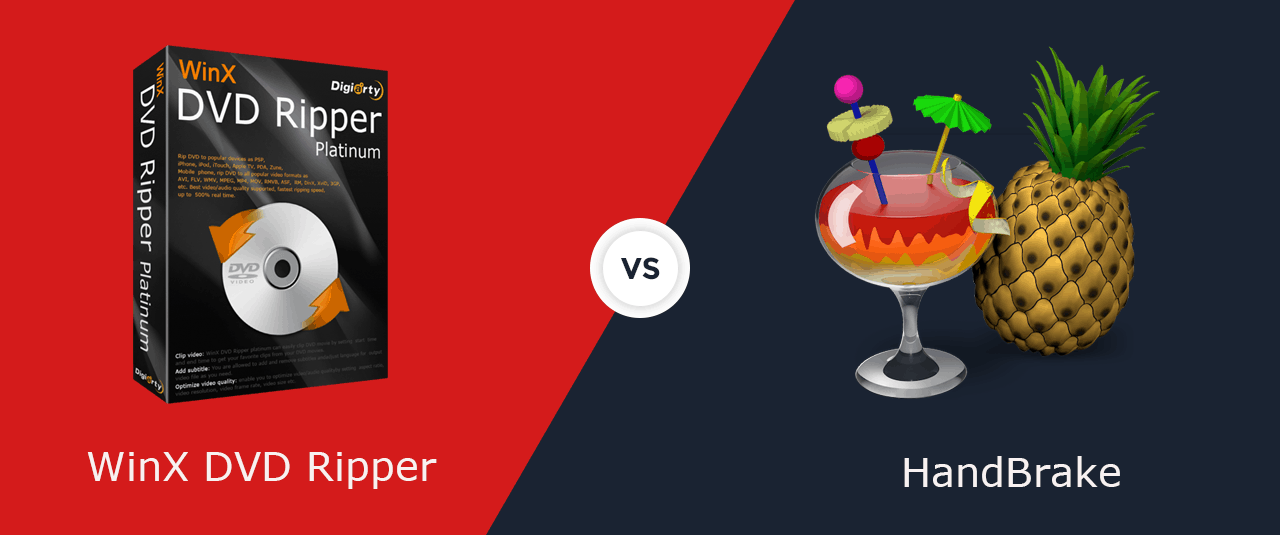
Consumers, living in the swinging entertainment age, are surrounded by different media types. And digital versatile disc (commonly known as DVD) is a representative of this age. Although the sales of DVD and Blu-ray was overtaken by new digital streaming services by 2017, with more blockbusters being made year after year, many avid DVD freaks are still here, and always bounding up in cramming their DVD boxes or shelves with fresh favorite silver donuts.
Physical DVDs can fail from age, especially when they are improperly preserved, therefore, ripping DVD content to the digital file is quite necessary. In this post, we just come to make a full comparison of two trust-worthy free DVD rippers – open-source HandBrake and WinX DVD Ripper from Digiarty. Hopefully, any “freebie adherent” can rip the (encrypted or homemade) DVDs smoothly with high quality by using the right tool.
Also Read: Top 6 Best Free DVD Ripper Softwares
1. HandBrake vs. WinX DVD Riper – Who Embraces More DVDs?
– WinX DVD Ripper supports encrypted DVD alone while HandBrake doesn’t.
Known to all, all commercially produced DVDs have built copy protection to prevent the content from being ripped and distributed illegally. But in order to enjoy DVD movie flexibly on more players or for any other fair use, one has to digitize it anyway.
CSS (Content Scramble System) is a well-known DVD encryption method, and WinX DVD Ripper and elder HandBrake versions (0.9.2 and before) can defeat it easily. Unfortunately, HandBrake, since 0.9.3, has removed this internal DVD decryption feature, obliging HandBrake users to download libdvdcss library or install VLC (that has libdvdcss file) to handle those CSS-protected DVDs.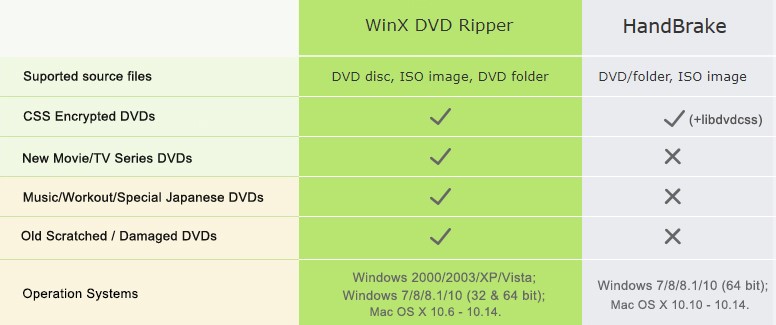
HandBrake only gives users the chance to decode CSS-ed DVDs (by working with libdvdcss), while WinX DVD Ripper, with the aid of its most up-to-date DVD scanning mechanism, can kick any encryption inside DVDs to one side, no matter they are DVD movies & episodes, workout/music/special Japanese DVDs, or even the damaged & unplayable ones.
2. HandBrake vs. WinX DVD Riper – Which Keeps the Original Quality of DVD?
– WinX DVD Ripper supports 1:1 copying DVD without transcoding while HandBrake doesn’t.
In many cases, DVD owners hope to back up their venerable DVD resources to media library permanently and loselessly, keeping all of the original data unchanged. WinX DVD Ripper helps to realize it by offering the unique DVD backup mode to copy DVD to an .iso image file, MPEG2 video etc.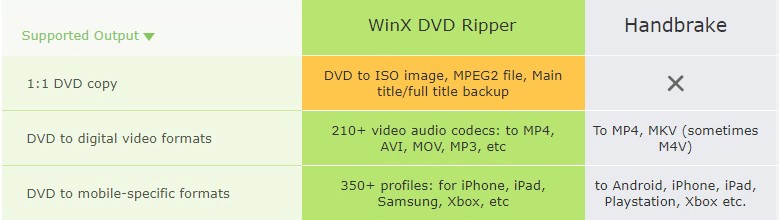 – When ripping DVD to MP4, they two allow users to preset video quality as preferred.
– When ripping DVD to MP4, they two allow users to preset video quality as preferred.
Thanks to the perfect compatibility for portable devices, TVs and such, MP4 is the go-to pick for most users. Surely, both HandBrake and WinX DVD Ripper are capable of converting DVD into MP4. Better still, they enable DVD owners to define the quality of ripped video from low to medium to high. But note that the quality also matters the video size. Generally, the better the quality, the larger its file size.
Of course, MP4 is not the only profile. HandBrake provides MKV and more device profiles while WinX DVD Ripper gives more video & audio formats and devices like AVI, FLV, WMV, MP3, iPhone Xs, Samsung Galaxy, Chromecast.
3. HandBrake vs. WinX DVD Riper – What Program Is More Efficient?
– Both of them have support for GPU hardware acceleration to rip DVD fastly. Nevertheless, WinX gives an edge to HandBrake by virtue of level-3 hardware acceleration.
Through a major update in late 2018, new HandBrake 1.2.0 has kept up with mainstream DVD software on the part of hardware acceleration leveraging. It now has support for Intel QSV, Nvidia NVENC, AMD VCE accelerated encoders on Windows, and VideoToolbox accelerated encoding is available for Mac users.
A little bit different from HandBrake, WinX DVD Ripper rebuilt the kernel to make it possible to utilize Intel QSV and NVIDIA (CUDA) NVENC to encode video in early 2017. After several upgrades, WinX has marched forward to level-3 hardware acceleration to quicken the whole DVD ripping process (DVD decoding -> DVD video processing -> output video encoding) greatly.
Below is a real test on HandBrake and WinX DVD Ripper rips the same piece of DVD movie on a Windows 10 PPro-based computer equipped with Intel(R) Core(TM) i7-8700K CPU:
4. Others
Before starting the engine to rip DVD to MP4 or similar, users can customize subtitles (badly needed when ripping foreign movies), audio channel or video resolution with WinX DVD Ripper or HandBrake to meet actual needs. From the advanced features comparison table listed below, we can see that WinX can more editing jobs than HB, for example, it can trim/cut video and join multiple videos, say TV episodes, into a single file.
Also Read: Download And Install Acestream on MacOS – Play Acestream Links
The Bottom Line
From the detailed comparison above, we can draw a conclusion that WinX DVD Ripper outguns HandBrake to a great extent. HandBrake, as a video transcoder who puts more focuses on video transcoding, can’t open new protected DVDs or remux DVD without changing the code. However, WinX Free DVD Ripper, a professional-grade workhorse, wins the game by receiving any exotic DVD discs and ripping it with all media retained or not – what’s not to like?
See How to Rip DVD with WinX DVD Ripper [Official Video Guide on YouTube]
If any of you guys get accustomed to transferring video with HandBrake, never mind, just use the combination of them to decrypt DVD firstly (with WinX) and then process the DVD video (with HB) at will.

