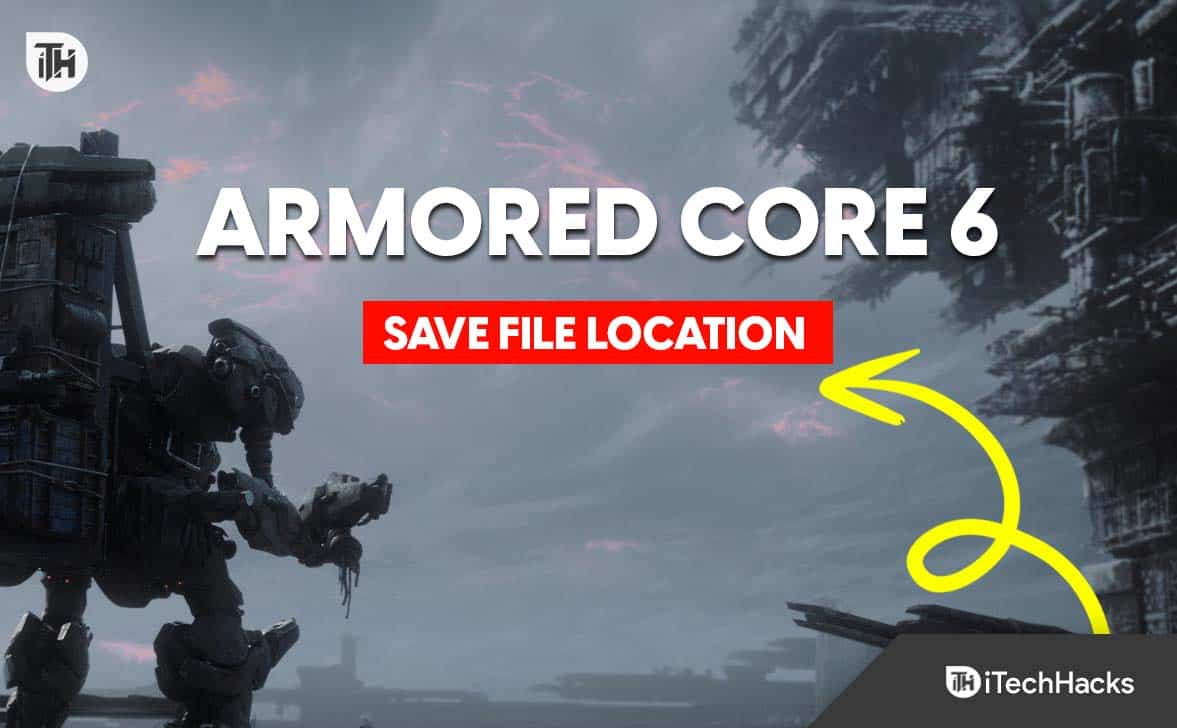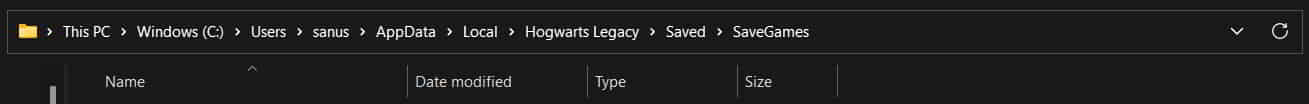- Armored Core franchise, known for mech action and customization, requires understanding save file locations for backup
- Save files act as a diary of progress in Armored Core 6, essential for preserving game data and transferring to other devices
- Quick steps provided for PC, Xbox, PS5, and Steam to locate Armored Core 6 save files and ensure regular backups for safety
The Armored Core franchise, having a legacy of gripping mech action and in-depth customization, has been a staple in the gaming world for a long time.
Playing Armored Core 6? Cool! But imagine playing for hours and then, poof, all your progress is gone. Scary, right? That’s where understanding where your game saves its progress (or save files) comes in handy. This guide is here to show you exactly where to find Armored Core 6: Fires of Rubicon backups.
Why is Armored Core 6 Save File Location Matters?
Think of your game’s save file as a diary of all your adventures in Armored Core 6. If you lose it, you’re losing all the time and effort you put into the game. Knowing where this ‘diary’ is kept can help you make copies (or backups) and keep your game progress safe. Plus, if you ever want to play on another device, knowing where your saved file is can be a game-changer!
Quick Steps to Find the Backup Locations
Before diving into the exact locations, there are a few preliminary steps to keep in mind:
- Game Version: Ensure you have the latest game version installed. Sometimes, updates can change the save location or the way files are stored.
- Hidden Folders: Some save files may be located within hidden folders on your device, especially on PCs. Make sure you have the option to view hidden folders enabled.
- Cloud Saves: Some platforms offer cloud-saving features. It’s good to be aware of this, as sometimes your save files might automatically be backed up online rather than on your local device.
Where is the Armored Core 6 Save File Located? -Backup and Config File Location
Let’s find out where your Armored Core 6: Fires of Rubicon saves are tucked away on your PC, Xbox, or PS5!
For PC:
Typically, PC games store their save files in the “My Documents” or “AppData” directory. For Armored Core 6, navigate to:
C:\Users\[YourUsername]\Documents\ArmoredCore6\Saves\
C:\Users\[YourUsername]\AppData\Roaming\ArmoredCore6\Saves\
Do ensure you replace ‘[YourUsername]’ with the actual username on your computer.
For Xbox:
Save files on Xbox are usually stored in the cloud for those with Xbox Live. However, if you need to access them for any reason:
- Navigate to ‘My Games and Apps‘ from the Xbox home.
- Locate and select ‘Armored Core 6‘.
- Press the ‘Menu‘ button on your controller and select ‘Manage Game‘.
- Here, you should see ‘Saved Data‘.
The save location on your USB will be: [Your Gamertag]\Local Saved Games\BANDAI NAMCO Entertainment\Armored Core VI.
For PS4/PS5:
The PlayStation 4, and 5 utilizes both cloud saves (for PS Plus members) and local saves. To find your local save:
- From the PS4 home screen, select Settings.
- Choose Application Saved Data Management > Saved Data in System Storage.
- Click on Copy to USB Storage Device.
- Locate and select the saved data for Armored Core VI.
Once you’ve copied them to a USB, the save files will reside in the following folder: /savedata/[Your PSN ID]/Armored Core VI.
Steam: Armored Core 6 Save File Location
- Launch your Steam client.
- Click on ‘Library‘.
- Find and right-click ‘Armored Core 6‘.
- Select ‘Properties‘.
- Click the ‘Local Files‘ tab.
- Hit ‘Browse Local Files‘.
- Look for a ‘Saves‘ or similar folder.
Follow this path: \Steam\steamapps\common\Armored Core VI\SavedGame.
Your save files will be right there. For added safety, copy these files to another location, like a USB drive.
Note: Remember, the exact location can change based on the version of your game or operating system. Always use a file explorer for an easier search. Regular backups are recommended for safekeeping!
Conclusion
Being familiar with the Armored Core 6 save file location is more than just a convenience; it’s a safeguard for all the hard work you’ve invested into the game. Whether you’re switching devices, troubleshooting, or just ensuring you have a backup of your progress, knowing where and how to access your save file is invaluable. Always remember to back up your data periodically and game on with the peace of mind that your armored escapades are safely stored away.
ALSO READ:
- Armored Core 6 Freezing, Lagging, Stuttering: Fix it Easily [11 Methods]
- Armored Core 6 Stuck on Loading Screen: 10 Quick Ways to Fix
- 15 Ways to Fix Armored Core 6 Keeps Crashing Problem
- Fix: Armored Core 6 Fires of Rubicon Won’t Launch On PC
- Low FPS in Armored Core 6 Fires of Rubicon? Here’s How to Fix
- How to Install Starfield on Xbox XS Console