AnimeFlv APK is one of the best Aime streaming Android App that will provide you all time popular anime on your smartphone such as Naruto. The very latest version of this app provides you some awesome features like Offline Saving, Data Saver, etc. So read this article till the end.
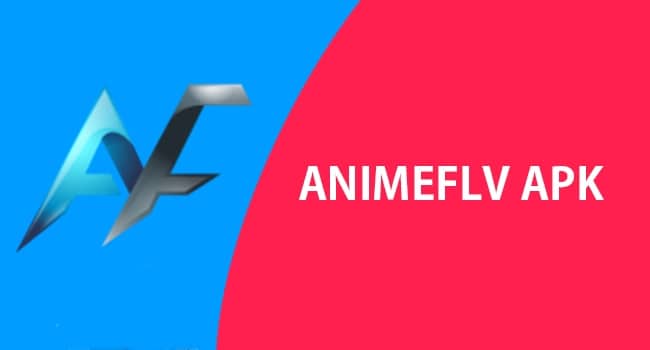
People from all age groups love entertainment. Each one of us does something or the other to entertain ourselves. What most people do is watch TV shows, Cartoons, etc. Anime is one such popular entertainment mainly for the Japanese people. However, since the internet has brought the world a lot closer, people from all around the world watch Anime.
AnimeFLV Apk: Anime refers to Animated Media that is loaded with various themes, vibrant colors, and amazing graphics. Anime can be considered as a totally different type of cartoon which people from every walk of life would love to watch.
Animeflv is one such website where you can find a variety of Anime shows to watch. You can access the animeflv website from HERE.
Also Read: Top 5 Best Free Anime Streaming Sites of
Some of the features of this website are:
1. You can short-list the Anime shows based on the genre which you wish to watch. You have options such as Action, Comedy, Science Fiction, etc.
2. It has some of the latest as well as the iconic Anime shows from the past.
3. You can use the search bar to search for an Anime show on this website.
4. All the Anime shows available on this website can be found in its directory which is easily accessible.
5. You can make use of filters provided to search for a specific Anime show. These filters include Genre, Year of Release, etc.
6. An app version of this website is also available on the internet for the users to download and use.
7. Some of the recommended Anime shows to watch on AnimeFLV are Tachibanakan Triangle, AnimeFLV one-piece, AnimeFLV naruto Shippuden, Mahou Shoujo Ore, ReLIFE: Kanketsu-hen, Darling in the FranXX, etc.
8. It has a huge library of Anime Shows which consists of almost every Anime Show ever released. All these Anime shows are contained in over 120 pages on this website.
| App | AnimeFLV Apk |
|---|---|
| Version | 1.5.6 |
| App Size | 8.3 MB |
| Requirements | Android 4.O+ |
| Downloads | 1,000,000+ |
The only drawback of the AnimeFLV, website is that it contains numerous ads which decrease its user-experience drastically. Each time you click on a link, you will be redirected to a new bogus tab from which you have to return and re-click on the link to access it.
Also Read: Spotify Premium Apk Free Download | Latest Offline MOD
Download AnimeFLV Apk
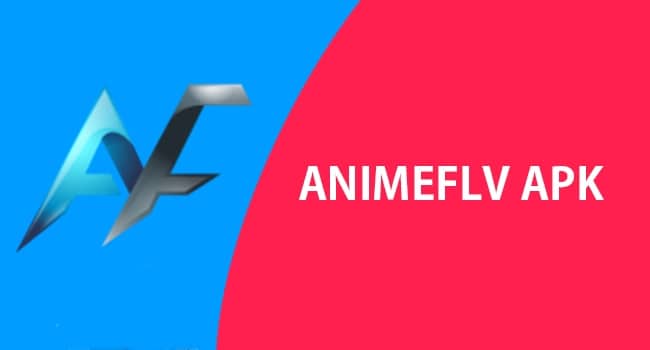
Right after the features here we have the Latest Version of AnimeFlv APK for your android smartphone. Before downloading this APK, have a look at these requirements to run this application. First, you need an Android Smartphone, APK, and a working internet connection.
How to download the AnimeFLV app on your smartphone?
The AnimeFLV Apk, which is based on its website version is available on the internet. However, you will not find this app on the Google Play Store due to some unknown reasons. Thus, below we have provided the link to download the AnimeFLV app from the internet.
Step 1- Connect your smartphone to an internet connection and launch a web-browser on it.
Step 2- Then, click on THIS link to go to the download page of the AnimeFLV app on your smartphone.
Step 3- Once the webpage loads, click on the ‘Download‘ option located there.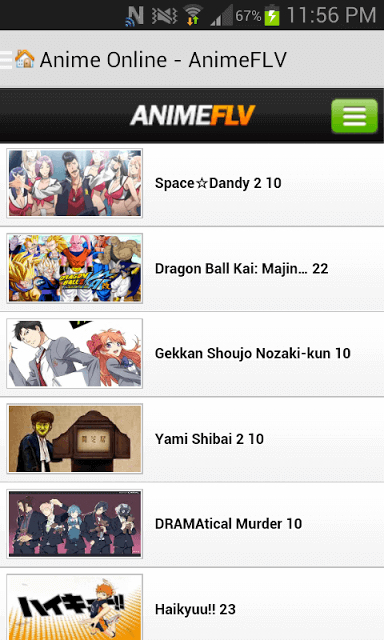
Step 4- Wait till the APK is successfully downloaded. Then, go to the ‘downloads‘ section and click on the APK to initiate its installation process.
Once installed successfully, you can start using it to watch Anime shows on your smartphone.
Also Read: Top 7 Best RAM Cleaner Apps for Android
How to download the AnimeFLV app on your PC?

You need to download an app player on your PC if you wish to use the app version of AnimeFLV on it. This is because an app for the PC version has not been released. The steps involved are listed below.
Step 1- Download and install an app player on your PC. Bluestacks is one of the most widely used app player.
Step 2- Then, download the APK of AnimeFLV from the link provided above.
Step 3- Run the downloaded APK using the downloaded app player.
You will be able to use the app version of AnimeFLV on your PC.
Also Read: Top 8 Best Malware Removal Tools and Apps
Conclusion:
This is all you need to know about Latest AnimeFLV Apk and how to use it on your PC and smartphone. If you have any queries, then please leave them in the comments section below.

