It turns out there might actually be sweeter deals than Honey, the add-on extension for shopping discounts. Honey is a free cash saver that, with registration and a click of the button, can add functionality to the Chrome or Safari browsers. When shopping, the application searches for, tests, and applies discount codes at checkout.
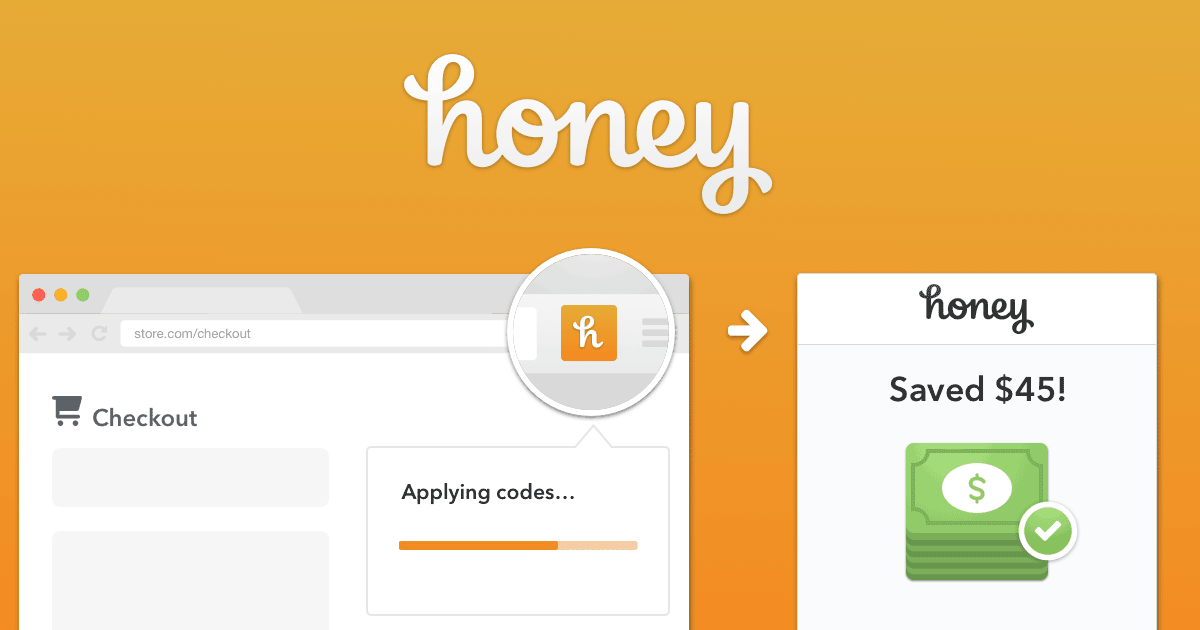
The Honey website says seven million people are currently using Honey, making it a solid choice for finding deals. But what if the user hates Chrome? Or, their menu bar is too cluttered? Or, perhaps they simply don’t want to download another add-on extension to their device? Are there free alternatives to Honey that provide the same discounts?
This article will look at eight great alternatives to downloading the Honey Chrome add-on. There are all kinds of discount deal sites on the web. Let’s look at some of the best online free options for anyone to use.
Drawbacks of Honey
Honey saves people money by automatically adding promo codes at checkout. It also has a cash back option for shoppers. Honey is an online add-on app or extension to an online browser that adds special features. There are dozens of these extensions for all kinds of tools and services. It’s likely that there are a few already attached to Chrome or Google. While lots of people use these applications they may or may not be right for everyone.
Downloading anything from the web can be risky, so some users may not feel comfortable with the Chrome extension. Enabling Honey on your browser also allows them to access the user’s tabs and browsing history. While Honey says they don’t sell that data, the app is designed to capture your web activity. Users have also reported that the pop-up can be a little annoying, and TechJunkie says that sometimes you have to disable ad blockers to get Honey to work.
A review in TechNorms suggested the app was a little disappointing in the test they applied:
Is Honey for Chrome an effective way for finding the best deals online?
While this was a disappointment, going through the reviews and the
reasons why discounts aren’t found, we believe Honey shows potential
and could be useful under the right circumstances.
8 Online Money-Saving Alternatives to Honey
The biggest complaint about promo code deal sites is always that they have codes that don’t work. What’s missing is that consumers don’t have the option to validate the discounts in real time, making coupon hunting a bit of a treasure hunt.
1) Wikibuy
Wikibuy is a free extension like Honey, with an emphasis on applying promo code savings to Amazon.com purchases. As you shop, Wikibuy is busy behind-the-scenes, searching for alternative sellers with better prices and promo code discounts. Just visit a product page, like you normally would. If a better price is found, a pop-up in the bottom left of your screen will suggest an alternative seller. The pop-up can take up to 10 seconds to appear but when it does, and the shopper clicks on it, it will show you the final price with sales tax and shipping, delivery date and the amount you saved.
2) Dealspotr
Dealspotr is a crowdsourced promo code savings website. It has several features that are different from Honey. First, the site boasts dozens of promo codes collected from members, along with exclusive deals that shoppers may not find on other sites. Because the members do the work for the shopper, it has more accurate promo codes that actually work than many of the other sites out there.
Dealspotr has some cool features besides the promo codes. They include:
- User reviews/validation
Signing into Dealspotr gives the user access to a social media feed where other users are adding, editing, and updating deals in real time. This is a good way to pick up on new or exclusive discounts that normally can’t be found through services like Honey. - Money back
As users add new promo codes and remove non-working codes from Dealspotr, they earn points – which can be cashed in for an Amazon gift card. So, if you’re signed up with Dealspotr, you’ll not only be saving money on your purchase (with a promo code), but you’ll also have to opportunity to earn money as well. - Deal posting projects
Shoppers can earn points toward gift cards much more quickly by completing deal posting projects. This is a feature within Dealspotr that lets registered users become a kind of “deal curator.”
The app tracks member behaviour and more points are awarded the more useful and accurate the deals are.
3) Amazon Assistant
For those that shop frequently on Amazon, there’s a plug-in called Amazon Assistant that’s worth checking out. The application makes Amazon shopping just a little smarter, offering product price comparisons that show alternatives to what the user is buying. That way, there’s no confusion around what the vendor is offering the best deal. The app also offers alerts on specific products to let users know when something has the best price. Create a wish list that will troll other sites like Best Buy to determine the best price. It also puts Amazon’s Deal of the Day right up front and center.
But keep in mind the caution that comes with using this extension; ghacks.net says that “Amazon Assistant is a controversial product.” That’s because downloading this feature means that Amazon can track all online activities, not just the shopping undertaken within the Amazon Assistant extension. Amazon may share that information with third-party applications. So, the bottom line is, while this is a solid app for saving money, the user may want to exercise some caution.
4) InvisibleHand
Although the concept of an invisible hand sounds like the beginning of a scary movie, the app is actually a pretty cool tool. InvisibleHand is another browser extension that finds discounts on flights, products, and car rentals. What’s cool is that the app stays invisible until the web crawler finds a deal — and then the plug-in shows users the way.
Actually, there are six features in this app that make it worth having:
- We mentioned the “invisible until needed” part — this is an unusual and brilliant idea.
- Real-time prices are constantly refreshed.
- Users searching for flights will receive call-out notifications of better deals before they buy.
- It’s integrated with Google, so when a user runs a product query on their browser, InvisibleHand will add the best-priced item to the search results.
- If the price is hidden, InvisibleHand can uncover it.
- It’s smart and will learn from user behaviors.
The extension has gotten good reviews from The New York Times, Gizmodo, Mashable, and USA Today — to name a few. Worth checking out!
5) Ebates
No review of an online promo code application would be complete without mentioning Ebates. Ebates has relationships established with retailers that will give cash back when members shop online. Ebates also encourages that shopping addiction, offering promo code discounts, and other savings alerts including free shipping. The cash back reward pays out once per quarter in the form of an actual check or a PayPal payment. Survey Satrap gave it a positive review, saying, “Ebates.com is one such cash back shopping website that is quite open about its working and the way it makes money and how it’s able to pay cash back to its users. I have been a member since 2008.” It’s a good sign when the reviewer has sipped the Kool-aid, right?
6) RetailMeNot
Also check out RetailMeNot, a great discount site that Good Housekeeping calls, “easy to use and effective at saving users money at both digital and physical checkouts.” RetailMeNot is a promo code mecca, kind of like Dealspotr. It isn’t a browser extension like Honey. According to Good House keeping there are some serious benefits to the site, including:
- The website is user-friendly.
- Users can redeem promo codes from their phones.
- Discounts can be applied online or in-store.
- The user isn’t required to use Facebook to login.
- Has an intuitive, easy search feature.
7) The Camelizer
Unlike Amazon Assistant, whose reviews suggest caution, CamelCamelCamel has a great reputation. Their extension, called The Camelizer, is a price tracking tool for Mozilla Firefox and Google Chrome. Its primary use is to review charts showing the price history of the things users purchased most frequently on Amazon. When using the tool on Amazon, hover over the little camel icon at the top of the browser.
8) CouponCabin
CouponCabin is another of the promo code websites that does a nice job capturing deals for members. Like some of the other sites we’ve reviewed, CouponCabin provides cash back on purchases made through the site. It’s free to join and the website offers both in-store coupons and online promo codes.
Conclusions — Is an Extension Better Than a Website?
There isn’t a single person on the planet that wouldn’t want to save money when shopping. That’s a safe assumption, right? Finding the right promo code to get the best deal, or hunting around for the best price is an important way to stretch every penny online. How much time is lost, though, when the promo code fails at checkout? There are a number of free tools out there that can help improve the likelihood that the discount savings is real.
This article covered two of the primary categories of online savings to take advantage of. Whether the shopper prefers extensions or browser add-ons or would simply prefer to hit the slew of promo code websites, the choice is entirely theirs.

