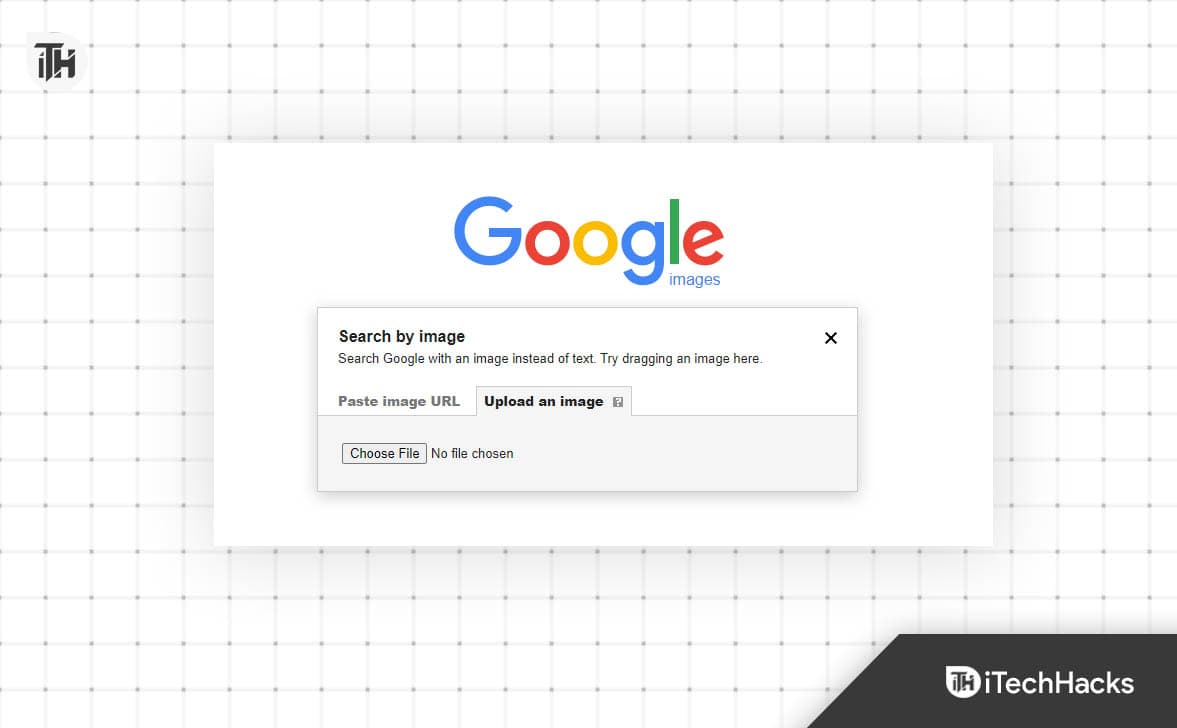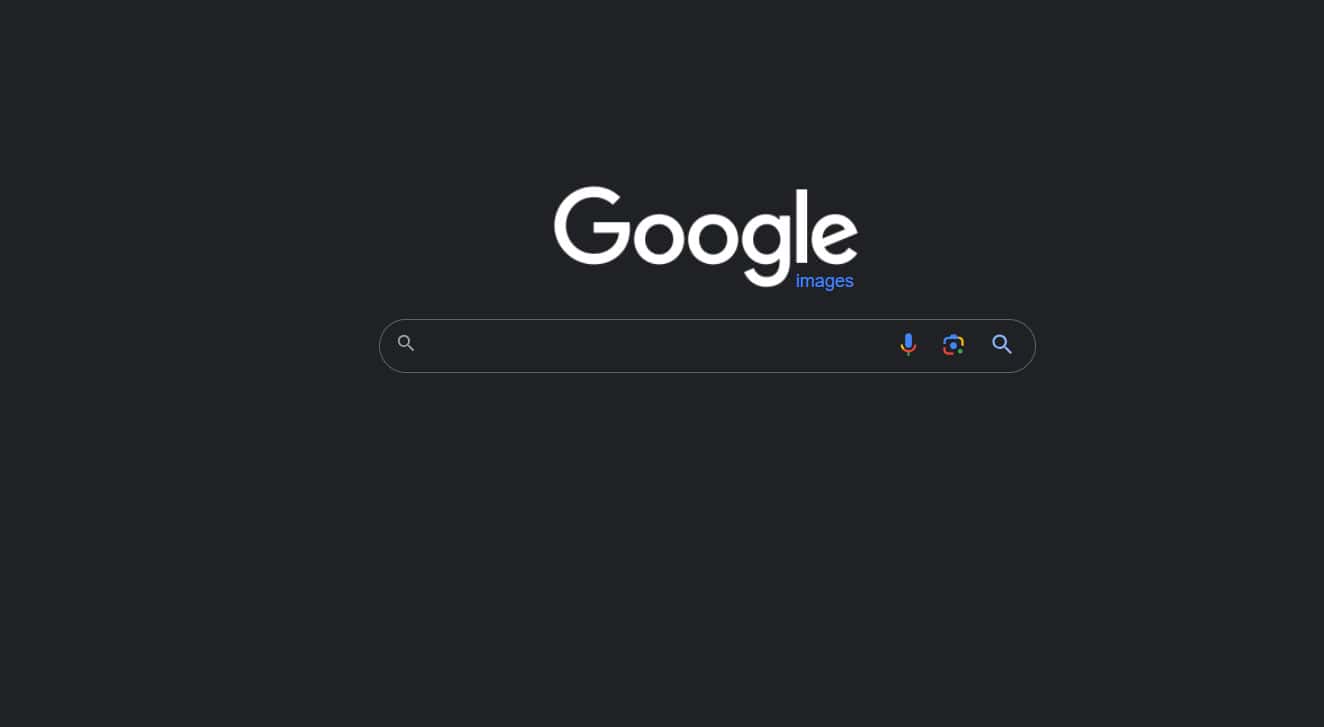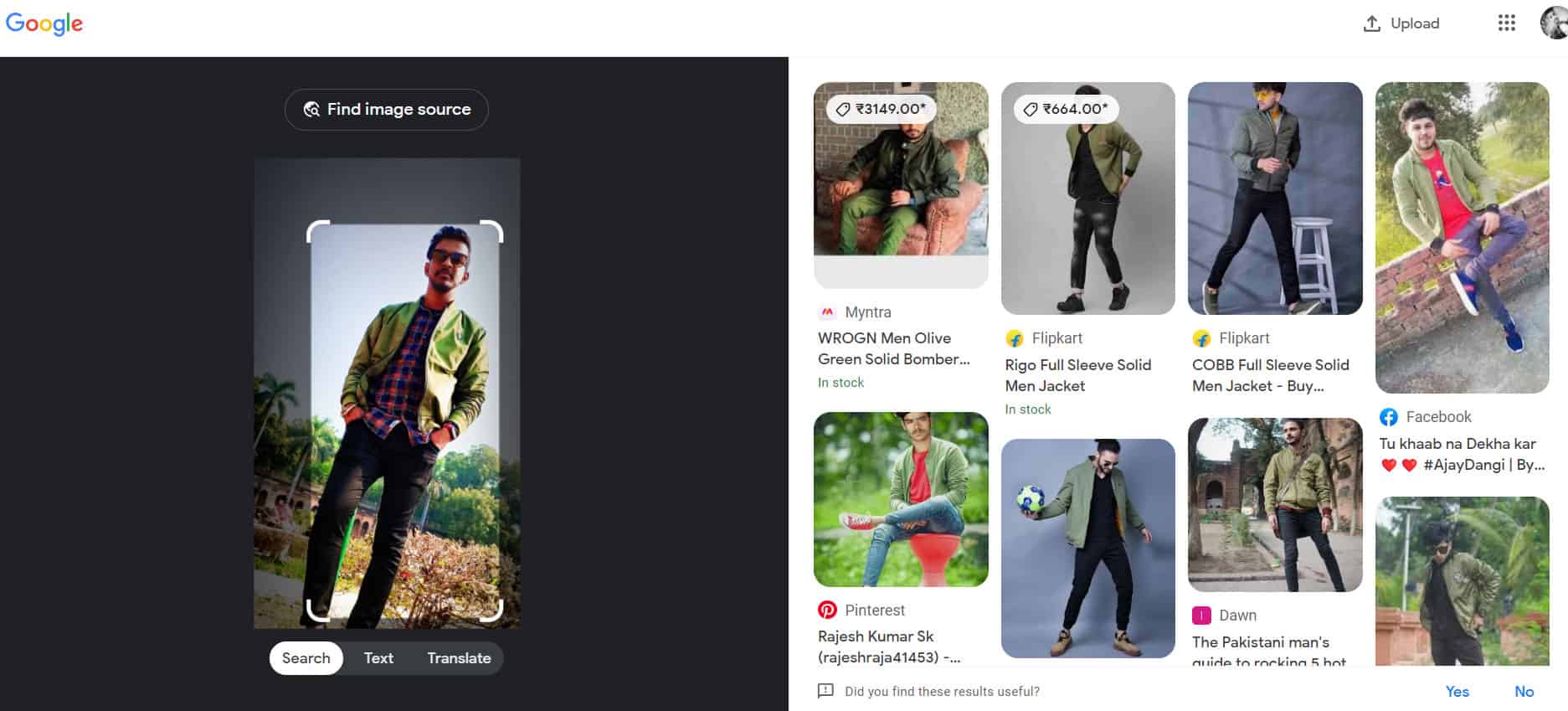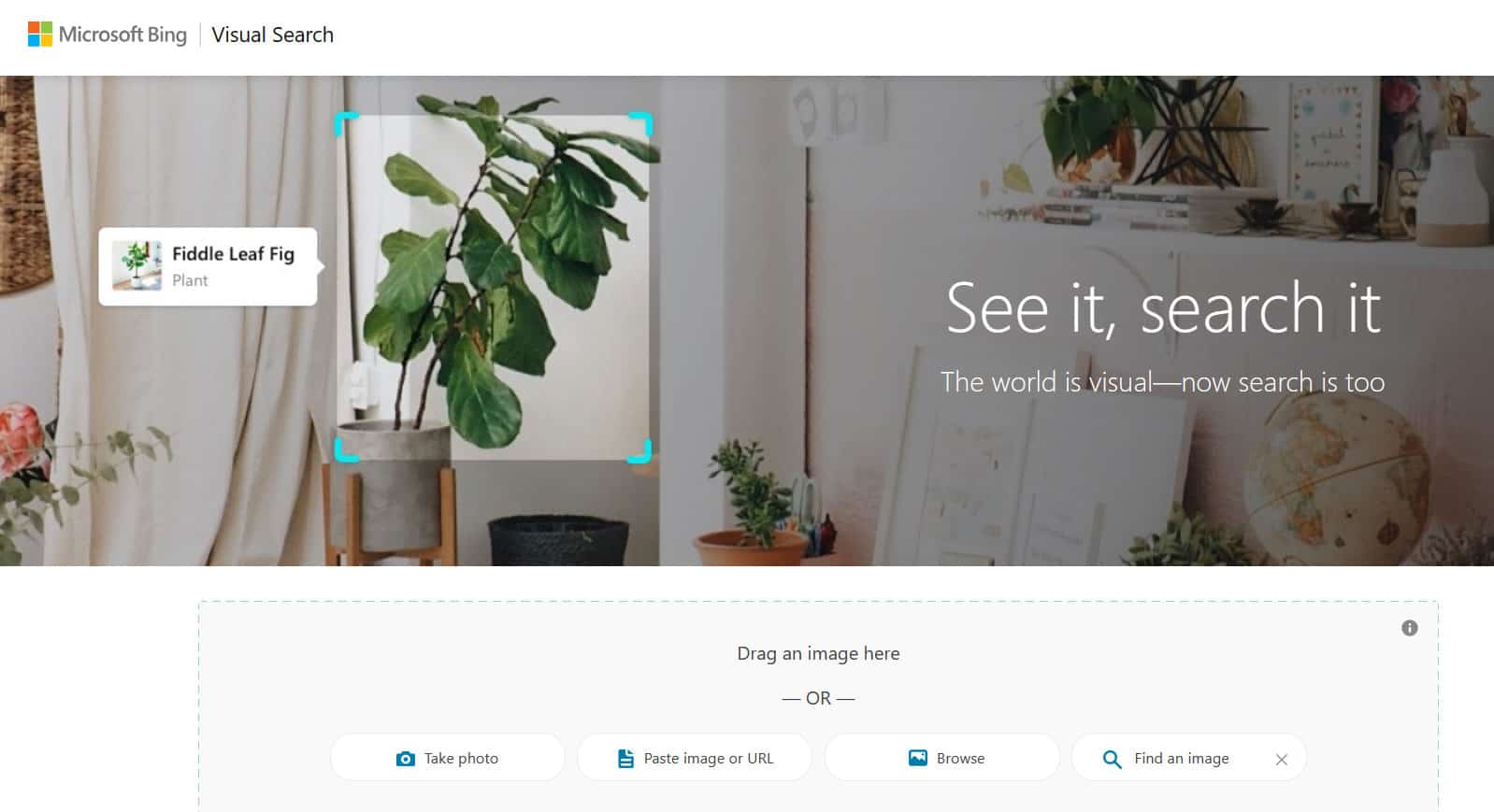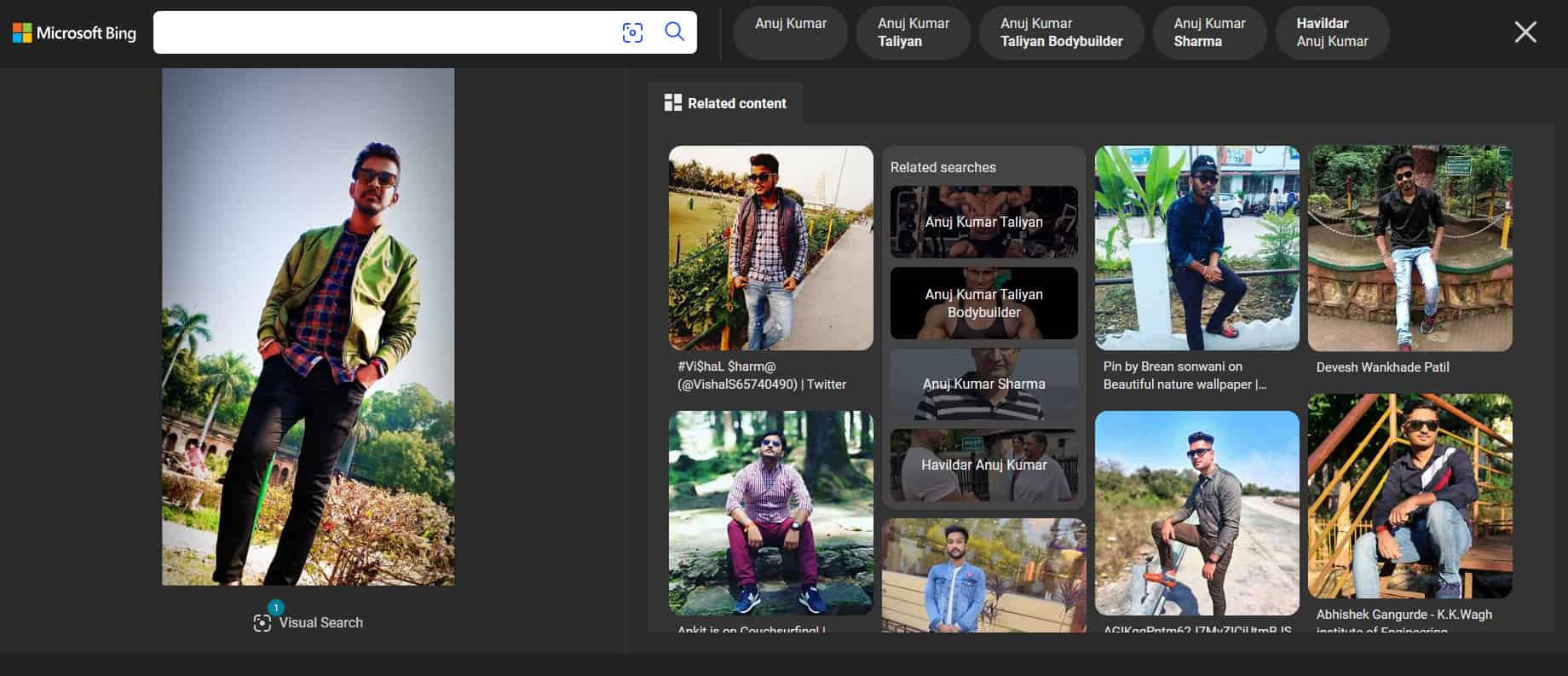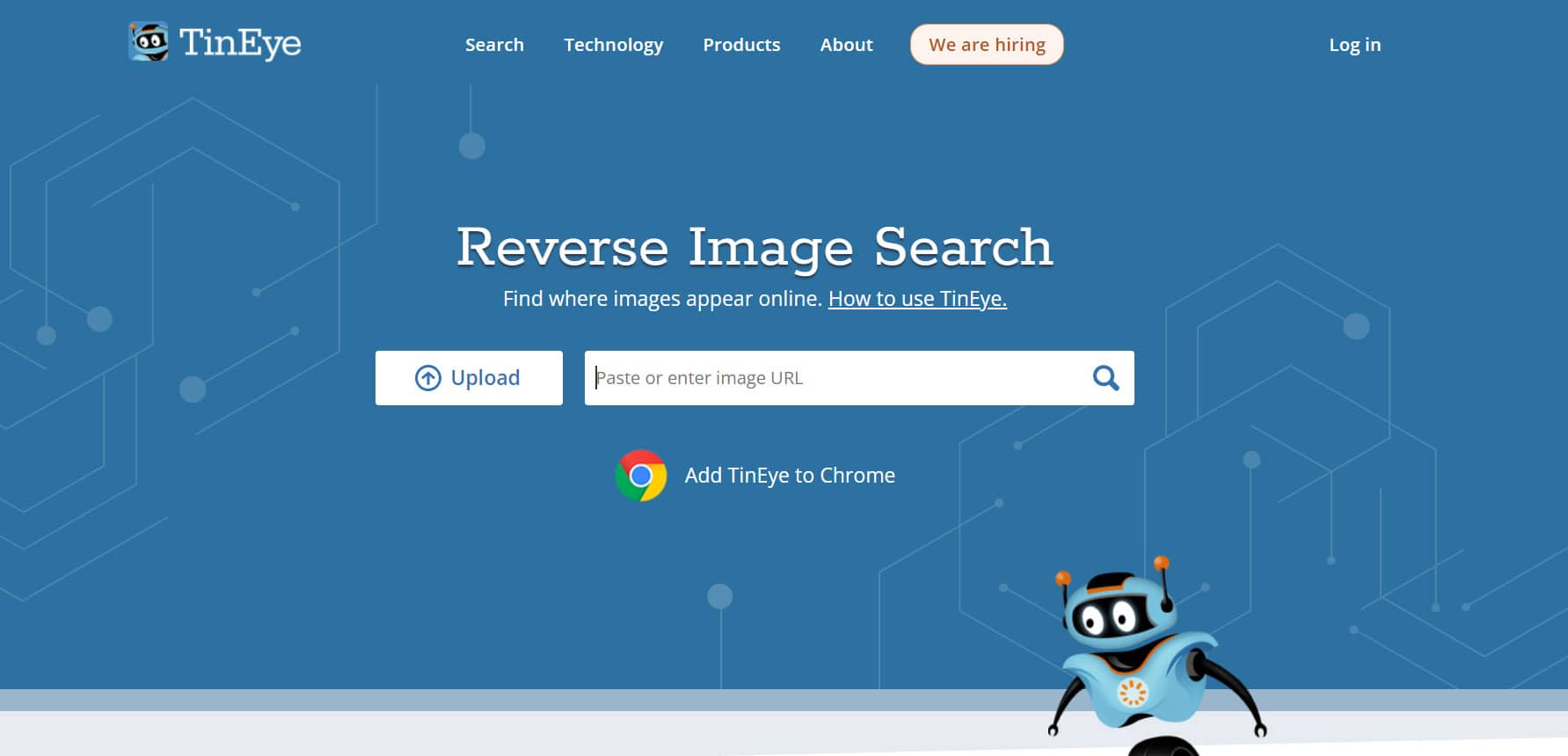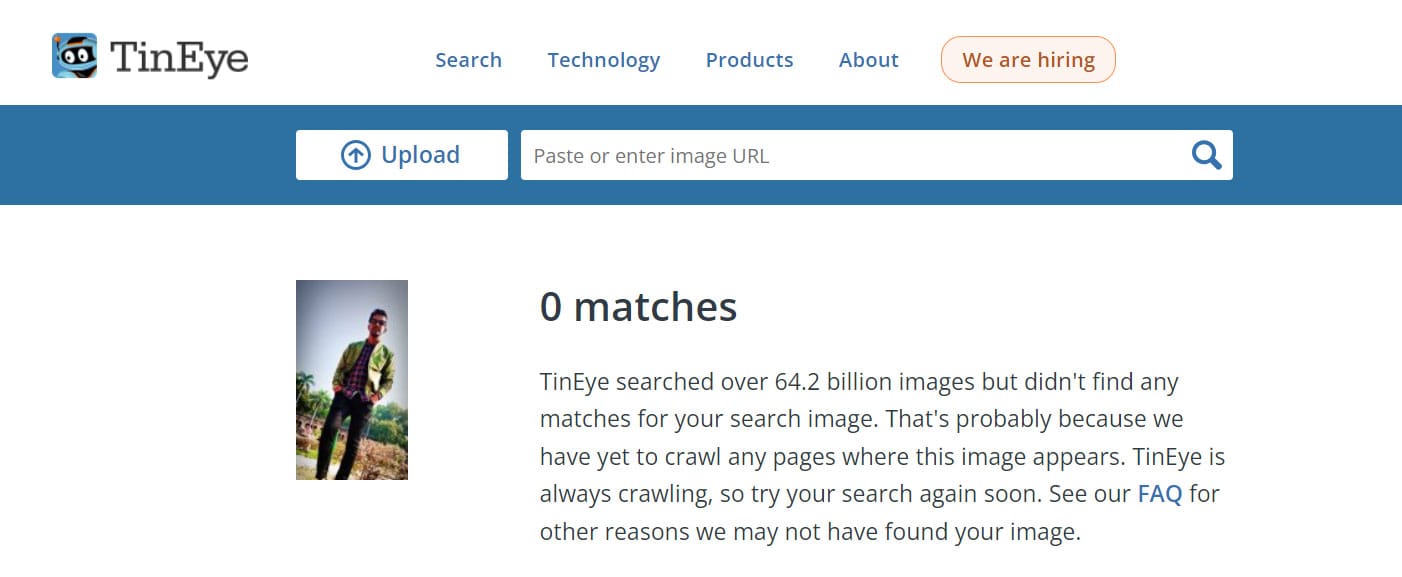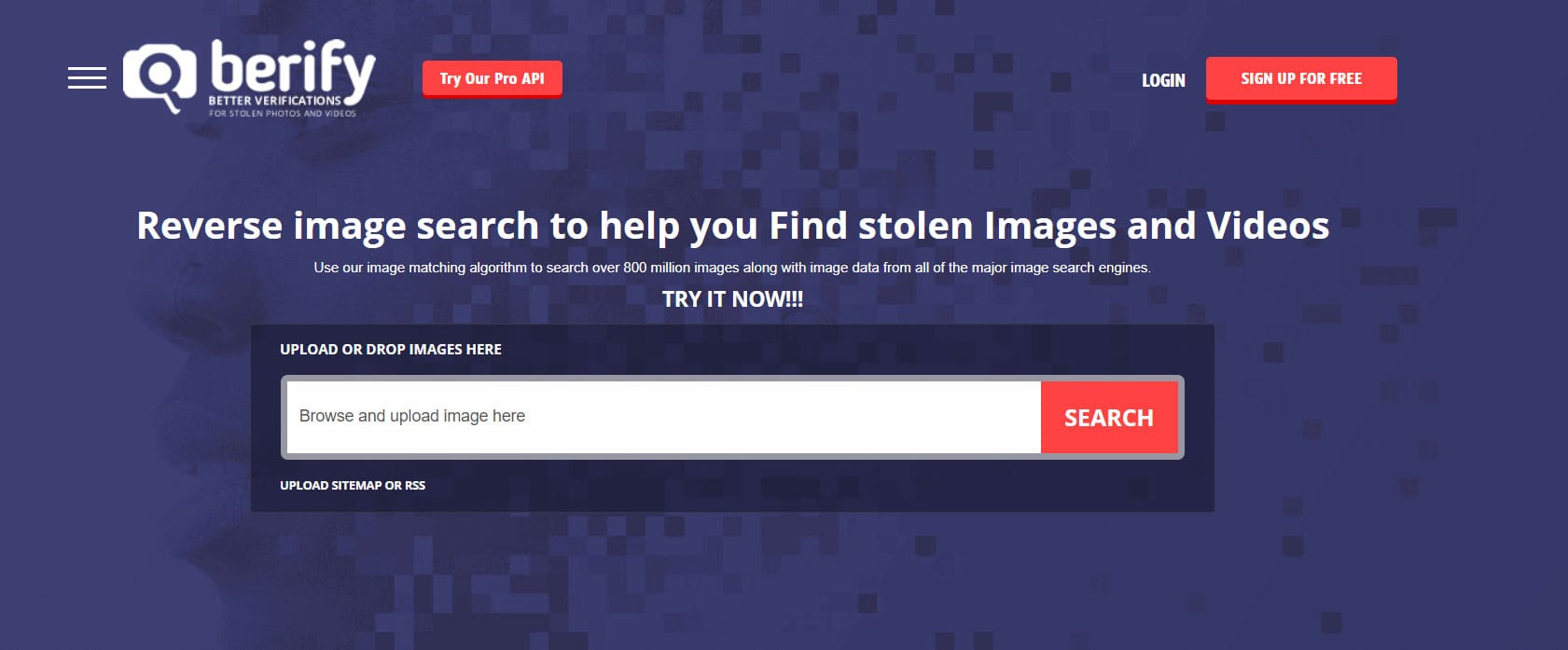- Reverse video search allows for finding video sources, context, and valuable information by working backward, benefiting content creators, journalists, and any curious internet users.
- Search engines for reverse video search function similarly to regular search engines, using text instead of pixels to identify similar videos, albeit with imperfect accuracy.
- Users seeking to perform reverse video search in 2026 can utilize tools like Google Image Search, Bing Image Lookup, TinEye, Berify, or mobile options like CTRLQ.org for efficient results.
You can perform a reverse video search whether you are a content creator, a journalist, or simply curious about the internet. You can use this method to find out where a video came from, uncover its context, and discover valuable information about it from its visual content by working backward. So, if you are a content creator and want to know how to reverse Video Search in 2026, then you are in the right place, as here we have mentioned some crucial details about how to do this.
What Is Reverse Video Search?
Search engines that offer reverse video search work the same way as those that offer regular searches. When you use a traditional search engine, you input text and keyphrases related to your desired results. In a search engine, you select what you are searching for, and the engine finds results based on your selection.
Rather than using pixels, reverse video search engines use text instead. Besides the colors and pixels in the screenshot, all other video data is also collected. By using this information, you can identify videos that are similar to the one you used.
Despite their imperfect accuracy, reverse video search engines will still be able to find relevant results if you provide them with the right information. In an altered video, there may be less chance of finding the original video due to the pixels being changed.
Since these engines are still new, they get constant improvements to improve their accuracy, so results are available within a few seconds, requiring very little wait time.
Who Should Use Reverse Video Search?
For those who make or use video content, reverse video search is valuable. Nevertheless, it serves other purposes as well. There are three main reasons to use reverse video searches.
- Content creators and marketers: You can track down stolen videos using reverse video search.
- Recruiters: To screen candidates, recruiters might use reverse video search by searching the web for videos of them.
- Police: Reverse video searches can be used by police to uncover evidence of crime involving videos.
When to Use Google Reverse Image Search?
When using reverse image search on Google, there are a number of situations where you might want to do it. Some examples are as follows:
- Identifying the Image’s source.
- To find images that are similar.
- Identifying objects in an image.
- Search for high-resolution images.
- Finding Image copyright information.
- To check if an image is fake or real.
How to Perform Reverse Video Search in 2026
Reverse-searching a video requires that you take a screenshot of one of the frames and upload it. Using this approach, the online tool will analyze the screenshot for similar colors, frames, and pixels, resulting in an accurate video.
#1. Use Google Image Search
There is no doubt that Google is the largest search engine in the world. Google’s Reverse Video Search allows you to find similar images on the web using images you provide. It has a reputation for accuracy and a large database. This method is particularly useful for discovering photos that have been posted on multiple websites. Here’s how you do it:
- Visit the Google Images website.
- To reverse search an image, click the camera icon or select “Search by image.”
- In order to identify the origin and any relevant information about the Image, Google provides a list of web pages and sources where it appears.
#2. Bing Image Lookup
Using Microsoft’s search engine, you can also Reverse Video Search using Bing. It is an alternative search engine to Google that can provide alternative search results.
With Bing Image Lookup, you can search for images using an uploaded image, just like with Google Image Search. Although Bing’s algorithms and databases might produce different results, they may still yield different results.
- Visit Bing’s Image Search page.
- To search for an image, click the camera icon, then upload it.
- When a search is conducted, Bing displays relevant results, including web pages, images, and possible matches to the uploaded Image.
#3. TinEye
With TinEye, you can upload a picture and get a comprehensive list of where you can find it on the web. There are several websites where this particular video or photo has been uploaded, as shown by TinEye.
It is possible to file a lawsuit against these companies if they violate your copyrights. Besides this, reverse video search online might be useful for a variety of other reasons.
With TinEye, you can reverse video search for free, and you have no upload limit. It is also possible to add Chrome Extension to access the tool faster. Here’s how it works:
- Use a screenshot or a URL to search for a video clip.
- Please visit TinEye.com for more information.
- Locate the search box. To upload your screenshot, click the Upload button or drag and drop it.
- To magnify, click on the magnifying glass.
- When you search for images or videos similar to your search, TinEye will show them to you.
#4. Using Berify
Using Berify.com, you can search images and videos across several search engines at once, such as Google, Bing, Yandex, and others. You may be able to get more complete results this way than you would by using a single search engine. To use it, follow these steps:
- To find a video clip, take a screenshot of it.
- Check out Berify.com.
- Browse to the search box that says Upload Image and upload the screenshot there.
- Simply click the Search button.
- In response to your search, Berify will surface any matching results.
#5. Reverse search your images on mobile
Do you know how to reverse-search images on your mobile device if you want to identify a plant or type of dog you took a picture of with your device?
It’s easy to reverse search images if you upload them to the internet in some way, find them using Chrome on your smartphone, and reverse search them. That would be a lot of work.
- Instead, visit CTRLQ.org. Also, Google will list it on the top when searching for “reverse image search,” thanks to its use of Google.
- If you click Upload Image, you will have the option to upload photos from your Photo Library as well as taking a new one or uploading from your iCloud Drive, Google Drive, Dropbox, OneDrive, or any other service you are using.
- Once you have uploaded the image, you must click Show Matches (or upload a new image).
- In the end, Google will match your iPhone or Android-based smartphone’s Image as closely as possible.
Best Practices for Effective Reverse Video Search
- Capture Clear Frames: To ensure accurate search results, select clear frames from the video.
- Use Multiple Tools: Make use of a variety of reverse video search tools. Reverse image search engines, like Google DataViewer and YouTube DataViewer, may give a better picture of the video’s context than Google, YouTube DataViewer, or YouTube DataViewer.
- Explore Video Metadata: Metadata contained in video files can be very helpful for a reverse video search.
- Check for Watermarks: Watermarks or logos allow you to identify the source of some videos.
- Collaborate and Engage: Take advantage of online community knowledge.
READ NEXT: