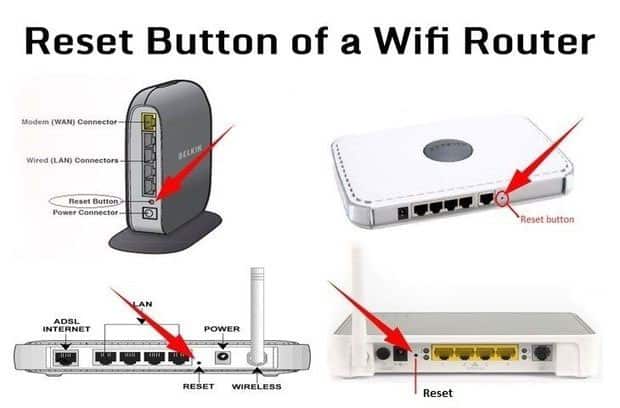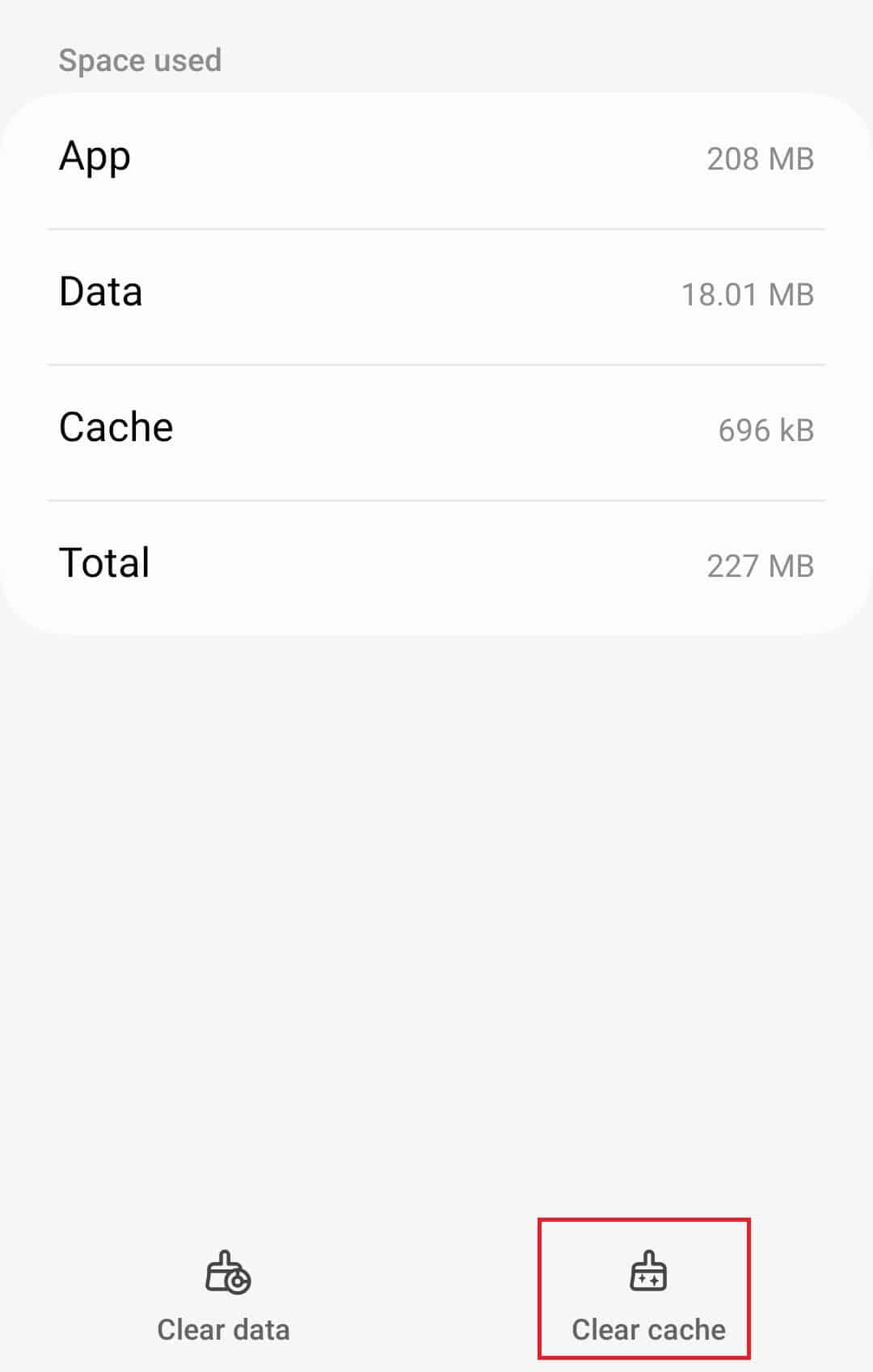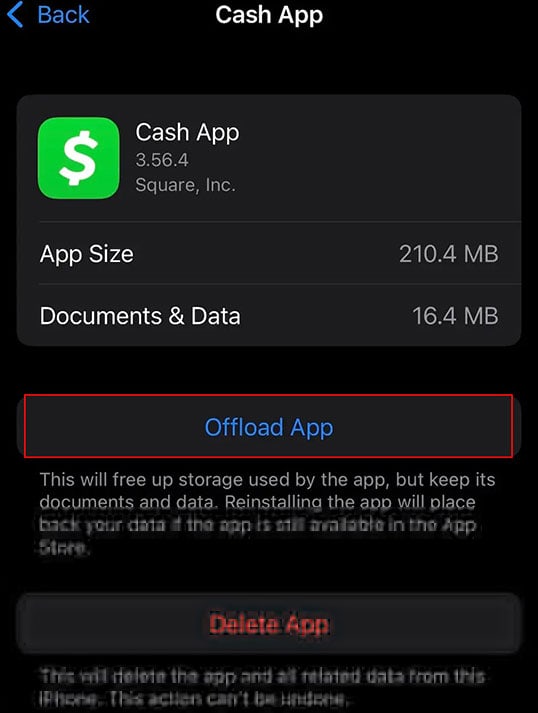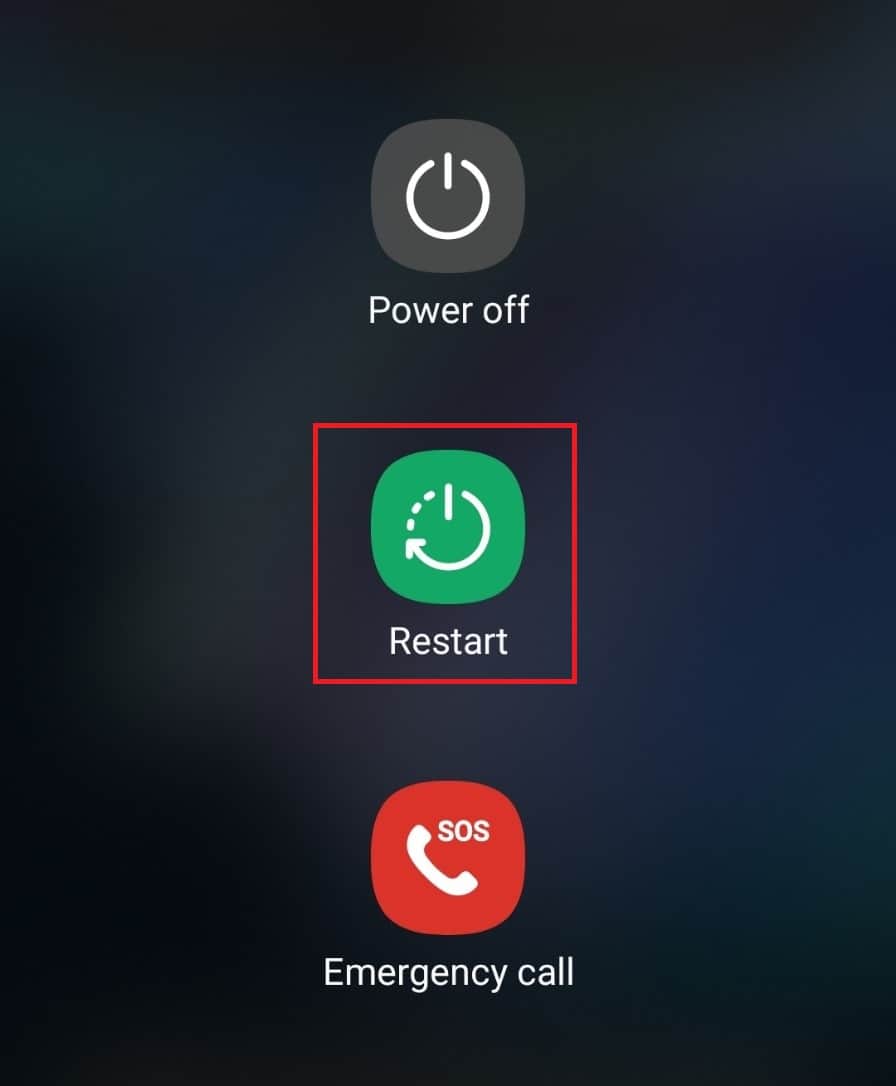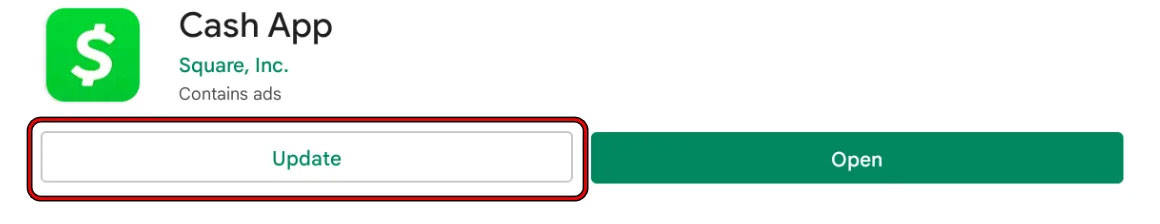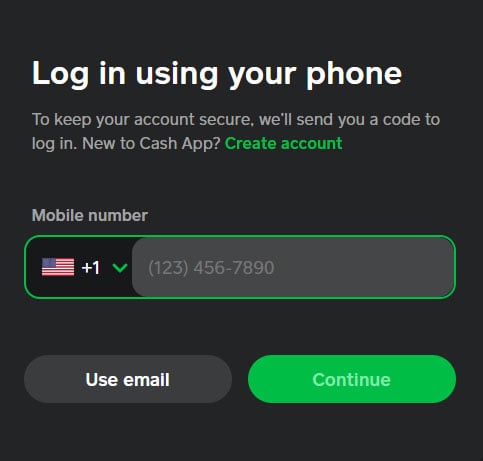- Cash App Session Error Domain 400 prevents access to funds due to invalid requests or server issues, common in bad request errors like "Something went wrong".
- Solutions include ensuring stable internet connection, updating the app, clearing cache and data, restarting the app, rebooting device, checking for server status, relogging, reinstalling the app, or contacting Cash App support.
- By following these steps, users can resolve the Cash App Session Error Domain 400 seamlessly and restore normal app functionality for money management.
Experiencing the Cash App Session Error Domain Error 400 can be quite a hassle, but there are several solutions to consider. First, ensure you have a stable internet connection Keeping your Cash App updated is essential, as outdated versions might be the root cause of the Cash App Session Error Domain Error 400. If the issue persists, try clearing the app’s cache and data, or a fresh reinstallation of the Cash App can also be beneficial. If all else fails, Dive deep into our full article and unlock expert insights to resolve your issue seamlessly.
Money management is made extremely convenient with Cash App because it allows you to manage your money anywhere, anytime. In contrast, Cash app error domain 400 prevents you from logging into your account and prevents you from accessing your funds. It appears when the request sent to the service is invalid or corrupted, and error 400 is one of the most common types of bad request errors.
What is Cash App Session Error Domain 400?
Cash App Server Session Error Domain 400 occurs when a secure connection can’t be established between the client and server. The cause of this error can be varied, including an outdated app version, a poor internet connection, or maintenance on the server. Various error messages may appear on users’ screens when they encounter a Session Error Domain 400, such as “Something went wrong” or “Cannot connect to the server.”
What Causes Cash App Showing Session Error Domain 400?
You might experience Cash App session error domain 400 issues on your phone due to a variety of reasons. These are some of the most important reasons.
- Whenever your server is down, you should try to fix it or wait for your internet provider to resolve the issue.
- In this case, your device’s internet connection might be unstable, causing the Cash App to be unable to operate properly.
Fix Cash App Session Error Domain 400
So, here are some fixes that will help you resolve the Cash App Session Error Domain 400 issue:
Check your Internet Connection
To begin with, ensure that your device is connected to the internet. It’s possible that your internet connection is unstable or weak if you experience “Cash App Session Error Domain 400”.
It is, therefore, recommended that you connect your device to a reliable and stable internet connection. To refresh your network speed or troubleshoot any network issues, you can switch networks or restart your Wi-Fi router.
Restart the App
It is possible that some temporary software bugs or problems can cause the “Cash App Session Error Domain 400” error. It is, therefore, a good idea to shut down the Cash App completely from the recent taskbar and then relaunch it after a few moments.
Simple methods like this can often resolve minor issues and restore the functionality of an application.
Clear Cache and Data
When you accumulate too much cache and data on your device, the Cash App might not work properly. It may help to remove outdated or corrupted files from the Cash App by clearing the cache and data. Here are the steps you need to follow to clear your cache and data on different devices:
On Android:
- Go to your device’s Settings.
- Go to Apps > All Apps.
- Select your Cash App from the list.
- Select Storage and Cache.
- Lastly, select Clear Cache.
On iPhone:
- On your iPhone, go to Settings.
- Go to General > iPhone Storage.
- Select the Cash App.
- Select Offload App/Delete App.
Aside from that, there is no way to clear data and cache on iPhones.
Reboot your Device
In some cases, we recommend that you reboot your Android or iPhone device. It is possible that the Cash App is showing a “Session Error Domain 400” message due to software bugs and glitches on your device. After following these steps, you will need to restart your Android or iPhone device.
On Android:
- You will see the power menu if you hold down the Power and Volume Up buttons simultaneously.
- Select Restart from the menu.
- It won’t take long for your device to turn off and back on.
On iPhone:
- When the power-off slider appears on the screen, press and hold the Side and Volume buttons simultaneously.
- The iPhone will turn off automatically once you drag the slider from left to right. Wait a few seconds.
- When you see the Apple logo on your iPhone, hold the side button (power button) for a few seconds and then release it.
Check for Server Status
Depending on the server status, it’s also possible for the Cash App to show a “Cash App Session Error Domain 400” error. There may be temporary issues with Cash App servers and maintenance that lead to session errors from time to time. In order to stay informed about any server issues, pay attention to the official Cash App website or social media platforms. You must, however, wait until the server status is resolved if there are server issues.
Update the Cash App
It is possible to encounter compatibility issues and errors when using an outdated version of the Cash App. Bugs are frequently addressed, and performance is improved by developers through regular updates. If Cash App updates are available, check your device’s app store. Ensure that you are running the most stable and secure version by downloading and installing the latest version.
Relogin
Logging out and then logging back into your Cash App account can help refresh the app’s connection with the server. If there is an authentication issue or a session problem, this process can resolve it. In the Cash App, open the settings menu and choose the logout option. You will need to enter your credentials after you log out so you can log back in.
Reinstall the Cash App
Cash App session error domain 400 may still persist after installing the latest fix. You may need to uninstall and reinstall the app to resolve the issue. When you have done this, you will usually be able to resolve any software bugs and glitches that are affecting your Cash App.
Contact Cash App Support
You can also contact Cash App customer support for help if none of the above fixes solve your session error domain 400 issue on your device. In this way, you can easily resolve the issue by following their troubleshooting steps.
READ MORE: