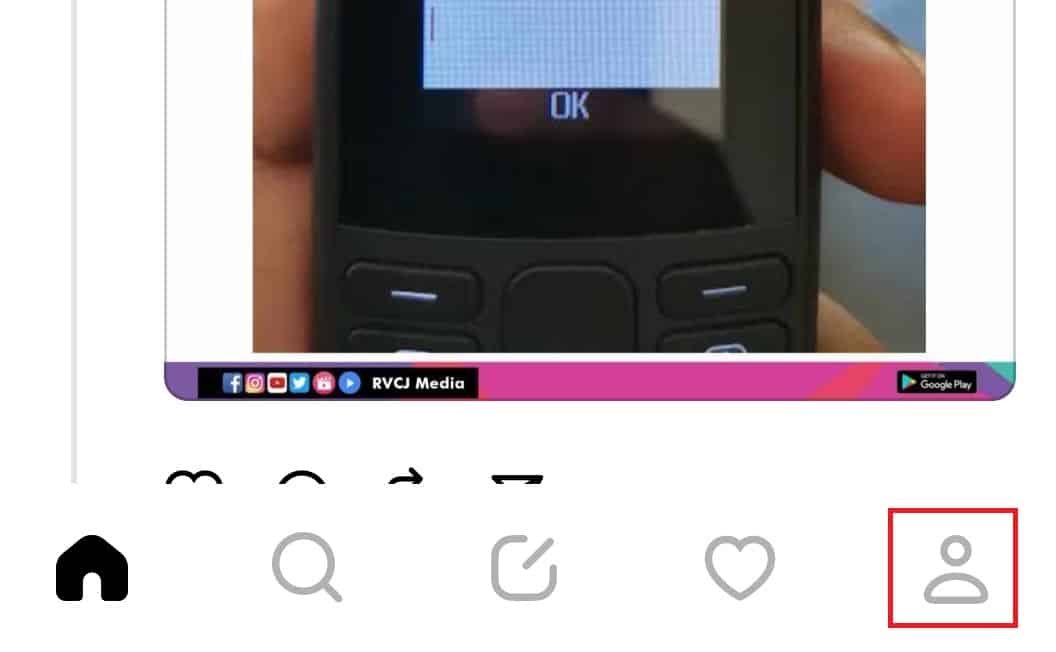- Threads account can be deleted to remove all posts and followers, linked to Instagram account deletion.
- Steps to delete Threads account involve accessing Instagram app, navigating through settings and privacy, selecting deactivation or deletion option, and confirming the deletion request.
- An alternative is to deactivate Threads account, keeping the Instagram profile intact, achieved through Threads or Instagram app settings.
Just because Threads has gained a lot of hype since its release doesn’t mean everyone will like using it. If you have tried using Threads and think the platform is not for you, you can delete your account. When you delete your Threads account, all your posts will also be deleted, all your followers will be gone, and you will also be removed from followers of other people’s profiles. But how to delete Threads account? In this article, we will discuss the steps to delete the Threads account.
Steps To Delete Threads Account 2023: Deactivate Threads Profile
You can delete your Threads account if you want to leave the platform permanently. Deleting your Threads account will wipe your existence from the social media platform. However, there’s a catch to deleting your Threads account. As Threads is associated with Instagram, you will have to delete your Instagram account to delete your Threads account. Given below are the steps to delete the Threads account-
- Tap on the Instagram app icon to open it.
- Now, tap on the Profile icon at the bottom right corner.
- Tap on the Hamburger Menu icon at the top right corner.
- Then tap on Settings and Privacy.
- Under the Your Account section, tap on the Account Center option.
- Now, tap on the Personal details option.
- Here, tap on the Account Ownership and Control option.
- From the options you see on the screen, select Deactivation or Deletion.
- If you have multiple accounts logged into Instagram, then you will be asked to select the Instagram account you want to delete.
- Now, select the Delete Account option and then tap on Continue.
Once you follow the above steps, a deletion request for your account will be made. Your account will be deleted after 30 days of the account deletion request, and it may take up to 90 days for the process to complete. You can log in to your account within 30 days of creating the deletion request to recover your account. Once your account is deleted, you won’t be able to recover it back.
How To Deactivate Threads Account?
If you don’t want to delete your Instagram account but want to get rid of your Threads, account, you can get rid of your Threads account. Deactivating your Threads account won’t affect your Instagram account. After you deactivate your account, your account will be hidden from other users. You won’t lose your followers and posts, but your account will stay hidden. If you log in to your account anytime after deactivation, it will be reactivated. You can deactivate your Threads account by following the steps given below-
Through Threads App
You can deactivate your Threads account through the Threads app, which won’t affect your Instagram profile. Here’s how-
- Open the Threads app on your device.
- Now, tap on the Profile icon at the bottom right corner.
- Tap on the Menu icon at the top right.
- In the Settings menu, tap on Account.
- Now, tap on Deactivate Profile option.
- On the next screen, tap on Deactivate Threads Profile to confirm the deactivation.
Through Instagram App
You can also deactivate the Threads profile through the Instagram app, which will deactivate your Instagram and Threads accounts. Let’s discuss how to do it-
- Open the Instagram app and tap the Profile icon at the bottom right corner.
- Tap on the Menu (Hamburger) icon at the top right corner.
- Now, tap on Settings and Privacy.
- Here, tap on Accounts Center.
- Now, tap the Personal Details option.
- Now, tap on Account Ownership and Control.
- After this, tap on the Deactivation or Deletion option.
- Select the profile you want to deactivate. You will have to select a profile only if multiple accounts are logged into the Instagram app.
- Select Deactivate Account option and then tap on the Continue option.
- This will deactivate your Instagram account, and your Threads app will also be deactivated.
After you have deactivated your account, it will be invisible to other users. You can reactivate your account by signing into it.
Conclusion
This is how you can delete your Threads account. If you don’t want to permanently delete your Instagram account along with the Instagram account, then you can simply deactivate your Threads account. This will hide your account from users while you can still use your Instagram account.
ALSO READ:
- How to Fix Threads App Not Working Android, iOS
- How to Follow Everyone on Threads After Skipping
- Fix Threads App Crashing, Freezing, Unresponsive or Stuck
- How to Fix Instagram Threads Login Error on Android, iOS
- How to Fix Threads Post Failed to Upload Issues
- How to Fix Threads “An Unknown Error Occurred” Issues
- Who Unfollowed Me On Threads? Here’s How to Check
- How to Download Threads Videos (4 Ways)