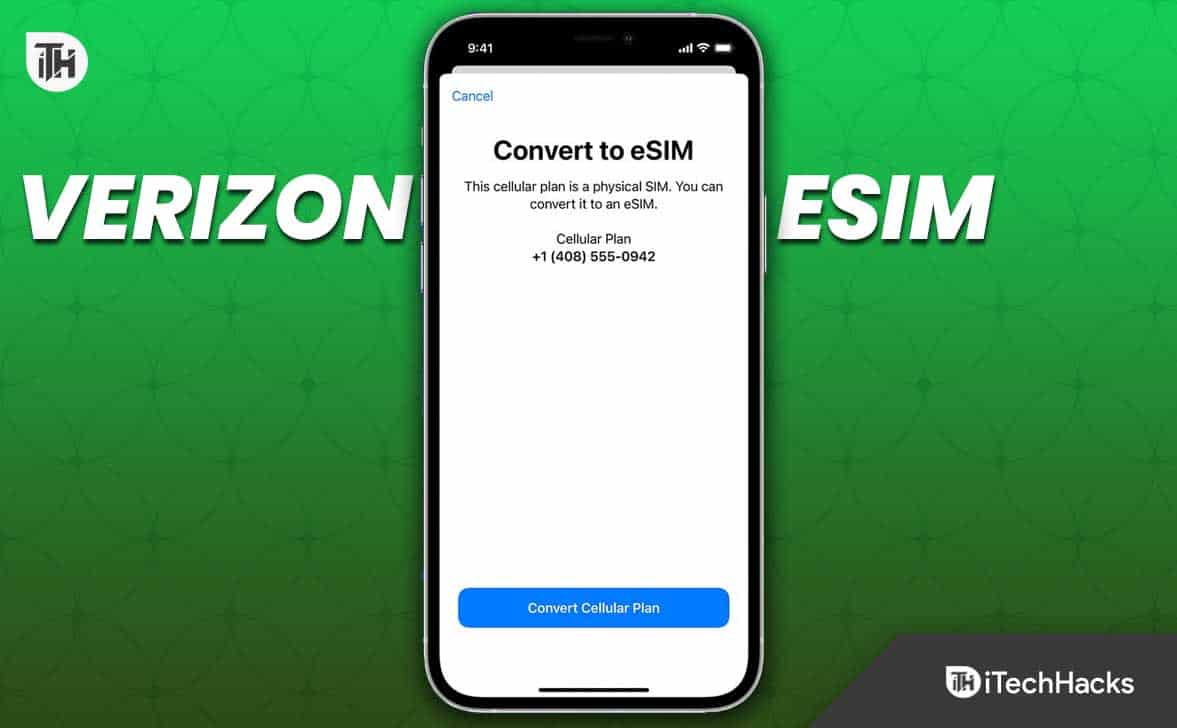- eSIM technology offers more flexibility and convenience than traditional SIM cards, with Verizon embracing eSIM activation to make it easier for customers
- Benefits of eSIMs include dual SIM capability, no physical card handling, and remote activation for seamless network switching
- To activate a Verizon eSIM, customers need to purchase a new plan, obtain an eSIM QR code, scan the QR code, confirm activation, and follow additional setup instructions
Mobile devices have become increasingly integral to our increasingly digital lives. In the past, traditional SIM cards were the most common way to connect to cellular networks, but eSIM technology is changing that landscape. Nevertheless, to be more flexible and convenient, embedded SIM cards offer greater control over cellular connections. In the United States, Verizon, one of the leading telecommunication companies, has embraced eSIM technology, making it easy for its customers to activate their eSIMs. So, in this article, you will learn the process of Verizon eSIM Activation.
What is eSIM?
It is important to understand what an eSIM is and how it absolutely differs from a normal SIM card before starting the Verizon eSIM activation process. In cellular networks, SIM cards are small, removable cards that store data to identify and authenticate a mobile device. The eSIM, on the other hand, is an embedded chip embedded in a device that eliminates the need for a physical card. However, to offer the same functionality as a traditional SIM card, it is also flexible and convenient.
What Are The Benefits of eSIM?
There are several advantages to using an eSIM over a conventional SIM card, making them an appealing option for many users:
- Dual SIM Capability: By using eSIMs, users are able to switch between carriers and plans seamlessly, because they can have multiple active SIMs. Those who travel frequently or want their personal and business lines separated may find this feature useful.
- No Physical Card: Due to the embedded nature of eSIM cards, it is not necessary to handle or insert physical cards. SIM cards won’t get lost or damaged this way, and the device’s design is simplified as well.
- Remote Activation: It is possible to activate an eSIM remotely without visiting a carrier store. It saves customers’ time and makes managing their connections easier, especially for those who prefer online management.
How to Activate Verizon eSIM on Your Device
With the introduction of eSIM technology, Verizon is making it easy for its customers to manage and activate their eSIMs. However, there are a few simple steps involved in Verizon eSIM Activation:
- So, if you are a new Verizon customer, you have to purchase a new plan in order to activate a Verizon eSIM. You can transfer your existing Verizon service to the eSIM if you are an existing Verizon customer. Nevertheless, it is usually possible to do this by visiting the Verizon website or by contacting their customer service department.
- You need an active Verizon wireless plan in order to obtain the eSIM QR code, which is required to activate the device. It is possible to receive the eSIM QR code from Verizon through a variety of channels, including:
- On Verizon’s website, login to your account and navigate to the eSIM activation page. You can generate the QR code for your eSIM here.
- In-store, a Verizon representative can assist you in creating the eSIM QR code if you prefer.
- It’s time to activate your eSIM once you have the QR code. Therefore, you may have to follow slightly different steps depending on the device you’re using, but generally, the procedure is as follows:
- Go to your device’s settings menu. Tap the gear icon or swipe down from the top of the screen to access the settings menu.
- You can find the Verizon eSIM Activation or cellular settings section within the settings menu of the device. Therefore, if you use a different device or operating system, the location may be different.
- Your eSIM activation menu should have an option for adding a new cellular plan. To proceed, tap this option.
- You should see the viewfinder of your camera on your screen. Make sure the QR code is aligned in the viewfinder so the device can read it. When the QR code is scanned, the device will recognize the embedded eSIM details.
- Once the QR code is scanned, the device will display eSIM details, including the carrier and plan. Confirm the activation after reviewing the details carefully. With the eSIM, the device will connect to the Verizon network.
- You may be able to set your eSIM as either your primary or secondary line if your device supports dual SIM functionality. It allows you to select which line is used for calls, messages, and data.
- To complete the setup process, follow any additional prompts or instructions once the eSIM has been activated. It may also be necessary to configure additional settings, such as Wi-Fi calling or visual voicemail.
What Phone Number Do I Get When I Bring My Device To Verizon Using Esim?
Verizon offers you the option to bring your existing number from your current carrier or to get a new one. You can choose either option during the setting up of your own device.
What Are The Limitation of eSIMs?
- It is important to note that not all devices or carriers support eSIM. In this case, Verizon supports eSIM activation and your device is compatible before choosing an eSIM. Aside from that, eSIM compatibility may vary from one region to another and from one model to another.
- It is important to confirm that Verizon’s network coverage in your area and any places where you frequently travel is adequate. In order to ensure uninterrupted connectivity, make sure Verizon offers roaming services and coverage in the places you visit.
- Also, depending on the device, you may be able to use either an eSIM or a physical SIM card simultaneously, but not both. Therefore, you should check the specifications of your device to find out whether it has an eSIM slot.
- If you activate an eSIM with a carrier like Verizon, your device might be locked to that network. Hence, if you decide to switch carriers or use a different eSIM in the future, you might need to contact the carrier for unlocking.
Wrapping Up
So, that’s the process of Verizon eSIM Activation. We hope that this guide has helped you. But, for more info, comment below and let us know.
ALSO READ:
- How to Activate eSIM in iPhone 14: Using Dual SIM with an eSIM
- Zoom.us Login: Steps to Join Zoom Using a Meeting ID
- How To Type in a Phone Number and Find out who it is
- Activate Xfinity at xfinitymobile.com activate on Mobile
- Top 5 Best SIM Cards For Traveling To The USA
- How to Unlock SIM On Google Pixel 7 and 7 Pro