- Plenty of Fish (POF) is a widely used dating app available in countries like Canada, the UK, the US, and more, with millions of active users each month.
- Many users experience POF login issues even with the correct credentials, often due to server outages, app bugs, device problems, or security checks like two-factor authentication.
- Common fixes include restarting the app or device, checking server status, resetting your password, verifying availability in supported regions, clearing cache, updating or reinstalling the app, and ensuring your account is not restricted or banned.
Plenty of Fish (POF) is a popular online dating app available in countries like Canada, the United Kingdom, Ireland, New Zealand, Brazil, Australia, Spain, and the United States. Just like other dating apps, you can get started by visiting their official website or downloading the app. After installing, you’ll need to create an account, add your details, and then you can begin using the platform.
To access your account, you must log in with the same email/username and password you used at the time of registration. However, many users have reported facing POF login issues even when entering the correct credentials. In this guide, we’ll explain the most common reasons behind these login problems and share effective fixes to help you get back into your account.
Why are Users Facing POF Login and Password Issues?
Many users have recently reported issues when trying to log in to Plenty of Fish. In some cases, even with the correct email and password, the login still fails. This can happen for a variety of reasons, which we’ll cover below.
Plenty of Fish continues to attract millions of active users every month, so occasional technical problems are expected. Sometimes, the issue may be linked to a bug or glitch in the app or website, since large platforms run on complex code that doesn’t always function perfectly.
In other cases, the problem may come from your side — such as a weak internet connection, outdated app version, or device-related errors. To help you fix this, we’ve listed a set of reliable troubleshooting methods that usually resolve POF login and password issues.
All Plenty Of Fish Login Issues and Fixes
If you are facing POF Login and Password Issues, we suggest you try the fixes listed below. We have added some of the troubleshooting methods through which you can resolve the issue.
Restart The App
One of the simplest fixes you should try first is restarting the Plenty of Fish app. For many users, this step alone resolves login issues. Sometimes when you open an app, not all of its startup files load correctly, which can cause unexpected errors. Closing and reopening the app forces it to reload everything from scratch.
If restarting the app doesn’t help, try restarting your device as well. A quick reboot can clear temporary glitches in the system that might be preventing the app from working properly. Test both steps and see if the login issue is resolved.
Check Server Status
We have mentioned that the website has more than 22 million monthly visits. Due to higher traffic, there are chances that the server might not be working properly or there might be some issues in it, due to which POF Login and Password might not be working. In this case, we suggest you check the server status of Plenty of Fish to know whether all servers are up.
If the server is not working correctly, you must wait until the developers fix it, as you will not be able to do anything because the issue is from their end and not from our end. You can check the server status by checking the company’s social media account. They will surely update you about it if they are facing any issues.
Try To Reset Your Password
If you cannot log in with your current login ID and password, try resetting your password through the help of an app or website. To reset the password, you have to follow some simple steps listed below.
- First, visit the website.
- Click Forgot Password when you are on the Plenty Of Fish Login Screen.
- After it, type your Email ID.
- Click Reset Password. An email will be sent to your mail with instructions on resetting the password.
- Once you have received the mail, open the email and reset your password; make sure to see the password you have entered.
- Now, again try to log in with the new password. If there is still any issue, check the other method listed below.
Check The Availability
Plenty of Fish is available only at specific places. It will not work if you try to access it from other places. The locations for which Plenty of Fish is available are Canada, the United Kingdom, the Republic of Ireland, New Zealand, Brazil, Australia, Spain, and the United States. Check if you are accessing it from the exact location. Otherwise, it will not work correctly. If you are using VPN, make sure you are connected to the correct location.
Clear the Cache Of The Website and App
If you are facing the issue, the other thing that you can try is to clear the cache files. You have to do it for the website and app. Below we have listed the steps; follow them properly.
Website
- Open the browser which you use to log in to the website.
- Go to Settings of the browser.
- After it, go to Privacy, search, and services.
- Scroll down to Clear Browsing Data.
- Select Choose What To Clear.
- Click on Clear Now.
App
- Tap and Hold the App.
- Go to App Info.
- Select Storage Usage.
- Tap on Clear Cache.
- That’s it.
Check For Updates
If you are trying to log in with the Plenty of Fish app, make sure you are using the latest version. Developers regularly release updates to fix bugs, improve security, and keep the login process smooth. If you skip these updates, you might face issues signing in.
Open the Google Play Store (for Android) or the App Store (for iPhone). Go to your Library or Updates section and see if a new version of the Plenty of Fish Dating app is available. If yes, install the update and then try logging in again.
Reinstall The App
Even after trying the above steps, if you cannot fix the issue, we suggest you uninstall the app and install it again. You can do it very quickly and, after it, check whether the issue is resolved.
Check If Your Account is Banned
Plenty of Fish is very strict when it comes to following its community guidelines. If you violate their terms and conditions, your account can be suspended, permanently banned, or placed on a temporary hold for review. In these cases, you won’t be able to log in again with the same details.
We recommend checking your registered email to see if POF has sent you a notice about the restriction. If you believe the ban was a mistake, you can follow the instructions in the email to appeal the decision. Otherwise, you will not be able to use the same account on the app or website.
Enable and Verify Two-Factor Authentication (2FA)
Plenty of Fish has recently tightened its security to protect users from fake accounts and bots. Because of this, you might be asked to verify your login with a code sent to your registered email or phone number. If you do not enter this code, you won’t be able to log in.
Check your email inbox, spam folder, or SMS messages for the verification code. Enter the code as soon as you receive it, because they usually expire within a few minutes. Once done, try logging in again and it should work fine.
Check Linked Login Methods (Google or Apple ID)
Many users in 2025 have linked their Plenty of Fish accounts with their Google account or Apple ID. If you created your account this way, you cannot log in with just your email and password anymore.
Make sure you are using the same method you used during signup. For example, if you signed up with Apple ID, tap on “Continue with Apple” instead of typing in your email and password.
Watch Out for Account Holds or Temporary Bans
Plenty of Fish is very strict about its community guidelines. In 2025, they have introduced something called “review holds.” If the system detects unusual activity, your account may be temporarily locked while it’s reviewed.
During this time, you won’t be able to log in. If this happens, wait for the notification email from POF. They usually explain why your account was flagged and whether you can appeal the decision.
Use Server Status Checkers
If you think the login problem is not from your side, you can quickly check if Plenty of Fish is down. Instead of only checking social media, you can use third-party websites like DownDetector to see real-time reports from other users. If many people are reporting issues, you will have to wait until the developers fix it.
Wrapping Up
Plenty of Fish is a very famous dating app. It has gained a lot of users over time. The users have found it very useful. But, some users are reporting issues with the app. The users have reported issues with the POF Login and Password. In this post, we have added the methods through which you can fix POF Login and Password issue. Check the methods and implement them correctly to fix the login issues. That’s it.
FAQs
1. Why can’t I connect to Plenty of Fish?
You can’t connect to Plenty of Fish if you don’t have a stable internet connection.
2. How can I log into my POF account?
To log in to the POF account, you must use the email ID and password you used to create the account. You must visit their official website or app to log in to your account.
3. Why is POF not letting me log in?
If you enter the wrong credentials, you cannot log in. However, if you used the correct email ID and password and can still not log in, we suggest you check the above methods to fix the issue.
ALSO READ:
- SSM Smart Square Login Guide at ssm.smart-square.com
- How to Access Spectrum Webmail Login
- JCPenney Associate Kiosk Login at jcpassociates.com
- How To Login Penn Foster Student Portal
- Skillmachine.net Login and Signup Guide 2023
- Fix Peacock Sign in Not Working and Other Account Login
- How to Play Vegas X Login and Registration at vegas-x





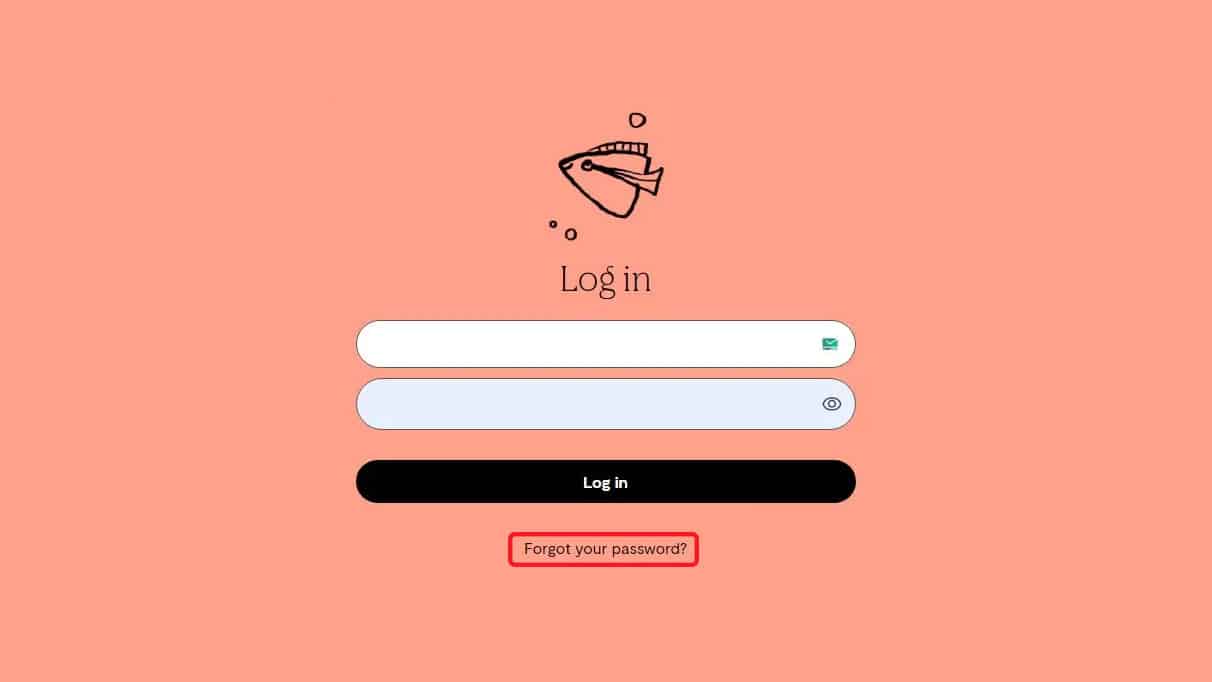
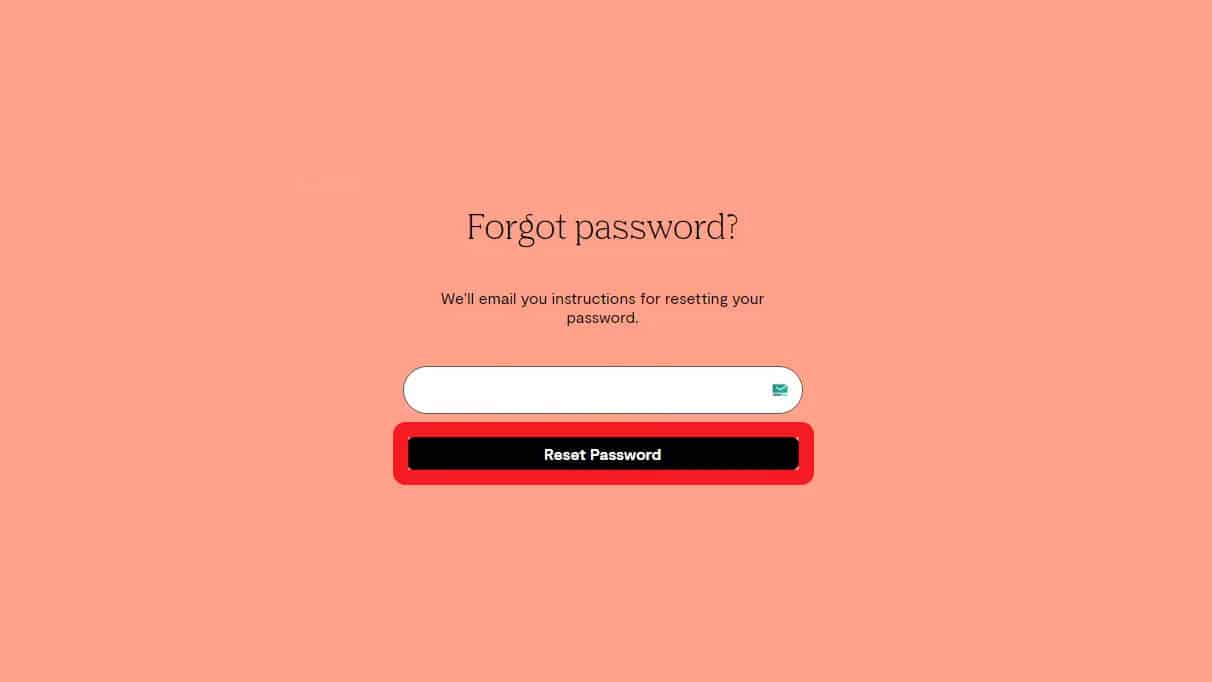

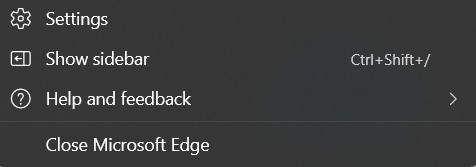
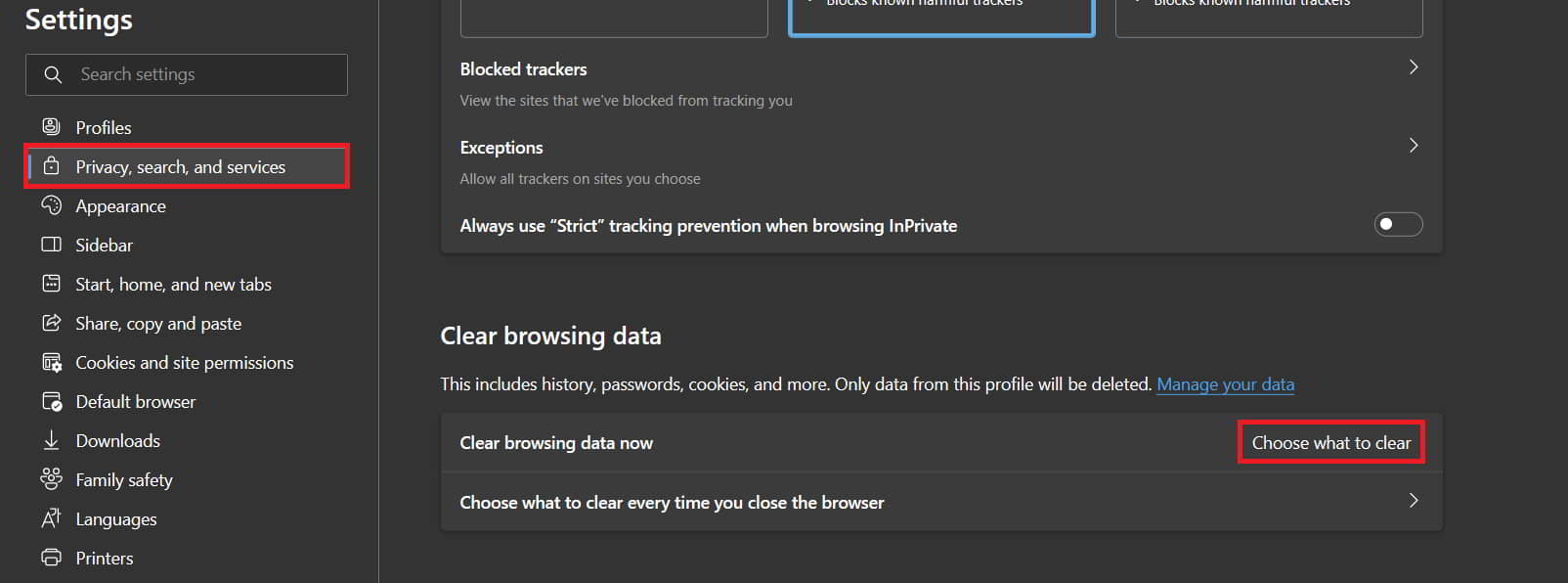
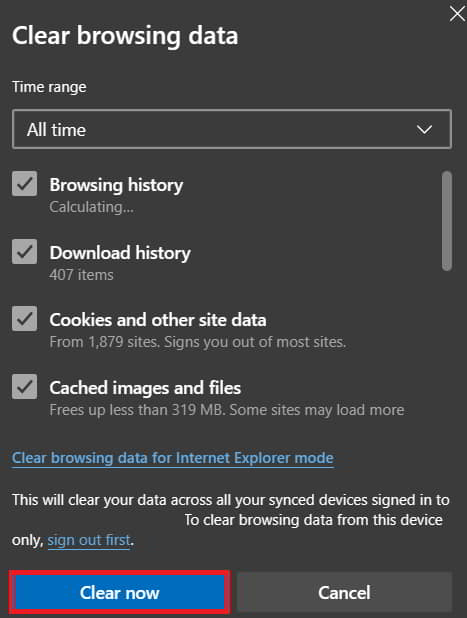
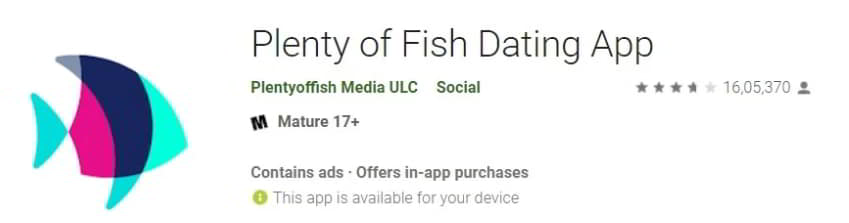







Please send me the code to reset my password so l can delete my subscription