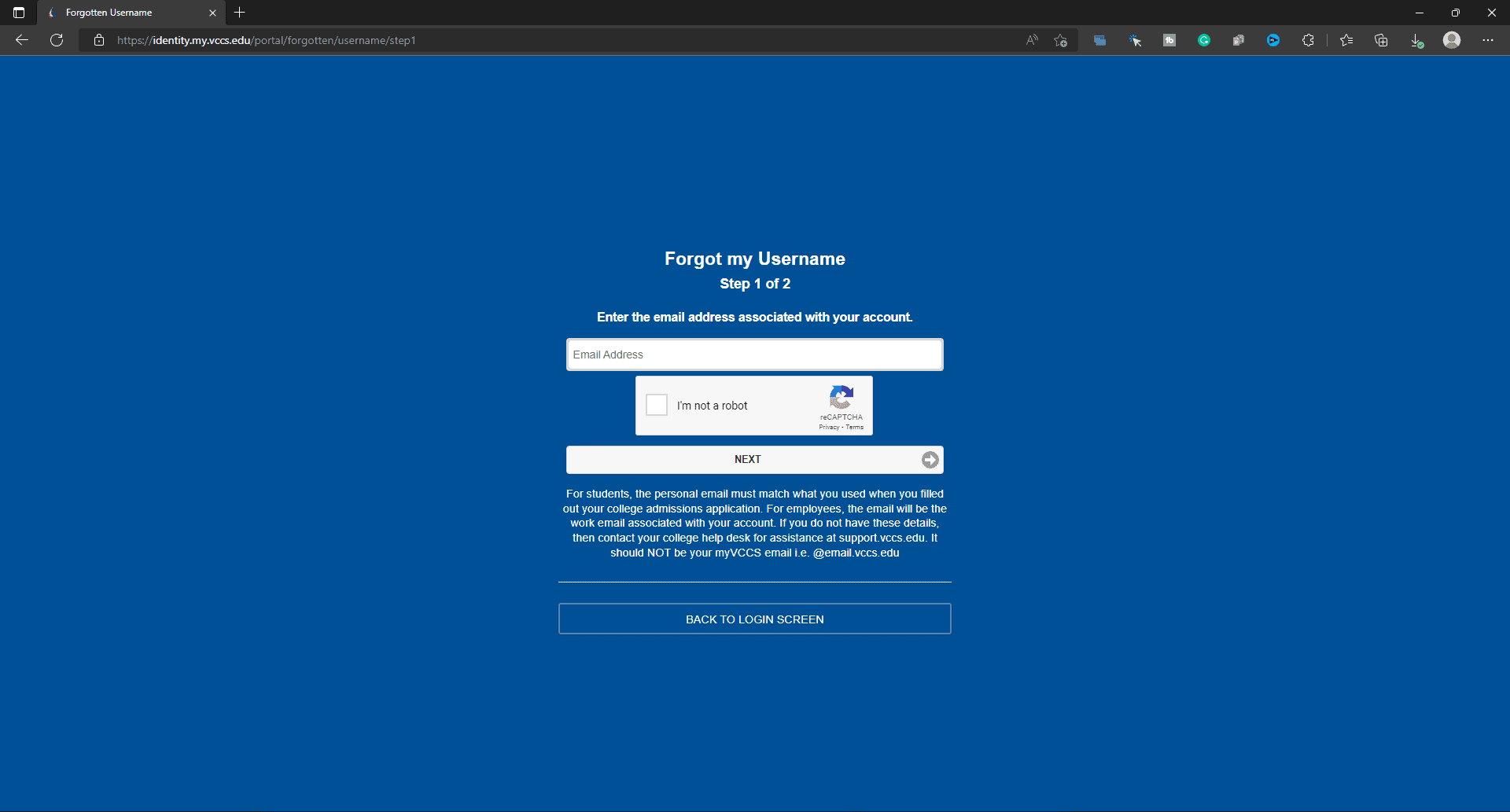- MyNova platform is essential for Northern Virginia Community College students, providing access to various systems like blackboard, Canvas, Novaconnect, and email.
- To login to MyNova, visit the official website, enter username and password, and click on 'Log In' to access Canvas, Student Email, and Student Information System.
- You can find your username by visiting the MyNova website, clicking on 'Forgot My Username,' entering your email address, and verifying the captcha.
If you are studying at Northern Virginia Community College, then the MyNova platform is essential for you. Using this portal, you can access various Virginia Community College Systems, including blackboard, Canvas, Novaconnect, email, and others. You can access all of them without logging into them individually. This article will guide you if you don’t know how to use the MyNova platform.
Login To MyNova
If you want to login into the MyNova platform, then follow the steps given below-
- Firstly, visit the official website of MyNova.
- Enter your username and password, and then click on Log In.
- Now, you will be taken to a page of Canvas, Student Email, and the Student Information System. Here you have to click on VCCS SIS: Student Information System.
- This will take you to NOVAConnect.
How To Find Your Username?
If you have forgotten your username and want to recover it, then you will be able to do so by following the steps given below-
- Click on this link to head to the MyNova website.
- Now, click on Forgot My Username option.
- You will be asked to enter your email address and verify the captcha. Once done, click on Next.
- Now, enter all the required details that you are asked for.
- Now, click the Search button, and your username will appear in your profile.
How To Reset The Password For MyNova?
The following are some ways using which you can change your password for NOVAConnect, Student Email, and Canvas. You require the same username and password for all three services above, so all three passwords will change when you change anyone among them.
How To Change Your Password?
Follow the given steps to change your password for MyNova-
- Head to the MyNova platform by clicking on this link.
- Now, enter your Username and Password and then click on Log In.
- Here, click on Forgot My Password button.
- You will be asked to enter your username or email address on the next screen. Once done, click on Continue.
- You will now get an email with the link to reset your password. Open the link and set the new password. Enter a password that fulfills all the requirements or security standards-
- At least one UPPERCASE letter
- At least one lowercase letter
- At least one number (0-9)
- At least one special character (e.g.` ~ ! @ # $ % ^ & * ( ) _ + { } [ ] – \ / ? : ‘ ,)
- Now, click OK at last, and your password will change.
What Is NOVAConnect?
NOVAConnect is the name of NOVA’s Student Information System(SIS), where you can access the students’ information at your convenience. Here, you can do various things simultaneously, such as searching for classes, registering for your courses, online applications, dropping or swapping any course, making payments, and managing all your personal information on a single software.
Conclusion
Here, in this article, we have provided all the information and a detailed guide on how you can access and log in to MyNova. Also, we have provided you with information on resetting or changing your password and finding your username.
Frequently Asked Questions (FAQs)
How To Enroll In A Class?
If you want to enroll in a class, firstly log in to MyNova, select VCCS SIS: Student Information System, and then in Self-Service, click on Student Center and My Academics and then click on the Enroll tab. This is how you can enroll in a class.
What Is A Nova Emplid?
Emplid describes a number that tells or identifies every student in the Student Information System (SIS). Also, it can be said as a Student ID number.
Why Is My Nova ID?
If you don’t know your Nova ID, then you can find it by heading to the My NSU Identity page by clicking on this link.
How Do I Change My Nova Password And Username?
The article above discusses the complete process of changing your Nova password and username. You can follow the steps mentioned above, and you will be able to change your username and password easily.
RELATED ARTICLES:
- Fix ITV Hub Not Working on Samsung, LG, Sony or Other Smart TV
- How to Play Vegas X Login and Registration at vegas-x
- Now gg Roblox Login: How to Play Roblox In Web Browser
- Activate Disneyplus.com Login/Begin URL 8-digit Code
- How To Fix Disney+ Plus Unable To Login Issues
- Smart Square Mercy Login at mercy.smart-square com 2026