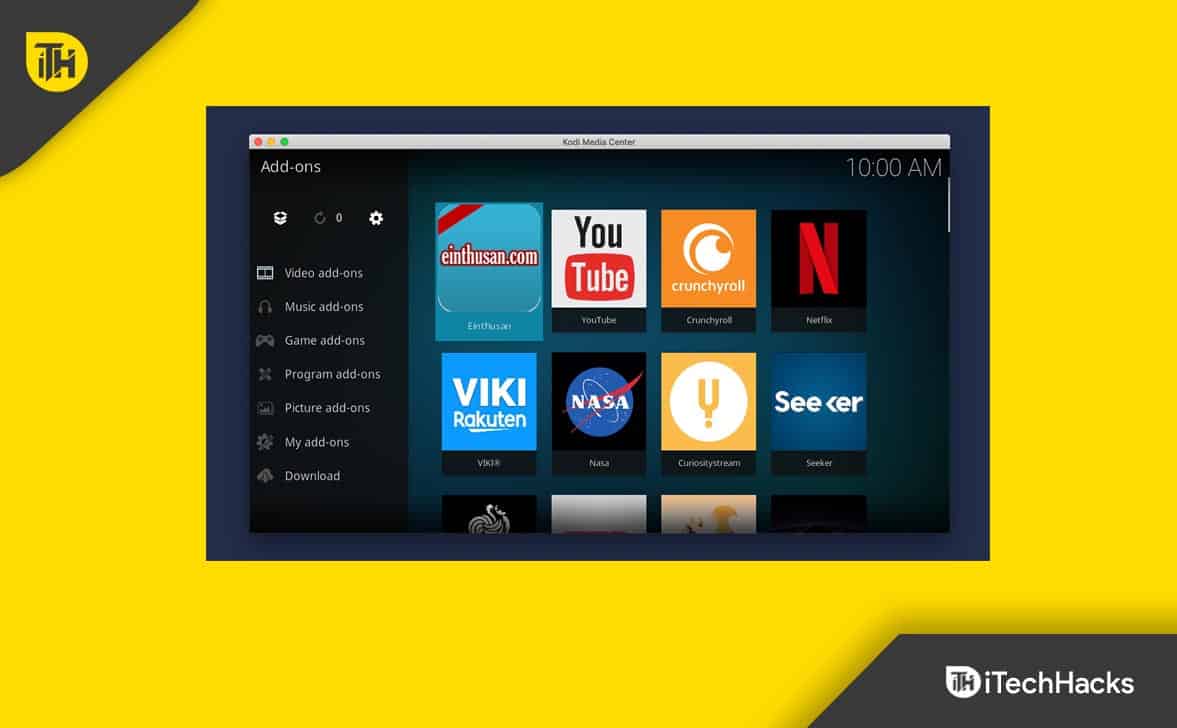- Einthusan Kodi Add-on offers a wide variety of Bollywood movies in HD quality in multiple languages like Hindi, Malayalam, Tamil, Telugu, and more.
- Install the Einthusan Kodi add-on by following easy steps like accessing the Settings on Kodi, adding a source URL, installing from a repository, and launching the add-on.
- Once installed, users can easily access and watch Bollywood movies on Einthusan add-on in their preferred language.
Einthusan Kodi Add-on has a wide range of Bollywood movies in various languages, including Hindi, Malayalam, Kannada, Tamil, Telugu, and others. You can select any movie of your choice and watch it in HD.
Einthusan Kodi Add-on offers the movie in HD quality. It has a collection of all the latest movies. The movies on the add-on are well categorized, making it easier for users to browse through and find the movie they want to watch. If you are looking forward to installing the Einthusan Kodi add-on, then you will find this article helpful. In this article, we will be discussing how you can install the Einthusan Kodi add-on.
Install Einthusan Kodi Add-on
Install Einthusan Kodi add-on is quite easy, and you can do it by following the steps given below-
- On the home screen of the Kodi device, select the Gear icon that you will find at the top left corner to open the Settings of your Kodi device.
- Now, select the File Manager and then select Add source option.
- After doing so, select <None> and then enter this URL https://a4k.redditreaper.tech/addons/.
- When asked to enter the name of the file source that you have added, enter Reddit Reaper and then select OK.
- After doing so, head to the home screen of your Kodi device, and then select the Add-ons option from the menu on the left side.
- On the next screen, select the Open box icon that you will find at the top left corner of the screen.
- Now, select Install from ZIP file. A new pop-up will appear on your screen when you select this option.
- Now, access the Reddit Reaper, and here select the repository.reaonsrepo.zip file.
- Select the Install from Repository option after installing the repository on your PC.
- Next, head to Reasons Repository and then select Video Add-ons. From here, select Einthusan and then select Addon.
- Select the Install button on the Eithusan add-on screen. You will see a list of additional add-ons installed on your device. Click on OK.
- Now the add-on will begin downloading, and after this, it will be successfully installed on your device.
- Now, head to the Video add-ons category and select Einthusan to launch it on your device.
- You can now watch the movies on the Einthusan add-on.
Final Words
By doing so, you will install the Einthusan Kodi add-on. After this, the Einthusan should be installed successfully, and you will be able to watch Bollywood movies in your preferred language.
RELATED GUIDES: