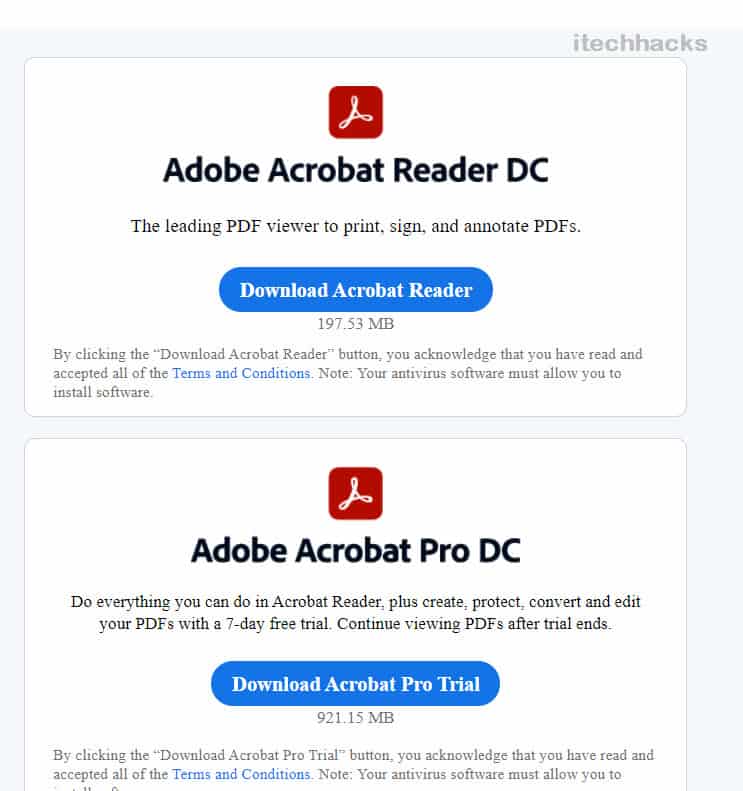- Adobe Reader, or Adobe Acrobat Reader, is a free program for opening, browsing, and interacting with PDF files, available for both PC and mobile devices. The latest version, Adobe Acrobat Reader DC, is likely compatible with Windows 11.
- Adobe Reader offers a free version with basic features for viewing and printing PDF files, while the paid version, Adobe Acrobat Pro DC, offers advanced capabilities like editing, scanning, signing, and converting PDF files.
- To download Adobe Reader for Windows 11, check your system meets minimum requirements, visit the official website, and follow the installation process. Additional features and benefits make Adobe Reader a useful tool for professionals and students.
Adobe Reader, commonly known as Adobe Acrobat Reader, is an Adobe application that allows you to open, browse, print, and comment on PDF files. Both a PC and a mobile version of the application are available. Adobe Acrobat Reader DC, the most recent version of Adobe Reader, was used by Windows 10. Many customers are curious whether the Adobe Reader version will work with Windows 11. Because it is the most recent version, Adobe Reader DC will most likely be the Adobe Reader for Windows 11.
What Is Adobe Acrobat Reader?
Adobe Reader is a free program that allows you to work with PDF files. It is free to use, Although there is a premium version of the software. The commercial version, Adobe Acrobat Pro DC, is exclusively available for PC and may be used to create, modify, and encrypt PDF files, among other things. It overcomes the limitations of Adobe Reader’s free version.
Adobe Reader is probably one of the famous PDF reading and editing software that you can find online. Not only this much, but the software is available for multiple devices, including Windows, Mac, and Android.
Benefits Of Using Adobe Reader in Windows 11
There’s not one but many reasons to use Adobe Reader. It is a versatile software, which one can use for creating PDF with text and images. Moreover, the application is available for various platforms, so you can easily find it for your device. You can easily view, comment, and print PDF files irrespective of your device.
If you are a business professional or a student, who comes across many PDF files daily, then Adobe Reader will be the best software for you to open these files and work with them. It is one of the best software which lets you work with PDF. Moreover, it shares a clean and simple UI, and the software is free to use.
Difference Between Adobe Acrobat PDF Reader DC And Adobe Acrobat Pro DC
Adobe Acrobat Reader DC and Acrobat Pro DC are two versions of Adobe Reader for Windows 11 that you can go for. Adobe Acrobat Reader DC is the free software, whereas the Acrobat Pro DC is the paid version of the same.
Adobe Acrobat Reader is limited in various ways. The free version of the software only allows you to view, comment and print PDF files. You cannot do anything else with the PDF files if you are using Adobe Acrobat Reader DC. If you use Adobe Acrobat Pro DC, you can view, comment, and print PDF files, edit them, scan files, sign PDF documents, track and send them, and convert them into formats like Word, Excel, and Powerpoint.
Adobe Acrobat Pro DC offers more features than the free version. It is meant for business professionals, so if you work around PDF files, edit them, sign them, you will have to go for Acrobat Pro DC.
Download and Install Adobe Reader For Windows 11
You can easily download and install the Adobe Reader for Windows 11 from the official website of Adobe. Before you download and install the software on your PC, you will have to ensure your PC meets the minimum system requirements. Given below are the minimum system requirements your PC must meet to be able to install Adobe Reader.
- Processor- Processor with 1.5GHz frequency or faster.
- RAM- You need at least 1GB of RAM on your PC.
- Storage- At least 380MB of space must be available on your PC.
- Windows- 11, 10, 8.1, 8,7, or any other.
If your system meets the above requirements, you can easily download Adobe Reader for Windows 11. To download the Adobe Reader for Windows 11, visit the official site and download it. Once the download is completed, you will install Adobe Reader just like you install any other software on your PC.
Get it here
Once installed, you can now view PDF files on your PC. If you want to get the Pro version of the Acrobat Reader, you can buy the Adobe Acrobat Pro DC. You can also start the free trial to check the software.
READ MORE:
- How To Test Adobe Flash Player
- Top 3 Best Adobe Flash Player Replacements
- Fixed: PDF File Not Opening in Chrome Adobe Reader
- Top 10 Best Free PDF Reader For Windows 11
Final Words
Following the above article, you can download and install Adobe Reader for Windows 11 free. We hope you find the article informative. Thus, you must refrain from sharing too much information with them. If you know of any such application which is the need for Windows 11 users, then do let us know about it in the comments section below.