One of the most widely used formats for sharing documents is PDF. You’ll need a PDF reader on your computer to work with PDF files. In general, people prefer Adobe Reader to access and manage PDF files shared with them, but you can use any of several other PDF readers on your Windows 11 PC. Here are a few options if you’re looking for the best PDF reader for Windows 11.
Best PDF Readers for Windows 11
In this article, we’ll go over the top ten PDF readers for Windows 11 that you can use.
Adobe Acrobat Reader
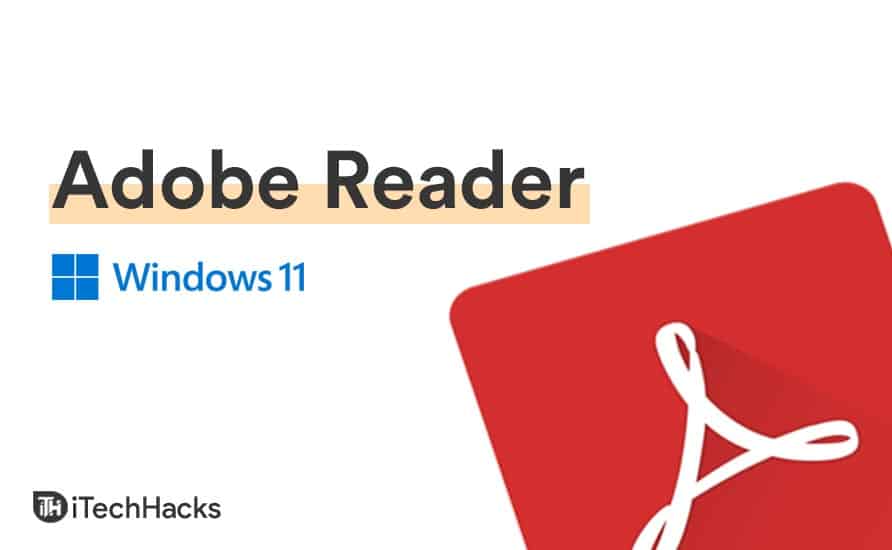
Adobe Acrobat Reader is one of the most preferred PDF readers for the Windows operating system. You can easily open the PDF files on your PC with this software. Not only this much, but you also convert and edit the PDF files. Using Adobe Acrobat reader, you can use convert any document into a PDF file.
Adobe Acrobat Reader allows you to edit the file, sign it, as well as share it. With an in-built preview feature, you can get the preview of the file for different resolutions and screen sizes.
Foxit PDF Reader
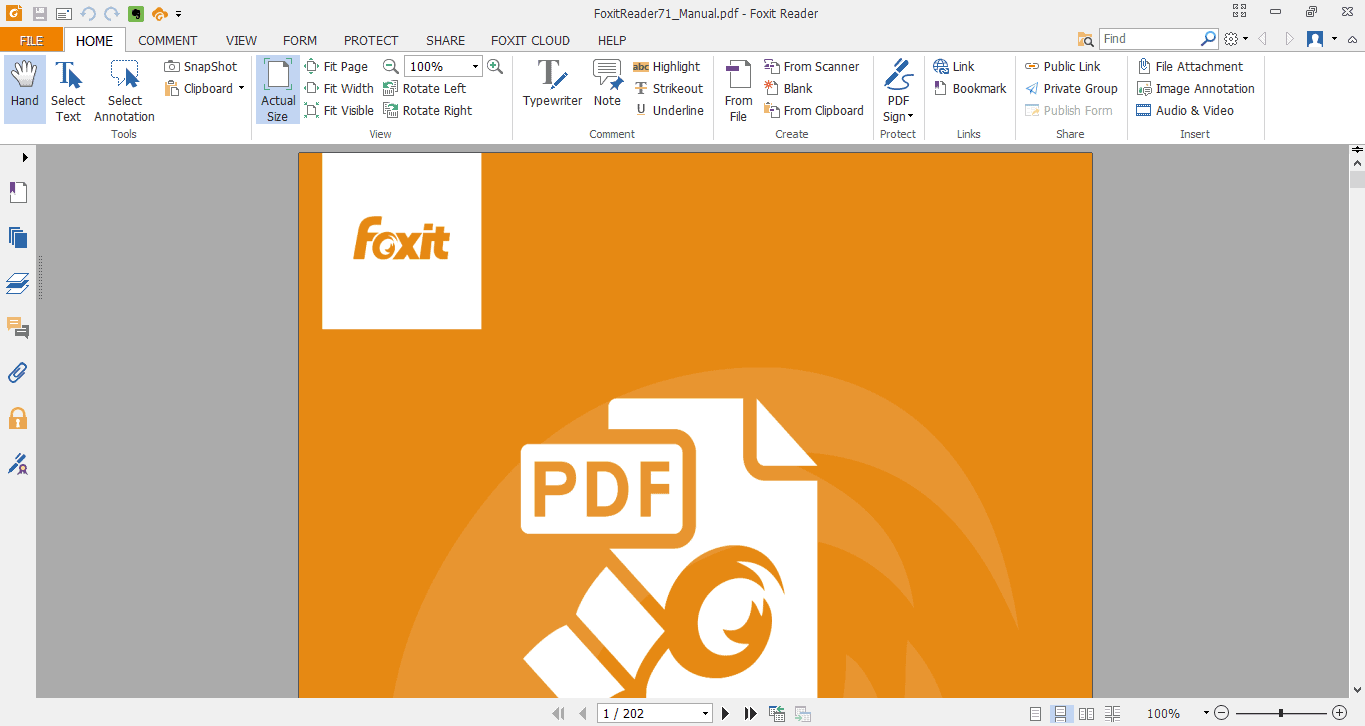
Another popular PDF reader for Windows 11 that we have on the list is the Foxit PDF reader. The software is compatible with Windows, macOS, iOS, and all the other operating systems. With this software, you can easily edit files shared by others and provide feedback as well. You can easily integrate cloud storage and CMS services on this PDF reader. Along with it, Foxit provides ad privacy and security with the help of Trust Manager, ASLR, DEP, Disable javascript, as well as Security Warning Logs.
The software provides you with a wide range of editing tools using which you can change the layout of your documents, edit the columns and pages, rearrange the paragraphs. You can also add headers, footers, stamps, as well as watermarks to make your document look more professional.
Perfect PDF Ultimate
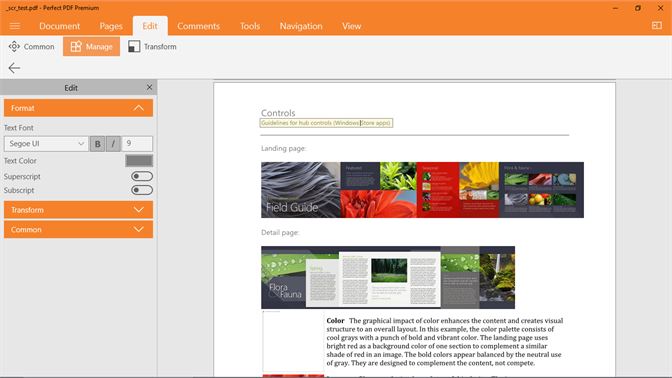
Another Best PDF Reader for Windows 11 we have on the list is Perfect PDF Ultimate. This is yet another PDF reader, that does the general work of what a PDF reader should do. You can easily view the PDF files, edit them, as well as create them. Perfect PDF ultimate has various features allowing you to edit page content, comment on existing documents, convert files, combine files, split files, as well as generate interactive forms.
Power PDF
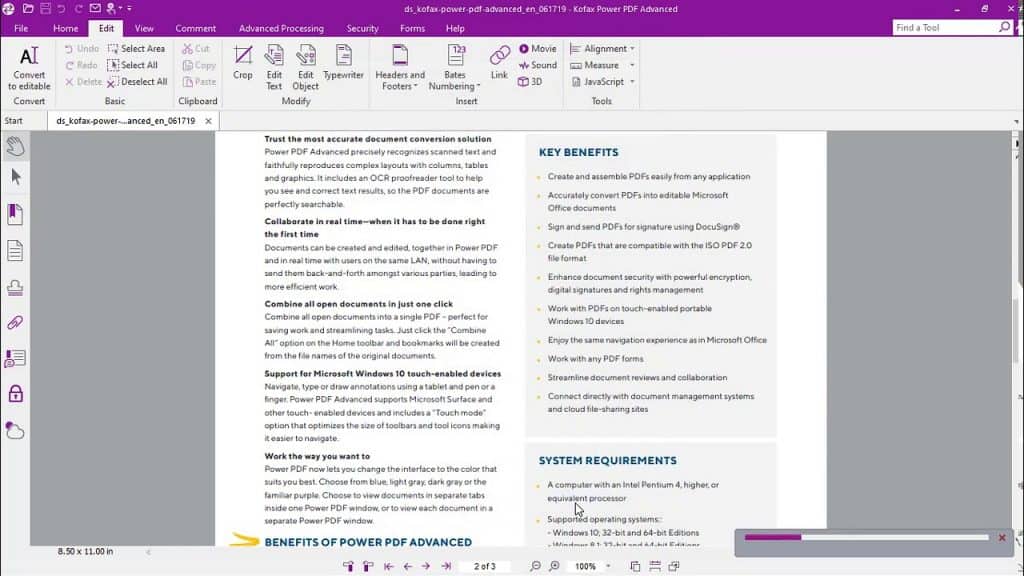
Power PDF is also quite a powerful PDF reader that you can go for. It is an easy-to-use software with which you can create PDF files, edit them, and even share them. The software has a free version as well as the paid version. With the free version, you can only create PDF files, convert them, combine files, edit them, fill forms, as well as share the PDF files. With the free version, you can also turn documents into PDF.
The paid version of the PDF reader has more features added to the free version, including collaboration, redaction, as well as security. With the paid version of Power PDF, you can access your files from anywhere you are using the cloud.
Nitro Pro PDF Suite
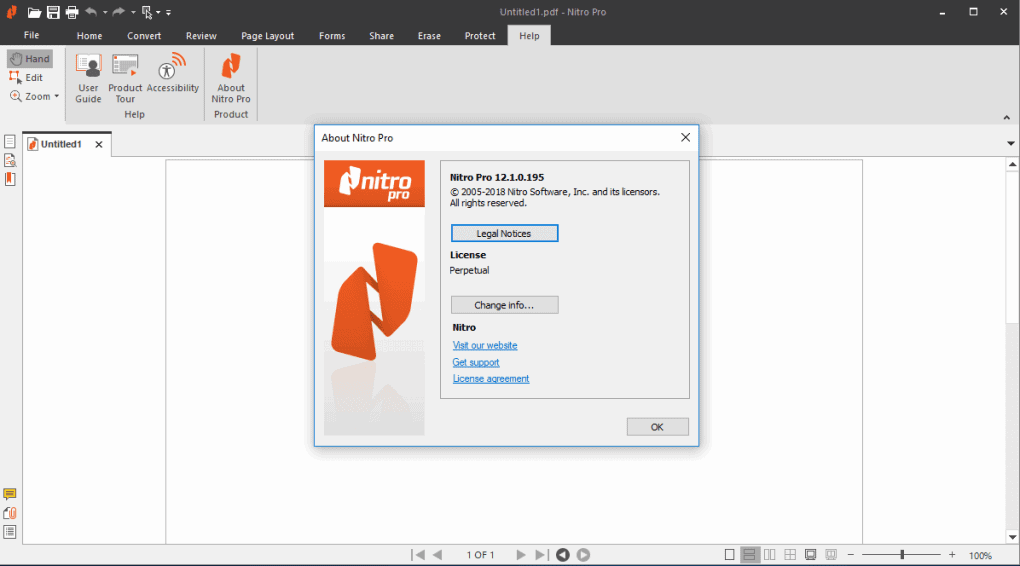
Nitro Pro PDF suite is also one of the most popular PDF reading software that you can use on your Windows 11 PC. This PDF reader for Windows 11 is best known to have a Microsoft Office styled interface. The optimization features of this PDF reader are user-friendly.
The software does much more than just apart from letting you create, edit or share the PDF files. You can merge files, create forms, fill the forms, secure PDFs, and much more. You can also add markups as well as add sticky notes to the PDF files. With the help of this software, you can convert your PDF files into MS Office documents.
Soda PDF
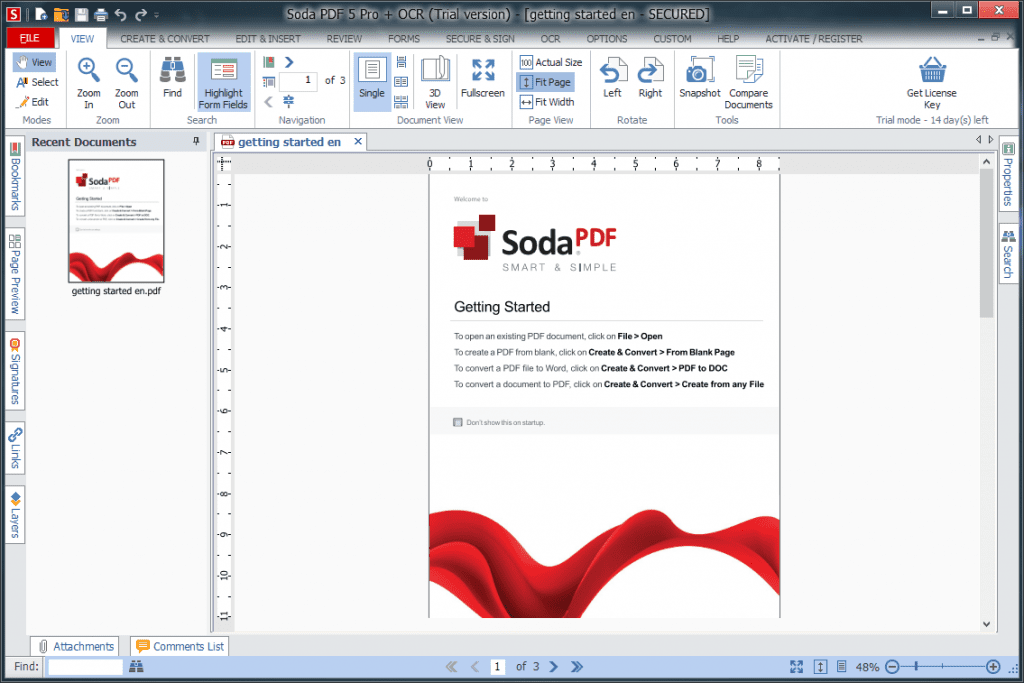
Soda PDF is a cloud-based PDF reader which allows users to access PDF files from any of their devices. You can connect this PDF reader to any of the cloud services you use including Google Drive, OneDrive, Dropbox, Evernote as well as Box accounts. The best feature of using this software is it has a batch processing feature, with which you can create as well as convert multiple PDF files all at once.
The software also offers an e-sign feature allowing you to create as well as send contracts in PDF formats. You can also track the PDF files you have shared from the app and also get reminders for them.
SumatraPDF
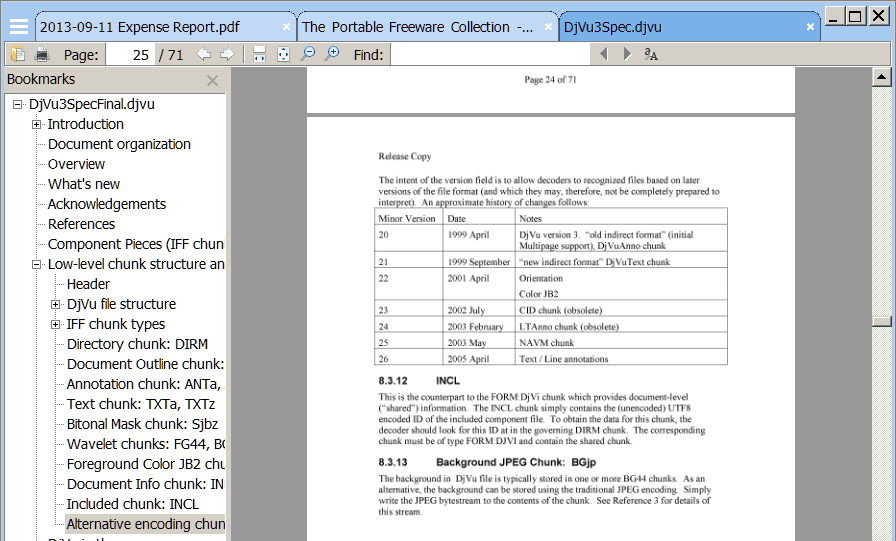
SumatraPDF is open-source software that you can use for free on your PC. This PDF reader supports various formats apart from just PDF, including EPUB, MOBI, FP2, XPS, and various others. If you are looking for a free PDF reader, that is lightweight for your PC and offers a good reading experience, then SumatraPDF is your way to go.
SumartraPDF has support for various keyboard shortcuts which lets you navigate and read your PDF files easily. You can also preview the LaTeX documents as well as configure the different text editors.
Expert PDF Reader
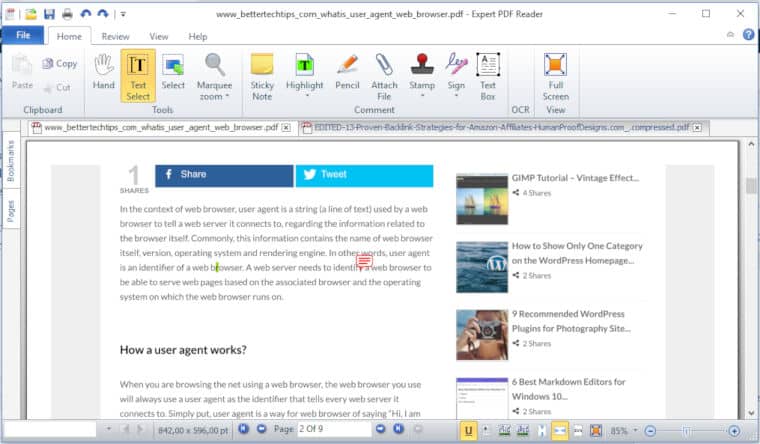
Expert PDF Reader is another free PDF reader for Windows 11. Just like all the other software mentioned in this list, Expert PDF Reader is easy to use. The Expert PDF Reader has the look and feel of the old MS Office apps.
You can easily access and edit any document file you want. You can add the rubber stamps, do the basic editing, modify annotations, and much more using this PDF reader. The software also allows you to bookmark files, view the page thumbnails, and provide other functionalities of a PDF reader.
Slim PDF Reader
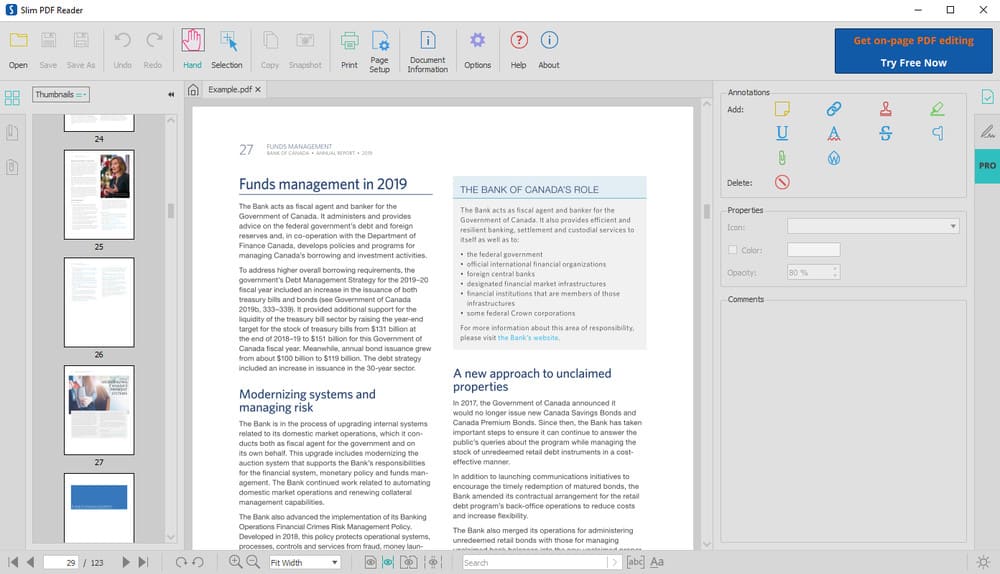
Slim PDF Reader is also a great PDF reader with all the features that a basic PDF reader should have. This PDF reader allows you to view your files, comment on them, add your digital signatures to them, fill forms, and do much more. The paid version of the Slim PDF Reader has various features allowing users to create printable PDFs, convert files to PDF or vice versa, edit PDFs, merge them, add images, etc. You can also resize the PDFs, compare the files side-by-side and do much more.
PDF-XChange Editor
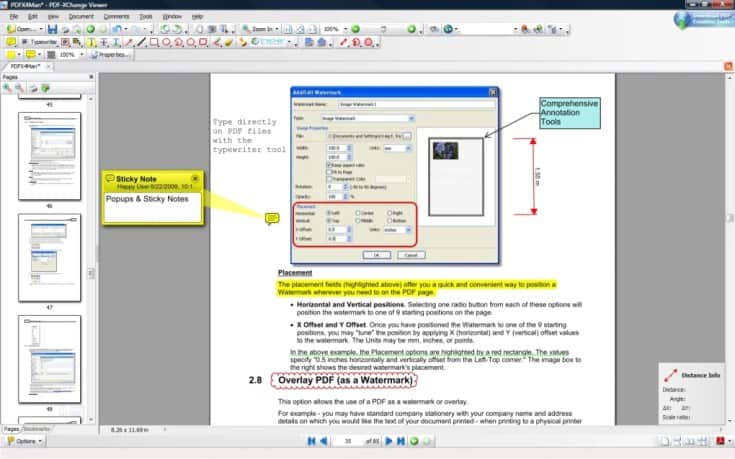
Last but not the least, PDF-XChange Editor is also a good PDF reader for Windows 11. This PDF reader has all the features like OCR options, experimental PRC support, DocuSign, document search, typewriter mode, PDF exportation, and various others. Apart from it, there are various editing tools, annotation tools, customizable watermarks, as well as security options with this PDF editor.
Final Words
These are some of the best PDF readers for Windows 11 that you can consider going for. Some of the PDF readers we have mentioned in this list are free while some are paid. You can go for these PDF readers if you want to view and edit your PDF files on Windows 11.
RELATED GUIDES:

