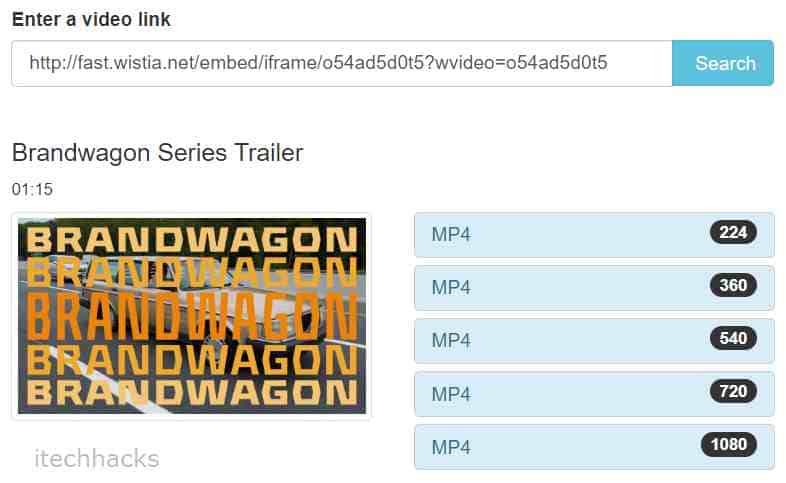- Wistia is a video streaming platform offering unique features like Marketing Software integration and easy video management for businesses.
- Methods to download Wistia videos without third-party apps include accessing hidden links, using a Wistia video downloader, and extracting the video link from the page source.
- These methods provide safe and direct ways to download Wistia videos easily in 2024, avoiding the risks associated with third-party apps.
There is a number of different video streaming networks, the popular ones like YouTube, Vimeo, etc got massive success in this industry. However, there are some other video streaming platforms that still beneath cover due to their less usage. But this doesn’t mean that they are not good or they don’t offer good services in comparison with other sites like youtube. In this article, we have discussed everything about “Wistia” and how you can download videos from wistia for free with hassle-free steps in the year 2024.

What is Wistia?
Wistia is a video streaming platform for all of them who watch videos for entertainment, business, learning, and other things. This is not like a regular video streaming site. This site has features like Marketing Software integration and many more. It is a leading video platform, which makes it easy for businesses to manage, host, share, create videos. But what if you want to download the video from Wistia? What is the easiest way to download the Wistia videos? However, there are so many free tools that are available to download the videos but it is always a risk as it is a third-party app. Using a third-party app is always risky as that app is made by someone else than a manufacturer.
There are no download buttons available on most of the videos. Apart from that, so many browsers say that you can download the Wistia video but it downloads the video with some malware or virus which is not good for your device. So, it is better to avoid those third-party apps. Now, the question is how can you download the Wistia videos without any third-party tool
Comment down below if you are looking for the software or tool to download the wistia videos. There are lots of queries like error while downloading wistia videos. Also, People are looking for wistia alternatives and much more.
Here, in this article, we tell you a few ways by which you can download the videos easily without using any third-party app. Check out the different ways and start downloading Wistia videos.
Also Read: How To Download JW Player Videos Easily Online on Browser
Methods To Download Wistia Videos
We have given a step by step guide to download Wistia videos, so follow the given steps and download the videos.
Before you download the Wistia video, you first need to get the video address. It is not easy to access a video URL link from Wistia which is easier on YouTube and Vimeo. You need to get the link from the Code. The code of the Wistia video might change every year. So, check out the steps and download the video.
Method 1: Wistia Videos From Hidden Links
- First of all open anyone Wistia video
- Do right-click on the video.
- There you will see the option of “Copy Link and Thumbnail”
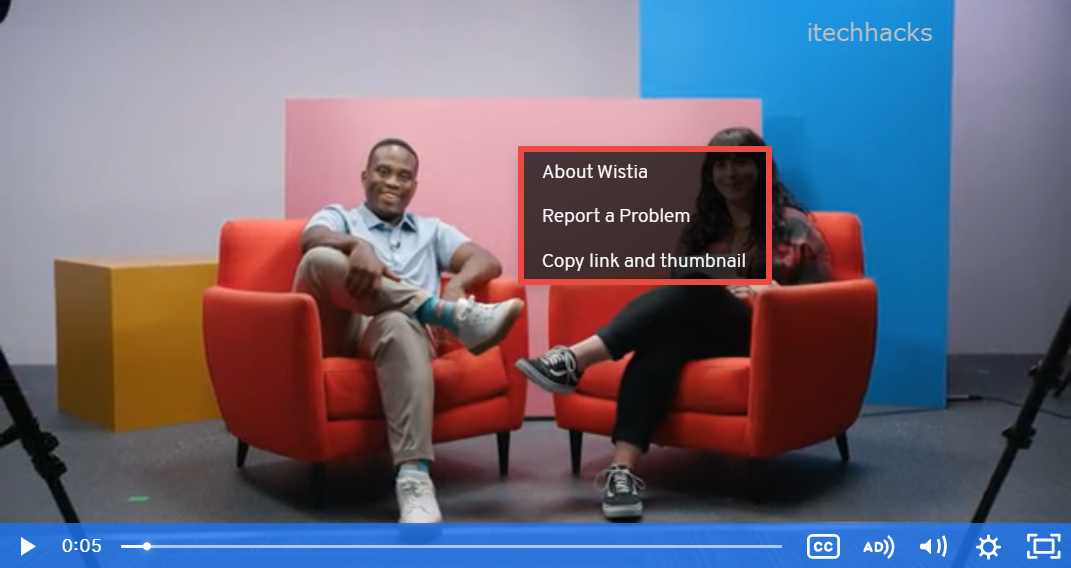
- Click on it.
- Copy that and paste it to a blank text file like Notepad, or Microsoft word
- The link which is needed is https://truth-about-keto.com?wvideo=o1kvat5mfb and ignore other things.
- Right click and save the video.
Also Read: How to Download Paid Documents from Scribd in 2020
Method 2: Wistia Video Downloader
- First, get the code which is after “wvideo=” (for example wvideo=o1kvat5mfb)
- Now, add this code to fast.wistia.net/embed/iframe/
- Then you can easily get the URL: https://fast.wistia.net/embed/iframe/o1kvat5mfb
- After creating the above URL. Go to getvideo.at/en/ and put your URL into it.
Wistia Video Downloader
Method 3: Download from the page source
- First, open the Wistia video which you want to download
- Do right-click on the page and then choose “view page source” or add the code “view-source” which is there before the video address
- Now, in the source page, press Ctrl + F key and search for medias
- You will get a link like https://fast.wistia.com/embed/medias/o1kvat5mfb.jsonp
- From the link, remove “.jsonp” the original link is https://fast.wistia.com/embed/medias/o1kvat5mfb.
Also Read: How To Download and Install Odin for MacOS
Video Tutorial
Conclusion
So, these are the best and easiest ways to download Wistia videos easily without using any third-party apps in 2024. As using third-party apps is risky so many of them don’t like to download videos from those apps. The given methods to download Wistia videos are very easy and safe and do not use any other apps. Those are the direct and easy ways to download videos. Have any queries or suggestions? Team iTech Hacks are always open to suggestions. Always feel free to contact us using the contact us page. We are looking forward to reading your suggestions. Want to get articles like this on your doorstep? Subscribe to our E-mail newsletter and get all your tech articles in your mailbox. Thanks a lot for reading. Catch you guys on the next one. Cheers!