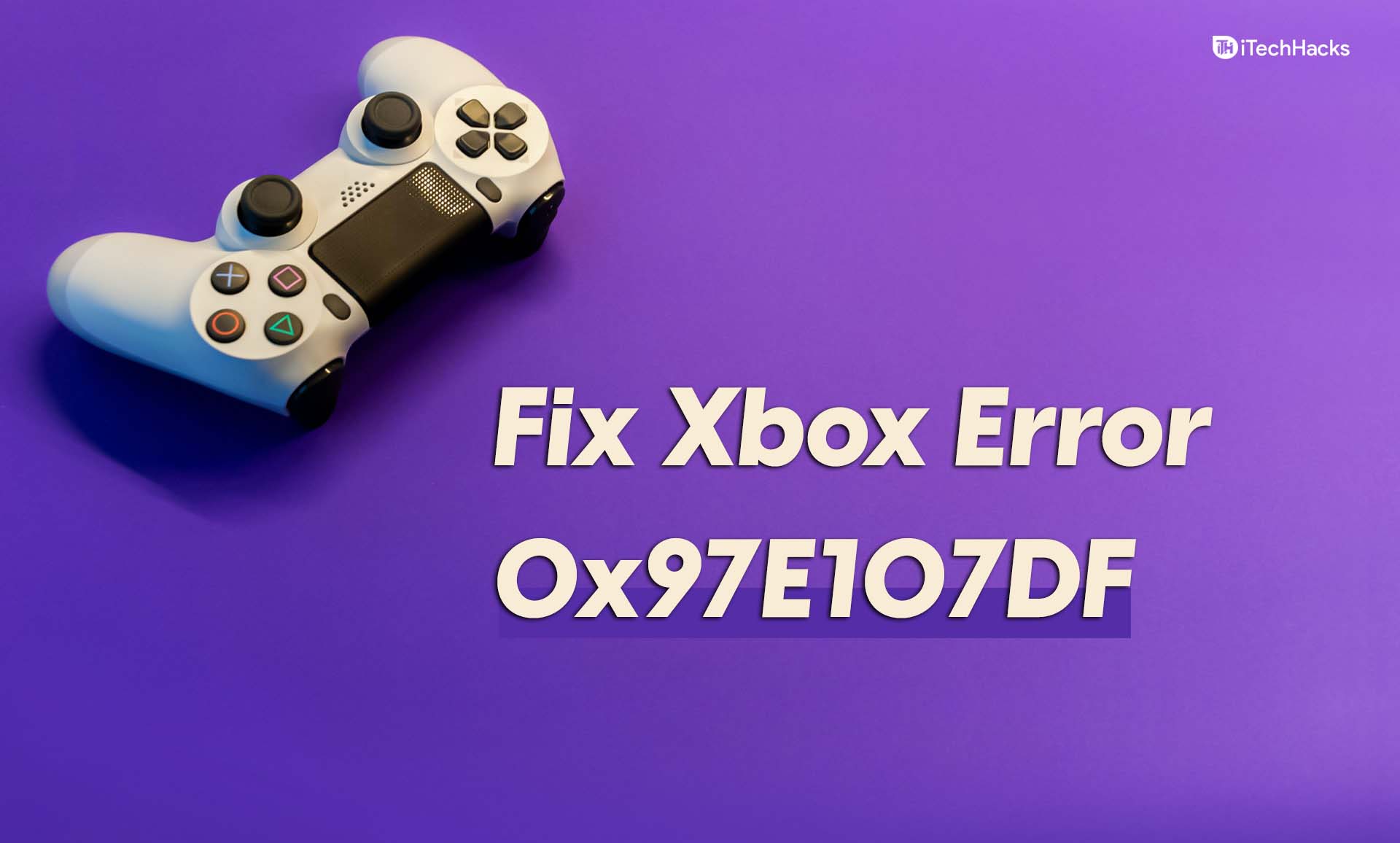- Xbox Error 0x97E107DF is a common issue related to Xbox Live failing to launch games due to license validation problems.
- Check the status of the Xbox Live server to ensure it is not down, which could be causing the error.
- Troubleshoot network connectivity issues by running diagnostics, resetting the MAC address, logging out and back in, or resetting the console if other methods fail.
When playing games on Xbox, you are likely to encounter certain errors. One such error is Xbox Error 0x97e107df. This is a common error that users have reported encountering. While playing games on Xbox, you may get a message stating-
‘Something went wrong.
Give it another try. If this happens again, visit xbox.com/errorhelp and enter the following code: 0x97e107df’
This error is reported by various users using Xbox. This error occurs when the Xbox Live application fails to launch a game. This is because of the temporary issue with the license validation. If you encounter this error, then you need not worry about it.
How To Fix Xbox Error 0x97E107DF
We have listed a few troubleshooting steps to help you fix Xbox error 0x97e107df.
Check The Server Of The Xbox Live
If you are facing this issue, you may prefer to check the server of the Xbox Live. You may most probably encounter this error due to the Xbox Live server being down. If the Xbox Live service is down, Microsoft will post about it on their Twitter handle.
You can also check the status of the Xbox Live from the official service status page. If the server of the Xbox Live is down, then there is nothing that you can do on your end. You will have to wait for the server to up again.
Ways to Fix Xbox Error 0x97E107DF
Once the server is up again, you will play the game by facing the Xbox error 0x97e107df.
Check Network Issues
You can check network/connectivity issues on your Xbox. If there is a connectivity issue, then also you may face this error. You can run network diagnostics to test your network or try resetting your MAC address.
To run network diagnostic, follow the steps given below-
- Press the Xbox button to open the Guide menu on your Xbox.
- Select the settings option from the guide menu.
- In the settings, select all settings, and then choose the network settings option.
- Head to the troubleshooting section in the network settings, and here select Test network connection.
This will diagnose your network connection. This should fix your issue. However, if you still encounter the issue, then you should try resetting the MAC address. To reset the MAC address, follow the steps given below-
- Press the Xbox button on your Xbox controller. This will open the Guide menu on your Xbox.
- Select the settings menu, and then select all settings.
- Select the network settings option, and then select advanced settings.
- Now select the alternative MAC address, and then click on the clear option.
- Once done, restart your Xbox console.
After you have reset your MAC address, then you should not face the Xbox error 0x97e107df.
Logout And Re-Login
If you still encounter the Xbox error 0x97e107df, you should try logging out and logging in again to your account. To logout and then re-login, follow the steps given below-
- Press the Xbox button on the controller to open the Guide menu on your Xbox.
- Head to the Home section, and then select your account.
- Select logout and then restart your console.
- After restarting your console, log in with your Xbox account.
After logging in to your account, you can play the game on the console without any error.
Reset Your Console
If any of the above methods didn’t fix the error for you, you should try resetting the console. Hard resetting the console is the last solution that you can try. Resetting your console will clear the cache, remove all the temporary files, and restore the settings to factory default. To reset your Xbox console, follow the steps given below-
- Press and hold the power button for 8-10 seconds to turn off your Xbox console.
- Wait for a few minutes and then turn it on again.
- When you turn on the console, it will display a green start-up screen. This means that the console has been reset successfully.
- After resetting the console, set it up. After setting up the console, try launching the game again, and you will not face the Xbox error 0x97e107df now.
RELATED GUIDES:
- Fix Xbox One That Won’t Connect To Live in Windows 11
- How To Fix Xbox Game Bar Not Working Error
- Xbox One Emulators for Windows PC, macOS
- Top 5 Best VR Headset For Xbox One 2023
- Best Xbox Gamertag Ideas: Cool, Funny, One Words
- How to Fix Roblox Error Code -103 on Xbox One
Final Words
These were some troubleshooting methods to help you in resolving Xbox error 0x97e107df. If you run into this problem, simply follow the steps outlined in this article, and your problem will be resolved. Please let us know if this article was helpful in resolving your problem in the comments section.