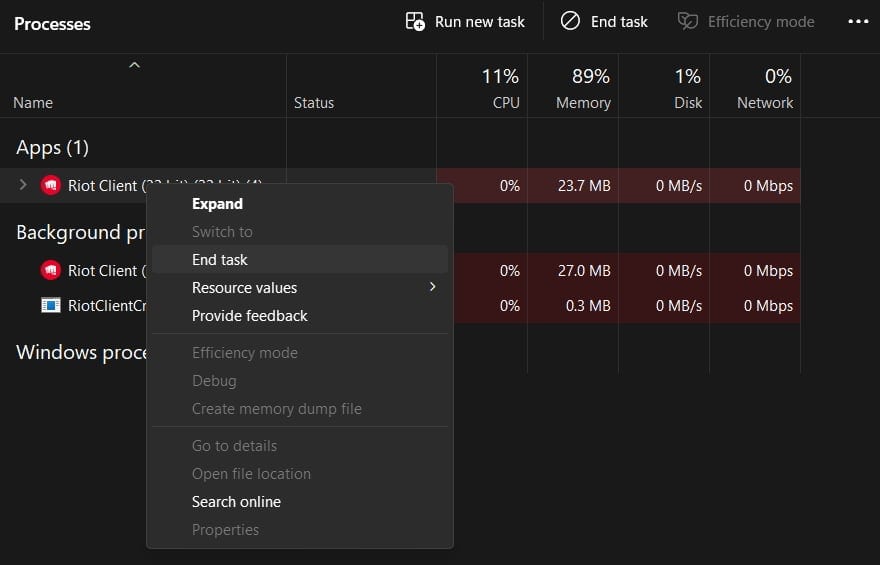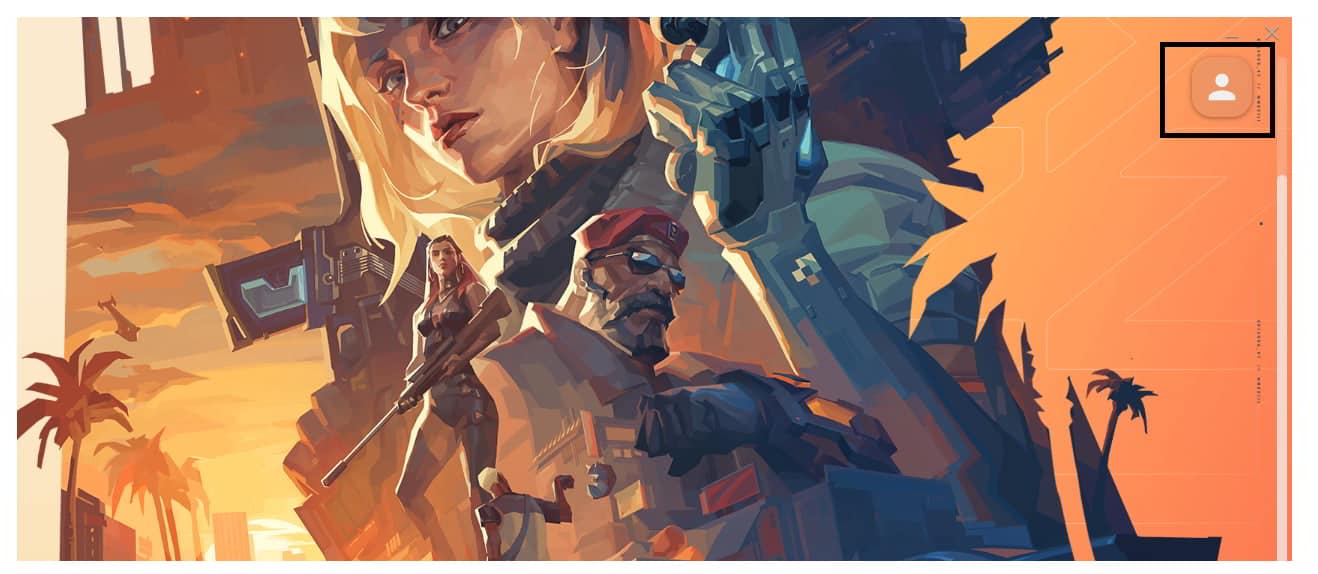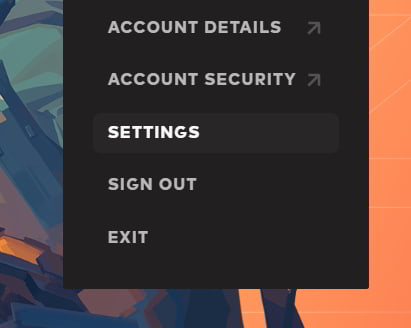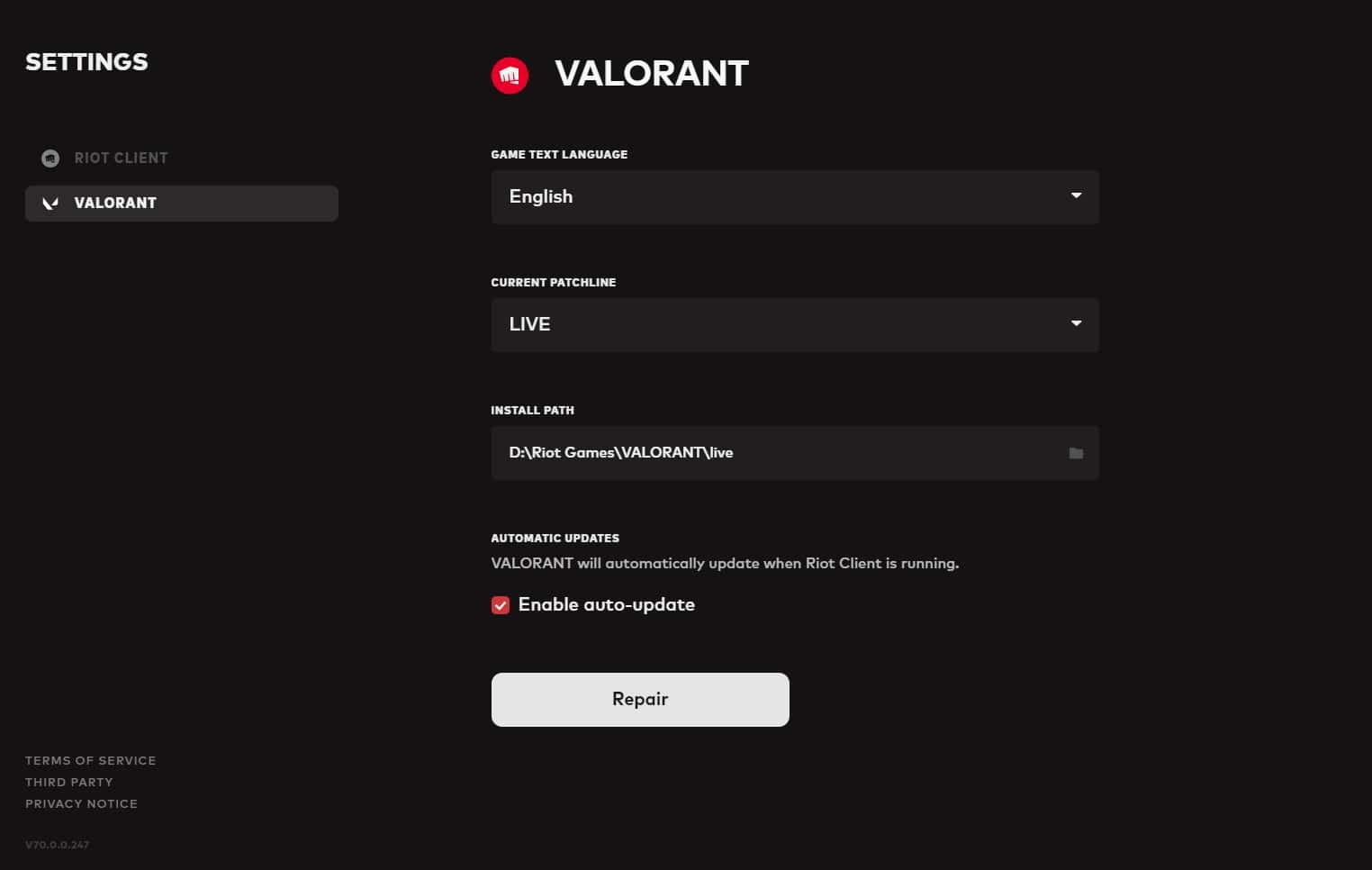- Valorant Error Code VAN 81 is preventing players from enjoying the game, caused by server issues, connectivity problems, or corrupted game files.
- Quick fixes include checking internet connection, disabling antivirus/firewall, and restarting the system to resolve the error.
- Additional steps involve restarting Riot client, checking server status, giving admin rights, repairing game files, updating the game, reinstalling Valorant, and contacting Riot Support if issues persist.
Not able to play the game due to the Valorant Error Code VAN 81? Here are some quick fixes that you can try to resolve the problem.
Valorant is a popular game, and we all love to play it very much. The users love playing this game due to the simple gameplay. You will have to do 5V5 in the game to win the match. The team with most of the wins will be announced the winner. There are many tournaments which are organized for the game.
There are millions of users who have downloaded the game and playing it for a long time. However, there are some users who have been reporting some issues while trying to play the game. The Valorant Error Code VAN 81 is causing them a lot of issues, due to which they are not able to play the game. Keep reading this guide until the end to learn more about it.
What is Connection Error 81 on Riot? – Valorant Error Code VAN 81
There are a lot of users who have been facing the Valorant Error Code VAN 81. Due to the error, they are not able to play the game. This is causing them a lot of issues. If you are facing the error, it means that the game is not able to make proper connections with the server. We are going to list out some of the potential reasons for the cause of the issue. If you are facing the issue, make sure to check them below.
- Server Problems: The users might be facing the issue if there are some server issues going on.
- Connectivity Issues: The issue will keep on occurring if there are some problems with the network that you are connected to.
- Corrupted Game Files: The game will not run if the game files are not working properly or corrupted. Sometimes, the game files are also missing if it is not installed properly.
- Firewall and Antivirus: The Firewall and Antivirus can also block the responses of the game’s server, due to which the issue might occur with you.
- Driver Problems: If the drivers of the system are not working, you will be going to face such issues.
How Do I Fix my Valorant Error Code VAN 81? – Quick Fixes
We are here with some quick fixes that you should try if you are facing the Valorant Error Code VAN 81 issue. These fixes will help you in resolving the problem if it is occurring due to some common reasons.
- Check The Internet Connection: It is important for you to make sure that there are no internet issues occurring from your end.
- Disable Antivirus: Try disabling the Antivirus, as it can also cause a lot of issues with the game’s files and its responses.
- Disable Windows Firewall: Like the Antivirus, the Firewall will also cause issues with the game responses received from the server.
- Restart The System: The issue can occur on the system if there are some minor bugs. You can try restarting your system to resolve it.
Fix Valorant Error Code VAN 81: Step-by-Step Guide
There are chances that the Valorant Error Code VAN 81 issue might not be occurring due to the common problems on your system, so you will have to follow the methods listed below to resolve them. Many users have resolved the issue with the help of the methods that are listed below.
Restart The Riot Client
When the users are facing the Valorant Error Code VAN 81, they should try restarting the Riot Client. There are chances that the Riot Client is not working properly, due to which the issue is occurring on your system. You have to simply close the Riot Client and then close it. You can also do it with the help of the Task Manager. We have listed the steps to do this.
- Open Task Manager.
- Go to the Processes Tab.
- Now, select the Riot Client process.
- Right-click on it, and select End Task Option.
- After that, start the app and check whether the same issue is occurring or not.
Check Server Status
It is important for the players to check whether the servers of the game are running properly or not. If the servers of the game are not running properly, then you will be going to face a lot of issues. There are many users who have reported that the issue was occurring because of the server problems. That’s why we suggest you check the server status of the game and then try playing the game. You can check the server status of the game from here.
Give Admin Rights
The users who have not given the Admin rights to the game and their services are likely to face the Valorant Error Code VAN 81 issue. There are many users who have resolved the issue by giving the admin rights. We suggest that you should also do it. You have to follow the steps which are listed below to give admin rights to the game and its services. You have to mainly do this for Valorant and Vanguard.
- Open the game files location.
- Click on the Valorant exe file.
- Right-click on it.
- Now, select the option of Properties.
- Click on Compatibility.
- Select the option of “Run this program as an administrator.”
- Click on OK Button to save the changes.
Repair The Game Files
The users facing the issue of the Valorant Error Code VAN 81 can try repairing the game files. There are chances that the issue might be occurring due to some problems with the installed game files. It happens if the files are not installed properly, or there are some missing files in them. So, it will be best for you to use the repair the game files option to resolve the issue. This will surely help you in resolving the problem. You have to follow the steps which are listed below to do this.
- Open the Riot Client.
- Select the Valorant game.
- Click on the Profile Icon.
- Select Settings.
- Select Valorant if not selected.
- Now, click on Repair.
- Wait for the procedure to be completed. That’s it.
Update The Game
The users facing the Valorant Error Code VAN 81 issue should make sure that the Valorant version that they are using is up-to-date or not. If the Valorant version is outdated, you will be going to stuck with various issues. We suggest that you visit the game store and check for the latest updates of the game. You have to follow the steps which are listed below to do this.
- Open the Riot Client.
- Select the Valorant game.
- Click on the Profile Icon.
- Select Settings.
- Select Valorant if not selected.
- Now, you will see if there are any new updates available.
Reinstall Valorant and Riot Vanguard
The users facing the Valorant Error Code VAN 81 issue, even after trying the above methods, should try reinstalling the game and the client again. There are chances that the issue might be occurring due to some files that might not have been installed properly. Also, if the Vanguard is not working due to any issues, then the game will not run properly. We suggest that the users should uninstall the game and reinstall it again. We hope that this will help in resolving the problem.
Contact Riot Support Center
If you have tried all the above methods and are still facing the same Valorant Error Code VAN 81 issue, we suggest that you contact the support center. There are chances that the issue might be occurring due to some bugs that might be occurring only on your system. It will be good to report about it to the support center. They will help in resolving the problem that you are facing. You have to drop them an email about the issue that you are facing. They will revert you back with the solutions.
Wrapping Up
The users were stuck with the Valorant Error Code VAN 81 Problem. In this guide, we have listed the solutions through which you will be able to resolve the problem. We hope that this guide was helpful for you in resolving the issue that you are facing.
ALSO READ: