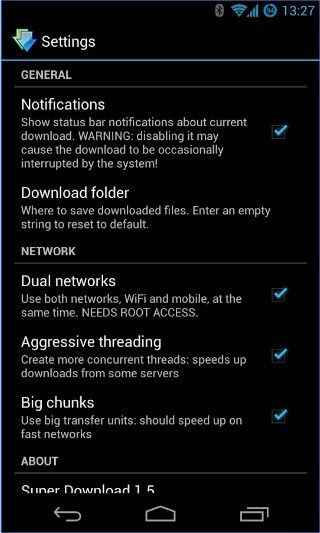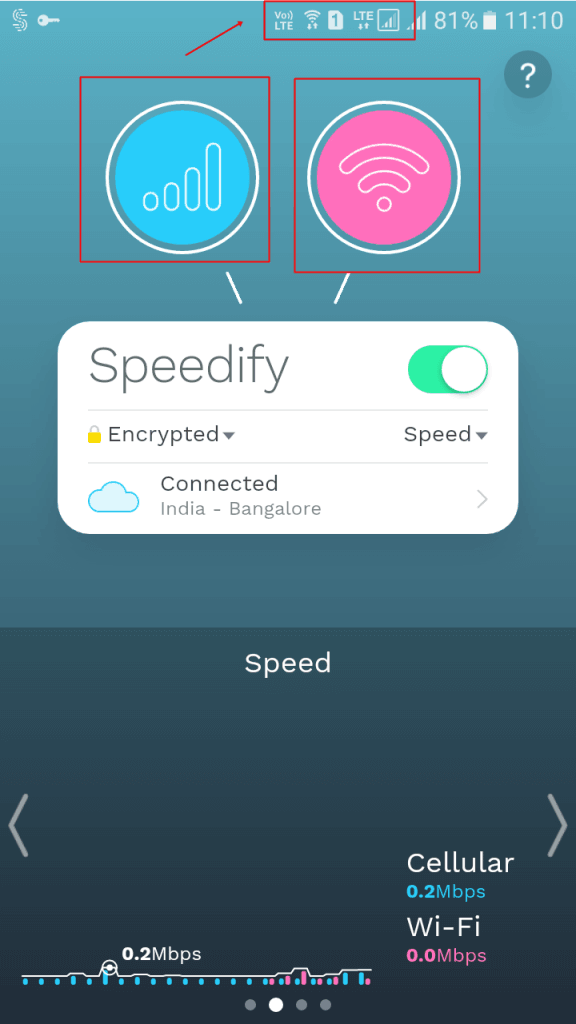- Combining mobile data and WiFi networks can boost internet speed and reliability for a smoother online experience.
- Method #1 involves using an app called Super Download to enable dual network usage on Android devices.
- Method #2 suggests using an app called Speedify, an alternative to Super Download, to enhance internet speed by leveraging both mobile data and WiFi connections simultaneously.
In today’s fast-paced digital world, staying connected is more important than ever. Whether you’re streaming your favorite show, working remotely, or just browsing the web, a stable internet connection is key. But what if you could boost your connectivity by using mobile data and WiFi network simultaneously? Yes, it’s possible, and in this article, we’ll explore how to use mobile data and WiFi network simultaneously to enhance your online experience.
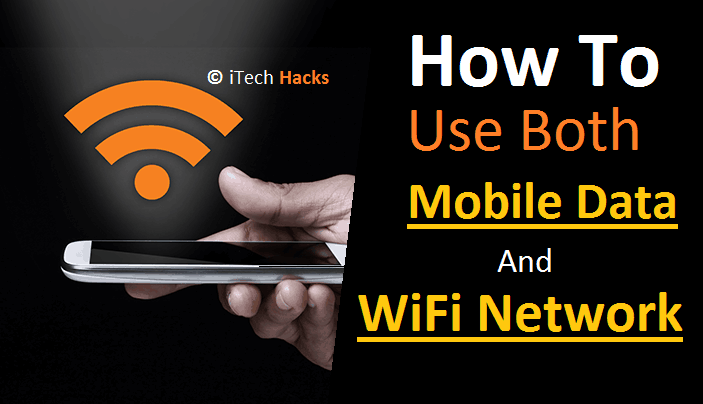
Before diving into the how-to, let’s understand the basics. Typically, your device (be it a smartphone or a tablet) connects to the internet using either a WiFi network or mobile data. WiFi, provided by a wireless router, is often faster and more stable, especially for data-intensive tasks. Mobile data, on the other hand, is provided by your cellular network and offers the advantage of mobility. But why choose one when you can use both?
Why Use Mobile Data and WiFi Network Simultaneously?
Using mobile data and WiFi network simultaneously can significantly improve your internet speed and reliability. This is particularly useful in areas with poor WiFi connectivity or when the WiFi network is overloaded. By combining the strengths of both connections, you can enjoy a smoother, uninterrupted online experience.
How To Use Mobile Data & WiFi Simultaneously
However, for those who have their Android Devices Rooted, there are a few simple steps you need to follow to install this app on your Android device and make it work efficiently. Speedify doesn’t require your device to be rooted. It works perfectly on devices that aren’t rooted. So let’s take a look at these steps.
Also Read: How Hackers Hack WiFi Password on Android Phone (Crack WiFi)
Method #1: Using Super Download
While using this app, see to it that both WiFi and internet pack provide with almost equal speeds, some devices even though rooted won’t be able to make use of this app. You won’t be able to download torrent files using this app. The free version has some size limits, to eliminate these limits, you can upgrade to the paid version of this app.
Step 1: Install ‘Super Download’ from Google Play Store on your Android device.
Free: [appbox googleplay it.opbyte.superdownload_lite&hl=en]
Paid: [appbox googleplay it.opbyte.superdownload&hl=en]
Step 2: Arrive at the home screen of this app once it is installed and launched. It should display a message which reads ‘No active files!’
Step 3: Navigate yourself to the settings of this app and enable the ‘Dual networks’ option which allows your Android device to enable WiFi as well as internet pack at the same time.
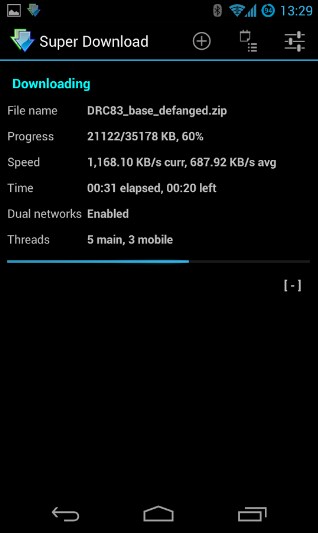
Also Read: How To Download Any Files Using Torrent
Method #2: Use Both Mobile Data and WiFi Using Speedify
This app is an alternative to Super Download. It serves the same purpose as Super Download. The free version has a limit of 1 GB of downloading monthly. To surpass this limit, you can either refer this app to your friends and family to earn credit or upgrade to its paid version. To install specify and make it work flawlessly take a look at some easy steps which are required to do so.
Step 1: Install Speedify on your Android device from Google Play Store.
[appbox googleplay com.speedify.speedifyandroid&hl=en]Step 2: After installing it, you will arrive at a page which will ask you to enable location permission and phone state for better connectivity. Enable both of these options.
Step 3: You will then notice a pop up which will be requesting to setup a VPN connection. Click on OK.
Step 4: Then, turn on your WiFi and internet pack simultaneously to download files at almost twice the speed.
Also Read: How To See Saved Wifi Passwords On Android (ROOT)
So, there you have it – a complete guide on how to use both mobile data and WiFi to boost your internet speed. We’ve explored two distinct methods that enable you to download files using both your WiFi connection and your mobile data plan, effectively doubling your internet speed in many cases. This approach is not just about staying connected; it’s about supercharging your online experience, ensuring faster downloads, smoother streaming, and more reliable internet access overall.
We hope you found this article helpful and informative. If it has made a difference in your online activities, don’t hesitate to share it with others who might also benefit from these tips. And, as always, if you encounter any issues or have any questions about using mobile data and WiFi networks simultaneously, feel free to drop us a comment. We’re here to help and always eager to hear from our readers!