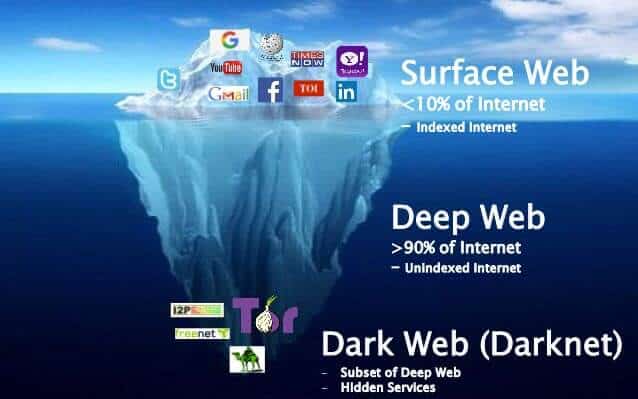- The article provides detailed information on the Deep Web and Dark Web, explaining their differences and the reasons behind their existence.
- It discusses the history and development of the Deep Web, created by the US Government in 1969 for secure communication, and the subsequent emergence of the Dark Web with the introduction of the TOR browser.
- The article also offers a guide on how to access the Deep Web on Android and PC using a VPN and proxy network, emphasizing the importance of security measures such as using a VPN and the TOR browser.
Have you ever heard of the Deep Net/Dark Web? If yes, then this article will provide you with more detailed information, and if not, stay tuned because you are about to discover a largely unknown side of the internet. This article will both shock and amaze you as it delves into the Deep Web and Dark Web, revealing their pros and cons. We’ve put in 100% effort to show you every aspect of using the Deep Web and Dark Web. Additionally, you will learn “How To Access/Run Deep Web On Android and PC.”

The Internet/The Web we are using today is just 1.5% of the Entire WEB. Then where’s the rest of the 98.5% web? Let’s Look at this picture below 😛 Yes! this is INSANE! But this is True. Mainly the Internet is divided into three segments:
Deep Web and Dark Web Both are two different internets. and terms and conditions to use these both are also different. So Our readers wanted to know Why Deep and dark web? Why Government Won’t allow us to access these? Is it safe to use or not? ….. On itechhacks, There are tons of questions, queries related to the dark and deep web. Let’s first look at some basic and important things that you should know about Deep/Dark web before using this.
Who Invented the Deep and Dark Web? and Why?
December 5, 1969. Yes! Exactly, This is the first date when INTERNET was Born, and On the same date, the Deep web was coming into existence. and it was set up by the US Government in 1969, though at that time it did not contain information or a database like it contains now. They created it for their Critical data transfer from one end to another without getting into the public.
US was very intensive about their security, and the Same as TODAY :P. So they started the Deep Web as a project by the US military as a means to hide information and secure communication from their soldiers abroad. To make this Internet unknown to the public, A Special Browser Named: TOR has been developed for this purpose. TOR is the only browser from where you can easily access these hidden webs, So as history says, when hackers got to know this in 2001 They started making their own websites on it and Thus it Named as “Deep/Dark Web”
Disclaimer: This Article is Only for EDUCATIONAL Purpose.We (itechhacks) are not to be held responsible for any illegal activity carried out by you. We Just Posted it here to clear the Dogmas and Myths of Deep Web. Make Sure DON’T Use Deep Web Until you know its Best Side and Worst Side. We Strictly Recommend You To Access The TOR Network at your Own Risk! Video At The End is Shooted By Professionals Under Safety (VPN)
What is Deep Web?

The deep web is an influential part of the World Wide Web (WWW) but, it is withheld from the general population. The contents of this invisible or hidden web cannot be reached using the regular internet browsers, and the size of the content cannot be figured since most of the information is obscure or locked inside databases. There are specific ways following which you will be able to explore this dark world. We will be providing you with the steps to reach there soon, but first, you need to know what exactly is deep web:
Neither the Dark nor the Deep web can be indexed
Well, As you see in above infographics that, The Deep Web is almost 20 Times bigger than the Surface web, (Surface Web: The Internet that we are using today like Google, Bing etc). The deep web is a hidden portion of the WWW that cannot be accessed normally, (later we will show you how to access it LEGALLY 😛 ) and the links to other websites are no more indexable. But Deep web can be used for educational purposes and to get some useful information.
What is Dark Web?

Dark Web is hidden because of many illegal activities take place on this website. Many illegal activities such as trading of arms and drugs, leaking of government documents and secrets, buying fake passports, hiring a hitman, etc. are carried out. Security agencies from around the world keep a close watch on the activities undertaken here.
Also Read: Top 11 Best Secure Browsers For Android
Why These Links/Sites are Not Indexable To Normal Web?
There are different reasons due to which the content in darknet cannot be reached using regular internet browsers, and they are:
1. Contextual Web: Pages which hold different access contexts such as IP addresses and navigation sequence.
2. Dynamic content: These pages return as a response to a form. Navigating these fields without any domain knowledge is challenging.
3. Limited access content: It is a particular method to restrain the reach of sites to these pages and create cached copies.
4. Non-HTML/text content: In this approach, the pages are encoded in specific formats such that they cannot be found by regular search engines.
5. Private Web: The pages require registration and login to access them.
6. Scripted content: The pages are scripted in such a way that they can only be obtained using Flash or Ajax.
7. Software: Some pages can be accessed only by using specialized software such as Tor or any other software.
8. Unlinked content: Web crawling is terminated so that the content remains hidden.
9. Web archives: These are special services which allow you to access the inaccessible or unindexed websites.
Before getting into “How To Access Deep Web On PC and Android“, I just wanted to clear few more doubts and some safety precautions that you should take before proceeding 🙂
#1 Accessing Deep Web is an illegal Activity.
The Answer is Big NO (Only for the Deep Web). You can access Deep Web anytime. As I told you earlier, the Deep web is the links/sites that are not indexable to Google. So accessing the Deep Web is Also Normal. But make sure you just open legal websites there, If you are looking for any P*rn, Prostitution, and Cr*me Sites there then you may get in trouble as per Indian norms, You may get tracked by Cyber Cells, So in the end, I have shared some safety precautions to play safe!
Also Read: 9 Of Best Encryption Software’s For Windows, MAC OS X, Linux
#2 MUST Use VPN Before Start Working on it?
VPN is just another software that keeps you ANONYMOUS on the internet. VPN: Virtual Private Network. You can Read a brief article over How VPN Works? and Which VPN is best for such works.
Must Read: Top 10 Best Free VPN Extensions
#3 How To Access Deep Web From Android, PC?
Deep net is safe to visit only as long as you keep your identity a secret. Just as we said previously, security agencies around the world monitor this website on a regular basis. If you get caught using this website, you might land in legal trouble. The safest way possible is to use ‘Tor.’ What Tor does is, it modifies your IP address and therefore, leaves no trace of your actual location or IP address.
You can use ‘Tor Browser‘ on your Android/PC/laptop with Windows installed, MAC, and even Android devices. Thus, deep net/darknet can be easily accessed from any device provided you use a peculiar browser. You can either install the browser on whichever device you want to access the deep net, or you can just add the ‘Tor‘ extension on your Google Chrome.
Steps To Access:
Step 1: First You need to Download And Install a VPN Named: Psiphon Pro
Step 2: Moving Next, You Need To Download a Proxy network by which we can get into the TOR: Download
Step 3: After downloading VPN, Just start VPN > Open Orbot With Proxy Network? Wait for few minutes it does takes the time to connect with the server.
Step 4: Now again you need to install TOR Browser for Android: Download
Step 5: After connecting the Proxy Network with server now You Just need to Open Tor Browser that you had download in Step 4
For PC Users Follow This Guide To Install Tor And For Accessing Deep Web Follow Up with Step 6
Step 6: Type “.Onion” And Hit Enter.
Step 7: The sites/links shown up there are the “Deep Web Sites“.
But After the step 7, you guys might be thinking that how to get to know which site is legal and which is not? Relax! Let me tell a small trick for that.
Step 8: Alright, There’s a well known INDEXED Website on Google Named: TheHiddenWiki (Sorry, I can’t link this website here due to some authority issues)
Open Google > Type “The Hidden Wiki”
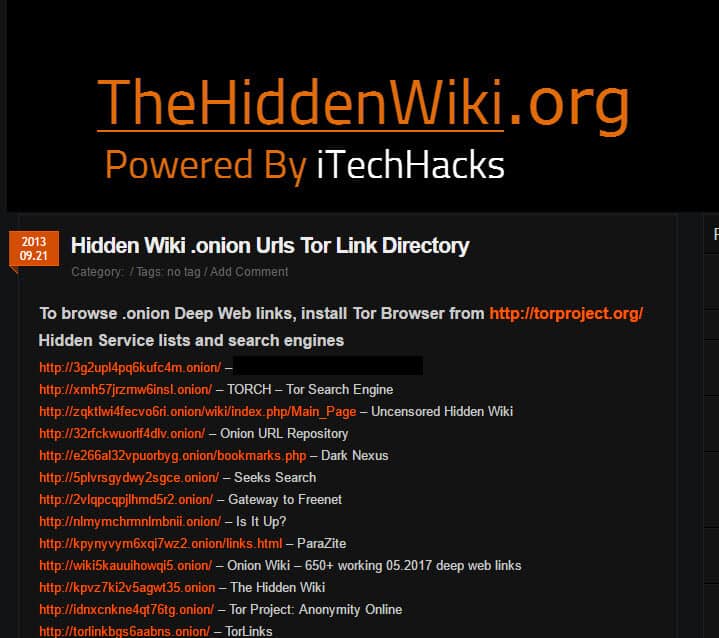
There you see 1000s of deep web sites along with The site name, purpose and deals. So that s what you need to check whether you are landing on the inappropriate website or not?
Also Read: Hacking eBooks Free Download
#4 You will find the following websites on Deep net/Darknet:
1. Hidden Wiki- As the name suggests, it contains information about numerous sites on the DeepWeb
2. TorLinks- TorLinks is a moderated replacement for The Hidden Wiki, and serves as a link or URL list of Tor hidden services.
3. Rent-A-Hacker- Hacking, DDOS, Social Engineering, Espionage, Ruining people.
4. WikiLeaks- Leaked government documents and secrets.
5. Hitman Network- Hire a hitman.
6. Smokeables- Buy Weed and drugs.
7. Mobile Store- You can purchase a mobile phone anonymously.
8. UK Guns and Ammo- Selling Guns and Ammo from the UK for Bitcoins.
9. EuroGuns- Weapons are bought here, it is the best arms dealer.
10. Tor S*x Workers- This can be used for E***ts, E*otics, Massage, etc.
11. DuckDuckGo- This is a search engine which doesn’t record your IP address.
12. TorPM- Tor Private Messaging is used to send messages anonymously.
13. Anonyshares- Share files anonymously.
14. USA Citizenship- Buy fake passports, Credit Cards and Bitcoins.
Also Read: XSS Full Guide Tutorial: All About Cross Site Scripting
Video: How To Access Deep Web On Android (Official)
Wrap Up: This is all you need to know about the deep net/Dark web and how you can access it on your PC/laptop, Mac or Android device. However, this article is just for the educational purpose, and we are not to be held responsible for any illegal activity carried out by reading this article. Please Make sure you are reading this to increase your knowledge and not meant for any criminal activity If we have missed out on any useful information then, please let us know in the comments section below. And Don’t forget to share it with your friends.