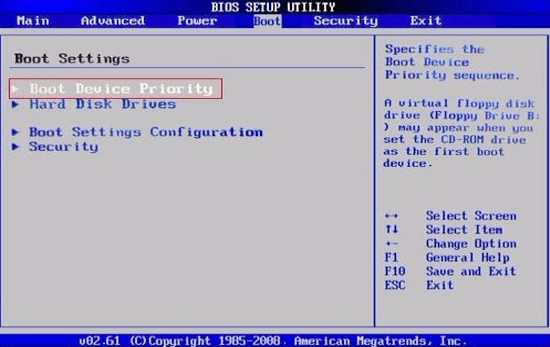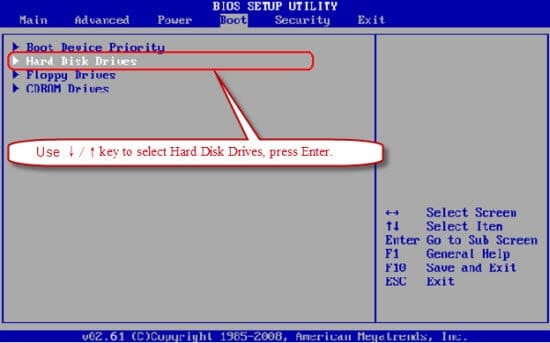- Learn how to unlock password protected Windows PC without knowing the current password, ensuring your data remains safe and secure
- Use the Kon-Boot application to bypass Windows password authentication and gain access to the PC within seconds
- Follow steps to change other Windows profile passwords and protect your PC from similar attacks using encryption tools and BIOS password settings.
In Short Hacks: Unlock Password Protected Windows PC, Yeah! you can unlock your Windows Password without knowing the current one. And no worries Your DATA IS SAFE 🙂 and secure. Today itechhacks is going to show you how to Unlock any password protected Windows PC within seconds (Step-By-Step) then I’ll share my recommendations for preventing this threat in the future.

Do you forget your Windows PC Password? Or your PC gets locked? – Picture The scene, How could you feel that time? You have lots of important data stored on your Windows PC. and Yes, it’s being Password protected. Now, let’s imagine – Again picture the scene, you have something crucial data in your Windows PC/Laptop, and you wanted to enter into your PC without knowing the current password (As You Forget it, Already). Then there are two ways to get into it. The first is, Looking for a computer software retailers and give them unexpectedly bucks to open your PC. or Unlock Windows Password Protected PC by your skills?
Now, Choice is Yours. 😛 iTechhacks is about to leave you aghast. =D
So the right choice is to go with the second one. Is it an ILLEGAL Activity? Yes, it is illegal to Unlock someone PC. But again, this tutorial is to help somebody or help yourself, whenever your PC gets locked, You lost your password, or You need to open someone’s password protected Windows PC or whatever fruitful reason behind it. However, To Unlock Windows PC, you will be provided by some paid tool that we are giving up here absolutely free. Anyways, if you forget your Windows login password, or want to change your password without knowing the current or old password, then this tutorial is working perfectly for you. Here, we have posted a detailed guide on How To Unlock or Unlock Password Protected Windows 7, 8, 8.1 and Windows 10 PC/Laptop Using a Free Tool provided by us.
Disclaimer: We HOPE, You will not try this on someone in real life – this is purely for educational objectives. We TRUST, our readers aren’t so vile that they would use this to really compromise on anyone(s) PC.
How To Unlock Any Password Protected Windows PC Within Seconds
For Unlocking password of Windows PC, we are going to use a tiny application called K0N-B00T. You can download it from below links (FREE)
What is Konboot?
Konboot is an Advanced application specially designed to bypass the authentication for Windows & Mac Passwords.
How does it work?
It works by Intercepting the Function calls passed between system & BIOS and temporarily changing the contents of the Windows kernel while booting. It then allows you to enter anything as the password or leaving empty during login. The next time you start the computer without Kon-Boot, the original password will be back, the temporary changes will be discarded and the system will behave as if nothing has happened.
Features:
1.very easy to use (compared to other tools)
2.can bypass login authentication mechanism.
3.Temporary change in kernel during boot
4.uses less space
Requirements:
- Pendrive or sd card
- Kon-boot application
- Windows XP/vista/7/8/8.1/10
How to Use Kon-Boot To Unlock Windows Password
For demonstration purpose, We are using windows7 64BIT Password Protected PC
Step 1. Please DETACH All Unnecessary USB DRIVES Except the TARGET USB for KON-BOOT.
Step 2. Plug-in the USB drive to your Computer.
Step 3. Format the USB/Pendrive.
Step 4. Extract the kon-boot.zip file (Download)
Step 5. Navigate to Kon-boot USB folder.
Step 6. Right-click on the usb_install2_NEEDADMIN.bat file and RUN it as ADMINISTRATOR.
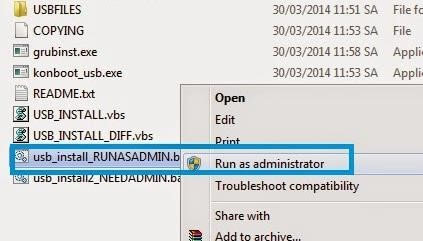
Step 7. Now, you need to click ‘OK‘ to continue.
Step 8. Then, It will detect your USB pen drive.
Step 9. Automatically it will make necessary changes in USB.
Step 10. Now plug in that Kon-Boot Installed Pendrive/USB to the Windows PC that you want to Unlock.
Step 11. Enter the BIOS settings of the target PC.
To Open BIOS: Hold and press [Shift] then turn off the system. 2. Press and hold the F2 button then click the power button. DO NOT RELEASE the F2 button until the BIOS screen display.
Step 12. Now There, choose USB as the boot device
Step 13. In the very next screen after step 12 You need to Press ENTER.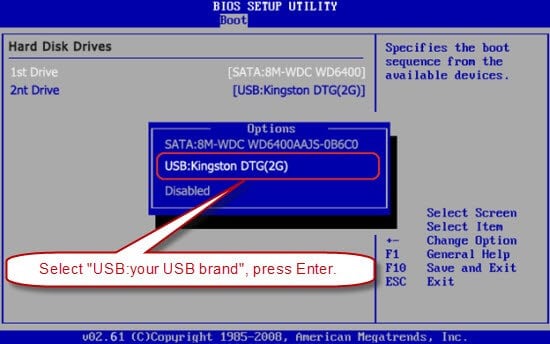
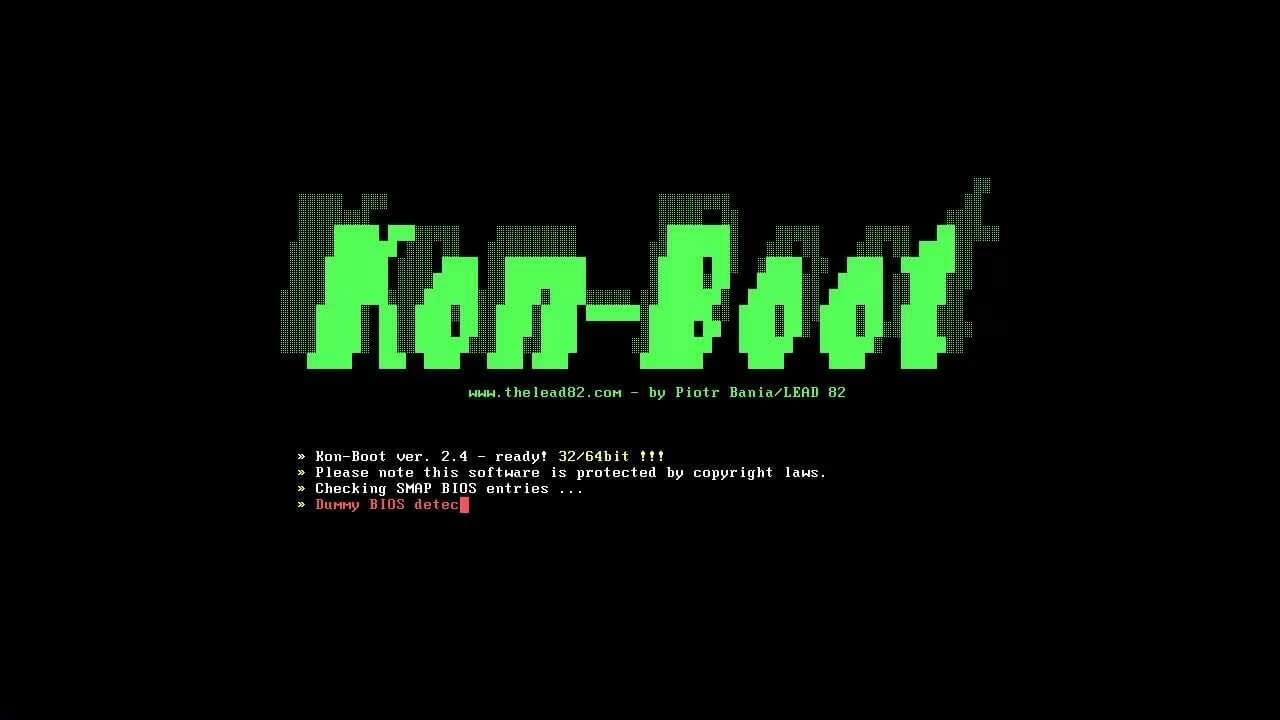
Step 14. When the Login to Windows screen appears, simply type anything in the password box or leave the password field blank and you’re in! Ain’t is Easy?
How To Change Others Windows Profile Password?
You can even change someone Windows Profile Password using these steps.
Step 1. Insert USB, Boot with Kon-Boot (As done on above process)
Step 2. Open Control Panel on your PC.
Step 3. Select “User Accounts and Family Safety”
Step 4. Select “Create a new account”
Step 5. Create the account and set the permissions (Administrator).
Step 6. Disconnect Kon-Boot and restart the computer to restore original Windows authentication functionality.
Step 7. After Restart, Select your new User Account (the account you have created)
Step 8. Again, Navigate to Control Panel
Step 9. Select “User Accounts and Family Safety”
Step 10. Select the target User Account (the one you want to change)
Step 11. Select “Change the password”
Step 12. Enter the new credentials for the account and click “Change password”
Step 13. VOILA.! You are done
Also Read: How To Unlock or Unlock WinZip | WinRAR Files Password On PC
How to Protect From This Kind of Attacks?
here we have shown you to Unlock any password protected windows PC but this is or duty to teach you How To Protect From Being Hacked? yes! So Here we have shared two best tools to encrypt your data and protect your Windows PC.
- Use Syskey
- Configure a BIOS password
Also Read: Best Encryption Software’s For Windows
Wrap Up: you are done!. So this is all about how to Unlock any password protected Windows XP/Vista/7/8/8.1/10 Without loosing your data within seconds. We hope, now you can open your PC whenever, you forgot your password. Please Share it with your friends who is in need.If you have any queries or suggestion please do let us know through your comments below and we will surely get back to you.