- Guide to unlock WinZip or WinRAR files, offering solutions for forgotten passwords
- Method 1: Using NSIS software to crack WinZIP files without password
- Method 2: Employing WinRAR Password Cracker to access files in RAR archives without password
Hello, tech wizards and computer enthusiasts! Have you ever found yourself in a pickle, staring at a WinZip or WinRAR file that’s locked away behind a forgotten password? It’s like having a treasure chest in your hands but no key to open it. Fret not, because today, we’re diving into the world of digital lock-picking – specifically, how to unlock WinZip and WinRAR files on your PC. Whether it’s an old archive you’ve returned to or a file you’ve received without a password, this guide is your friend in need. We’ll explore some handy methods and tools that can help you regain access to your precious data. So, roll up your sleeves, and let’s get cracking on how to unlock WinZip and WinRAR files – a skill that’s sure to make you the hero in a data crisis!
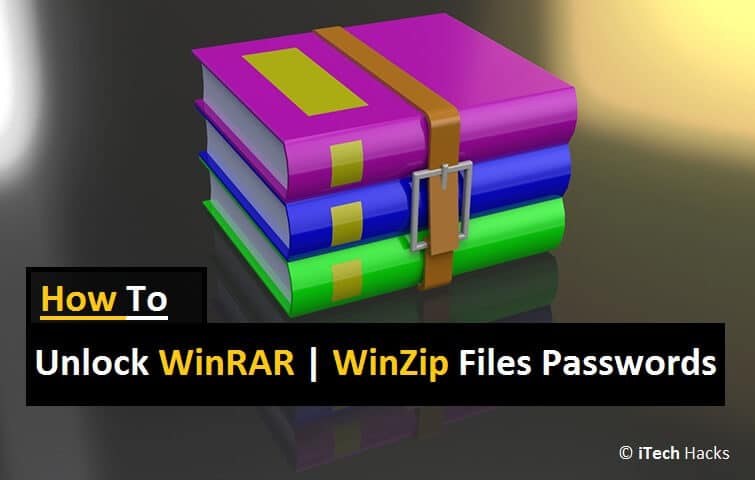
It might also happen that you stored an important ZIP or RAR file on your computer some time ago and set a password on it to avoid unwanted people from taking a look at its content but, when you yourself decided to take a look at the files, you forgot the password! Since you have to remember so many passwords at a time such as your ATM PIN, Facebook password, Instagram password, etc, forgetting a password is not a big deal but, never being able to access or extract an important file is a big deal.
Hack or Unlock WinRAR & WinZip Files
If you are a victim of similar incidents, we will get you out of trouble. Below are the methods and steps that will crack the password of your ZIP or RAR file within no time and allow you to access our extract the files present in it.
Method #1: Crack Password Protected RAR/ZIP Files Using NSIS
To Hack or Crack the password of any WinZIP files: For, you will need to download software whose name is NSIS (Nullsoft Scriptable Install System). We have provided you with a link from where you can easily download this software for free!
Download NSIS
Step 1: Download the above-mentioned software and install it on your computer.
Step 2: Launch this software. You will see different sections and every section will have various options. Under ‘Compiler’ you will notice an option termed ‘Installer based on ZIP file’. Click on this option.
Step 3: Another window will pop up in which the ‘Open’ option will be located at the top. On clicking this option a new window will pop up. In this window, browse select the ZIP file which you want to hack, and got on ‘open’ which will be located at the bottom of the window.
Step 4: Then, you will be on the page on which you have now added your file. Below in the ‘Output EXE file’ column, check if it has ‘.exe’ as its extension and once you have verified it, click on the ‘Generate’ option which is located at the bottom of the screen.
Step 5: Once the generating process is completed, click Finish. You will notice a new setup on your desktop. Launch this setup and hit on the Install option.
Once the process is completed, you will get the extracted files of the files which were in the ZIP files and you won’t need any password to access these files.
Also Read: How To Hack Android Phones Using Kali Linux
Method #2: WinRAR Password Cracker
 To hack the password of RAR files: If you want to hack the password of an RAR file, you need to download a text file named ‘WinRar Password Cracker’ which will help you in achieving your task. Once again, we provide you with the link from where you can download this text file for free!
To hack the password of RAR files: If you want to hack the password of an RAR file, you need to download a text file named ‘WinRar Password Cracker’ which will help you in achieving your task. Once again, we provide you with the link from where you can download this text file for free!
Download WinRAR Password Cracker
Step 1: Install the above-mentioned text file on your computer.
Step 2: Launch this file and then go to File >> Save as and save it on your desktop with an extension as ‘.bat’ in the file name and select ‘all types’ in the file type option and save it.
Step 3: You will notice a new file is generated on your desktop. Launch this file, it will first ask for the name of the file whose password you want to hack. Then, it will ask for the path of your target file. You will find the path of the file in the properties. Once you have entered the file name and path properly, hit enter.
A new cracked password will be created and displayed. You can use this password to access or extract the files that were stored in the target RAR file.
Also Read: How To Safely Install Kali Linux on Android Without Root
Method #3: Unlock Password Protected RAR Zip Files Using iSumsoft
 To Unlock the password of RAR or any Zip file all you want to hack the password of an RAR file, you need to download software named ‘iSumsoft RAR Password Refixer’ which will help you in achieving your task. Once again, we provide you with the link from where you can download this software for free!
To Unlock the password of RAR or any Zip file all you want to hack the password of an RAR file, you need to download software named ‘iSumsoft RAR Password Refixer’ which will help you in achieving your task. Once again, we provide you with the link from where you can download this software for free!
Step 1: Download and Install the iSumsoft trial version from the above links.
Step 2: Click on an ‘open’ button there and locate your RAR file that is password protected.
Step 3: Now you need to select the attack type that you want to perform to unlock your RAR files. If one does not work keep on trying another one. Then just click on the start button.
Step 4: This will show you the RAR/Zip password once it is detected. Use the password and you are done with opening password-protected RAR files.
Also Read: How To See Saved Wifi Passwords On Android (ROOT)
Wrap Up: Using these 3 methods, you can hack, crack or unlock the password of your ZIP/RAR file without any difficulty. All your data will be intact from any harm. All you need to be careful about is to enter the correct information wherever needed and a bit of knowledge. Now go and get your files extracted from the protected ZIP/RAR files. I hope you like our articles. Please Don’t forget to share it.

