- Technology offers numerous photo editing apps that allow users to easily remove backgrounds from images on Android without the need for green screens or studios
- Popular free background remover apps such as Adobe Express, YouCam Perfect, and Photoroom provide AI-based tools for efficient removal of backgrounds with additional editing options
- Other recommended apps like PicsArt, Background Eraser, and Pixelcut AI Photo Editor offer extensive features for image customization, making them essential tools for enhancing photos on Android devices.
We all love clicking photos to share them with our friends, relatives, and other members. There are some times when we click a photo, and we have got the perfect shots of the subject, but the background is not that much great. If the background is improper, we all think of deleting those photos. Also, there are many situations when we have to share our formal photos with a company with a good background, but we have to go to digital studios for green screens or great background walls.
Sometimes, things get complicated for us to step outside. As technology is growing daily, there are many photo editing apps to remove backgrounds from images on Android. If your aesthetic picture is photobombed, there are background problems, or you want to remove the background to make it look formal; this guide will be beneficial. We are here with the best free background Removers app for Android, through which you can remove the background from the images within a few clicks.
Best Free Background Removers App For Android 2023 – Remove Background From Images

Millions of photo editing apps are available on the Google Play Store. With the help of photo editing apps, you can easily remove the background from the picture you have taken within a few clicks. As many apps are available online, it is difficult for users to rely on one.
They keep researching the best app to remove the background from the images. We are here to make your search easy. Here we will list the best free background removers app for Android through which you can remove the image’s background in a few clicks. So, let’s get started with our list.
Adobe Express
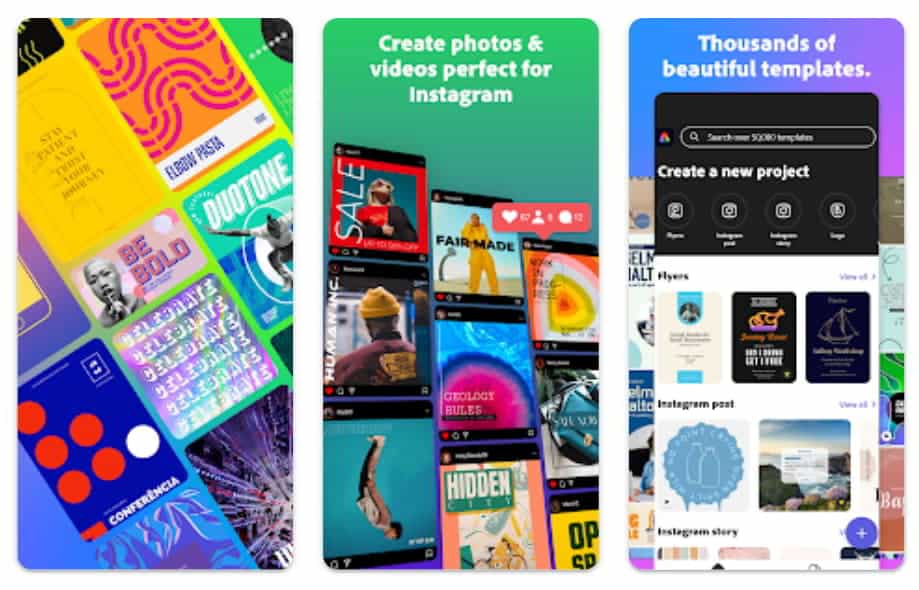
Adobe Express is one of the famous apps you will get on the Play Store. The app has over 10 million downloads and provides various photo editing options. We all know Adobe is famous for providing great photo and video editing apps.
They have recently released the AI Image generator, by which we can say that the AI of Adobe is very great. They have also integrated its feature into Adobe Express so that it can recognize the subject and background easily, and you don’t have to mark the object to remove the background manually. Try this app to check whether it helps remove the background.
YouCam Perfect
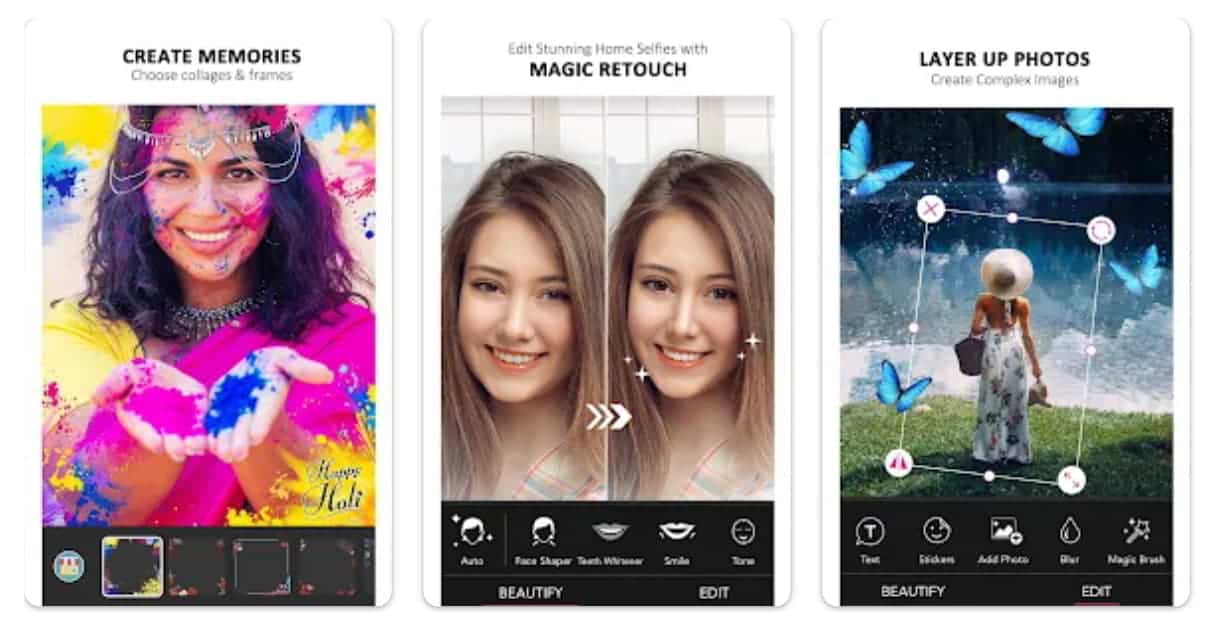
YouCam Perfect is another great photo editing app with many options. Along with the photo editing options, the users can add filters, stickers, etc., to the photos with the app. The YouCam Perfect is always working on their app and making it smoother for users.
The app has over 100 million downloads which suggests that the app is very much helpful. You will get the background removal option with the app, which is very easy to use. You can also add different backgrounds after removing the images.
Photoroom
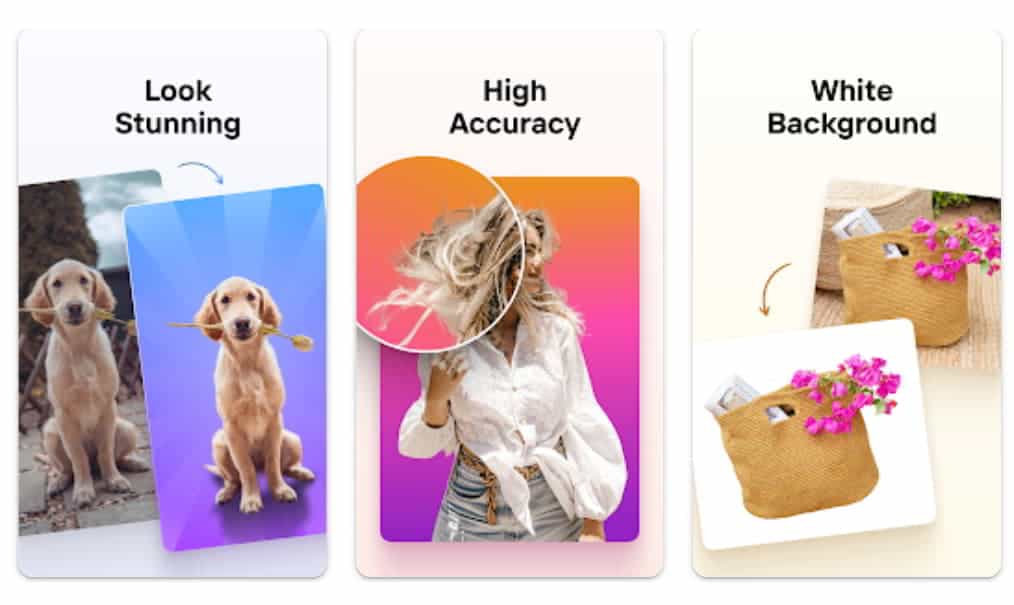
Photoroom is another famous background-removing app with more than 10 million downloads. The app is focused on removing the background in just a few simple clicks. Along with removing the background, you can also add shapes, text, and filters to the removed background image to make it ready for sharing.
Adobe Photoshop

Adobe Photoshop is another best photo editing apps by Adobe. The app has over 100 million downloads and is famous for quickly removing the background of images. You can also customize your image after removing the background from the image. There are a lot of text, filters, backgrounds, and other editing options that you can easily use to make your image look more aesthetic.
Background Eraser
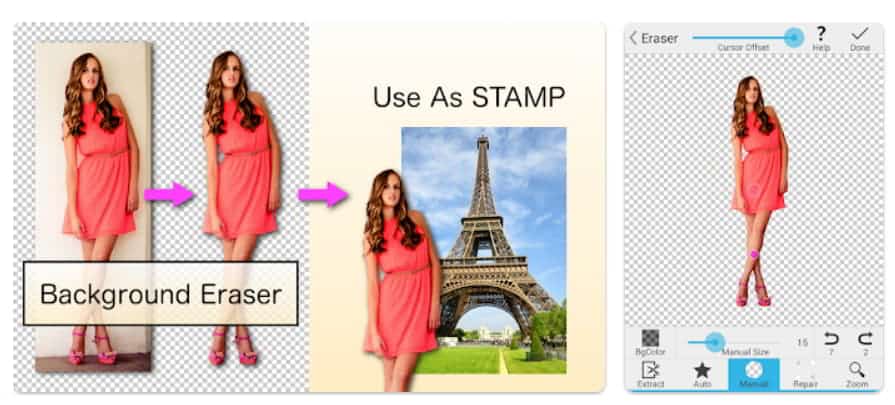
It is another famous app that has over a hundred million downloads. The app is particularly designed for removing the background of the image. You will be getting various options with the app. You can either remove the background on the Auto Mode or manually change the brush size, cursor offset, and much more. Users must download the app and import the image to erase the background.
PicsArt

PicsArt is one of the famous apps for photo editing. The app has over a billion downloads, making it one of the top photo editing apps. The app’s AI is very smooth, so that you can remove the background without issues. Along with removing the background, you can also use it to fix the background quality and color or do different things with it. You can also blur the background to fix the picture in just one click.
PicWish
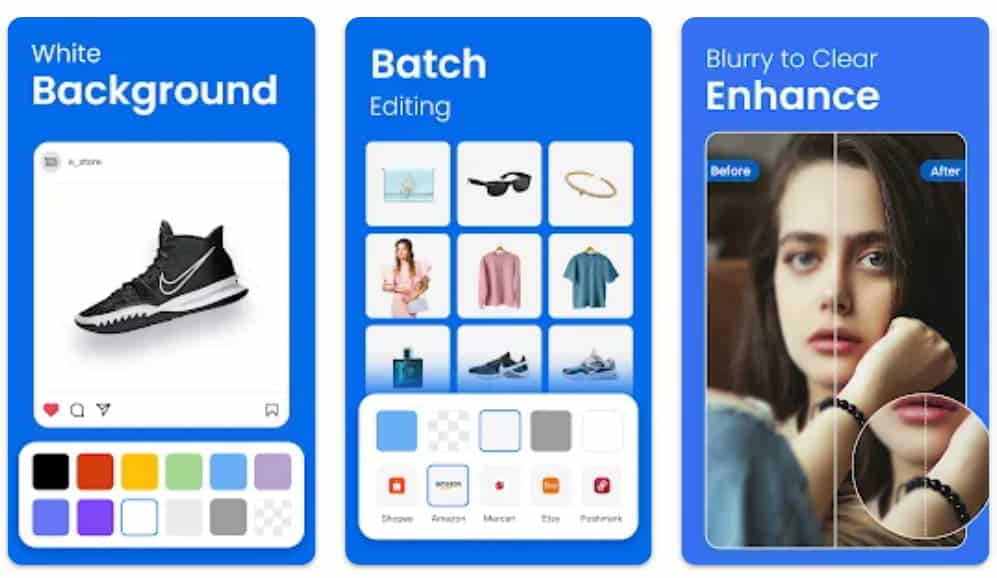
PicWish is an AI-based photo editing app that automatically recognizes the background and the image’s subject to remove the background properly. The app has more than five lakh downloads. There are a lot of apps that have AI, but that does not work properly.
However, with the help of the PicWish app, you can properly select the edges of the images and remove them. Sounds interesting? Try removing the image with this app and check how it works. There are some other exciting features of the app which you will surely love.
PhotoDirector

This is another app in our list that is famous for removing background images of the pictures you have clicked. You can also alter the background of the image. Like the other apps, it also allows you to add text, filters, clarity, and much more to the image.
The app has over 50 million downloads, and it’s still counting only because of the features the developers add after every passing day. You can also try removing the background of the image to check how it works.
Background remover – remove.bg
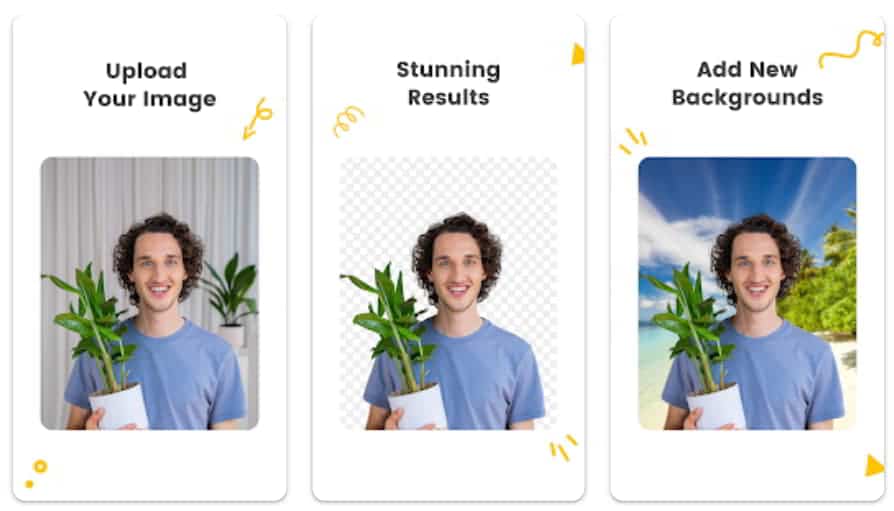
The remove.bg is another app popular for removing the background of images in a few clicks. The app lets you import the image with simple procedures. Once the image is imported, it automatically gives the best result after removing the background.
After it, you can improve the result or directly export it. You will also be able to add a background to the image of your choice. The app has over 10 million downloads, and it’s getting regular updates to improve the edge detection of the subject.
Pixelcut AI Photo Editor
![]()
It is the last app on our list that provides you with the great result after removing the background of the image. The Pixelcut AI Photo Editor is integrated with the AI that helps in the edge detection of the images. Also, you can do great editing of the images that you have imported into the app. The app has more than a million downloads. There are a lot of templates available within the app that you can use to edit the images.
Wrapping Up
The users were confused about the app they should install to remove the background of the images. As millions of apps are available on the Google Play Store, it is hard to choose the best one. Different apps provide different features, which makes them unique and the best than the other apps. This post lists the best apps to remove the image’s background on your Android phone easily. Some of the apps are also available on iOS. So you don’t have to worry about it.
ALSO READ:
- How to Remove Scribbles on a Screenshot iPhone
- How to Fix Black Screen Desktop Background in Windows
- Change Zoom Background On Chromebook
- How to Change Your Video Background on Microsoft Teams
- Blur and Enable Background Effects on Microsoft Teams
- How To Blur Zoom Meeting Background On Windows PC
- Fix Black Screen Desktop Background in Windows

