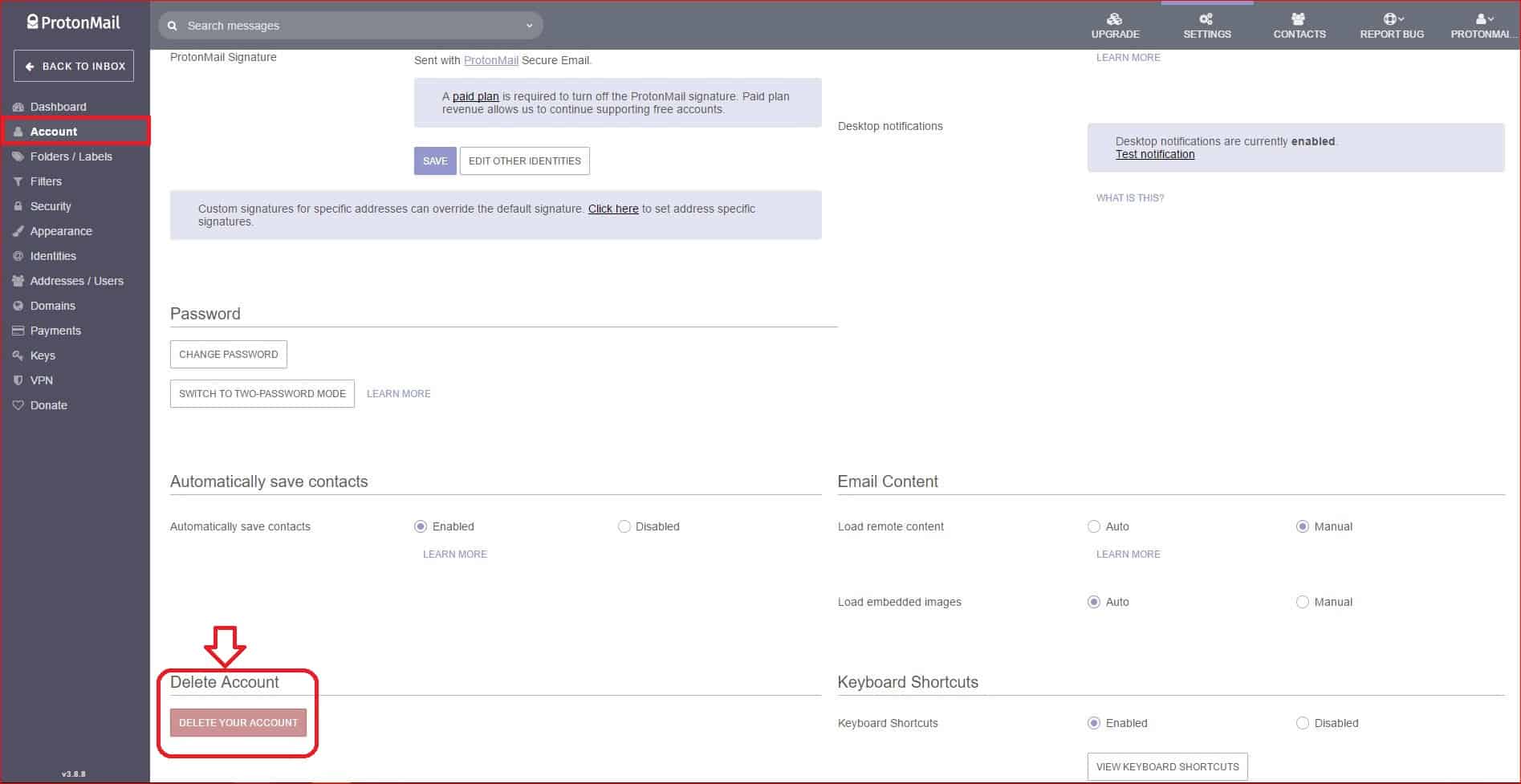- ProtonMail is an encrypted email service that prioritizes user privacy by offering end-to-end encryption, email expiration, and two-factor authentication
- ProtonMail provides various pricing plans ranging from a free version with limited features to professional and visionary plans with additional storage, custom domains, and advanced features
- To delete a ProtonMail account, users can follow simple steps in the settings menu, ensuring privacy and security for their data.
When you hear about an email, the first thought that crosses your mind has to be Gmail. It is because Gmail is a popular email service and it is used by people from all around the world to connect with one another. Just like Gmail, there are several other email services that provide their services for free! But, these services are not entirely free. The cost of using these free email services is paid by your privacy.
With rising concerns about data privacy and security among people, the demand for a safe and encrypted email service is on a rise! ProtonMail is one such email service that protects your messages with zero access encryption and offers end-to-end encryption. To understand the level of privacy provided by ProtonMail, you should know that the company cannot give your messages to a government entity even if subpoenaed.
Below, we have discussed more ProtonMail in detail.
ALSO READ: ProtonVPN Premium Accounts For Android, Windows, and Mac OS
What is ProtonMail?
As we mentioned above, ProtonMail is an end-to-end encrypted email service. It was launched in 2014 and as of now, it has more than 10 million users worldwide.
If you have used Gmail or any other popular email service, you can easily use ProtonMail. A website version of ProtonMail can be used on Windows and macOS. For Android and iOS users, its application version is available on the Google Play Store and App Store respectively.
Features of ProtonMail include:
1. Encrypted Email.
An email sent from one ProtonMail account to another is automatically encrypted with the public key of the recipient. Once encrypted, only the private key of the recipient can decrypt the email. When the recipient logs in, their mailbox password decrypts their private key and unlocks their inbox.
If an email is sent from other senders, the email is encrypted with zero access encryption. In both cases, the company cannot give your messages to a government entity even if subpoenaed.
2. Email Expiration.
You can make use of the hourglass icon, located at the top of the compose box to set an expiration time for your message. You can set this expiration time in days, and hours.
Another icon, which is the lock icon lets you set a public key to encrypt the message for a non-user of ProtonMail. By doing so, the recipient will be able to decrypt the message only after entering the key.
By default, encrypted messages expire after 28 days, though you can set a different expiration time. A banner above the message body counts down to the message’s expiration.
3. Two-factor authentication.
ProtonMail is equipped with a two-factor authentication option. It makes use of Time-based One Time Passwords (TOTP) tokens for its login process. Once you setup this two-factor authentication, your encrypted messages are safe even if your login credentials are leaked.
ProtonMail also provides an option that you can use to shut down all active sessions at once. This feature is helpful if you access your account from various devices and different places.
ALSO READ: Hotmail Email Login & Hotmail Signup – Change Hotmail Password
ProtonMail Pricing & Plans:
ProtonMail provides its users with 4 different plans. Below, we have discussed each of these plans in detail.
#1 Free Plan.
As we mentioned above, setting up an account on ProtonMail is free of cost. But, not many features are provided in this plan. You can send only 150 messages per day in this plan.
It can be used by only one user and it provides a storage capacity of only 500MB. There are no custom domains available for the free version of ProtonMail. Also, customer support is limited.
#2 ProtonMail Plus.
This plan is also designed for a single user. But, it provides a storage capacity of 5GB along with a custom domain. The ProtonMail Plus users are also provided with email filters and an autoresponder. You can send as many as 1000 messages per day.
The cost of ProtonMail Plus is $5 per month or $48 per year. Thus, you can save $12 on making an annual payment.
#3 ProtonMail Professional.
As the name suggests, this plan is developed for professional users. ProtonMail Professional plan can handle 1 to 5000 users and each user is provided with 5GB of storage capacity.
There is no limitation to the number of messages which can be sent in this plan. Also, it provides 2 custom domains, email filters, a responder, a catch-up email, and multi-user support.
The cost of ProtonMail Professional is $8 per month or $75 per year. Thus, you can save $21 on making an annual payment.
#4 ProtonMail Visionary.
This plan can handle up to 6 users and it provides with 20GB of storage capacity altogether. It also provides 10 custom domains. It provides with all the additional features of ProtonMail Professional along with ProtonVPN.
The cost of ProtonMail Plus is $30 per month or $288 per year. Thus, you can save $72 on making an annual payment.
How to Delete ProtonMail Account?
Step 1: Log in to your ProtonMail (https://mail.protonmail.com/login) Account and open “Settings”
Step 2: Go to the Account tab scroll down and click on the “Delete your account” option.
Step 3: Once you click delete your account enter your Login password in the pop-up window and the account will be deleted.
Some Frequently Asked Questions include:
Q1. What is ProtonMail used for?
ProtonMail is just like any other email service. The only difference between ProtonMail and other email services is that ProtonMail provides with end-to-end encryption.
Q2. Is ProtonMail safe?
Yes. ProtonMail is one of the safest email service available for people. Your messages are visible only to the recipient. Along with data encryption, ProtonMail also provides features such as expiration time, passwords, to keep your messages safe.
Q3. Is ProtonMail free?
You can set up an account on ProtonMail for free. But, the features provided by the free version are limited. You must upgrade to a premium version to unlock various features. ProtonMail provides various plans which you can choose from, according to your requirements.
Q4. Can ProtonMail be hacked?
ProtonMail encrypts the messages sent by its users by end-to-end encryption or zero access encryption. These features of ProtonMail see to it that the messages are not accessed by any third-party. Thus, it is safe to say that ProtonMail cannot be hacked.
ALSO READ: How To Make a Fake Email Address in 10 Seconds
Conclusion:
This is all you need to know about ProtonMail, before you start using it. The features provided by this email service is unparalleled. If you are looking for a safe and encrypted email service, you must try ProtonMail. If you have any queries regarding ProtonMail or if we have missed out on any such useful information about ProtonMail, then please let us know about it in the comments section below.