- NVIDIA Canvas, formerly known as NVIDIA GauGAN, is a free painting app that uses advanced AI to create photorealistic landscapes from simple brushstrokes.
- Users without RTX graphics cards are interested in using Nvidia Canvas online, but currently, the program must be downloaded and cannot be used online.
- To use Nvidia Canvas, users need an RTX graphics card, an updated Nvidia driver, and basic peripherals like a keyboard, mouse, or stylus. The future possibility of running Nvidia Canvas online may depend on advancements in cloud computing technology.
Nvidia Canvas is a ree painting app NVIDIA Canvas that was previously known as NVIDIA GauGAN uses an advanced AI model to turn simple brushstrokes into photorealistic landscapes. Although the program was designed with artists and creative types in mind, anyone with the right setup can give it a shot. However, a lot of users without RTX graphics cards want to know whether they can use Nvidia canvas online or not. Or at least it is an option or not.
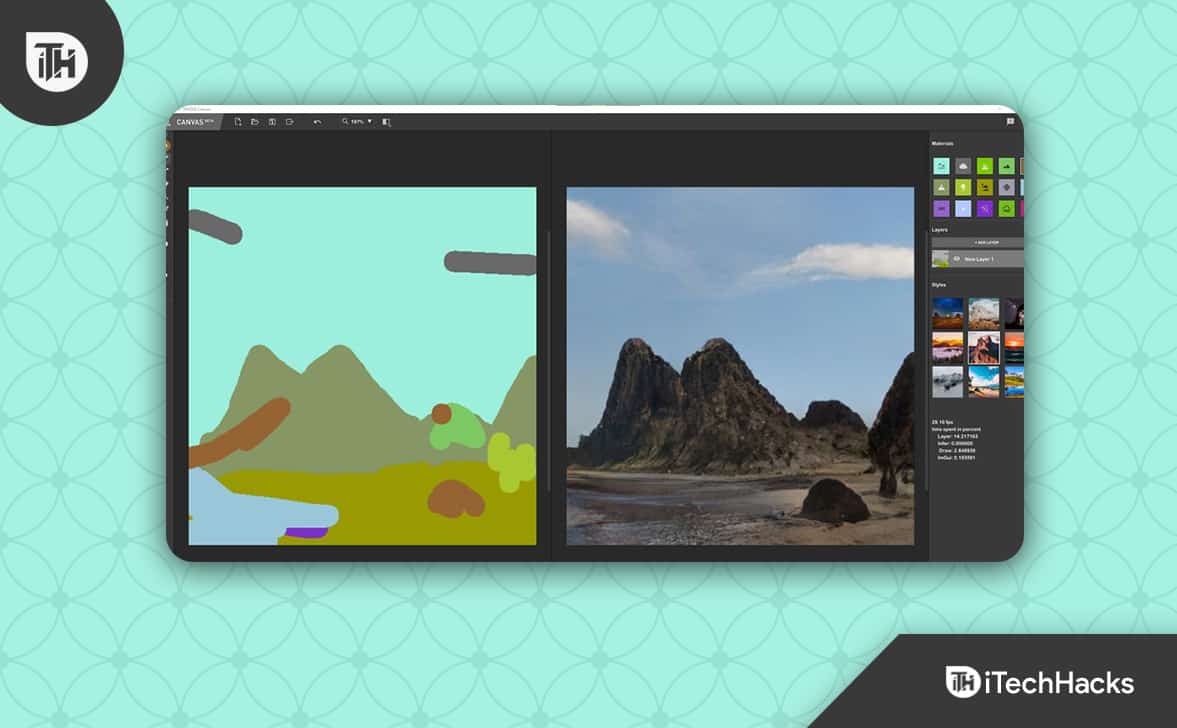
What is Nvidia Canvas?
Nvidia Canvas is a dream come true application from the house of Nvidia. It is truly one of the greatest graphic designing tools that can transform ordinary scratches into pieces of art.
As per the description provided by Nvidia, NVIDIA Canvas is an AI-fueled painting application that uses simple brush strokes to generate artistic and landscape images.
As of now, its primary purpose is to help in the development of landscapes, for example, to facilitate the rapid development of backgrounds and environments for their buildings.
Developers at Nvidia have also suggested using it to quickly make a landscape rather than finding a stock photo of one.
In contrast to other AI image generators, this one is exclusively concerned with creating landscapes. While applications like Midjourney and Dall.E use Word Prompt to generate nearly any visual image, Canvas uses images photos or the app’s own simple brushstrokes to create a scenic beauty landscape image.
Can You Use NVIDIA Canvas Online?
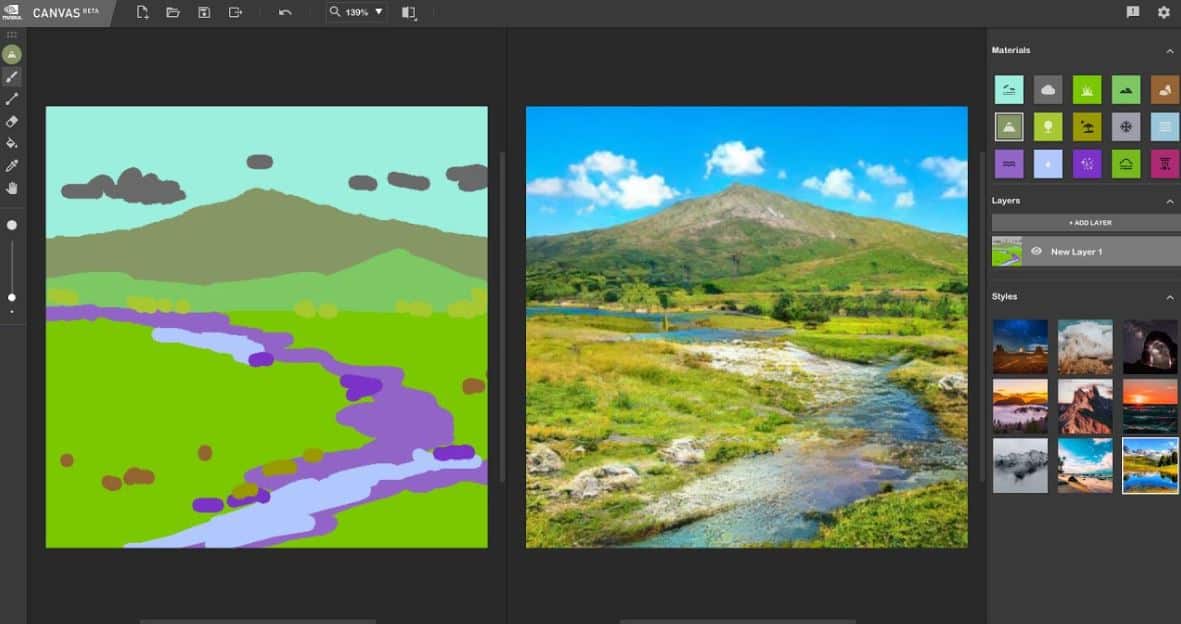
As of now, Nvidia Canvas is available as a free beta. And the Beta version is also used to a great extent. However, the Nvidia Canvas needs to be downloaded instead of being used online. That means, as of now, you cannot use Nvidia canvas online.
Nvidia canvas requires hardware components. In fact, canvas draws power from RTX graphics cards. It doesn’t matter, even if you have the ultra-powerful RTX 1080 Ti, you cannot use Nvidia Canvas at all. Nvidia canvas can only be used when paired with an RTX-powered graphics card, be it the budget RTX 2050, you are all set to use Nvidia Canvas.
Nvidia Canvas has been designed keeping in the needs of the future generation paired with the hands of AI. And with respect to AI, the RTX cards are most suitable. So, the final answer is you cannot use Nvidia Canvas online.
How Can I Use Nvidia Canvas?
As of now, there’s only one way of using Nvidia Canvas. You need to purchase an RTX graphics card, install it on your PC and run the software. Either way, if you are using an old laptop, upgrade it to a new RTX-powered graphics card; even a minimum one will do the job for you.
You also need to make sure that the Nvidia driver is updated to 471.68 or later for seamless performance. Nonetheless, every PC user has a keyboard, mouse, or stylus, so you are good to go.
What About the Future?

Looking at the future of AI and cloud computing, it is can be said that Nvidia can be used online. Nowadays, games have started running on the cloud, and that doesn’t necessitate you owning a high-end PC to run AAA titles. Therefore, we can summarize that in future, Nvidia Canvas can also be run on clouds, provided that Nvidia starts offering such kind of service.
Well, that’s all we have here about whether you can run Nvidia Canvas online or not. We hope this guide has helped you. If you liked this, you might also be interested to know whether you can use NVIDIA Canvas On iOS or Android.
RELATED GUIDES:

