- Microsoft Office 2019 is a paid software package but can be downloaded for free by following specific steps outlined in the article
- The package includes apps like Word, Excel, Access, OneNote, PowerPoint, Outlook, Publisher, Skype For Business, and Teams
- Features of Office 2019 include scalable vector graphics, built-in translator, LaTeX syntax for math equations, and smooth transitions
Microsoft Office is one of the best office suites that one can go for. Yes, the package is paid, but compared to other office suites, it provides features worth paying for. Microsoft Office consists of various applications that can be used in everyday life. Microsoft Office 2019 is the latest version of Microsoft Office that one can prefer going for. If you want to download Microsoft Office 2019 for Windows, just follow the steps listed below.
MS Office 2019 Professional Free Download
Microsoft Office is for those who do not require the cloud. Although Microsoft Office 2019 is a paid software package, you can get a free download by following the steps described in this article. This article will explain how to get a free copy of the Microsoft Office 2019 Offline Installer that works with Windows 10 and 11 in 2022.
What Apps Do You Get In Microsoft Office 2019?
You get all the Microsoft Office suite with the package. Given below are the applications that the Microsoft Office 2019 comes with:
- Word
- Excel
- Access
- OneNote
- PowerPoint
- Outlook
- Publisher
- Skype For Business
- Teams
Features Of Microsoft Office 2019
The office suite comes with various features to boost your productivity. Given below are some features of Microsoft Office 2019-
- You can add scalable vector graphics to documents, worksheets, and presentations.
- The office suite offers a built-in translator for Word, Excel, and Powerpoint applications.
- You can create math equations using the LaTeX syntax.
- Moreover, you can now add a smooth transition to move your objects across the slides.
System Requirements For Running Microsoft Office 2019
There are certain system requirements that your computer should meet to run Microsoft Office 2019.
| Product | Microsoft Office 2019 |
| Build Version | 2106 (16.0.14131.20320) |
| Processor | Any processor with a minimum 1.6GHz frequency and 2-cores or more than that. |
| RAM | You need a minimum of 4GB RAM for 64-bit architecture and a minimum of 2GB RAM for 32-bit architecture. |
| Hard Disk | You need at least 4GB of space on your hard disk to be able to install Microsoft Office. |
| Operating System |
Windows 7, Windows 8, Windows 10, and Windows 11 |
If your PC meets the above requirements, it will run Microsoft Office 2019. So, before you go any further, ensure your PC meets the system requirements.
If you’re an Office 365 subscriber, you’ll already have access to all the features and benefits of Office 2019. If you’re not currently a subscriber, you can purchase Office 2019 as a one-time purchase from Microsoft or a retail store.
Buy MS Office Free Download 2019 for Windows 11
Using a genuine copy of Microsoft’s office suite is always the best option. Microsoft Office 2019 can be purchased from the Microsoft Store or the official website.
Download Microsoft Office 2019 Free Forever
You can buy the Microsoft Office 2019 from the official website of Microsoft. But you do have the option to download the full version of Microsoft Office 2019 for free for Windows 10 or Windows 11. When you download the Microsoft Office 2019 from the official website, you will only be able to use it for a limited trial period, or you will either be limited with the features for which you will have to pay to access them.
ALSO CHECK: Download Microsoft Office 2021 For Free Windows/macOS
Microsoft Office Free Download For Windows
Following the steps given below, you will be able to download Microsoft Office 2019 for free.
- Firstly download the free version of Microsoft Office 2019 using the links given below.
- After downloading the file, ensure you have uninstalled any other or older version of Microsoft Office from your PC.
- Before continuing the process, ensure your computer’s internet is turned off. You should not connect your computer to any network before installing Microsoft Office.
- Extract and install the software just like you install any other software on your PC.
- After you have installed it, you can use it without buying or providing any key.
- Office 2019 for Windows Free download 64 Bit
- Office 2019 for Windows Free download 32 Bit
- Download Office 2019 *New
Using KMSPico To Activate MS Office 2019 Without Key
In case if it asks for the key to activate the product, then you can run KMSPico to activate the product without the key. To activate Microsoft Office 2019 for free by using KMSPico, follow the steps given below:
- Download the KMSPico from the official website.
- Download and install the application on your Windows PC.
- Once the installation is completed, you must run the application as an administrator.
- To do so, head over to the installation directory of the KMSPico and search for ‘KMSELDI.exe’ and right-click on it and then click ‘run it as administrator’ to run the program as the administrator.
- When the program opens up, you will see a ‘red button,’ and next to it, you will see the ‘token backup’ option. You will have to click on the ‘token backup’ option, but before that, you have checked the ‘remove watermark’ option.
- Wait for a few minutes till the process gets completed. Once the process has been completed, you will see a pop-up message’ Watermark had been removed, restart later to update desktop watermark.’
- You will be able to use Microsoft Office 2019 for free without any key required.
ALSO CHECK: MS Office 2013 Professional Plus Download Free (32/64-Bit)
Final Words
Following the process above, you will be able to download Microsoft Office 2019 for free. Ensure you follow the steps mentioned in this article correctly; else you won’t be able to activate the software for free. Also, before continuing with the process, ensure your computer specifications meets the system requirements.


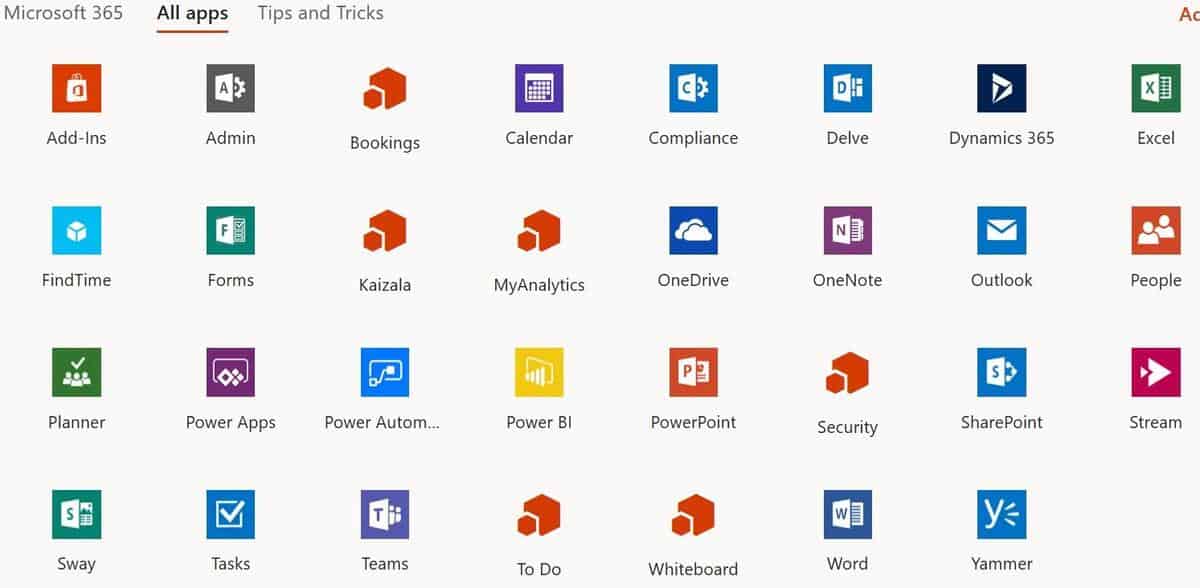
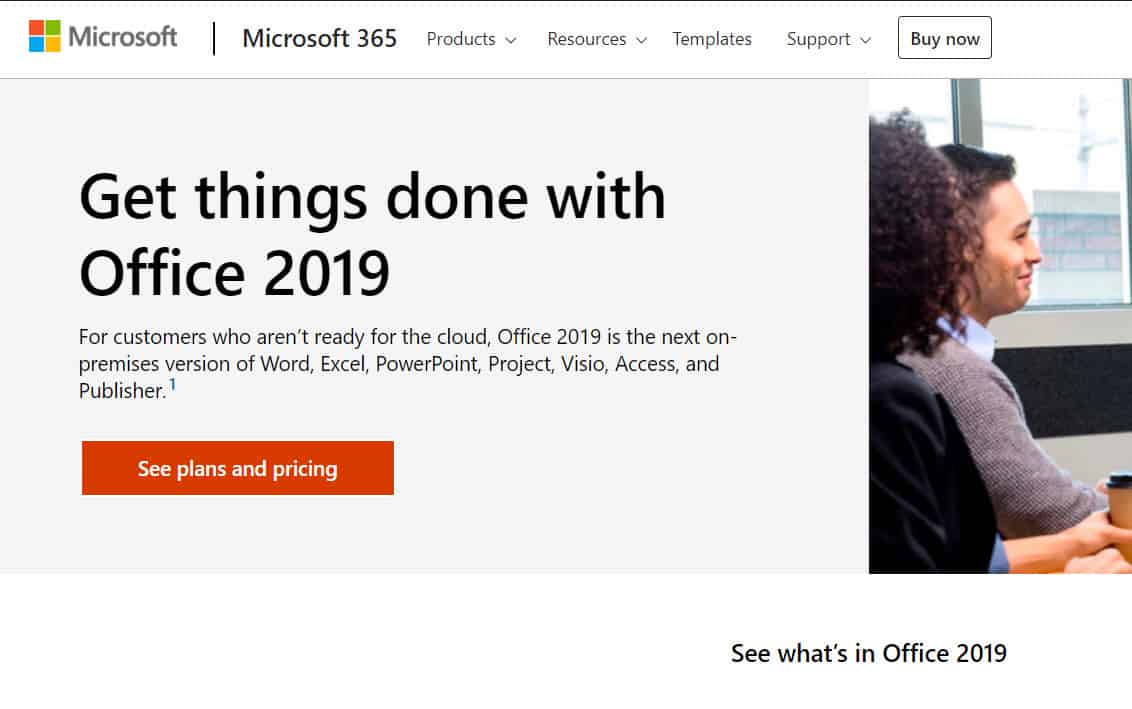

Microsoft is excellent in every sense…
I’m looking forward to trying out the new features in Office 2019!
Such a good site and quality content
Very interesting…
will try this and get bak to you
not able to install
error code: 30182-1015 (3)
Install stopped and got error
error code: 30182-1015 (3)