- DDS is a file format used for storing graphical textures or cubic data files, while GIMP is a graphics editor software for image manipulation.
- Adding the DDS plugin to GIMP extends its functionality, making it more advanced.
- To install the DDS plugin, search for it on Google, download the plugin based on your PC setup, extract and paste it into GIMP's plug-in folder to open and save DDS files in GIMP.
Direct Draw Surface or DDS is a file format mainly used to store compressed and uncompressed files having graphical textures or any cubic data files. GIMP or GNU Image Manipulation Program is a graphics editor software used for image manipulation and image editing.
So, when we add this DDS plugin to GIMP software, the plugin makes it more advanced and extends its functionality. Hence, if you want to add this DDS plugin to your GIMP software but do not know how to start, here is a guide for you.
Download and Install DDS Plugin for GIMP
This article will guide you through the process of installing the DDS plugin to GIMP step by step.
Steps To Download the GIMP DDS Plugin:
- Visit a reliable source such as GitHub and search for the GIMP DDS Plugin. A trusted repository for GIMP plugins can be found here.
- Choose the plugin based on your operating system (Windows, macOS, or Linux).
- Once downloaded, the plugin will usually come in a compressed format (like .zip). Extract the files using any file extraction tool (e.g., WinRAR, 7-Zip).
- On Windows: Copy the extracted
.ddsfile and paste it into the following directory:
C:\Program Files\GIMP 2\lib\gimp\2.0\plug-ins\
- On macOS: Navigate to the plugin directory by following this path:
GIMP.app > Contents > Resources > lib > gimp > 2.0 > plug-ins
- Paste the extracted
.ddsfile into the folder. - After you’ve placed the plugin in the correct folder, restart GIMP so that it can recognize the newly installed DDS plugin.
- Now, you’ll be able to open DDS files by navigating to
File > Openand selecting a DDS image. - You can also save files in the DDS format by editing your image and using
File > Export As, then selecting DDS from the list of formats.
- Now, you’ll be able to open DDS files by navigating to
Note: If you use GIMP frequently, protect a copy of helpful plugins before they vanish from the Internet.
Saving Files in DDS Format in GIMP
GIMP supports DDS format files and can open them, and in addition to it, you can also save the file you want in the DDS format. For saving it, you need to follow the steps given below:
- First, you need to open the GIMP software on your device.
- Now open the image you want to edit and do all the required optimization on it.
- After that, all you need to do is click on the file and click save as an option.
- Now save the file in DDS format and click save to save the image in the required format.
ALSO READ: How To Create BMP File In Windows 11
FAQs
Does GIMP have DDS support?
GIMP is an image editing tool that supports various formats like JPG, PNG, PDF, PSD, GIF, and few others. In addition to these formats, GIMP also supports DDS image formats, but for that, you need to install a DDS plugin.
How to convert JPG to DDS image?
There are many online tools to convert images from JPG to DDS. Just search for a JPG to DDS converter on your search engine and go to one of the listed websites. Just upload the image you want to convert from JPG to DDS, then select the output format if it asks you to. After that, your image will be converted to DDS.
Can Photoshop open the DDS files?
Yes, with the help of the NVIDIA Texture Tools plug-in, you can easily edit the DDS files in your adobe photoshop.
Where are Plugins located in the GIMP app on Mac?
Finding your plugins might be a tough task sometimes. They are located in the scripts directory. The path to it is GIMP.app > Contents > Resources > share > gimp > 2.0 > scripts .
Where are plugins located in the GIMP app on Windows?
For finding the plugins on Windows, you need to go to your Windows’ program files and look for the GIMP folder. After that, go to lib > gimp >*version of GIMP*> and then click on plugins folder.
Is GIMP as good as Photoshop?
This software is good for photo editing, and both use Curves, Levels, and Masks for editing any particular image. But as far as their comparison is concerned, photoshop has more powerful tools than the GIMP equivalent.
Conclusion
This article walked you through the entire process of downloading and installing the DDS plugin for GIMP. You will have no problems installing the DDS plugin if you use the method described above. Feel free to comment below your feedback.


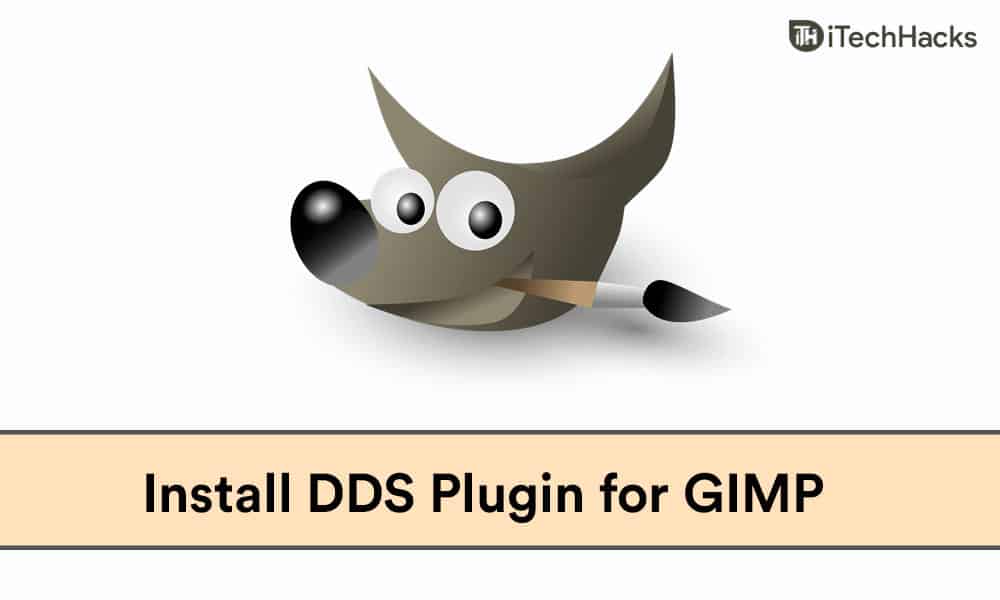
Archaic Plugin,
Cannot open DDS made with Intel’s plugin on Photoshop compressed in BC7.
The plugin opens X-Plane’s dds texture files, but is not able to save them properly for X-Plane to read.