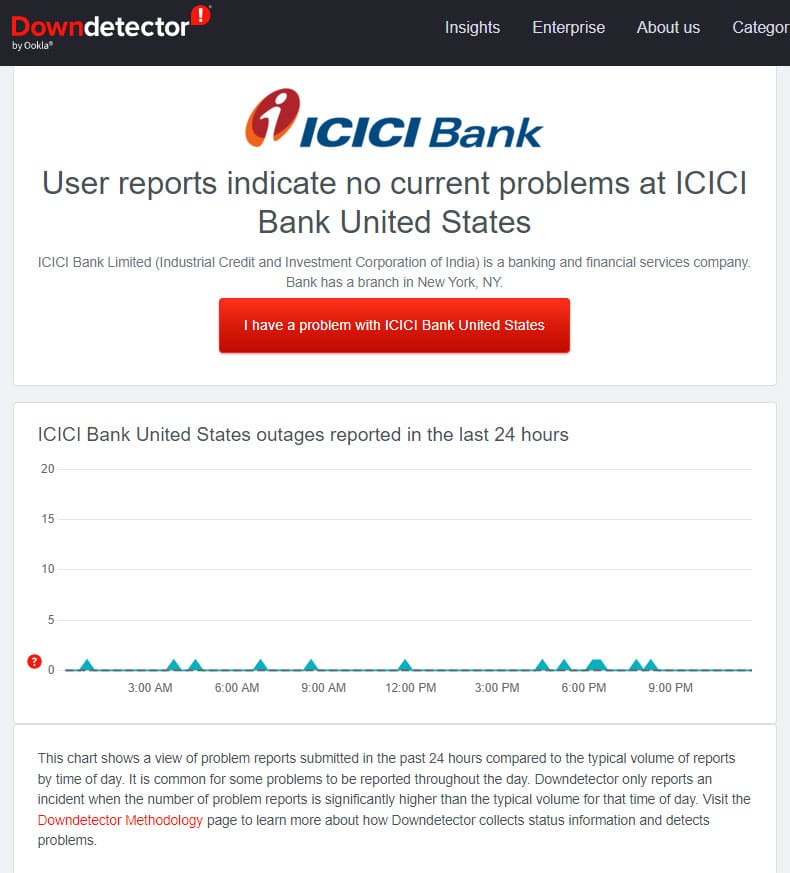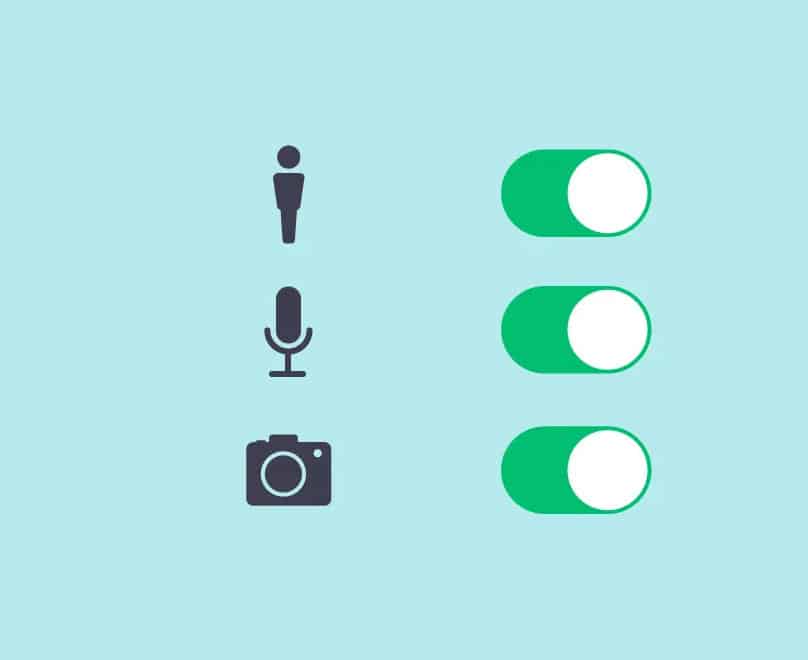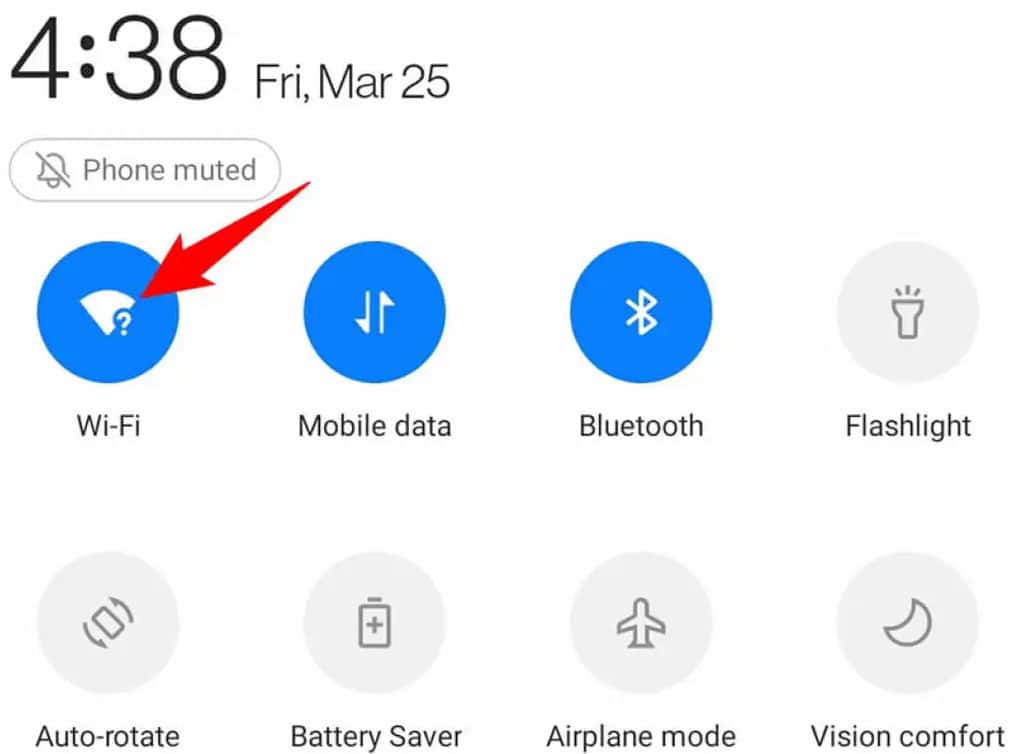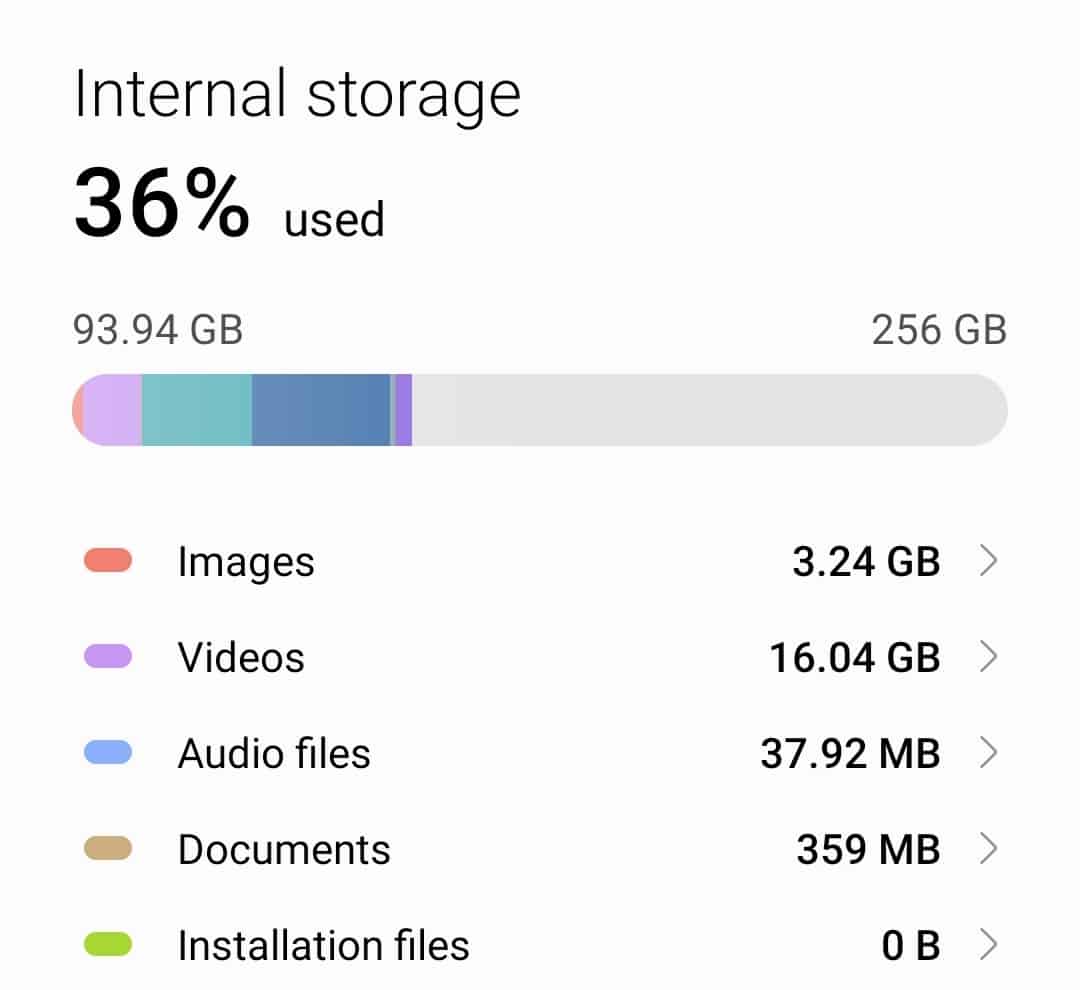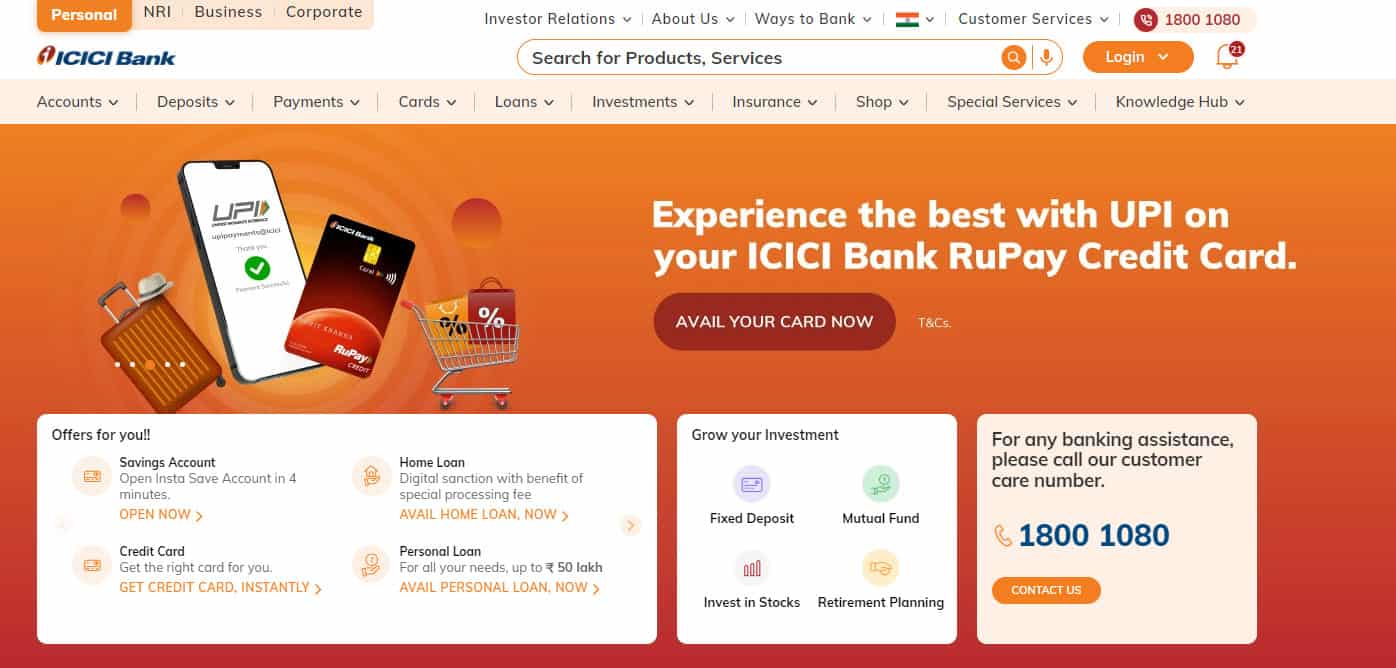- iMobile app, used by over 10 million ICICI Bank users, faces various errors due to its large user base.
- Common causes for the app not working include outdated versions, poor internet, corrupted data, and compatibility issues.
- Alternatives like HDFC Bank MobileBanking and State Bank Buddy are available, while troubleshooting tips include checking for server issues, updating the phone's OS, and clearing cache data.
There are more than 10 million users of ICICI Bank, making it one of the largest banks. ICICI Bank’s iMobile app, also known as the ICICI Bank app, is prone to numerous errors due to its large user base. There are many people having trouble using the iMobile app on their phones. If the iMobile app stops working on your device, then this troubleshooting guide will help you fix the iMobile app not working, verification, & blocked errors. So, let’s hover to the guide.
Common causes for the “iMobile App not working” issue include:
- Outdated app versions.
- Poor internet connectivity.
- Corrupted app data or cache.
- Compatibility issues with device software.
Alternatives to iMobile App
While you troubleshoot, consider these alternatives:
- HDFC Bank MobileBanking App: Offers comprehensive banking services.
- State Bank Buddy: Manage your SBI account and wallet efficiently.
- Pockets by ICICI Bank: A wallet app with a free VISA card for easy transactions.
Here’s How to Fix iMobile App Not Working Issue
If you use the ICICI mobile application (iMobile) and it is not working or crashing on your device, then you must perform the fixes mentioned below:
Check Server Issue
Sometimes, the app server might be down, and that leads to loading issues or iMobile app not working error. If there is any news about app outages on the iMobile app’s Twitter profile or any other social media profile, you can check those accounts.
In order to confirm the app outage status, you need to visit the Down detector. In addition to presenting real-time server status updates, the down detector gathers information from various sources to determine the app’s functioning status.
If this happens, you can wait for a while and try again later. There are very few instances when these servers go down or might be undergoing maintenance. It usually takes a few minutes for these servers to be back online.
Check Your Smartphone OS Version
To ensure compatibility with the iMobile Bank app, make sure your phone has the most recent operating system version. When using the iMobile app, you may encounter errors or issues if your phone is not running the latest version. Here is how you can find out whether your phone runs the latest operating system:
- On your phone, open the Settings app.
- Tap “Software update” at the bottom.
- To install an update, follow the prompts.
- Afterward, the update is installed, and restart your phone.
You can test if the issue is resolved after updating the ICICI Bank app-iMobile to the latest version.
Close The Background Running Apps
The iMobile app not working issue is one of the most common problems with smartphones and tablets. It is sometimes possible to see a black screen on display when opening an app as it is taking time to load. The app then closes with or without an error message.
In order to fix these types of issues with the iMobile app, follow these steps:
It might be an issue with the app loading several times. If this happens to you, you can fix it by closing all the apps that are open in the recent section of your device, including those that are running in the background. You can now reopen the app. There is a possibility that it will work perfectly this time.
Long press the device’s power button and then try opening the app again. If the app works this time, there will be no errors.
Fix 4: Check Permissions
In order to ensure that the iMobile app can operate properly, you must ensure that all necessary permissions have been granted to it. Unless you grant the app permission to access your camera or location, for example, the app may not be able to access it. Here is how to grant permissions to fix iMobile app not working errors:
- On your phone, open the Settings app.
- Choose “Apps” or “Applications” from the list.
- Click on the iMobile app.
- Click on “Permissions“.
- To ensure the app works properly, enable the permissions it requires. You may be asked for access to your camera, your location, and your storage.
Ensure the iMobile app has permissions by granting them to the app, and then try using the app again.
Check Wi-Fi / Mobile Data Connectivity
Occasionally, the iMobile app might not be working properly and take a long time to load or not work properly.
To begin with, make sure your Wi-Fi/mobile data connection is working correctly. Ensure that other applications, such as Google or YouTube, are working before making this assumption. Ensure that your Wi-Fi or Mobile internet connection is connected and shows no “?” next to their icon.
Many users might be using the app or trying to log in at the same time. If this happens, the iMobile App may not function correctly. This could increase the load on the server. Wait a few minutes and try again. It will work perfectly on the iMobile app.
Check Storage
The iMobile app or other applications on your phone may not function properly if your phone does not have enough storage space. If your phone does not have enough storage space, the iMobile app may not working properly. Follow these steps to find out how much space your phone has available:
- Open the Settings app on your phone.
- Thereafter, tap “Storage” at the bottom of the screen.
- On your phone, you should be able to see how much storage space is being used and how much is left.
Then, you may need to delete unnecessary apps or files from your phone if you don’t have enough storage. Check if the problem has been resolved by trying to use the iMobile app again after you’ve freed up enough storage space.
Clear The Cache Data
Once you’re logged out of your account, go to App Info and clear the Cache. In addition to the Cache, you can also delete the User data. Therefore, it will start over from scratch when everything is loaded up again.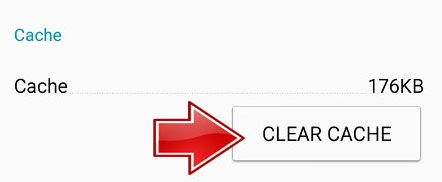
By doing this, you will be able to easily update and reinstall the app. Make sure the iMobile app can be updated or installed on your device and that enough space is available.
Uninstall the App and Reinstall it again
It may be necessary for you to uninstall and reinstall iMobile if none of the other solutions have worked. In this way, issue like iMobile not working issue gets resolved:
Follow these steps to uninstall the iMobile app:
- On your phone, tap and hold the iMobile app until the edit menu appears.
- Tap on the “Uninstall” option.
- Ensure that the app is being uninstalled.
Here are the steps for reinstalling iMobile:
- Go to the Google Play Store or Apple App Store on your smartphone.
- Look for the iMobile app.
- Click “Install“.
- Once the app has been downloaded and installed, wait for it to finish.
- Make sure you open the iMobile app again and try to use it.
Contact Your Nearest Branch or Support Team
For further assistance with the iMobile app, you may need to contact the app’s support team if you have exhausted all the above solutions. In addition to troubleshooting and providing additional guidance, the support team can provide you with assistance. To fix iMobile app not working issue, you can contact the support team in several ways:
- To reach the iMobile team’s support email address, send an email.
- Click on the “Customer Services” link on the iMobile website. In that step, you will find a form to send the support team a message.
Make sure that you provide detailed information about the issue when contacting support. In this way, they can better understand the problem and provide a more accurate solution.
READ MORE:
- How to Fix Online Banking User ID has Been Deactivated in SBI
- 8 Ways to Fix Bumble Not Working, Unable to Sign in, Login
- How to Get 30-Days Zeus Network Free Trial in 2023
- How to Activate Apple at activate.apple.com Enter Code
- Peacock App Not Working on Firestick? Here are 8 Ways to Fix
- Top 8 Ways to Fix Google NFL Scores Not Showing or Working