- Rooting your Xiaomi Redmi Android phone can provide additional features but may void warranty and brick your device if done incorrectly, so always backup data.
- There are methods available for rooting Redmi phones with or without a PC, ensuring users have options based on their preferences and resources.
- Unrooting the device is also possible by following simple steps using the SuperSU app, giving users the flexibility to modify their device as needed.
Rooting your Xiaomi Redmi Android phone can unlock a host of additional features and functionalities. However, it’s important to note that rooting can void your warranty and potentially brick your device if not done correctly. Always back up your data before proceeding. Here, we’ll cover methods for rooting with or without a PC.
Rooting your Xiaomi Redmi Android phone can unlock a host of additional features and functionalities. However, it’s important to note that rooting can void your warranty and potentially brick your device if not done correctly. Always back up your data before proceeding. Here, we’ll cover methods for rooting with or without a PC.
Also Read: Best 30+ Cool Root Apps Must Use On Rooted Android 2019
How to Root Xiaomi (Mi) Redmi Android Phones With PC (Safely)
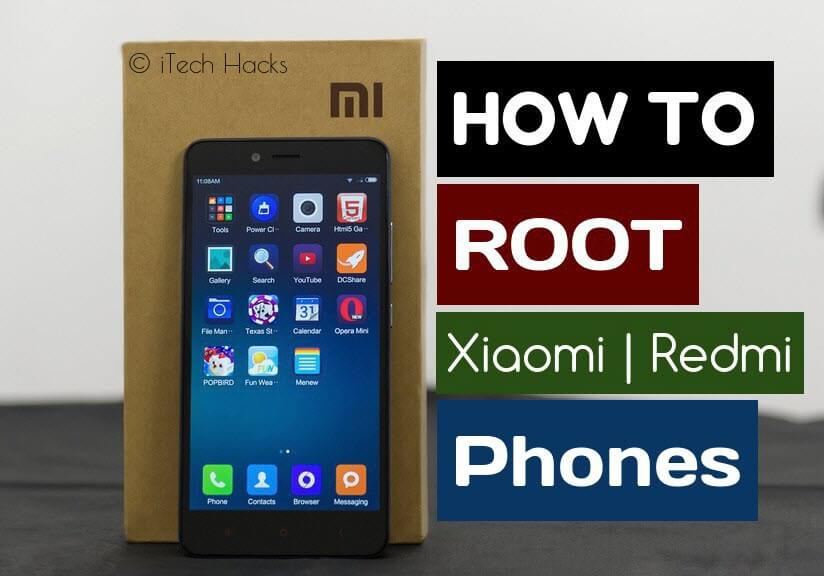
#1 You need, to begin with, downloading Super SU zip file. Store this file on your external memory. Then get a recovery for your device. There are recoveries available for every Xiaomi device.
#2 Extract the recovery file (.img) from the recovery that you had downloaded for your device. Then move the .img file to MiPhone\Google\Android folder which is in the Xiaomi folder on the C drive. Rename this file as ‘recovery.img.’
#3 After these steps, the basic procedures are executed. Now you just need to initiate the system for which you need to shut down your device at first. Then enter the fast boot mode which is done by pressing the volume down and power button simultaneously. Hold it until you see this image. If you don’t see any image for quite a time, then release the buttons and retry till you see this image. “Root Redmi Phones”
#4 Open the folder where you had saved the recovery file on your C drive. Right-click here and select open command option.
#5 Type ‘fastboot devices‘ and press enter key. Then, type ‘fastboot boot recovery.img.’
#6 Once all the above steps are properly executed you will enter the recovery mode. Install the Super SU from here and swipe the button below and Super SU will be flashed.
After these steps, you will have access to all the root apps for your device.
Also Read: How To Change Facebook Profile Name After Limit in 2 Minutes
How To Root Xiaomi Redmi Android Devices without PC

The following steps will lead you to root your Redmi device without using a PC.
#1 Download the recovery zip and Super SU zip. Every Xiaomi device has its specific recovery zip so make sure you download the correct recovery zip for your device. While the Super SU is common for all.
#2 Once both the zips are downloaded, open your file manager and go to the location where you have downloaded the zips and rename your recovery to ‘update.zip.’
#3 Launch the updater app on the device and go to options ‘select update package ‘ option and select the zip you had renamed to ‘update.zip‘ After you select this zip, your phone will require some time to restart.
#4 Once your device is restarted, relaunch the updater app on your device and hit the ‘reboot to recovery mode.‘
#5 Go to install and select the Super SU zip that you had downloaded and installed it by swiping the option at the bottom.
#6 After installing the file, restart your device. After restarting you will notice a Super SU app on the menu.
#7 Launch the Super SU app and update if required. Finally, you will be able to install the required root apps on your device.
Also Read: (5 Methods) How To Change Android Fonts Without Root 2019
So these are the steps which you need to execute to root your Xiaomi (mi) device with or without a PC that too very easily. Many are requesting us to write a full Rooting Guide on Redmi Xiaomi Mi Android Phones. So here it is. And also sharing an additional knowledge on How To Unroot Xiomi Redmi Phones.
How To Unroot Xiaomi Redmi Android Phones (Mi Unroot)
In case you wish to unroot your device, then they are few easy steps to be performed.
#1 Launch the Super SU app.
#2 Go to settings, search and select the ‘full unroot‘ option.
Your device will be safely unrooted.
using the above listed methods you can easily root these Xiamoi devices:
- Root Xiaomi Redmi 4a
- Xiaomi Redmi Prime
- Xiaomi Redmi 4
- Xiaomi Mi Max
- Xiaomi Mi Note 2
- Xiaomi Mi 5s Plus
- Xiaomi Mi 5s
- How To Root/Unroot Xiaomi Redmi Note 4
- Xiaomi Redmi Pro
- Xiaomi Redmi 3x
- Xiaomi Redmi 3s Prime
- Xiaomi Redmi 3s
- Xiaomi Redmi 3 Pro
- Xiaomi Mi 5 Xiaomi Mi Max
- Xiaomi Mi 4s
- Root Xiaomi Redmi Note 3
- Xiaomi Redmi 3
- Xiaomi Redmi Note Prime
- Xiaomi Mi Pad 2
- Xiaomi Mi 4i
- Xiaomi Redmi Note 4G
- Rooting of Xiaomi Redmi 1S
- Redmi Note 5
- Redmi Note 5 Pro
- Redmi 6X
- Redmi Note 6
- Redmi 6a
- Redmi Note 6 Pro
- Redmi Note 5 Pro
- Redmi Note 7
- Redmi Note 7 Pro Root
Also Read: How To Lock or Unlock Computer With USB Pendrive (Hacking)
Now it’s your Turn: Well. Why do you want to Root Your Android Redmi Phone? I don’t know the reason, it’s your choice. But if you want to customize your Xiaomi (Mi) Devices then I recommend you to go with some free apps that provide you the same functionality. However, still, you wanna root your redmi phone then above we mentioned 3 best ways to Root and Unroot Xiomi Redmi Android Phones. From this simple Guide, you can easily Root Your Xiaomi Device without facing any issues. Rooting of Android device is very common to unlock their features, So Try to Root Xiaomi Redmi Android Phones in 2019. If you face any issue at any point. Do let me know through a comment, and Don’t forget to share this.










Can I root redmi 5A without PC with this trick? please tell
But bhaiya. Recovery zip ko jab mai updater app mai lekar jata hu and choose update package sa select karta hu. its show = its not allowed to install or upgrade to unofficial rom. now what can i do now.please help
please reply #MukeshBhardwaj @mukeshbhardwaj