Many people received or purchased a new Android phone over the Christmas and New Year holidays. But while they are probably enjoying all the new features, most will not do enough to keep the device and their data safe.
As one of the most popular operating systems for smartphones and devices, Android also places itself as a target for hackers. There are numerous cases where Android users have fallen foul to hackers or been victims of phishing attacks.
There are some steps to ensure this never happens to you, especially on your new phone. Obvious steps include:
- Making sure your operating system is fully up to date
- Checking all the access you allow for apps
- Becoming more mindful of clicking on links and downloading stuff
However, as much as you do, there is still another step you can take, and that’s by using the right software on your Android device. You can download numerous security apps from Google Play, and they’re always useful to have on your cell phone or tablet, scanning your system to check for any malware or viruses. But it’s always worth getting a VPN installed as well, as it is a great way to keep out the hackers.
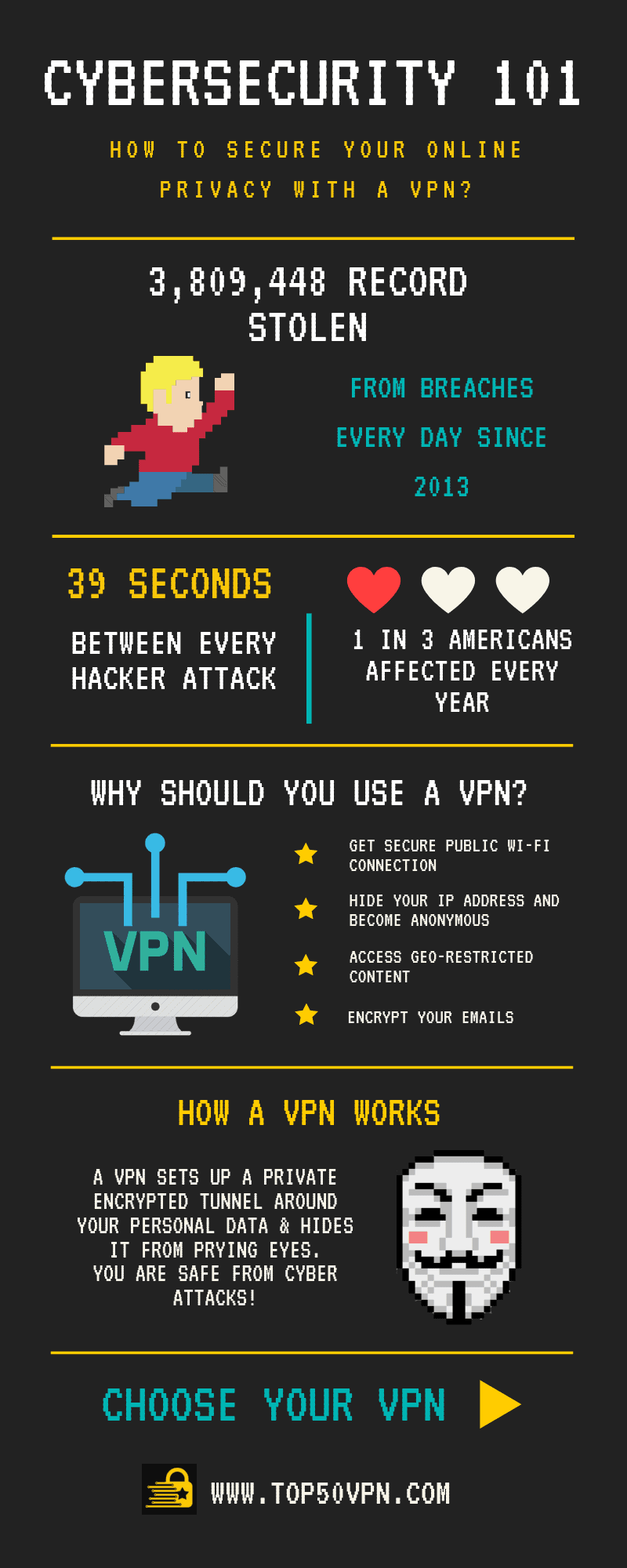
Just like Harry Potter and his cloak of invisibility, with a VPN on your Android device, you’ll be able to be completely hidden when you go online. This is one of the key methods in protecting your device – whenever you go on the internet from your Android, your IP address is your source of origin.
It reveals your location, and sometimes that’s just enough for a hacker to get access into your system, find out your details, or install some malware. When you use a VPN, you change your IP address to one from the VPN’s servers (one of the thousands), so your IP address will be from somewhere different. That way, hackers will be unable to pinpoint your location nor gain access to your device.
It’s not just your IP address that can reveal more about you. Lots of websites have cookies installed, and how often do you go through unchecking the lists? Websites want to track you, to spam you with adverts, and you’re constantly being monitored online. When you use a popular VPN for Android, though, you can go full Harry Potter, hide your digital identity, and these websites will have no idea where you’re beginning your browsing from.
You Might Also Like:
- How To Access Coursera Plus for Free with Certifications
- How To Fix AirPods Mic Not Working Problem? (Solutions)
- How To Fix Google Play Services Keep Stopping (8 Methods)
As well as blocking those prying eyes from your Android device, VPNs also boast ultra-secure encryption technology, usually military-grade level. This strong encryption is tough for hackers to break into, and even if they do, they’ll only be able to access the VPN’s IP address. If your VPN has a kill-switch engaged, then if there’s any disconnection, it will shut you off from the internet completely until it’s safe to go back on again. That way, you’ll be able to ensure your Android device is always safe.
VPNs should be the first port of call when it comes to security for your Android device, but they provide much more than that too. By connecting to fast servers, you can wave goodbye to any buffering when you’re streaming content or slow loading times when you’re online. And when it comes to content, by changing your IP address via the VPN, you can access different regional content and the latest releases on Netflix, which is a great thing to do if you get a new Android device over the holiday period and you’re looking for something else to watch.
VPNs on your Android device will come in the form of an easy-to-use app. All you have to do is tap the screen to select a server and then another tap to activate it. It’s quick and easy to do just before you go online, and you can even set notifications to remind you when you’re about to go onto the wi-fi to ensure you’ve put your protection in place.
Now you have your new Android device, do yourself a favor and look into getting a VPN to ensure the phone is as secure as it can be.


