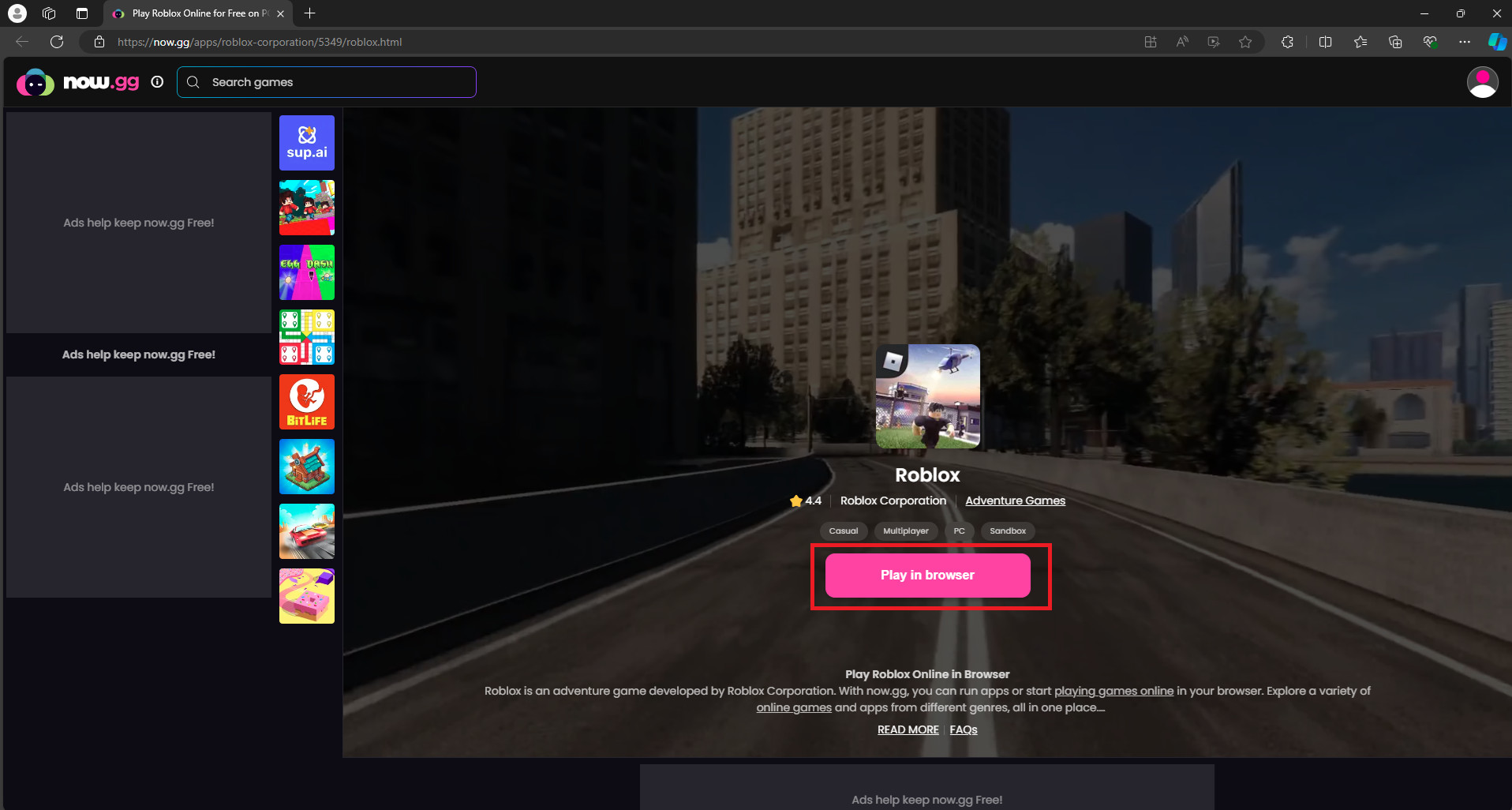- Roblox is a game for all ages where you can play and create games, but it normally needs to be downloaded and isn't officially playable in a browser.
- A workaround to play Roblox without downloading it is to use the now.gg website, where you can play in your browser by launching the page, clicking "Play in Browser," and signing in to your Roblox account.
- Using third-party sites like now.gg involves risks like privacy issues, potential malware, and intrusive ads; it is safer and offers a better experience to download the game from the official site.
Roblox is a good game that you can play with your friends. The game is meant for people of every age. You can play games developed by other players or develop your own game.
However, the game is not browser-based, which means you can only download and play it. You cannot play the game on the browser officially, but there sure is a workaround for it.
In this article, we will guide you on how you can play Roblox online without downloading it.
Workaround to Play Roblox Online Without Downloading
Roblox, for sure, is a fun game, but it takes a lot of space on the device you install it on. This can be a problem if you are already low on storage, but a good workaround for this is to play the game on a browser.
Roblox is available for various platforms, including Windows, macOS, iOS, Android, PlayStation, Xbox One, Meta Quest 2, and Meta Quest Pro, but the game is officially not available for browsers. But there’s a way you can play Roblox on the browser. Follow the steps given below to play Roblox online without downloading it:
- Launch the browser on your system.
- Now, head over to the Roblox page on Now.gg.
- After this, click on Play in Browser.
- You will be headed to the Roblox screen.
- Sign in to your Roblox account to play Roblox.
Roblox Not Available in Your Region
One issue that I myself encountered when I was playing Roblox was ‘Not Available in Your Region.’ Now.gg always showed that Roblox is not available in my region to play. This issue is caused due to geo-restrictions and you can easily bypass it by using a VPN. Here’s how:
- Download and install a good VPN on your system.
Note- If you don’t have a subscription to the paid VPN then you can use free VPN as well.
- Launch the VPN app, and connect to a network.
- Once done, launch the Roblox page on Now.gg.
- Click on Play in Browser and you should now no longer get the issue.
Should I Play Roblox on a Third-Party Website?
As we talked earlier, there’s no official way to play Roblox on the browser. However, there are third-party sites like Now.gg that somehow make it possible for users to play games on a browser without downloading them. But should you play Roblox on third-party websites? Third-party websites are the only way to play Roblox on a browser, but there are some cons to it, such as:
- First, it would bring a major privacy risk. You will have to sign in to your account if you have to play Roblox on third-party websites. Giving a third-party website access to your account will give them consent to access your data. If the website is not secured or trusted then your data can be breached.
- Third-party sites may have viruses and malware. Your device will be exposed to these malwares if you are playing games on such sites.
- Another con of playing Roblox on third-party sites is ads. Third-party sites may keep showing malicious pop-ups as well as inappropriate ads.
- You are not playing the official version of the game. You are playing the game on third-party sites, and you may encounter slow loading times, screen freezers, and uneven aspect ratios.
Bottom Line
You can use Now.gg to play Roblox online without downloading them. You can follow the above steps to play the game without giving away even a bit of your storage. Though the method we mentioned above works fine, we suggest you download the game from the official site and play it. Not only will this give you a better experience but keep you away from security and privacy risks.
READ MORE: