- Diablo 4 is experiencing a surge in popularity, with beta testing revealing various issues like the Code 395002 "Account Locked" error.
- Reasons for the error include high traffic, connectivity issues, and server problems, prompting the need for quick fixes.
- Solutions involve force restarting the game, checking internet connection, disabling firewalls, adding game to exceptions, and monitoring server status, while contacting customer support as a last resort.
Diablo 4 is getting more popular day by day. The game was released for beta testing to the users. As the game is currently in the testing phase, it’s obvious that you will face various issues with it. The players who downloaded and tried playing the game reported various issues. When trying to start the game, they got the error message Diablo 4 Account Locked Error Code 395002. There are various reasons for the cause of the issue.
One of the main reasons behind it is high traffic. There are also chances that it can occur due to the connectivity issue from your side, too; however, the players cannot figure out how to fix the problem. We are here with this guide, listing the essential methods to resolve the problem. So, let’s get started with it.
Ways to Fix Diablo 4 Account is Currently Locked Code 395002 Error

Many players are facing the issue of their Account being Locked when they are trying to start it. We have already listed the reason behind it. Now, we are here with the ways to resolve the problem. So, let’s find out.
Force Restart The Game
The first troubleshooting method that you should try to resolve the problem is force restarting the game. We are doing this because there are chances that some errors might be there in the game or the issue is occurring due to the minor bugs by which you are facing the problem. We suggest you try restarting the game from the task manager to check whether the issue has been resolved. You have to follow the steps which are listed below to do this.
- Open the Task Manager while you have started the game.
- Go to the Processes Tab.
- Right-click on the process of the game.
- Select End Task, and do this for all the background services of the game.
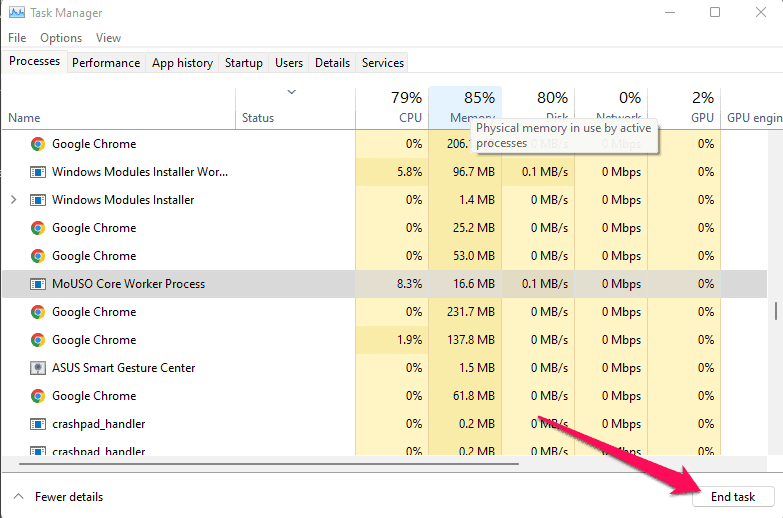
- After it, start the game again. The issue will be resolved.
Try Logging in After Sometime

If you are trying to play the game during peak hours, then it might also cause problems for you. Millions of players have downloaded the Diablo 4 game. Also, the downloads and the active players playing the game are also increasing.
The game was released recently for the players, so there might be server issues by which your account might have been locked. Once the server of the game is free to handle more traffic, then at that time, you can try to log in to the game.
The developers are also working regularly to increase the game’s servers, so you can try playing the game after some time or during peak hours.
Disable Windows Firewall & Antivirus
One of the main reasons behind the issue of the Account Locked error is that the game cannot make proper connections with its server. As it is getting no responses from the game’s servers, there are chances that the error message has been displayed to you.

We suggest that the players try disabling the Windows Firewall and Antivirus to resolve the issue. This is because the Windows Firewall and Antivirus work as a protective wall for the system. If there are any malicious responses received from the app and its server, the Firewall will block them. You can disable the Windows Firewall and Antivirus to resolve it.
Add Diablo 4 In the Exception
There are chances that the game is not working properly due to the security issues of the system that you are having. Windows comes with the pre-installed app of Windows Security. If the files of the game conflict with Windows Security, then there are chances that the issue is likely to occur. We suggest you follow the steps below to add Diablo 4 to the exception lists so that Windows Security does not cause any problems in running the game.
- Open Start Menu on your PC.
- Type Windows Security.
- Select Virus & Threat Protection.

- Click on Manage Settings under the Virus & Threat Protection Settings.
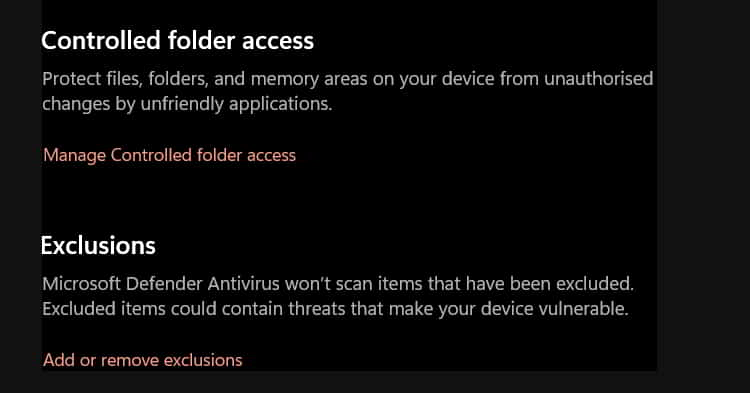
- Select the Add or remove exclusions. Add the game to the list. That’s it.
Check The Internet Connection

Another reason behind the error message Account Locked is the poor internet connection. Diablo 4 is a heavy game that runs with the help of thousands of components. These components require a stable internet connection with a high-speed transfer rate to work without issues. And if your system is not connected with such an internet connection, the issue of Account Locked might occur. We will suggest that players who are getting the Account Locked error should verify whether the internet connection they are using is working fine or not. If there are any issues, you will need to resolve them.
Check The Server Status
The game has been released for the players to test it. However, as the downloads are increasing daily, it’s hard for developers to handle such high traffic. In this case, the game cannot give access to all the players trying to play the game, and they are being shown different error messages. The players should check the game’s server status if this is the case.

The developers are working on adding more servers for the users. Along with it, there are chances that the game’s servers might have crashed, due to which the issue is being occurred. We suggest you check the game’s server status to avoid implementing any of the above-mentioned methods. Also, if there is any server problem, no fixes will help you. You can check the game’s server status with the help of the game’s website and social media page.
Contact Customer Support
If you have tried all the above methods correctly and still get the same error message, we suggest contacting customer support. There are chances that the issue might be occurring due to the bugs which might be in the game, and the developers still don’t know about it. Once you report this issue to them, they will come up with some solutions to resolve the problem.
Wrapping Up
Thousands of users were facing the Diablo 4 Account Locked Error Code 395002. The main reason behind it was server and connectivity problems. Here we listed all the methods through which you will be able to resolve the problem easily on your system. We hope that this guide has helped you. If you have any doubts, do let us know in the comment section below.
ALSO READ:

