- Apple Watches are great for filtering notifications and keeping them charged is crucial for proper functionality.
- It is possible to charge an Apple Watch without a charger using methods like hidden port trick, portable battery pack, and using an iPhone's charger.
- Utilizing alternative charging methods can help in situations where the charger is unavailable or forgotten, ensuring the Apple Watch stays functional.
For many people this past year, working from home was a tough challenge because it was difficult to focus. It can be hard to accomplish anything when your iPhone or Mac is constantly buzzing with notifications.
So, people choose the Apple Watches as Apple Watches are great for filtering notifications. Meanwhile, we have to be sure that our watch is working properly. Keeping your Apple Watch charged is crucial to keeping it working properly. But, suppose we got stuck in a place where we forget to bring the Apple Watch charger, then what will we do?
It’s, fortunately, possible to charge Apple Watch even when you don’t have a bulky charger around. So, if you want to know how to charge Apple Watch without a charger, continue reading this guide.
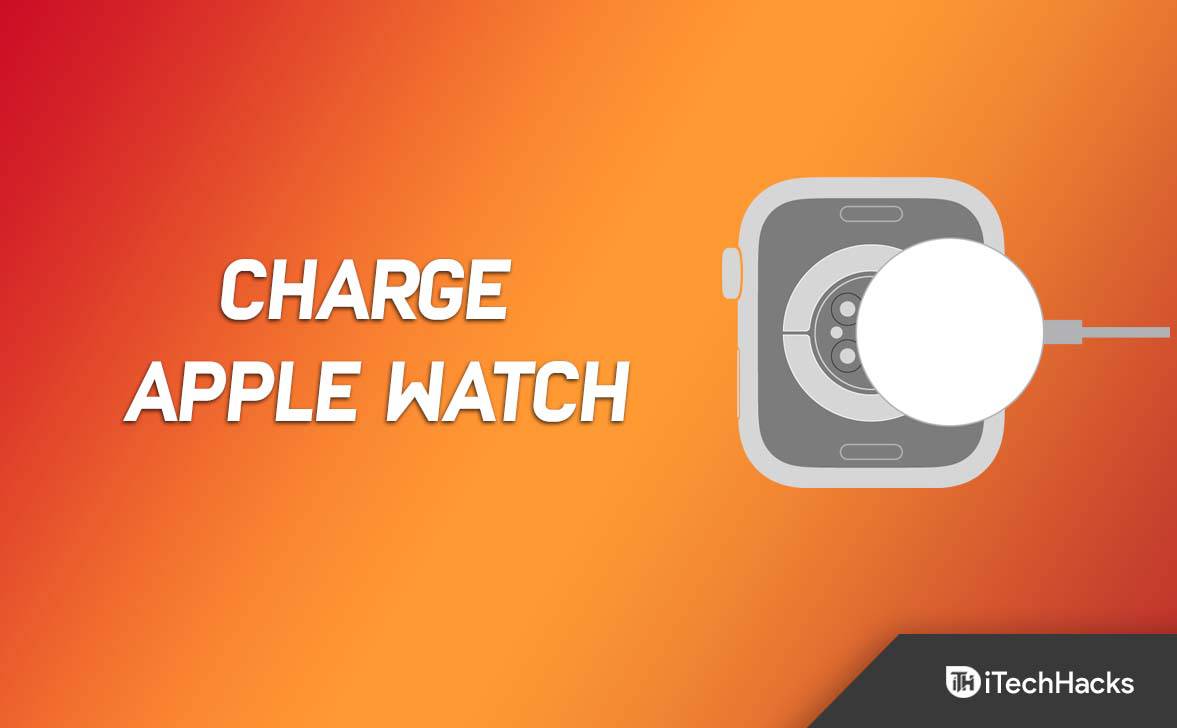
How To Charge Apple Watch Without Charger in 2023
It’s hard to beat the Apple Watch when it comes to smart technology. You can keep up with a healthier lifestyle with the Apple Watch by using its intuitive interface, contemporary looks, and incredibly stylish design.
It becomes a matter of touching or clicking to do anything using an Apple watch. But, it is more important to keep it running, so charging it in a timely manner is very important.
Before telling you how to charge your Apple watch without a charger, let me show the method you can normally use to charge your Apple watch using a traditional charger. So, let’s check out the steps:
- If you want to charge your Apple Watch, remove it from your wrist before you do so.
- Plug a USB power adapter or charging cable into a USB port.
- Next, place your watch’s back on the Charger’s concave side.
- Your smartwatch’s back should be aligned with the magnets of the Apple charger once it has been placed on the Charger.
- On your screen, you will see a green lightning bolt symbol if it is aligned correctly.
- Within two to three hours, your Apple watches to reach 100% charge. Afterward, remove the Apple watch from the Charger when it is fully charged.
Apple watch charging interfaces are the same for all models. As a result, you can charge any Apple watch with a single charger, no matter which model you have. So, if you don’t have the Charger and want to know how to charge your Apple Watch without a charger, then continue reading the guide until the end.
Is It Practically Possible to Charge Your Apple Watch Without a Charger?
You can charge if you don’t have a charger for your Apple Watch. We have listed some of the methods we’ve listed below that you can use to do so, but be creative to make it work. When the battery runs out, you’ll see a red lightning bolt symbol on your Apple watch.
This signifies that it needs to be charged. However, make sure to don’t overcharge your watch. To charge your Apple Watch, you need the right equipment. The process isn’t difficult, but beginners may find it challenging.
Whether you’re away from home or lost your Charger, don’t worry. In spite of this, your watch is still able to be charged. If you do not own the Charger, follow the guide until the end to learn how to charge apple watch without charger.
Method 1: Use Hidden Port Trick

Well, if you own an Apple Watch and want to know how to charge your Apple Watch without a charger, then let’s learn about its history of this first.
A hidden port was discovered in the bottom band of the Apple Watch soon after its release.
After removing the cap, a six-pin port appears, which appears to serve no purpose.
Nonetheless, Apple experts will be able to use it when you run into problems with your watch. Apple connects to this diagnostic port to configure and optimize the Apple Watch software.
The port had also proven to be able to charge your watch faster in 2015 when some people realized it could do more than just that. Meanwhile, with this in mind, Reserve Strap created the first battery band for the Apple Watch that would charge your device while wearing your watch in an effort to make this a reality.
Thus, they were able to demonstrate that the watch was charged 6-7% faster using conductive charging through the diagnostic port than it would with the regular Apple Watch charger.
This product was quickly discontinued by Apple, which cited health concerns about overheating and electrical sparks as well as risks associated with on-the-wrist charging.
So far, Apple has not made any significant progress on its patent for a battery band that can be charged on the wrist.
Method 2: The Batfree Power Strap by Togvu
Eventually, back in 2019, an Apple Watch charging band was created by another company called Togvu, which could charge your Apple Watch on your wrist as you wore it.
It was called the Batfree Power Straps. People were able to preorder a limited number of the charging bands via Kickstarter so that the project could be funded and shipped.
In spite of the fact that this project launched several months ago, the people behind it haven’t updated on the progress of the chargers and haven’t reimbursed the customers.
Method 3: Use Apple Watch Power Charger
It is necessary to figure out another way to charge your watch if the hidden port is not present on your Apple Watch. Using a charger is not the only way to charge your watch. So, let’s check what the other ways to get a solution on how to charge Apple Watch without a charger are:
#1. Use The USB Charger

So, how to charge Apple Watch without Charger? Well, you can use any Mac or Laptop, or even a PC to charge up your Apple Watch using a USB charger. However, as an added benefit, it features a USB connection, which makes it more convenient than a traditional cable.
In addition to being easy to use, it is also portable. As a keychain, you can attach them to your bag or other keys when you’re on the go.
For those who didn’t remember to bring the charging cable at home, this is a great alternative option for you if you don’t want to carry an additional piece of equipment.
#2. Use A Portable Battery Pack
Using a portable power bank can be helpful when charging an Apple Watch in no man’s land. These battery packs can save the day if you lack a charger, but your watch needs to be charged.
However, connect the battery pack to the watch using the USB charging cable that came with your Apple Watch. Afterward, the power bank will charge the watch.
So, this is another that you can consider if you are looking for some solution on how to charge Apple Watch without a charger.
#3. Use iPhone’s Charger
Apple Watches can be charged without chargers using iPhone chargers. Almost everyone has an iPhone and a charger who owns an iPhone.
You only need to connect the Charger to your Apple Watch by plugging it into a wall outlet. Immediately after the watch has been turned on, it will begin charging. So, it’s a good option to charge your Apple Watch in tricky situations.
Some Frequently Asked Questions Regarding Apple Watch
There are a number of question that is asked by millions of users worldwide regarding the Apple Watches. However, although almost Apple team respond to each question. But, still, there are a few left that we have covered in this article. So, let’s read them:
Why won’t my Apple Watch turn on?
Apple Watches are often unresponsive because their batteries have died. You can try another charging cable and Charger if your Charger does not work, or if the watch does not charge, you can check if it is defective.
Why is my Apple Watch only showing a red lightning bolt and the time?
It may be possible that the Apple Watch is in Power Reserve mode if it only displays the current time or red lightning bolt. You’ll automatically be put into Power Reserve mode if you run out of battery on your Apple Watch.
Therefore, if you find that your Apple Watch battery is low, using the methods mentioned earlier, you can charge your Apple Watch to eliminate this problem.
Can You Charge Apple Watch with my iPhone?
Neither your iPhone nor iPad is compatible with Apple Watch chargers. Ideally, you should use the original Charger that came with your Apple Watch. The hidden six-pin diagnostic port has been used by some developers other than Apple, but Apple has blocked them.
Conclusion
So, that’s all on how to charge Apple Watch without a charger. However, just to recap, keep one thing in mind using the Apple Watch’s hidden port is the only way to charge it, except that you have no other option to do it. Anyway, that’s it for now. We hope that this guide has helped you. Meanwhile, for more info, comment below and let us know.
RELATED ARTICLES:

