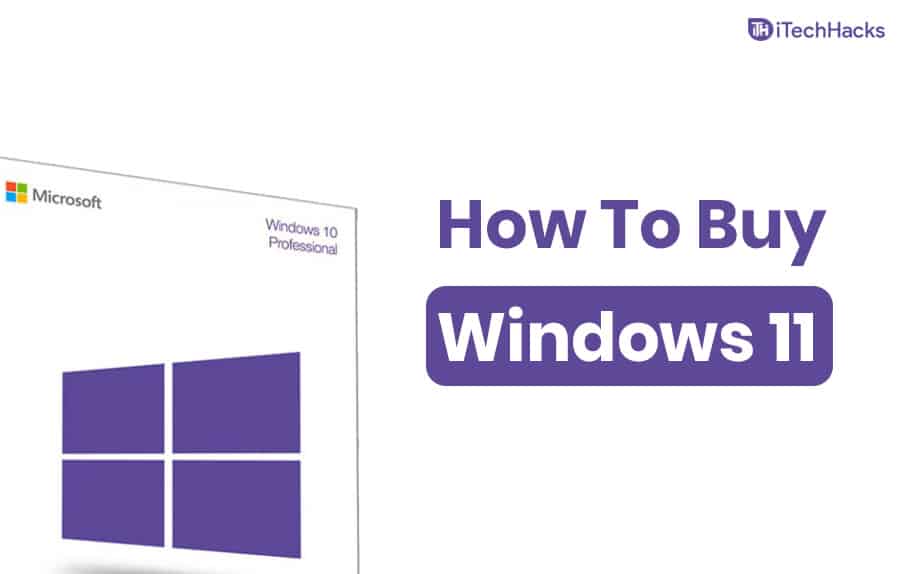- Windows 11 was released as a free update for Windows 10 users, but a license is required for new PC builds
- Purchase a Windows 11 license from Amazon or Microsoft Store following simple steps and checkout process
- Consider buying Windows 10 and upgrading to Windows 11 until the public release is available for direct purchase
Windows 11 was released on June 24th around the world, and Microsoft promised that it would be available as a free update for Windows 10 users. If you build a new PC, You will need to purchase a Windows 11 license in order to install it. This article will guide you through the process of purchasing Windows 11 for your PC.
How To Buy Windows 11 License Online
We’ll go over how to get Windows 11 for a reasonable price2021. However, if you want to get a free copy of the Windows 11 Insider preview, you can get it here.
Buying Windows 11 From Amazon
You can purchase Windows 11 from Amazon. Follow the steps given below to buy Windows 11 from Amazon.
- Go to the Amazon Store, and then search for Windows 11.
- Select the official listing from Microsoft, and buy the Windows 11.
- Select the version of Windows, and then add it to your cart.
- Check out the product and confirm the payment.
You will have successfully purchased Windows 11. You will get the official key of Windows 11 on your email ID.
Buying Windows 11 From Microsoft Store
You can either buy Windows 11 from Microsoft Store. To buy Windows 11 from Microsoft Store, follow the steps given below:
- Go to the official website of Microsoft.
- Now click on the search button, and search for Windows 11.
- You will get the Windows 11 listing on the website. Select the version of Windows 11 you want to buy- windows 11 Home, Windows 10 Pro, etc.
- On the next page, add it to your cart.
- Checkout and confirm the payment.
You will get Windows 11 key on your Email ID. You can anytime check the product key from your account section on the Microsoft Store.
Buying Windows 11 From Computer Store
You can buy Windows 11 from the computer store. You can go to the computer store near you and ask for the version of Windows 11 you are looking for. From there, you can purchase Windows 11 for your PC.
Purchasing Windows 10 And Upgrading To Windows 11
As of now, Windows 11 haven’t been released as a public upgrade. However, users can get the preview build for Windows 11 and upgrade their Windows 10 PC to Windows 11. So if you want to get a PC with Windows 11, you can buy Windows 10 and upgrade it to Windows 11. You will have to select the version of Windows 10 like Windows 10 Home or Windows 10 Pro. You can read our guide on how to upgrade Windows 10 to Windows 11.
RELATED GUIDES:
- How To Enable Wake On Lan In Windows 11: Remotely Turn On PC
- How To Find Windows 11 Product Key
- How To Connect Airpods To Windows 11 PC Laptop
Final Words
You can purchase Windows 11 from any of these stores. You won’t be able to buy Windows 11 right now because it’s not available as a public update. It will only be available for purchase when the public update is released. You can, however, purchase Windows 10 and upgrade to Windows 11.