- TV static can be fixed easily at home with simple methods such as cleaning the screen, using a fabric softener, and adding an air humidifier to reduce static in the air.
- Checking power cords, coaxial cables, and keeping electronic devices away from the TV can help eliminate static interference and improve TV reception.
- Ensuring proper antenna and cable connections, adjusting sharpness levels, and using video noise reduction options can further enhance TV viewing quality and reduce static noise.
If you are also getting the problem of Static on TV, then do not worry. Here, in this article, we will show you a few methods by which you can fix TV Static on your own. How to fix TV static sound and how to set a static TV screen. Follow the given steps and find out the best way to fix it.

Removing Static electricity from the TV is very simple. Fixing TV Static is not done only by experts or a professional repairman; we also can quickly fix it. All types of TV Models can suffer from TV Static for different reasons. Mostly, this problem occurs in Winter when the air is dryer, and Static gets a problem. Getting rid of Static on a TV is very simple; you just need to follow few steps. This static problem can occur from loose cables, disconnected cables, and outside device interference. However, nothing unique tool or hidden charges are there to fix TV static on your own. You can quickly fix this problem on your own.
Also Read: How to Black Text on 4Chan
How To Fix TV Static
Check out the different methods to fix TV Static.
Method 1: TV Screen Static
- First of all, clean the screen with a fabric softener to reduce the static buildup.
- Now, apply a liquid fabric softener to a clean cloth and wipe the Screen to reduce the static
- Put an Air Humidifier in the room to help the Static in the air, which can affect your TV.
- You can also rub a magnet across the television to get rid of the static.
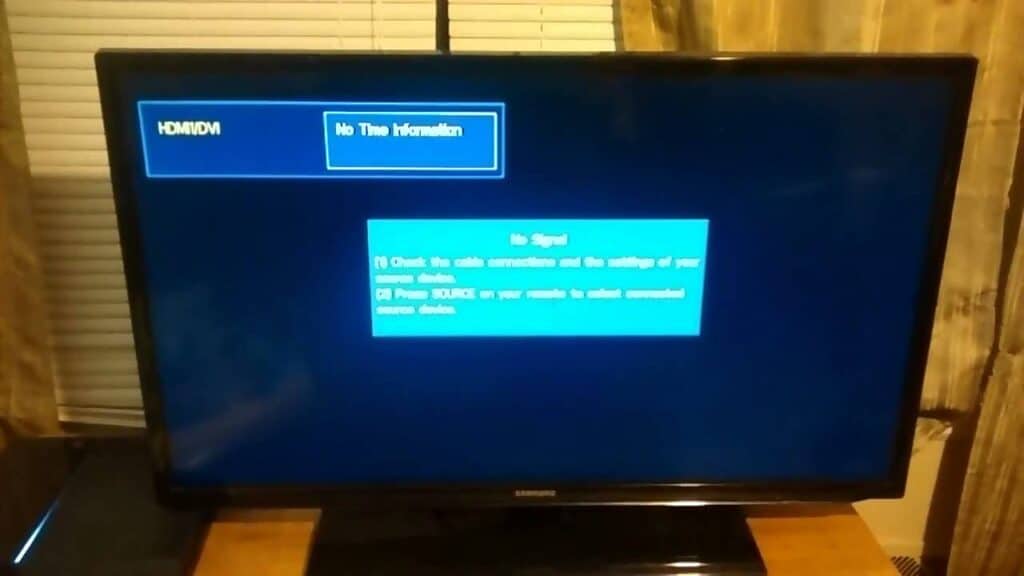
Method 2: TV Static
- First, check the power cord of the receiver and make sure the cord is secure with the wall outlet, or a power strip, depending on your setup.
- If the setup box fails to power on while the TV is turned on, and the TV won’t receive a signal and shows all the Static on the TV screen
- Check the coaxial cable, which is plugged at the backside of the cable box
- Make sure the cable is connected to the receivers “ANT IN” port
- If it is not connected to the right port, then your TV won’t get a signal, and the black and white dots will be shown on display.
- Tighten the coaxial cable, if it is in the correct port. If the cable is loose, then also the problem might occur.
- Take the silver or golden metal band which is at the end of the coaxial cable
- Rotate the metal band to the right side and adjust the band closer to the end of the cable.
- Keep rotating until it cannot rotate the band further. This will fix static from the display.
- Look around your TV’s Proximity and try to identify any powerful pieces of electronic equipment which may be forming a lot of power. A few devices which draw a lot of power often given off a lot of electronic interference. The electronic interference can create static and different forms of “noise” on your TV
- You must keep the power electronic devices away from the TV. If you can’t move the devices, then move the TV to another place.
Also Read: How To Fix PUBG “Servers Are Too Busy” Error?
Method 3: Static TV
- Keep the TV far from windows where the noises from trucks, cars can interfere.
- Move the objects away from the TV, which can cause static interference. You must also plug-in vacuum cleaners, electric drills, microwaves, and hair dryers to another room.
- Make sure the antenna is correctly attached to the TV. It is better to install a strong indoor antenna with a wide range.
- Make sure all the video components like DVD, VCR players are connected to the TV correctly
- Check the cable cord is connected properly to the TV.
- Adjust the sharpness level on the TV. Press the Menu button and use the arrows to highlight “Sharpness.”
If your TV has a video noise reduction option, then set it. Take your TV remote, and press the MENU button, then use the up and down arrows to highlight “Advanced Picture Settings”. Now click on “OK. Choose “Video Noise Reduction” and select “Minimum“.
Also Read: How to Fix Discord Awaiting Endpoint Error (Guide)
F.A.Q’s
-
Why Is My TV So Static?
Static interference in the TV can come due to different reasons. The reasons can be faulty cables, weak signals, interference from other electrical devices, and problems with the cable provider itself.
-
How Do I Fix TV Static?
On our website, we have provided a few best ways to fix the TV Static. Check out all the methods and repair your TV Static.
Final Thoughts:
So, these are the methods by which you can fix TV Static on your own. We have tried our best to give you a few best ways to get rid of TV Static. We hope this article was helpful to you. Stay tuned to us for more and the latest updates.

