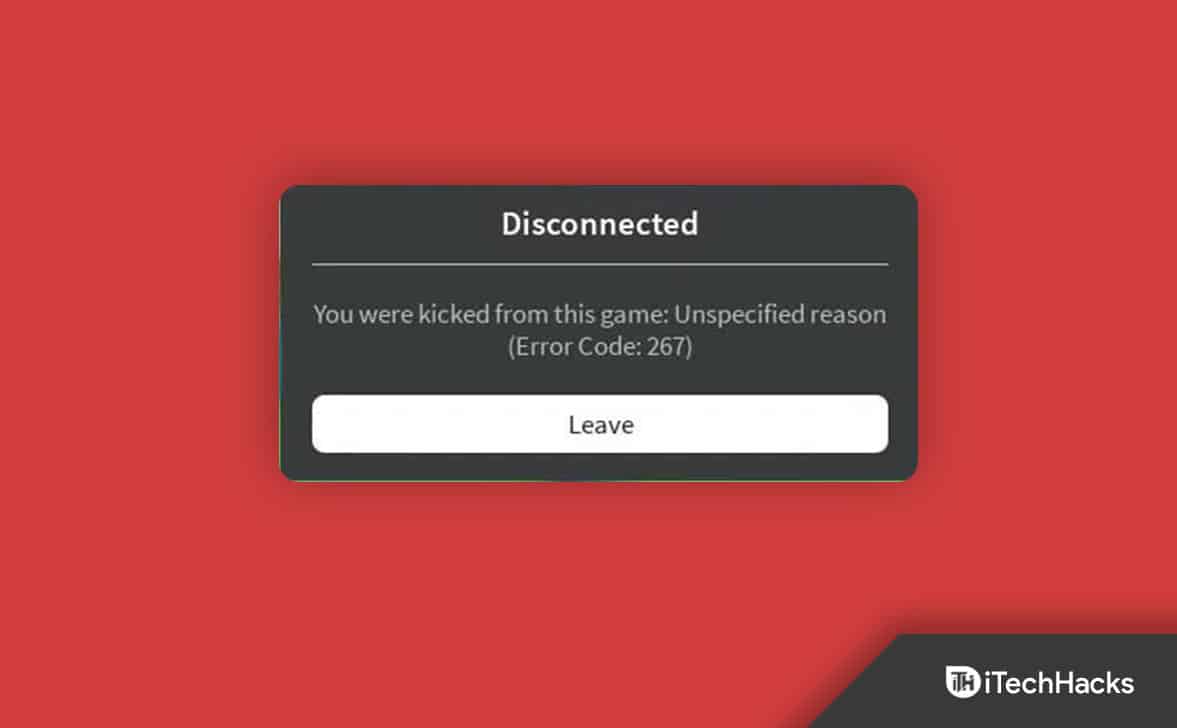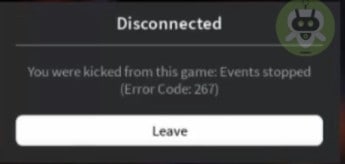- Roblox is an online gaming platform allowing players to create games and play those developed by others on various operating systems like Windows and Xbox One.
- To fix Roblox Error Code 267, users should check internet connection stability, update browser for optimal performance, and reset browser settings if errors persist.
- Additionally, disabling ad-blockers, reinstalling Roblox, or following other troubleshooting methods can effectively resolve the Roblox Error Code 267 issue and improve gameplay experience.
It is unlikely that you haven’t heard of Roblox if you’re a gamer. However, in case you’re unfamiliar with the world of gaming, Roblox is an online multiplayer gaming platform. It was developed and published by the Roblox Corporation.
This game platform allows players to play games developed by several developers and even create their games.
There are many operating systems on which Roblox is available, such as Microsoft Windows, Xbox One, macOS, and many more. But, it is not uncommon for Roblox users to encounter Error Code 267 on multiple occasions. So, in this article, we will see how you can fix Roblox error code 267.
How To Fix Roblox Error Code 267
A common Roblox error code 267 can be encountered after downloading the game. However, if you want to become fully informed about this, you have to find out what causes it.
Those who understand how it works can deal with it efficiently and effectively. But, if they don’t have easy solutions available to them, those who aren’t informed may face many difficulties.
In most cases, after successfully installing the game through the Roblox website, you are immediately greeted with the error message “you have been kicked from the game error code 267 Roblox“.
But, do not worry, this is not due to some accidental Roblox glitch. Instead, it is an illegal script that is causing the errors in the games.
So, here are some of the working methods to troubleshoot the Roblox Error Code 267.
Check Your Internet Connection
Roblox requires a stable, fast internet connection to function. And, for a better understanding of internet strength and speed, test your connection over a wired connection. Make sure that you have a fast and stable internet connection.
Also, before opening the game, make sure your browser cache is cleared. Otherwise, you won’t get the most recent results.
Try Updating Browser
Many browsers are available for you to choose from. Roblox, however, requires the best. It is an expansive game world with thousands of players which means that slow or old search engines just won’t do well with it.
There should be many features in a browser to run it. Ideally, the browser should have a friendly user interface, the best protection, speed, reliability, and no instability or security risks.
In our case, the most reliable browser is always Google Chrome. Also, there are some less popular browsers including Mozilla and Safari.
Reset Browser Settings
The game Roblox lets players create their own worlds. So, various error codes can occur in Roblox. And, among them is error code 267.
But, resetting your browser settings can fix this error. The users of Roblox found this solution most useful and effective.
Follow these simple steps to reset your browser:
- Go to your default web browser.
- Press the three-dotted button. And, select settings.
- Go to the bottom left corner and click on Advanced.
- Select Reset settings from the menu. Now, select Restore to default settings.
- You can now close the browser. And, relaunch the game in Roblox.
Disable Ad-Blockers
Ad-blockers might be installed on your computer. Using it to block Roblox ads can sometimes cause the game to crash or give an error code 267.
Therefore, make sure your Ad-Blocker is turned off. This will prevent these errors from occurring again.
Reinstall Roblox
It is necessary to reinstall Roblox if nothing works. This will fix the problem by deleting the corrupt files.
So, delete Roblox. And then uninstall it again.
Final Words
Just follow any of the above methods, and you will be easily able to fix the Roblox 267 error. Comment down below if any queries or suggestions.
RELATED GUIDES: