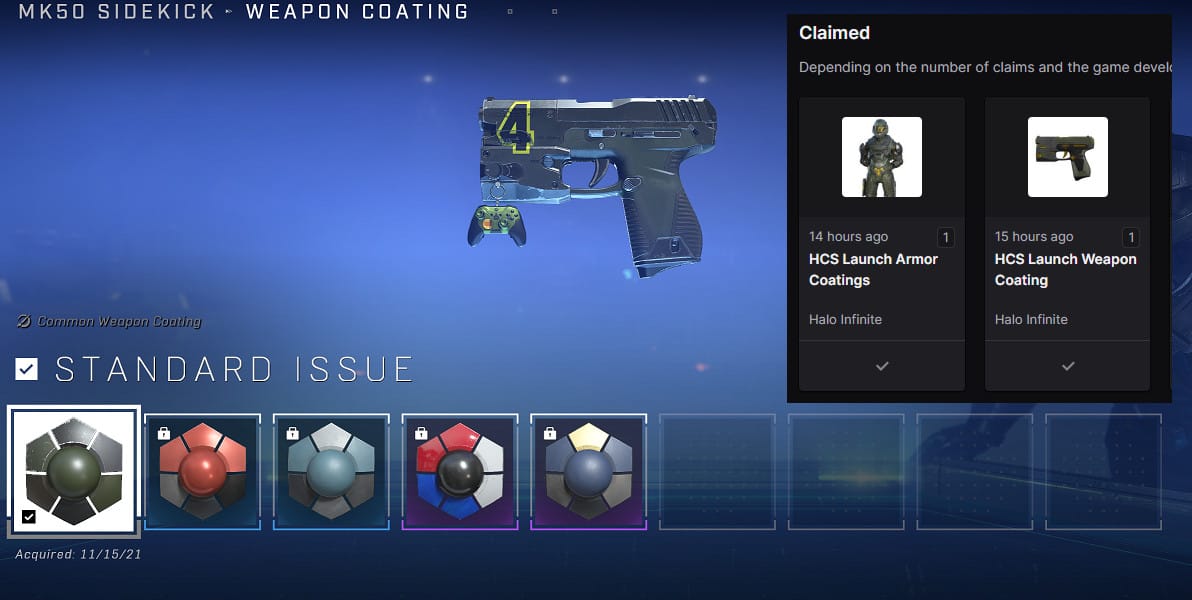- Halo Infinite, a popular game with a growing user base, is experiencing bugs like the HCS weapon coating not showing error.
- To fix this issue, users can unlink and relink their Twitch and Halo accounts following specific steps.
- If the error persists, users can check their skin status on Halowaypoint.com and re-link their accounts for resolution.
Halo Infinite is a top-rated game that has been around for quite some time. And its newest installment is receiving lots of love from the Gaming community. It also adds many new users every day because of its amazing gameplay and free-to-play nature.
However, the developers cannot catch up with the increasing number of players. And due to this, there are lots of bugs and glitches coming out, which is hampering the overall gameplay. One such error is the HC weapon coating not showing.
If you are also facing this error, then here in this article, we will show you How to Fix When Halo Infinite HCS weapon coating is not showing?
Fix Halo Infinite HCS Weapon Coating Not Showing
Weapon Coatings are mostly found from daily events and sponsor events. However, the weapon coatings sometimes don’t show up even after entering the correct redeem code.
This error can easily be fixed by following any of the methods below.
Unlink & Relink Your Account
Follow these steps to Unlink your account.
- Sign in to your Twitch account.
- Click the picture of your profile.
- Navigate to Settings.
- Click on Connections.
- Disconnect your Twitch account.
- You should then log into HaloWaypoint.com.
- Click the picture of your profile.
- Click on Settings and then click on Connections.
- Now, Simply click Unlink.
Now, to relink your account follow these steps:
- Visit Halowaypoint.com again.
- Relink your Halo account to your new Twitch account.
- You need to log out. Log in again.
- Check your linked accounts on Waypoint to see if your name appears.
- Your full Twitch user name will appear instead of the three dots “…” as long as you relink your account.
- After you log out and back in, you will see the full name of your Twitch account instead of “…“.
- Go to Twitch while keeping the webpage open.
- Ensure that 343i is linked to your Twitch account on the Twitch Connections page.
Your error should now be fixed.
What To Do If the Error is Not Fixed?
You can confirm whether you have got your skin or not by following the steps:
- Visit Halowaypoint.com.
- After that, click on the user’s profile picture.
- Then click Redeem code.
- Select History.
- Click on the refresh button once.
If the weapon skin is not available, then you cannot get your HCS skin.
You don’t need to reload the page countless times or wait for it to update. Your accounts must be unlinked & Relinked again.
RELATED GUIDES:
- How To Fix Halo Infinite Crashes on Launch at Startup
- How To Fix Halo Infinite Stuck in Sign in Loop
- Fix You Were Unable To Connect To The Fireteam Halo Infinite
- How To Fix Halo Infinite Multiplayer Not Working
Final Words
This is all about How to Fix When Halo Infinite HCS weapon coating is not showing. If you didn’t get your HCS skin even after entering the Redeem code, you might have to get the code again.