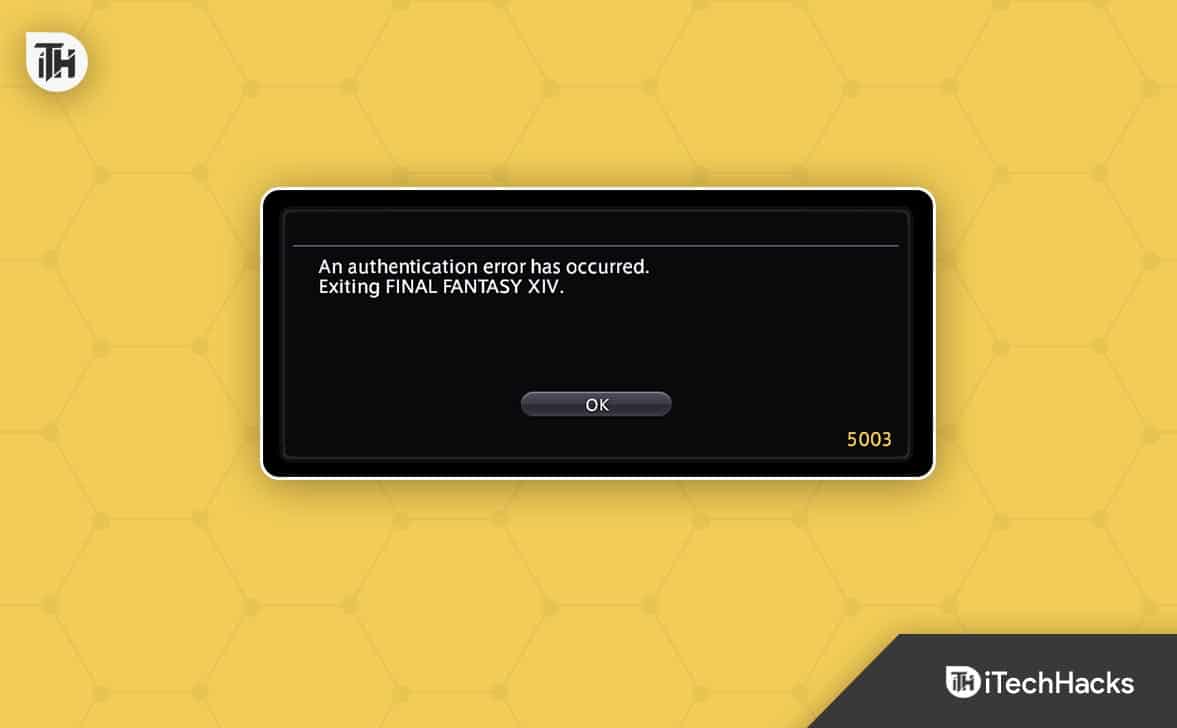- FFXIV Error Code 5003 causes game crashes and long queue wait times, signaling an authentication error.
- Troubleshooting steps to fix the error include waiting for peak hours to pass, reconnecting to the router, using a VPN, flushing DNS, restarting the game and PC, reinstalling the game, and contacting customer support.
- Additional methods to resolve the issue include using trusted VPN networks, flushing DNS settings, and reaching out to customer support for assistance.
Facing Error Code 5003 on FFXIV? This error has been encountered by many players recently, causing the game to crash. Apart from game crashes, you may also encounter long waiting periods while in the queue. This error code is encountered with the message ‘An authentication error has occurred. Exiting Final Fantasy.’
This issue is encountered when the login management server times out. You will find this article helpful if you are also facing FFXIV Error Authentication 5003 while in the queue.
How to Fix FFXIV Authentication Error 5003
Here are some troubleshooting steps to help fix FFXIV authentication error 5003.
Wait For Sometime
You will likely face this issue during the peak hours when more people are playing the game. You will have to wait until all the queues are clear. So be patient and try after some time and then try again later.
Reconnect To Your Router
You might face this issue if there’s some connectivity issue between your router and your PC. You can fix this by following the steps given below-
- Turn off the router and your PC.
- Now, disconnect the cable of the router from the PC.
- Let them be turned off for a few minutes.
- Now, restart your PC and your router and connect them.
- See if you still encounter FFXIV Error 5003.
If the above steps didn’t help solve the issue, then you can try connecting to a different network and see if that fixes the issue.
Use VPN
Using VPN when playing the game solved the issue for many users. If you have been facing this issue, try connecting to a VPN and playing the game. We recommend using a trusted VPN network like SurfShark or Nord VPN. Paid VPNs are better and more secure than free VPNs, so you should avoid using free VPNs as much as possible.
Flush DNS
Another thing that you can do is flush the DNS. This will clean your DNS settings, thus clearing all the issues you might face due to your DNS. To flush DNS, follow the steps given below-
- Press Windows + R keyboard shortcut, which will open the Run dialog box on your PC.
- In the Run Dialog Box that opens up, type CMD. Press Ctrl + Shift + Esc key combo to run the Command Prompt as administrator on your PC.
- Now in the Command Prompt window, type and execute the following commands one by one-
- ipconfig /flushdns
- ipconfig /renew
- ipconfig /registerdns
- After you have executed the above commands, close the Command Prompt and restart your PC.
- This should fix the issue that you have been facing.
Restart The Game And Your PC
You could try restarting the game if the above steps didn’t help solve the issue. Many times the issue is caused due to temporary glitches or bugs that can easily be solved by restarting the game. If you tried restarting the game, but that didn’t solve the issue, then restart your PC. Reboot your PC and then launch the game again. See if the error is solved; if not, head to the next step.
Reinstall The Game
Try reinstalling the game to fix FFIXIV Error 5003. If the issue is encountered due to corrupted data files or misconfigured settings, then this step will fix this issue. To continue ahead with it, follow the steps given below-
- Press the Windows key on your keyboard. Now in the Start Menu that opens up, type Control Panel and then open it.
- In the Control Panel, click on Uninstall a Program option under the Programs section.
- Right-click on the game, and then click on Uninstall button. Click on Uninstall again to confirm uninstalling the game.
- Once the game has been uninstalled, you will have to reinstall the game. Click on this link to head to the download page of the FFXIV.
- Here, click on the Windows option to download the installer for Windows.
- Once the installer has been downloaded, head to the location where it has been saved and double-click on the installed to run it.
- Follow the on-screen instructions to install the game.
Contact Customer Support Center
We suggest you contact the customer support center of Square Enix for the issue you have been facing. You can contact the Square Enix customer support center from their support page by clicking on this link. Here you will be asked to select the category and the sub-category related to the issue you have been facing.
After selecting the category, you will be asked to briefly describe the issue you have been facing within 40 characters.
Once you submit the query, their support team will reach out to you. They will guide you with what can be done in regards to fixing FFXIV Error 5003.
Conclusion
If you have been facing FFXIV Error 5003, the above steps should help fix the issue. In case the issue still disturbs you, let us know in the comment section. If any other method that is not mentioned in the article above solves the issue, then you can comment it down; we are open to new methods.
ALSO READ: