In Short Hacks: As the demanding of visitors today, iTechHacks bring the latest tricks to double IDM Downloading speed while in the previous guide, you learned to download and activate IDM (Internet Download Manager) for free. Nowadays, most of the people are using IDM (Internet Download Manager) because of the facility provided by this product.
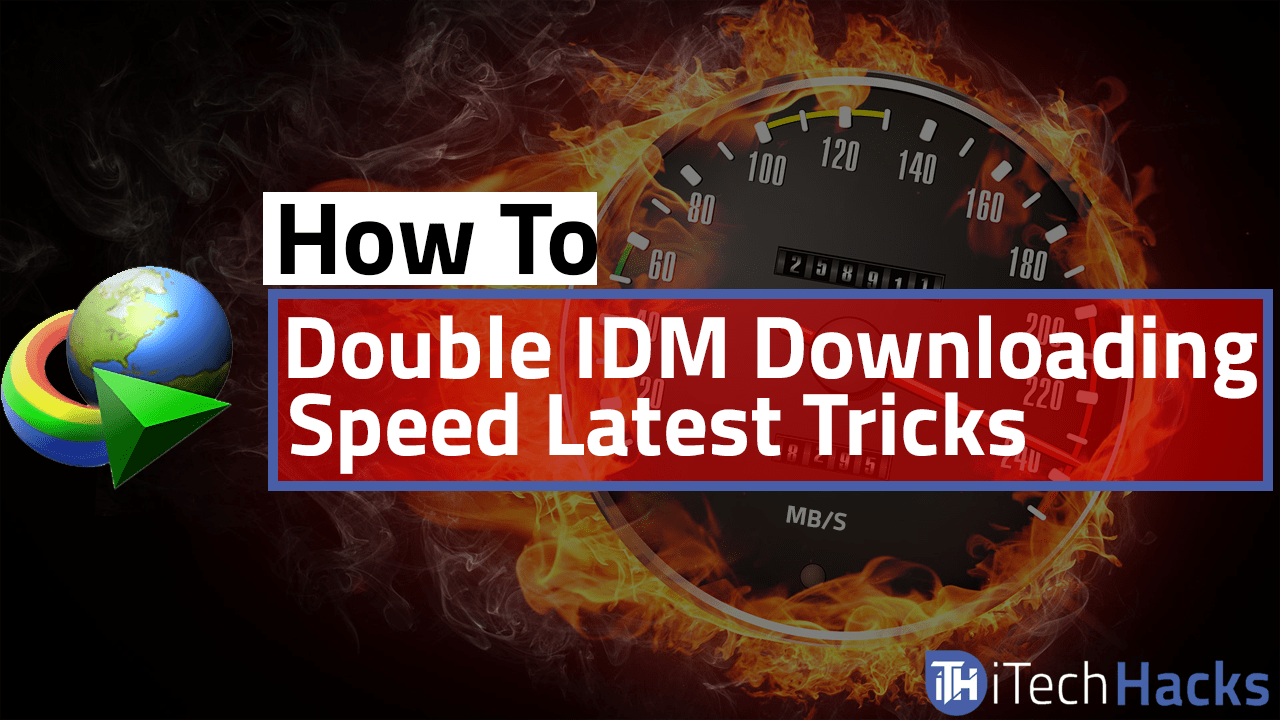
Did You Know?
IDM is the leading Download Manager of PC.This product downloading speed is 5 times faster than other normal download managers Like: DAP (Download Accelerator Plus), Orbit Etc. Have user-friendly interface even first time the user can use it easily. Still, there are many people who are not satisfied with their download speed test. We currently have two different methods to boost IDM Download speed.
How to double IDM Downloading Speed
Boost IDM Downloading Speed – Think how annoying it would be if you got 10Mb/S speed and your download speed is not even 1Mb/S. Now forget about the downloading issue simply follow the steps below to increase downloading speed rate of IDM.
Also Read: Top 16+ Best Download Managers for Android
Method #1. Optimizing IDM Setting
In this method, you don’t need to download any other third parties apps. Simply, we optimize the IDM setting for the best downloading performances. Follow the steps carefully otherwise speed will be same.
Step #1. First of all launch the IDM on your computer
Step #2. Enable the speed limiter by navigating to ‘Downloads>Speed Limiters>Turn On‘ from menus.
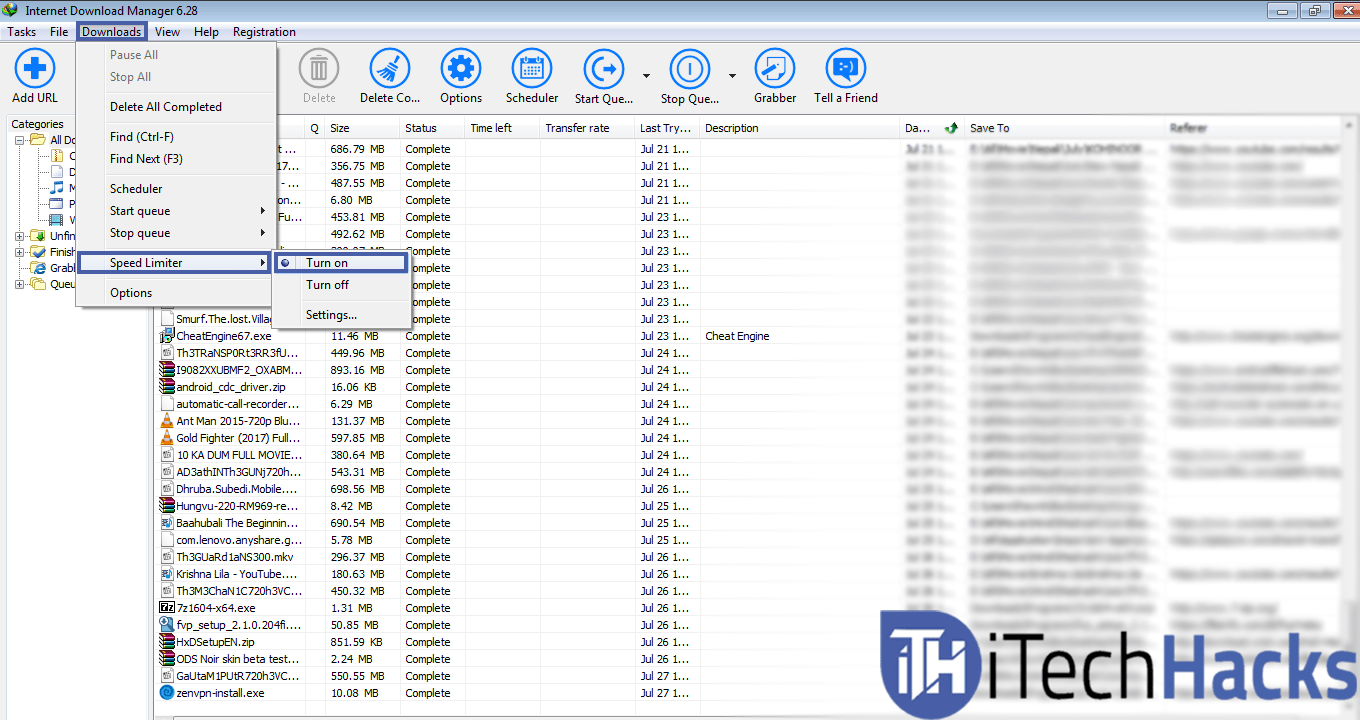
Step #3. Then go to ‘Downloads>Speed Limiters>Settings‘. Now in the option ‘Maximum Speed for one file‘ enter your internet speed (1MB = 1024kb). Then tick ‘Always turn on Speed Limiter on IDM Start up‘ and save the setting.

Step #4. Now go to ‘Option‘ from the icon menu and head up to ‘Connection‘. Now in ‘Connection Type/Speed‘ choose ‘High speed’ and Default max. Conn. number: to 8.

Method #2. IDM Speed Optimizer
IDM Speed Optimizer is a software that optimizes the registry of IDM which boost its downloading performances. Before doing anything you need to download IDM Speed Optimizer first.
Step #1. Download IDM Speed Optimizer and extract it using decompressing programs on your PC like Winrar, 7Zip Etc.
Step #2. After extracting simply close IDM using Task Manager and Launch IDM Speed Optimizer as Administrator.
Step #3. Now simply click on ‘OptimizeIDM‘ Option. You will get the success message as like in the picture below.
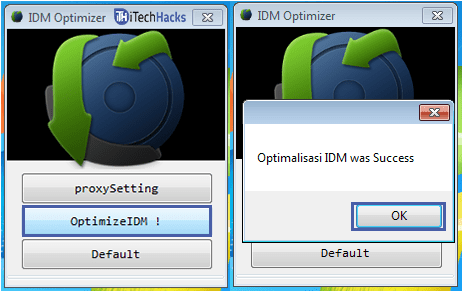
Step #4. Finally, click ‘OK‘ button. Boom! You have successfully increased downloading speed of IDM.
Also Read: Top 10 Best Nintendo 3DS Emulator For Android, PCs, MAC, Linux
Final Words: So above was all about IDM tricks on “How to Double IDM Downloading Speed.” Feel free to comment below and let us know your problem. Don’t forget to share this so others can also know these tricks.

