- iPads require a different method to check battery health compared to iPhones, which have a built-in option in settings.
- To check iPad battery health, download and install iMazing on your PC, then connect your iPad via USB to view battery details.
- By selecting your iPad in iMazing and clicking on the Battery icon, you can see details about your iPad's battery health and maximum charge capacity.
An iPad doesn’t allow you to check your battery health as quickly as you can do it on iPhone. iPhone has a separate option in the settings app that helps you keep track of your device’s battery performance as it ages. To check the battery on an iPad, you will have to connect your iPad to a PC. Here is how you can check iPad battery health.
How to Check iPad Battery Health & Charge Cycle
Even though iPads have a much larger battery than the iPhone, it still struggles to get through the day with a single charge. To get through this, you need to monitor your iPad battery help constantly. Follow the steps mentioned below to do so:
- Download and install iMazing on your PC.
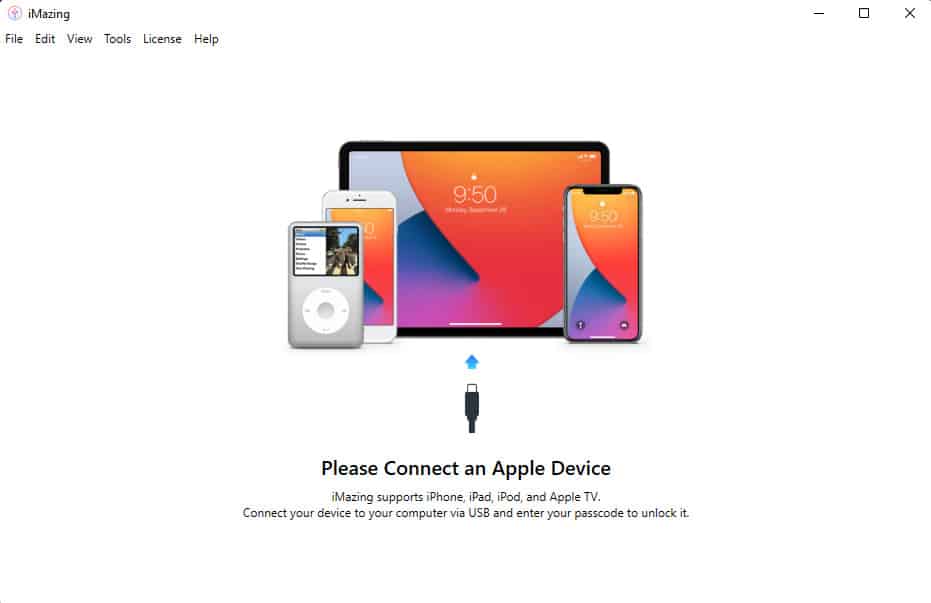
- Connect your iPad and your computer using a USB lightning cable. For the first time, you will need to click Trust on your iPad to allow it to share information with your PC.
- Select your iPad in the device pane on the left and click on the Battery icon in the lower right corner.
- A pop-up will open with details about your iPads battery health. This will also include the maximum charge your iPad used to hold when it was new.
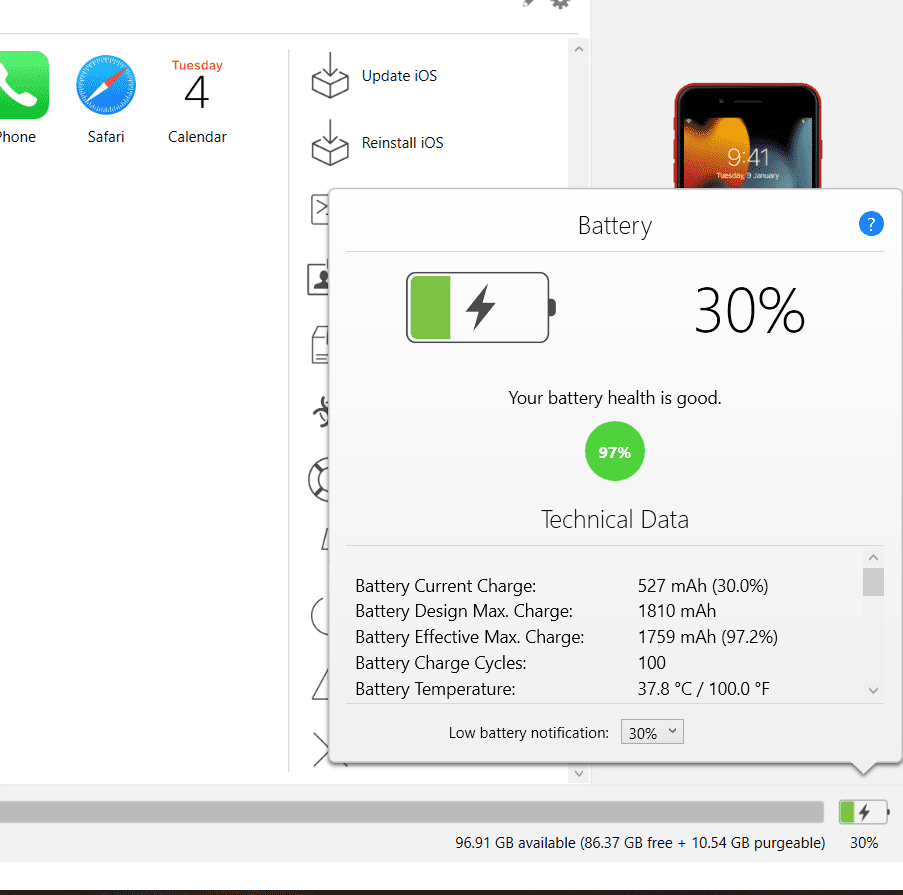
Wrapping Up
This was how you can check iPad battery health. We hope that the steps mentioned above able to help you. Still, if you have any issues, feel free to drop a comment below.
RELATED GUIDES:

