- Social networking websites like Facebook, Twitter, and Instagram can be addictive and lead to wasted time, hindering productivity and goals.
- Blocking these sites on a PC can be done using software like HT Employee Monitor to permanently or temporarily block access.
- Additionally, manual methods involving editing the Host File can be used to block social networking sites on a Windows or Mac PC without installing software.
In Short Hacks: Whenever We get free time from our work, study, etc. we just Sign-In to any Social Networking Sites especially on Facebook, Instagram, Twitter, etc. and end up with wasting lots of time and forget all about goals, work, and our study. Yeah! Relax! It also happened to me many times. Now it’s the right time to step up and block any social media websites on your PC that wasted your time and distracted you from your goals.

The modern world has given birth to some websites where you can get information about any topic or interact with your friends and family. However, some people get addicted to these social networking websites like Facebook, Twitter, etc and spend hours and hours surfing these websites. Children using these websites get reluctant to do other things whereas the grown-ups put their work behind to use these social networking websites. It becomes vital to get them off these websites, and the best way to do this is by blocking social media websites on their PCs particularly.
Admittedly, blocking social networking websites increases the productivity of the people especially students who are glued to these websites. Hence, here we are about to discuss the ways by which will allow you to block social networking websites on your PC. These websites can be blocked permanently or temporarily according to your wish and certainly on different browsers like Chrome, Safari, and Firefox etc. These websites can also be scheduled to get blocked and later get unblocked. The methods are quite simple and get done within a few minutes with a few clicks only.So let’s understand these methods thoroughly.
Block Any Social Networking Sites on Your PC
Method #1: HT Employee Monitor to block websites Permanently
This is a software which you can use to block a particular social networking website on your PC. There are various versions of this software such as parental control, employee monitor, etc. You can download the most relevant version for you.
Step 1- Download and install the software on the PC in which you want to block the websites.
Step 2- Launch this software on the PC and go to the ‘Website Blocking‘ section.
Step 3- Here, you will see a list of ‘Banned Categories‘ on the left-hand side of the window. You can check the unwanted website categories to get blocked. You can also add a website in the ‘Banned Websites‘ list to permanently block that website on your PC.
Step 4- Once you are done with adding all the unwanted websites, click on ‘Apply‘ which you will find at the bottom of the window.
The changes will be made immediately on your PC, and the websites you had mentioned will get blocked permanently till you make further changes. I recommend you only to block those websites like Facebook that are wasting your time.
Also Read: How To Secure Social Media Accounts (Facebook/Gmail) From Hackers
Method #2: HT Employee Monitor to block websites temporarily
Blocking the social networking sites temporarily is much better than blocking them permanently. By doing this, they can manage between doing productive work and using these websites. So let’s look at the steps.
Step 1- Download and install this software on the PC in which you want to block the websites temporarily.
Step 2- Open the software and go to ‘Website Limiting’ section.
Step 3- Here, enter the URLs of the websites which you wish to block temporarily. You can add websites by clicking on the ‘Add Website‘ option which you will find in the same window.
Step 4- Once you are done with adding all the websites, click on them and click on ‘Limit‘ from the drop-down box.
Step 5- You can then set the total time limit for the website to remain blocked. You can also schedule the time of the day for which the websites will continue to be blocked. You will find the options to do this at the bottom of the window.
Step 6- When you are done with specifying the amount of time and scheduling the block, click on ‘Apply‘ to save and apply the changes on your PC.
You can hide this software so that the people from whom you are blocking these websites do not make any changes in the schedule of blocking. This software is also safe from any bypassing and thus ensuring the safety of the changes you have made.
This software also maintains statistics of how much time a user spent on each visited website on daily, weekly or user selected periods. This helps in monitoring the websites on which a person wastes most of his time and thus, it can be prevented using the methods mentioned above.
Also Read: How Hackers Hack Your Facebook Account ? How To Being Protected
Method #3: Block Social Networking Sites Without Softwares / Manually
The method mentioned above #1 and method #2 only works with software. But else, if you do this task manually? Yeah! You can block any social networking websites on your computer without software quickly.
Step 1- First you need to edit ‘Host File‘ on your PC.
How To Open Host File in Windows and MAC?
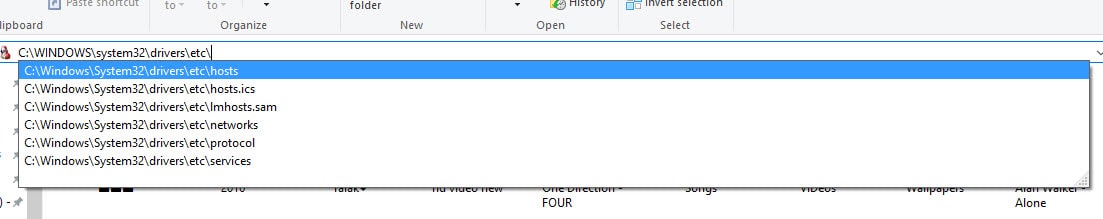
- For Windows 2003/XP/Vista/7/8 and Windows 10, the host file path is: C:\WINDOWS\system32\drivers\etc\
- For the Apple Mac OS X, the host file path is at:
- /private/etc/hosts
Step 2- After open Host File, click on ‘Edit Button’ and open it up in Notepad
Step 3- After that simply add this line if you want to block Facebook and Instagram only.
127.0.0.1 www.facebook.com
127.0.0.1 facebook.com
127.0.01 instagram.com
Step 4- If you want to block all social networking sites including dating sites, then you can Download this Host File and simply add it there. (as mentioned in step 3)
Step 5- Save the host file. And you’re done!
This is the only manual way to block social networking sites on your Windows, MAC PC without installing any software. This guide let you help to block every single site that wasted your time. (Hope You Won’t Block our site 😛 )
Also Read: How To Play YouTube Videos In Screen Off Android & iOS
Wrap Up: Cheers! Our only work is to share How-To do and How not to? We are not pushing you to block any social media website. Blocking Social Networking Site on your PC is totally up to you. If you have a great self-control and you know how well it is useful to spend time on then, you do not need anyway to block social media sites. However, this is our responsibility to teach you everything for the future purpose of you can refer this to your friends whom you think wasting his/her time on such social networking sites. Anyways, If you get stuck at any of the steps mentioned above or if you have any better method to block social network websites on a PC then, please let us know in the comments section below.

