- C++ is an object-oriented programming language incorporating elements from Simula67 and C.
- IDEs for C++ on Windows streamline code writing, formatting, and maintenance processes.
- Top free C++ IDEs for Windows include CodeBlocks, Visual Studio Code, Eclipse, Vim, Clion, CodeLite, Qt Creator, and Dev C++.
C++ is an object-oriented programming language. It was created by Bjarne Stroustrup. Both the Simula67 and C languages are incorporated into it.
Several Integrated Development Environments (IDE) offer predefined code templates for writing C++ programs. These tools automatically format the code and indent it. IDEs allow you to program your application in a shorter period of time. Here we have listed some of the Top Best Free IDE for C++ for Windows.
Top Free C++ IDE for Windows PC 2024
Prior to these days, a developer would have to take a lot of time and effort to build an application from scratch. This is because software applications require several steps to create. In order to perform each step, different packages were required to be installed. It was difficult for the developer to maintain.
Thus, IDEs, or Integrated Development Environments, allow team members to integrate or combine these packages that are essential to software development, increasing productivity and speeding up the development process. It has simplified and accelerated software development. They usually contain a few functions. Below are some free IDEs that you can use if you are a C++ developer.
CodeBlocks – Overall Best C++ Editor
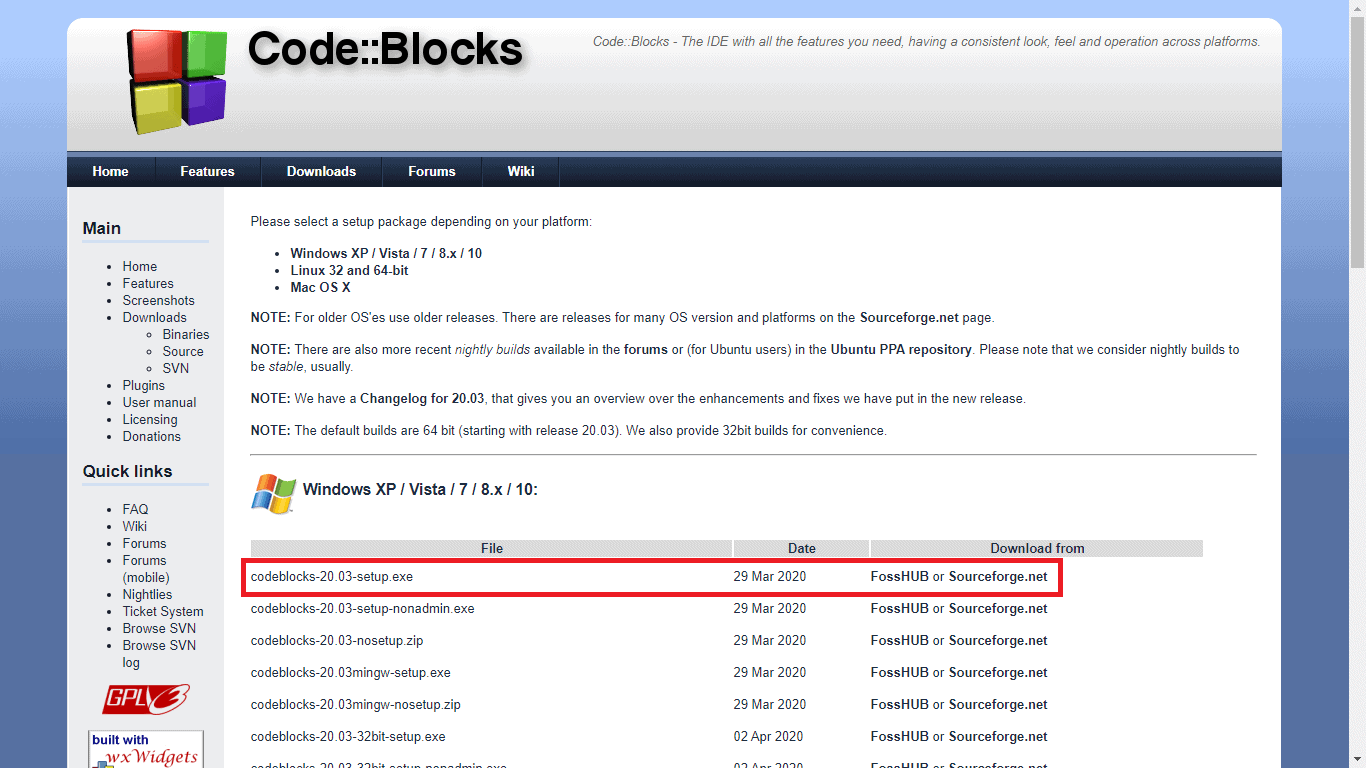
The IDE is free and available for C, C++, and Fortran. These are designed to satisfy even the most demanding users. It is completely configurable and extremely flexible. It comes with all the features you need. This IDE provides a consistent look and feels across multiple platforms.
Plug-in support has been built into this IDE to enhance the user experience. The functionality can be added by coding or by installing a plugin. As an example, plugins already offer to assemble and debugging capabilities.
Visual Studio Code – Free C++ IDE Compiler For Windows 10

The most popular open-source code editor is Visual Studio Code. Microsoft developed it. It is compatible with Windows, Linux, and Mac. By searching in the extensions section, you can easily find the Microsoft C/C++ extension for C++. Code snippets can also be run using another extension called “code runner”.
Eclipse – Free C++ Compiler

One of the leading IDEs for C and C++ is Eclipse. This is built on the Eclipse platform. It supports project development and has an administered framework. There are also tools for dealing with source code. They include macro definition browsers, folding, grading, etc.
There are a number of platforms on which it runs, including Windows, Mac OS X, and Linux. The user interface is wonderful. It facilitates arranging elements by dragging and dropping.
Vim – Best C++ IDE for Windows 11
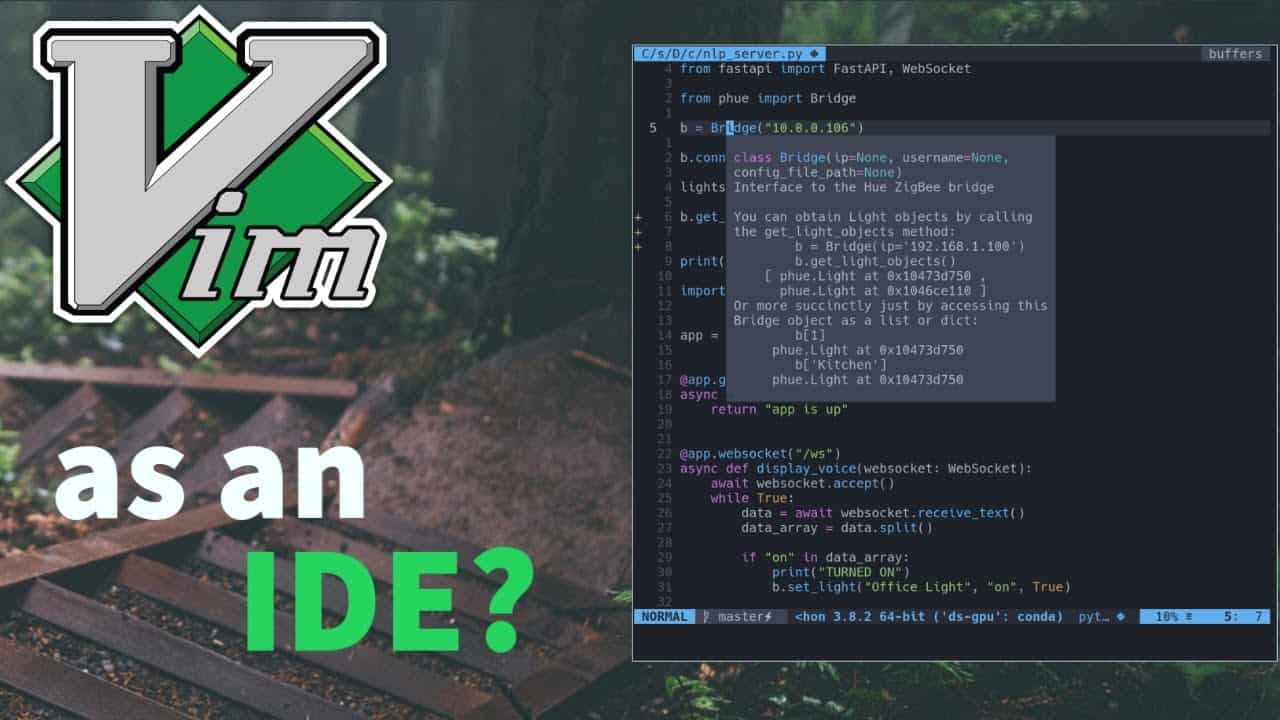
An extremely customizable text editor is provided by this lightweight IDE. Any type of text can be created and modified using it efficiently. It is added as “vi” in most Unix systems and Apple OS X. This IDE is very stable. It is being improved constantly. There’s an undo tree with multi-level consistency in this IDE.
Plug-ins are available in a comprehensive system. The plug-ins support several more file types and programming languages. Searching and swapping are also available. Additionally, it is integrated with a variety of tools. Furthermore, it supports all programming languages, making it convenient for quick coding.
Clion – Best IDE For C++
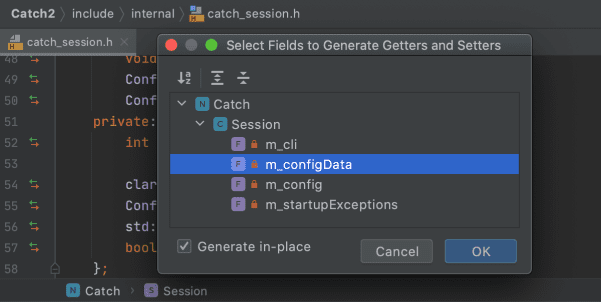
It is C++ and C++ IDE cross-platform and is powerful. Boost, libc++, and contemporary C++ standards are also included. In addition, this IDE is very familiar with the codes. It manages the routines for you, so you can concentrate on what is important. Refactoring, which provides the ability to rename symbols, is one of its major features. Furthermore, the automated refactoring process must generate the required changes across the code correctly.
GDB/LLDB is used for the backend of the integrated debugger to analyze and solve issues. It can also link with native processes or debug remotely. In the absence of sources, it analyses the disassembly view.
Besides providing a comprehensive inline view of your project, you can also view the variable values directly in the editor as you debug. A stack frame is also used to examine all variables of a selected function at the same time. It can also be used to analyze the result of some complex expressions.
CodeLite – Free C++ IDE
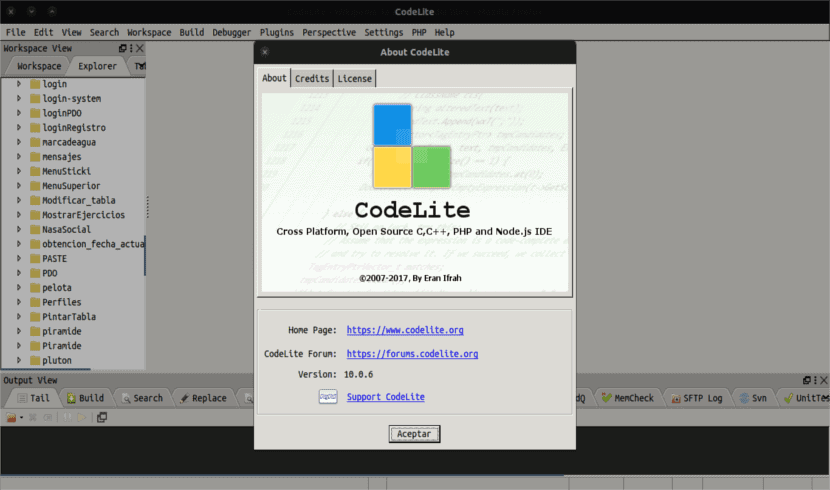
The CodeLite IDE is free and open source. Programming languages supported include C, C++, PHP, and JavaScript. The IDE is designed primarily for backend developers who work with Node.js. It runs on Windows, Mac OS X, and Linux platforms.
Furthermore, you have the option of undoing or redoing the operation. As well as performing basic editing actions, switching to full-screen mode, hiding and revealing whitespace, etc.
In addition, bookmarks can be created and fast debugging actions can be executed. Additionally, you can enable the tool to display line numbers by configuring the settings. Auto-complete is also integrated into the tool. Additionally, the software streamlines the available lines when saving files. Bookmarks can be customized and hotkeys can be assigned. The background fonts and colors can also be customized.
Qt Creator – C++ IDE Windows
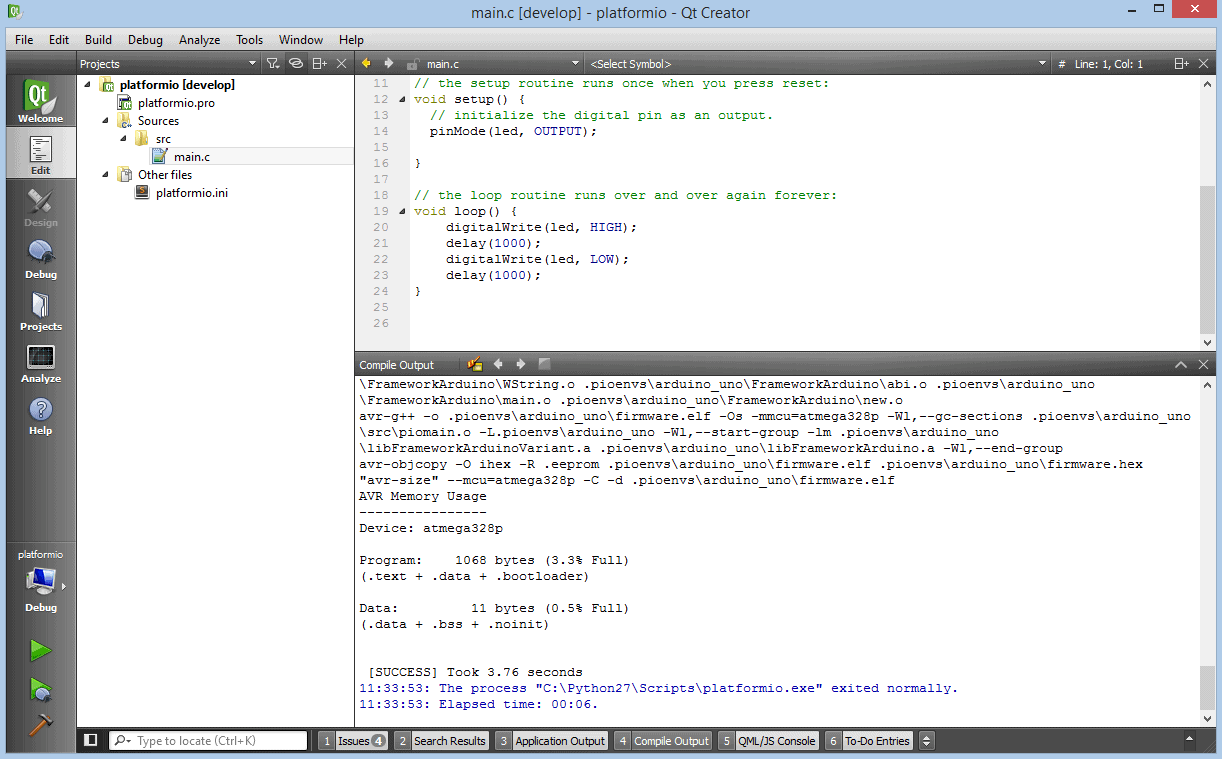
Another great IDE is the QT Creator. As a C++ developer, it is the fastest, easiest, and most fun to use. A state-of-the-art C++ code editor is included with this cross-platform IDE. The software also includes a GUI designer, forms designer, navigation tools, and more. APIs and libraries are particularly popular with developers. They are easy to use, comprehensive, and well documented.
Moreover, it includes a full set of tools. These tools are designed to create an application and a user interface once. They can then be deployed across a variety of mobile operating systems and desktop platforms. The best part is that the user interface is intuitive and responsive. Syntax highlighting and autocompletion are provided in the code editor. Besides drag-and-drop UI creation, it also provides visual debugging & profiling tools.
From their documentation pages, you can learn more about the Qt API and libraries.
Dev C++ – C Compiler For Windows
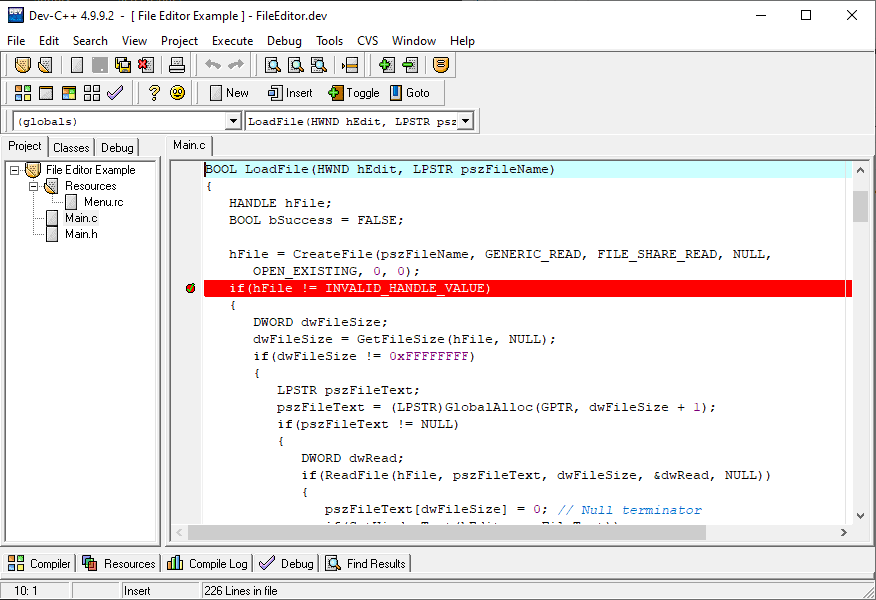
C++ and C++ languages are supported by this IDE. As a compiler, it uses the Mingw port of GCC. Local executables are created, such as consoles and GUIs. Additionally, Cygwin can be used with Dev-C++.
This program features a lot of basic programming features, as opposed to advanced programming features. Installation is very simple, so you can begin using it immediately. One of the best features is how easy it is to use. It is easy to access and has all the options neatly arranged.
A variety of common source file formats can be created and edited with the tool. Header files can also be managed with the tool. You can also use resource scripts such as .RC. Your projects can also be saved in the usual.DEV format.
ALSO CHECK:
- What is Steamworks Common Redistributables?
- What is Vulkan RunTime Libraries (VulkanRT): Guide
- Best YouTube Channels to Learn Programming Online for Free
Final Words
To build applications that are error-free and can be maintained effectively, Top Best Free IDE for C++ for Windows is the best option. There are many C++ IDEs available online, but not all of them are effective. So, pick one from this list. Now you can build C++ applications on Windows effortlessly.

