Are you Good at any PC Game? Well, There are lots of ways to make money from gaming. Many gamers know such methods but if you are running a YouTube Channel where you used to upload stuff like Game Plays Recording then undoubtedly this article is just for you. Here we have listed out some of the top-notch Game Recording Softwares for Windows PC, laptops

Nowadays, Gaming is one of the most favorite hobbies of most of the youngsters. This is due to the great development in the field of gameplay and graphics. Games in the earlier years had very less functionality and not so good graphics. But, nowadays there are games which require a lot of strategy and thinking.
Apart from gameplay, the graphics of the latest games like GTA V have developed considerably. People purchase high-end components for their computers, especially for gaming purposes. Windows PC is one platform where you can play almost every game. All you need to do is install that game on your Windows PC and start playing it!
Top Game Recording Softwares: Some people feel the need to record their game when they are playing to either publish it on their YouTube channel or for some other purpose. Whatever, the reason might be, you should be equipped with a useful Game Recording Software on your Windows PC. Thus, here we are with the list of some of the best game recording software for Windows.
Also Read: Top 5 Best Free Screen Recorder Apps for Android
Game Recording Software for Windows
Let’s have a closer look at all these Free Game Recording Softwares for Windows. By this, you can easily record gameplay on your PC.
#1 Filmora Scrn

Filmora Scrn provides with a number of features along with the basic feature of recording your game on Windows as well as on Mac OS X 10.11 or later PC. These features enhance the user experience and make it convenient to use. It also supports PIP feature in which you can add a second image or video to your main footage, like a facecam for gaming. You can also take screenshots using this software and save them in various formats. There are many more amazing features in its official paid version
#2 Open Broadcaster Software: Game Capture Software

Open Broadcaster Software which is also known as OBS studio is available for Windows, macOS, and Linux. The installation of this software is very simple! All you need to do is download the required files from its official website and install it on your Windows PC. That’s it! You are all set to start using it. It is an open-source website, and its services are available for free! There are numerous features that come along with this software which enhances its basic function of recording the games which you play on your Windows PC.
#3 Windows 10 Game Bar: Game Rec. Apps for Windows 10

As the name suggests, this software is available only for Windows 10 users. This is an inbuilt software which can be launched on your Windows 10 PC by pressing the Windows key and G simultaneously. Once the Game Bar is launched, You can control it to start and stop recording your game. It only performs the basic function of recording your game and does it efficiently. All the Windows 10 users can resort to this inbuilt software instead of downloading one.
#4 ShadowPlay: Game Recording software Free

This Game Recording Software is developed by NVIDIA which is one of the best software development companies in the world! Using this game recording software, you can record and watch instant replays, screenshot anytime between your game and Broadcast it on your social media accounts easily. The quality of the records and screenshots can be as high as 4K. It has many features that enhance the user experience.
#5 Action!: Action Recording Software

This is another useful software that you can use on any Windows version. However, it is not free of cost. You can use the free 30-days trial and then buy it to continue using the services provided by this game recording software. Using this software, you can also live-stream your game on websites such as Twitch, YouTube, etc. The price of this software is $29.95 for Home use and $49.95 for Commercial use.
#6 Dxtory: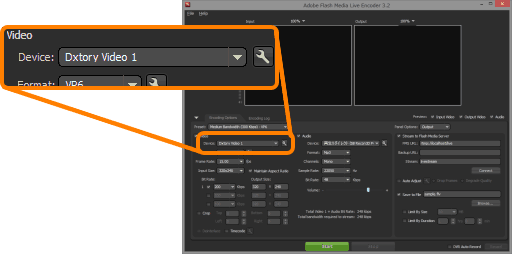
Dxtory provides with a number of features along with the basic feature of recording your game on Windows PC. These features enhance the user experience and make it convenient to use. It also supports Multiple Audio Sources Recording which helps in recording various audios simultaneously and edit them later. You can also take screenshots using this software and save them in various formats.
Also Read: How To Screen Share in Discord Server
Conclusion:
These were some of the best game recording software for your Windows PC. You can now easily record your game using any of the software listed above. There is much such software(s) but, we have provided with the best ones. They will never disappoint you with their performance.
If we have missed out on your favorite game streaming website, then please let us know about it in the comments section below.

