- AnyTrans is a trusted iPhone manager with over 10 million users, providing a one-stop solution for data management on iOS devices.
- Features of AnyTrans include managing data across different platforms, easy transfer of files between devices, simple UI, and app organization on iOS devices.
- Newly added features include social media data backup and a media downloader, making it convenient for users to back up messages and download media seamlessly.
Most of the iOS users make use of iTunes to manage all the data and apps on their iOS devices such as the iPhone, iPad, iPod, etc. However, iTunes is not the only option available for all the iOS users to manage the data on their iOS devices.
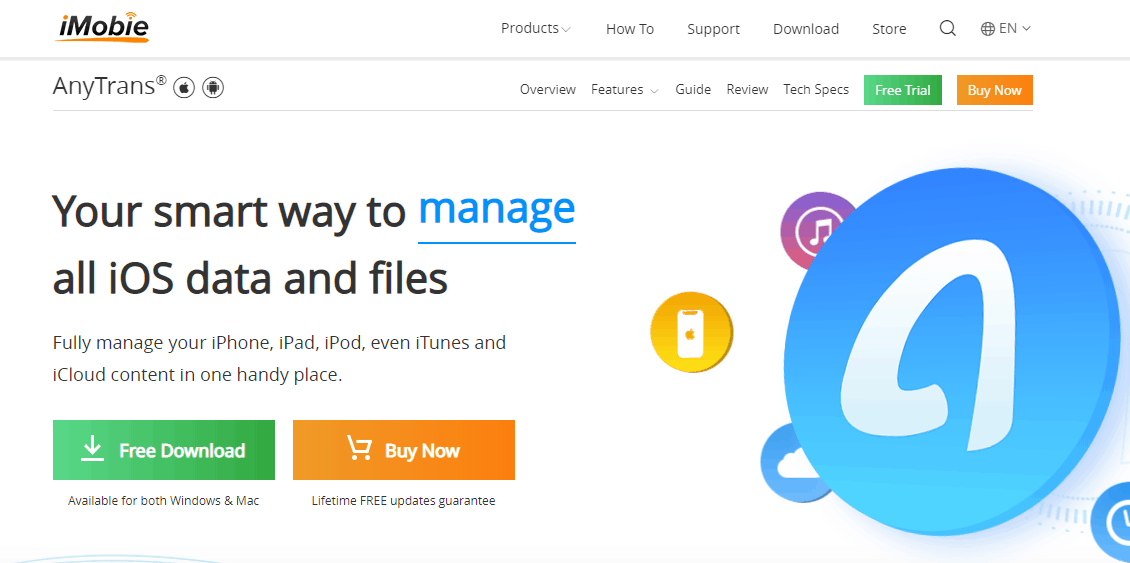
AnyTrans is a One-Stop iPhone Manager, which has been around for more than 7 years now! Also, it has been trusted by more than 10 Million users to manage the data present on their iPhones.
Features of AnyTrans include:
- Using AnyTrans, you can manage data stored on your iPhone, iPad, iCloud, etc. Thus, it covers almost all the data storage platforms and allows you to manage all the data stored in those locations.
- When managing data through AnyTrans, you can browse, organize, edit, transfer or back up data from your iPhone, iPad to your Windows/Mac computer and the other way around, from AnyTrans itself!
- There is no limitation to the size or the type of the files which you can transfer from one device to another. Thus, you can transfer large files from your iOS device to your computer or from your computer to your iOS device, without facing any difficulty.
- You can sync or transfer files such as photos, videos, contacts, music, personal information, etc.
- The UI and the UX of AnyTrans are quite unique and simple! Thus, the user interface and the user experience is appreciated by most of its users.
- You can arrange all the apps on your iOS device from your computer, via AnyTrans. This feature is used mostly by iPhone users as it gets really difficult to arrange all the apps on a comparatively small screen.
These were some of the most useful features provided by AnyTrans to its users! However, the developers have recently rolled out an updated version of AnyTrans, which includes a couple of newly developed features.
Newly added features of AnyTrans include:
-
Social Media Data Backup-
Till date, AnyTrans was unable to back up the data in social media platforms such as messages, attachments, etc. However, in the updated version, users will be able to create a backup of the messages and attachments sent or received on their social media accounts.
Also, the users can restore the backed up messages on their iOS devices with a single click!
Currently, this feature can be used on WhatsApp, LINE, and Viber. However, this feature will soon be extended to all social media platforms.
-
All New media downloader!
This is another useful feature added to this list of features provided by AnyTrans.Previously, if the users had to search for a YouTube video, they had to switch back and forth between YouTube and AnyTrans. However, with the addition of a media downloader, users can directly search for any video or song through it and download it without leaving AnyTrans.
Also, while downloading a particular video or song, you can choose the format in which you wish to download the media. Also, different resolutions are available for the users to choose from!
These were the two latest additions in the list of features provided by AnyTrans to its users for managing the data and apps present on their iOS device.
How to download AnyTrans on your Windows/Mac computer?
Step 1- Launch a web browser on your Windows/Mac computer.
Step 2- Go to this ‘imobie.com/anytrans/download.htm‘ link.
Step 3- Click on either of the two options to download the free version for your Windows or Mac computer.
The downloading process will be initiated and soon, AnyTrans will be downloaded on your computer.
Then, you can install this software on your PC and start using the features provided by AnyTrans for managing your iOS device.
You Might Also Like:
- 9 Of Best Encryption Softwares For Windows, MAC, Linux
- Bookzz.org Alternatives Sites to Download eBooks for Free
- 5 Best Ways to Track an iPhone Location for Free
- How To Use Mobile Data and WiFi Network Simultaneously 2019
Conclusion:
iTunes has lost its charm in the recent updates, forcing most of the iOS users to look for an alternative to iTunes.
You will find a number of iTunes alternatives online but, AnyTrans stands out due to the unparalleled features provided by it to its users.
A free version of AnyTrans is available for the people to try before they choose this software to be their iOS content manager!
The cost of this software varies, depending on the type of subscription you choose. However, you will not regret purchasing it.
While testing this software and its new features, we did not encounter any trouble and thus, we can safely recommend the AnyTrans software to all the people who are looking for an alternative to iTunes.
If we have missed out on any such useful information about AnyTrans or if you have any questions regarding this software, then please let us know about it in the comments section below.

