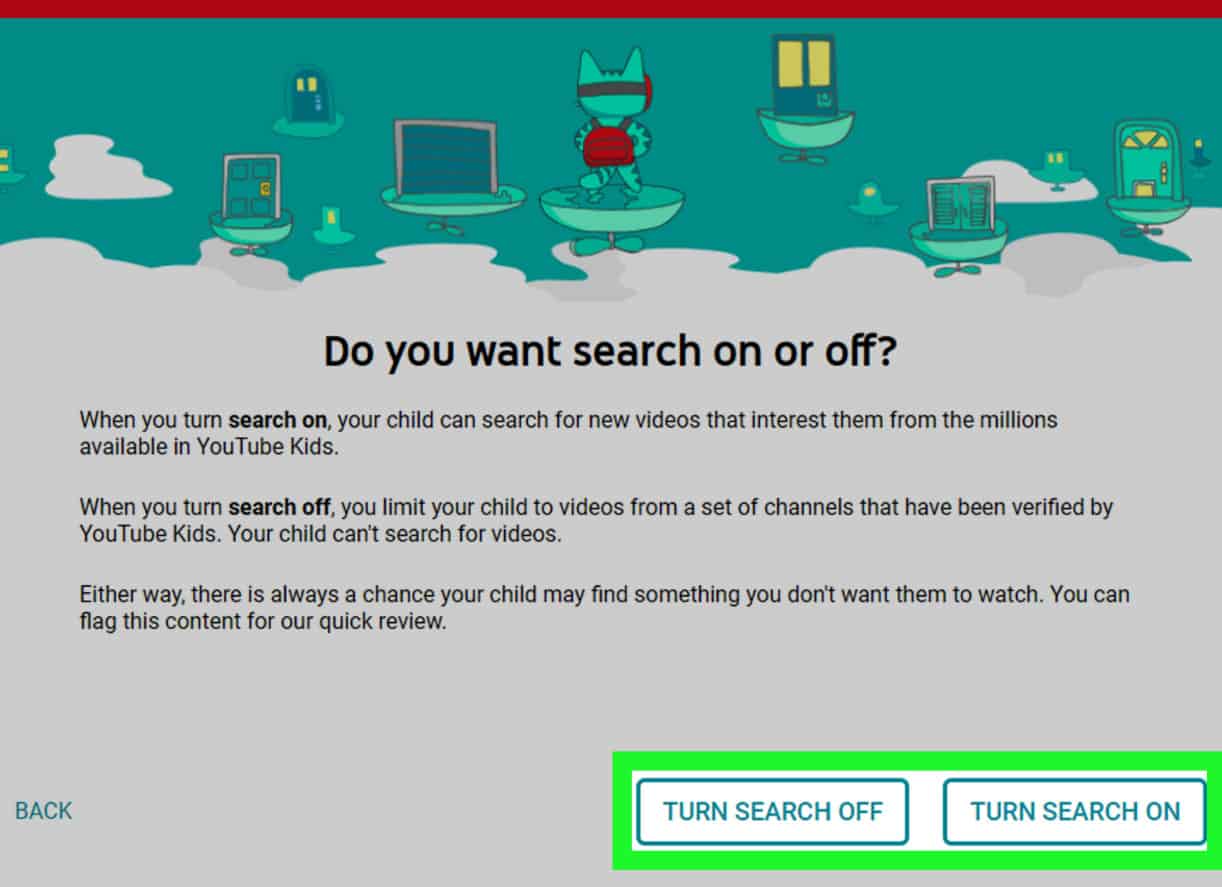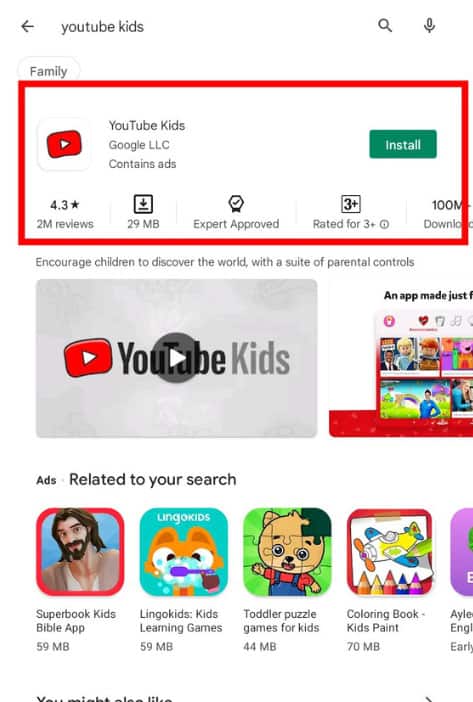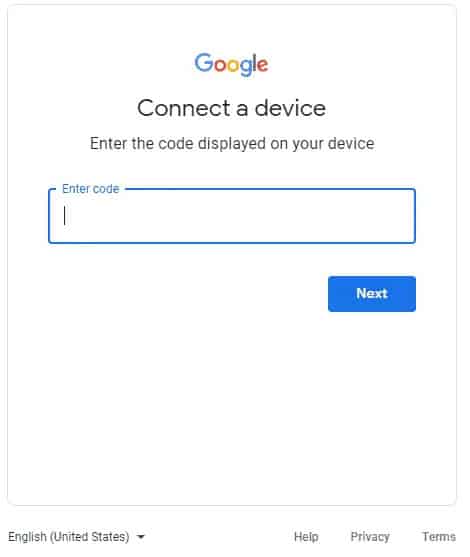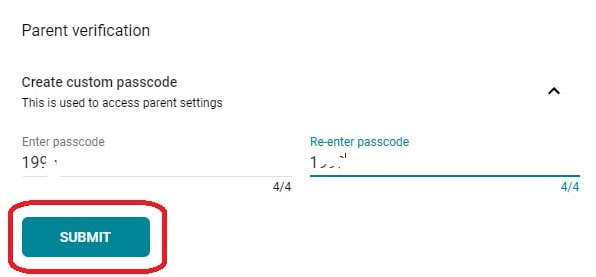- YouTube Kids offers a safe and curated environment for children to watch age-appropriate videos and explore their interests.
- To activate YouTube Kids on a smart TV, visit kids.youtube.com/activate and create a child YouTube account for a safe and engaging experience.
- Features of the YouTube Kids app include parental controls, up to 8 kid profiles, removing inappropriate content, turning off search, and setting time limits.
With today’s digital technology, kids have unprecedented access to content, and YouTube has become one of the most popular platforms for exploring videos based on their interests.
YouTube offers a wealth of content, but parents often worry about what videos their children may find on the platform. YouTube Kids was introduced to address these concerns. It provides children with a safe and curated environment to watch age-appropriate videos and discover their favorite content.
It is relatively simple to activate YouTube Kids on a smart TV using kids.youtube.com/activate, and in this guide, you will learn what steps you need to take to ensure your child has a safe, engaging YouTube Kids experience further in this article. So, let’s get started with the guide.
What is kids.youtube.com/activate?
This is the link to activate your child’s YouTube app on a smart TV. So, visit Kids.youtube.com/activate and create a child YouTube account. When you click on Sign In on the YouTube Kids app, the YouTube Kids app will generate a code for you to enter. Therefore, you can activate the YouTube Kids app on your smart TV or Android box with the YouTube Kids activation code.
What Are The Features of the YouTube Kids App?
Using YouTube Kids, you can monitor your child with lots of parental controls. Here are a few important YouTube Kids features.
- Up to 8 kid profiles can be created in the YouTube Kids app.
- You will be able to remove inappropriate videos and channels from all profiles if you block them.
- On the YouTube Kids app, you can turn off Search.
- Any kid profile can be checked for watch history at any time.
- You can set time limits to control YouTube Kids app usage.
How to Install YouTube Kids on Android TV
With Android TV OS 7.0 and higher, you can install the YouTube Kids app. It is recommended that you update your Android TV if you are still using an older version.
- To access the home screen, go to the Android TV app.
- Go to the Apps section.
- Click on the Play Store icon to open it.
- Choose the Search icon and type YouTube Kids into the search box.
- From the search results, select the YouTube Kids icon.
- To download the YouTube Kids app, click the Install button.
- On your Android TV, open the YouTube Kids app.
Activate Kids.youtube.com/activate on Any Smart TV
You can easily activate YouTube Kids using the given steps on any Smart TV. So, let’s check out the steps:
Step 1: Create your YouTube Kids account
You first need to create a YouTube Kids account on YouTubekids.com for your child(ren). In this section, we will explore how to create a YouTube Kids account.
- Go to youtubekids.com on your phone or PC.
- On the top left, click Profile with the Watch it again message.
- Get a parent to sign in by clicking Get Started.
- You will need to have a Gmail account before you can select Next.
- Please enter the year you were born to verify your age and then click Submit. Note: You cannot set up a YouTube kid account if your child’s name is entered here.
- Here, you can either select read text to read in detail and then select Next to see what you can do on YouTubekids.com.
- You will now be asked to sign in with your Google account as a parent. To sign in, click on Sign In.
- If you click on Add a new account, the Youtube kids’ activity will not be added to your YouTube history.
- In order to proceed with the YouTube kid’s profile setup, a pop-up window will ask you to sign in with your Gmail account.
- With the linked Google account, you can see all the search history your kids have made on YouTube when you visit youtubekids.com.
After you have completed the above steps, you will be able to activate YouTube Kids on your TV and access your child’s YouTube search history.
Step 2: Connect YouTube Kids to your TV
Let’s begin by discussing how to set up YouTube Kids on my TV:
- On your TV, launch the YouTube Kids app.
- To verify your age, enter your birth date.
- You can choose whether to sign in or not. It will either force you to use YouTube Kids as a guest or to activate the YouTube Kids app on the TV.
- In this case, both the youtube kids activation code and kids.youtube.com/activate will appear on your TV.
- On your smartphone or PC, go to kids.youtube.com/activate.
- Enter the YouTube Kids activation code that appears on the TV.
- On the TV screen, select Submit to verify the activation code.
YouTube Kids content will be loaded once the activation code and kids.youtube.com/activate are confirmed.
Activate Youtube Kids on LG Smart TV Using kids.youtube.com/activate
- Go to the LG Content Store from the main menu of your LG Smart TV while on the home screen.
- Search for youtube kids and select the app.
- On your LG Smart TV, download and install the YouTube Kids app.
- To launch the YouTube Kids app, go to the LG TV’s main menu.
- Select Yes, sign me in to use the kids’ app as a guest or as a registered user.
- On the TV screen, write down the YouTube Kids activation code. Please do not close the app.
- On your smartphone or PC, go to kids.youtube.com/activate.
- Thereafter, enter the activation code displayed on the TV screen.
- Click Connect and sign into your Gmail account or the child’s YouTube kids profile.
Activate YouTube Kids on Apple TV Using kids.youtube.com/activate
- On your Apple TV, go to the App Store.
- Do a search for youtube kids.
- Click Get to get the free YouTube app for kids for your Apple TV.
- Once the YouTube Kids app has been installed, launch it.
- Whenever prompted, choose Yes, sign me in.
- Your TV will show the YouTube Kids activation code and prompt you to go to kids.youtube.com/activate.
- To activate your TV, access kids.youtube.com/activate truly in a browser and enter the code displayed on the screen.
- Choose Connect and log into your YouTube account or Gmail account, or choose the child profile on youtubekids.com that you created.
Activate on YouTube Kids on Samsung Smart TV Using kids.youtube.com/activate
- On the Samsung Smart TV remote, press the home button.
- Go to Apps.
- In the menu, select the youtube kids app if it is not already installed on your Samsung TV.
- On the top right, select Samsung Apps and use the Samsung search magnifier.
- On your Samsung TV, search for youtube kids and select Install.
- After installing YouTube Kids, open the app and select Yes, sign me in.
- On a computer or phone, go to kids.youtube.com/activate.
- Click Connect after entering the activation code on the TV screen.
- Use your Gmail account to log in or select the YouTube Kids profile you created.
Tips for Safe Usage of YouTube Kids
- Parental Involvement: Although YouTube Kids is a safe platform, parents must still be actively involved in their children’s digital lives. You can engage your child in exploring the app together by watching videos and talking about what he or she finds interesting.
- Content Reporting: YouTube Kids needs to be notified if it comes across any inappropriate or misleading content. In this way, the safety and quality standards of the app are maintained.
- Regularly Check Watch History: Take a look at your child’s watch history periodically to make sure they are watching the right content and finding out what interests them.
- Educational Content: To maximize time spent on YouTube Kids, encourage your child to explore educational channels and playlists.
How to Delete YouTube Kid’s Profile
In order to delete the YouTube profiles of kids, you can do so in two ways. Here are the methods:
- With the YouTube Kids app, you can delete your child’s YouTube account.
- You can delete a child’s YouTube kid’s account or profile via the settings of the parent account linked to the child’s YouTube account.
How to Check Smart TV Compatibility?
YouTube Kids can only be activated on Smart TVs that are compatible with the YouTube Kids app. There is a YouTube Kids app available for most modern Smart TVs, especially those that run Android TV or use Roku. Visit the official YouTube Kids website or check the app store on your Smart TV to ensure compatibility with your specific TV model.
From Author’s Desk
So, that’s how to activate YouTube Kids using kids.youtube.com/activate link. It’s our hope that now you are able to handle what your child is watching on YouTube. But, in case you have any doubt regarding this topic, let us know in the comment section we will be happy to help you further.
ALSO READ:
- How to Login YouTube at Yt.be Activate with TV Code
- Best YouTube TV Promo Codes
- How to See YouTube Dislike Count on Any Video
- How to Fix Audio Renderer Error YouTube on Windows
- Download YouTube App For Windows 11 PC (Offline Installer)
- Fix YouTube Picture in Picture (PIP) Not Working on iPhone
- How To Verify YouTube TV at tv.youtube.com verify
- YouTube com/Activate | Guide to YouTube Activation