- Curiosity Stream offers high-resolution content in HD and 4K, making it popular amongst millions of users.
- Users can activate Curiosity Stream on Roku, Fire TV, Android TV, and Apple TV by following simple steps provided on curiosity.tv/activate.
- Detailed step-by-step instructions are provided for each device, ensuring a smooth activation process for users.
Curiosity Stream is one of the famous streaming solutions that is being used by millions of users. The users love to stream the Curiosity Stream platform because of the content that is available on it. The Curiosity Stream offers various types of content that is going to be interesting for you. The Curiosity Stream also offers high-resolution content for the users. They offer in both HD and 4K. Now, it will depend upon the TV that the users have to watch that content.
There are millions of users who are using the service, but they don’t know how to activate Curiosity Stream on Roku, Fire TV, Android TV, and Apple TV. We are here with the guide to help you with this. We will be going to list out the steps that you have to follow to activate the Curiosity Stream on Roku, Fire TV, Android TV, and Apple TV. So, let’s get started.
Activate Curiosity Stream on Roku, Fire TV, Android TV, and Apple TV – curiosity. tv/activate

There are a lot of users who are looking to Activate Curiosity Stream on various devices. The users can easily activate the Curiosity Stream through curiosity.tv/activate website. Now, we are going to list out the steps through which you will be able to understand how to activate Curiosity Stream through the curiosity.tv/activate.
Activate Curiosity Stream on Roku – curiosity.tv/activate

The users who have the Curiosity Stream and want to activate it on Roku will have to follow the steps that we have listed below.
- First of all, go to the Home Screen and press the Home Button on your remote.
- Now, select the channels from the Streaming Channels Menu.
- After that, type Curiosity Stream.
- Now, click on Add Channel and select the app.
- Once the app has been downloaded, the installation process will be started.
- After that, launch the app.
- Now, you will see a unique code on the screen.
- Visit the website: curiosity.tv/activate.
- Now, you have to enter that activation code on the website on the activation page.
- Once you have completed the step, then start watching the show.
Activate Curiosity Stream on Fire TV – curiosity.tv/activate

The users who want to activate the Curiosity Stream on Fire TV will have to follow the steps that we have listed below.
- First of all, go to the Home Screen.
- Now, search Curiosity Stream from the Find Menu.
- Click on Add Channel.
- Once the app has been downloaded, the installation process will be started.
- After that, launch the app.
- Now, you will see a unique code on the screen.
- Visit the website: curiosity.tv/activate.
- Now, you have to enter that activation code on the website on the activation page.
- Once you have completed the step, then start watching the show.
Activate Curiosity Stream on Android TV – curiosity.tv/activate
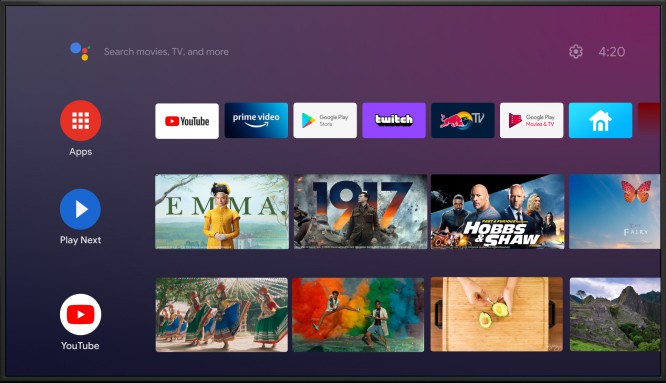
The users who want to activate the Curiosity Stream on their Android TV will have to follow the steps which are listed below.
- First of all, open the Home Screen.
- Now, go to the Google Play Store.
- Search for the Curiosity Stream on the Play Store.
- After that, install the app on the Android TV.
- Now, open the app on your Android TV.
- After that, launch the app.
- Now, you will see a unique code on the screen.
- Visit the website: curiosity.tv/activate.
- Now, you have to enter that activation code on the website on the activation page.
- Once you have completed the step, then start watching the show.
Activate Curiosity Stream on Apple TV – curiosity.tv/activate

Users having an Apple TV can also activate the Curiosity Stream to watch the HD and 4K content without any issues.
- First of all, open the Home Screen.
- Now, go to the App Store.
- Search for the app.
- Install it on the Apple TV.
- After that, launch the app.
- Now, you will see a unique code on the screen.
- Visit the website: curiosity.tv/activate.
- Now, you have to enter that activation code on the website on the activation page.
- Once you have completed the step, then start watching the show.
We hope that this guide was useful for you. Many users have tried activating the Curiosity Stream but they were not able to do this due to lack of knowledge. In this guide, we have explained the steps that are going to help you activate the Curiosity Stream in your Roku, Apple TV, Android TV, and Amazon Fire TV.
ALSO READ:
- How to Activate Popla Foothills Skyview Tower
- How to Activate Renala Great Rune of the Unborn in Elden Ring
- How to Activate Disneyplus.com Login/Begin URL 8-digit Enter Code
- How to Activate Sahasra Slope Skyview Tower In Tears Of The Kingdom
- How to Activate New Hy-Vee Card at hyveeperks.com
- How to Activate Money Network Card at Moneynetwork.com
- Activate Openmypremiercard net Login 2024 First PREMIER Bank Card Activate

