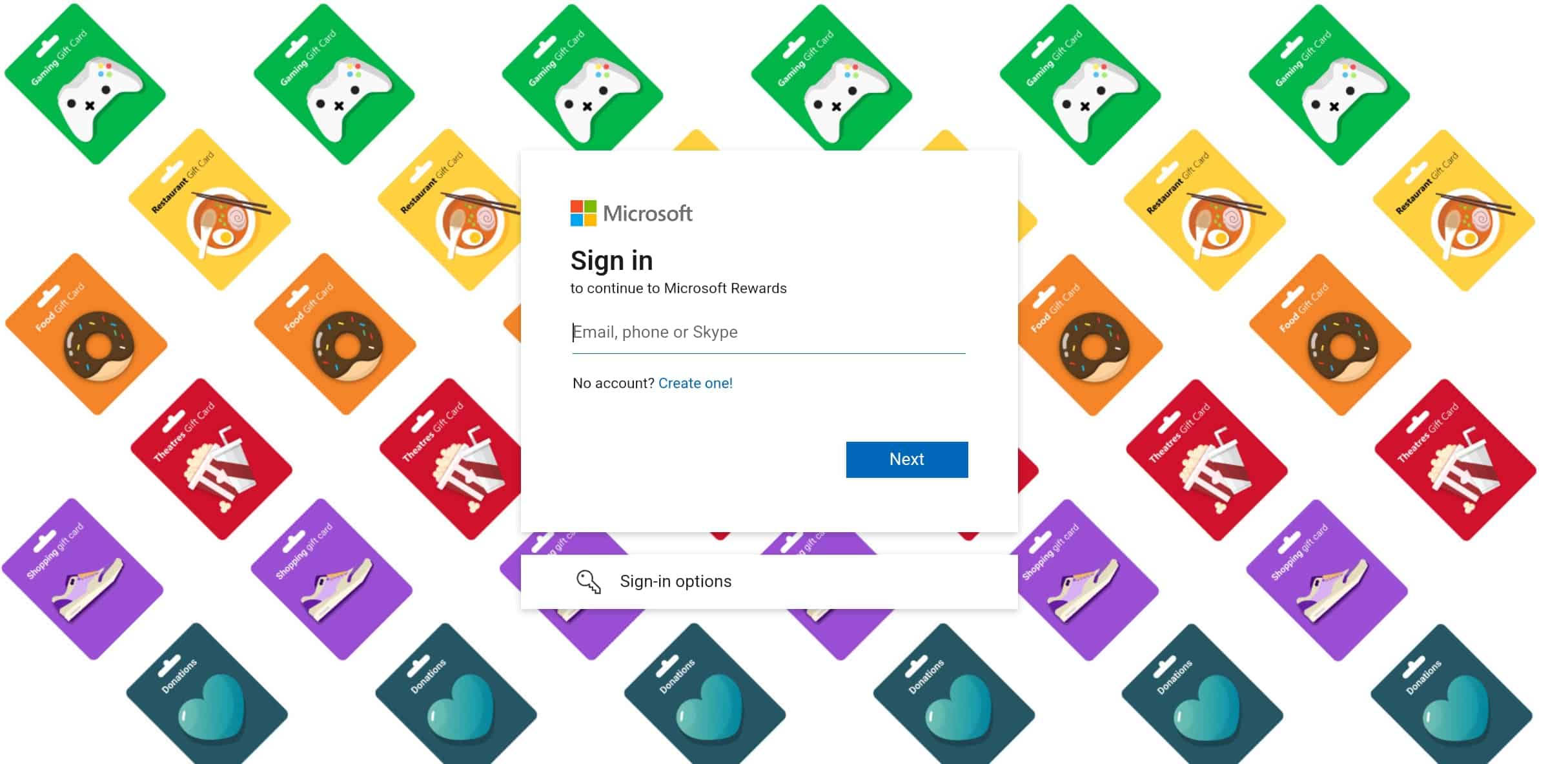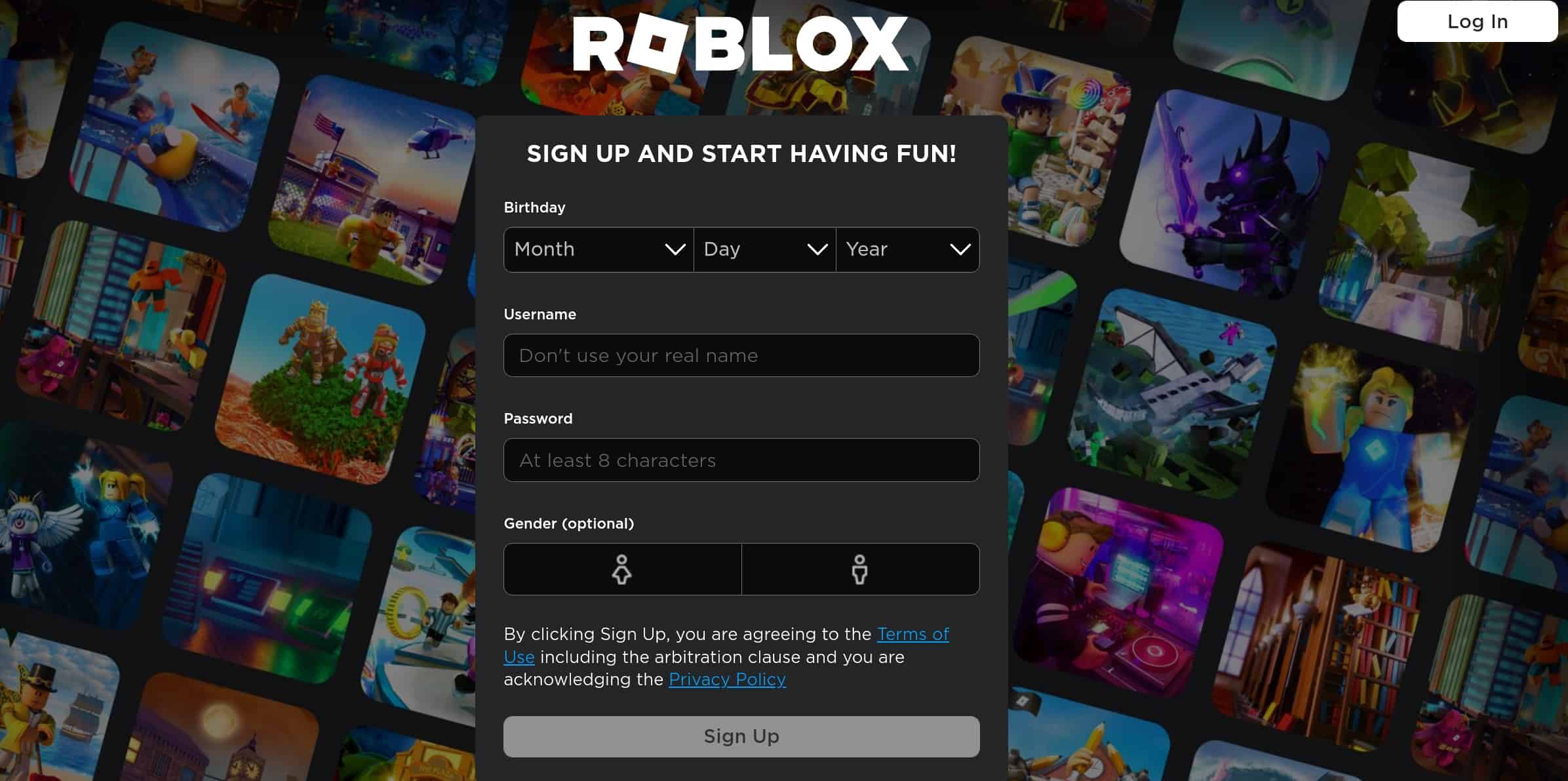- Sign up for Microsoft Rewards program to receive a 100 Robux card as a bonus
- Visit the Microsoft Rewards website and click on the "Join now to claim your Robux" button
- Redeem the Robux card by logging into your Roblox account, entering the PIN code, and clicking on the "Redeem" button to receive the 100 Robux credits.
Microsoft is offering free Robux rewards card if you sign up for their reward program. If you join their Reward program, you will be rewarded with a 100 Robux card. This article will guide you if you don’t know about this reward program and how you can get a Microsoft Rewards Robux card and redeem it on your Robux account.
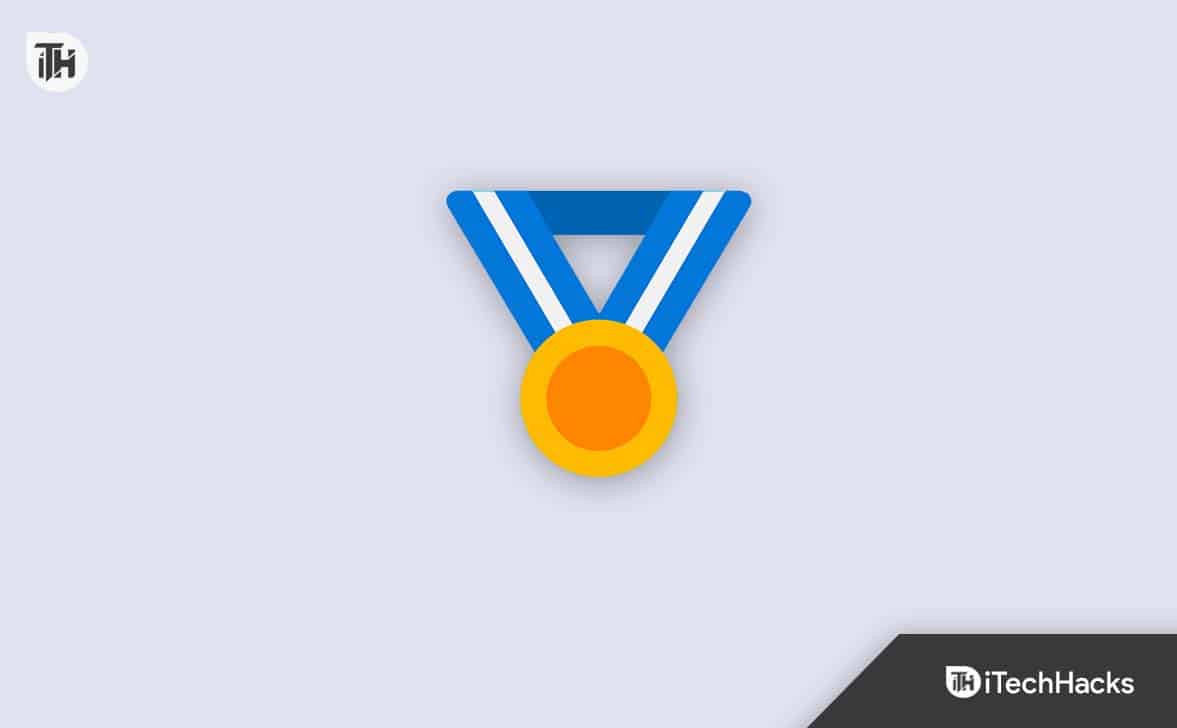
How To Get Microsoft Rewards Robux Cards
When you sign up for the Microsoft Rewards program, 100 free Robux Cards will be given as a bonus. However, this offer is available only in a few countries. This means if the offer is shown as unavailable on your account, then that means this offer is not available in your country. To get Microsoft Rewards Robux Cards, follow the steps given below-
- Head to the Microsoft Rewards website.
- On the offer banner on the home page, you will see the Join now to claim your Robux button; click on it.
- You will be redirected to the Microsoft login page. Enter your login credentials and sign into your account.
- Once done, you will be asked to sign up for Microsoft Rewards. Click on the Sign Up for Free button.
- You will be registered to the Microsoft Rewards, and you will get 100 Robux Digital cards.
How To Redeem Microsoft Rewards Robux Cards?
Now that you have signed up for Microsoft Rewards and got your 100 Robux Cards, it’s time to redeem. It is easy to redeem the Microsoft Rewards Robux Cards, and you can do so by following the steps given below –
- Head to the Roblox sign-in page by clicking on this link.
- Enter your Roblox account credentials and log in to your account.
- Now click the Gift Card Redemption button to redeem the free Robux Cards.
- Here enter the PIN code on your Robux Cards.
- After entering the PIN, click on Redeem button.
- The 100 Robux Digital cards will be credited to your account.
Conclusion
This is how you can get Microsoft Rewards Robux Cards and redeem them. This offer is only available for new users signing up for the first time on the Microsoft Rewards program. You can claim this offer if you have never registered for this program. We have already discussed the steps to do so in the article above.
FAQs
How Do You Redeem Robux On Microsoft?
You can redeem the Robux Cards from the Microsoft Rewards program from the Roblox Redemption page. The steps for the same have already been discussed in the article above; you can follow the steps above to redeem your reward.
Can I Still Get Robux Cards Through Microsoft Rewards?
You can still get free Robux Cards through the Microsoft Rewards program.
ALSO READ: