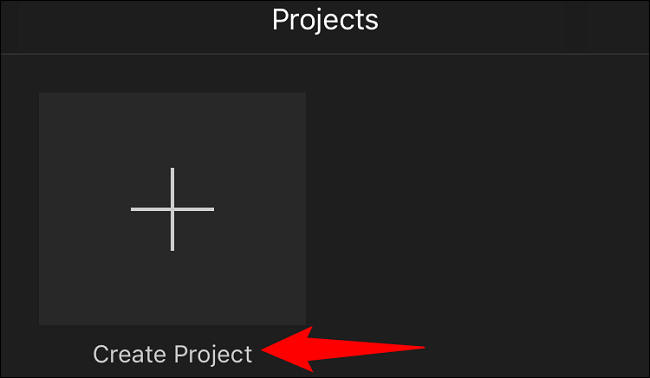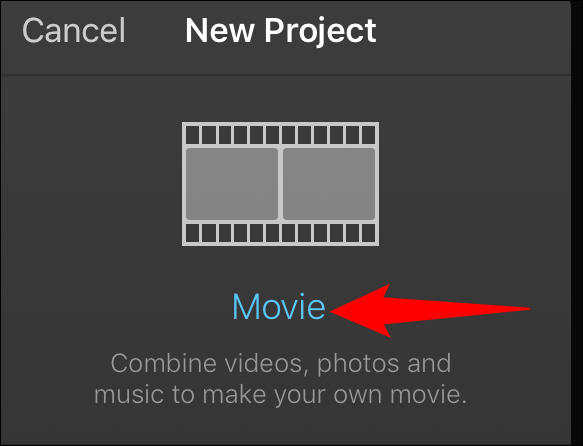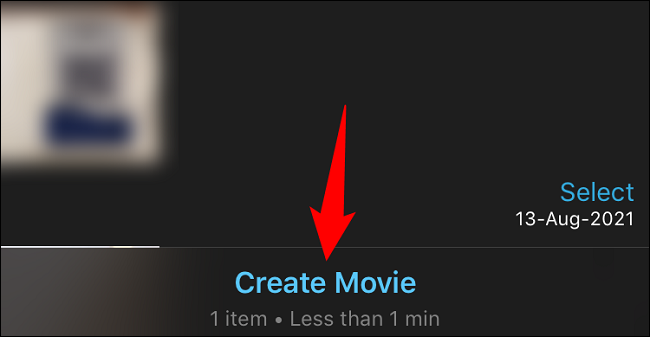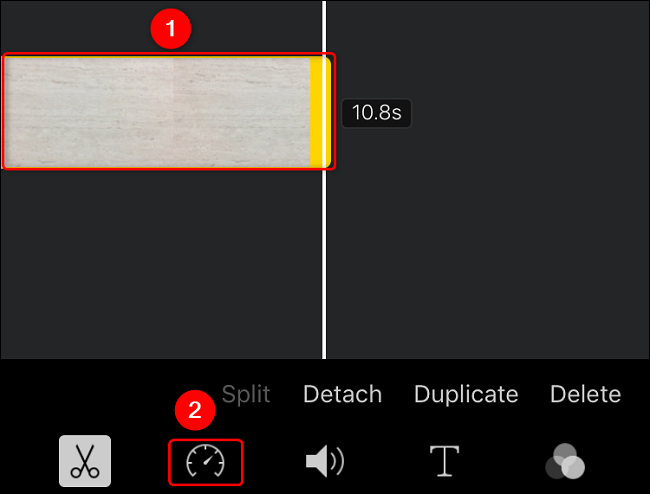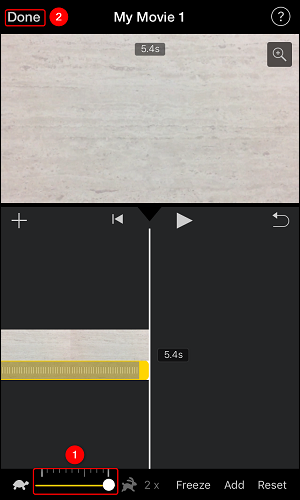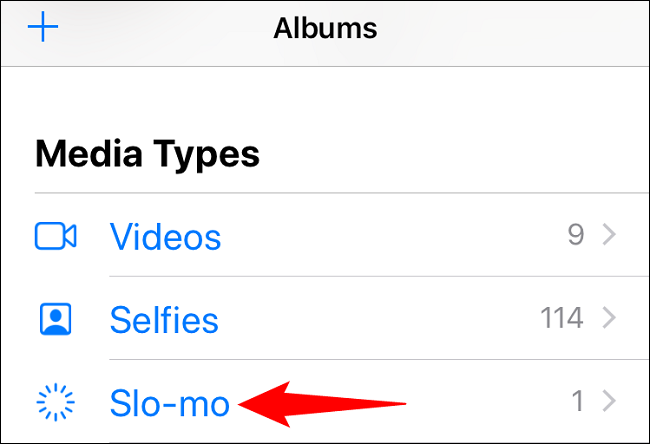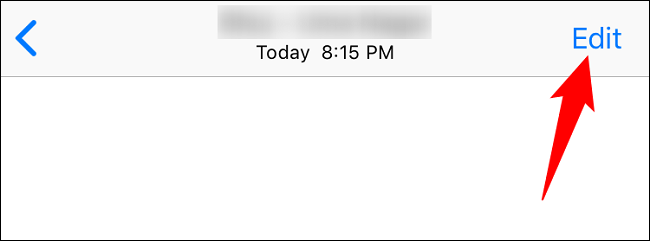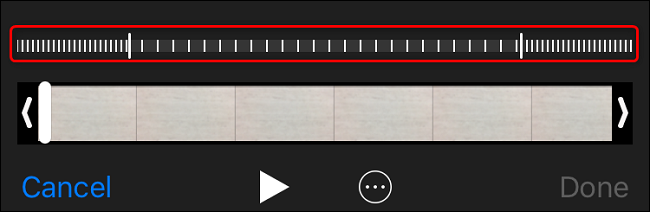- iPhone allows you to speed up both regular and slow-motion videos easily.
- To speed up regular videos, use the iMovie app on iPhone and follow the step-by-step guide provided.
- For slow-motion videos, utilize the built-in Photos app on iPhone to increase the speed effectively.
Want to increase the speed of the video on your iPhone? iPhone provides you with the option to speed up regular and slow motion. You can speed up slow-motion video on iPhone using the built-in photos app, whereas to speed up regular videos, you will need the iMovie app. Speeding up a video on iPhone isn’t too difficult, but you are at the right place if you need a guide to help you with it.
How to Speed Up a Video on iPhone and iPad
In this article, we will be discussing how you can speed up a video on iPhone.
Speed Up Regular Videos On iPhone
As we discussed, you will need the iMovie app to speed up regular videos on your iPhone. To do so, follow the steps given below-
- Download and install the iMovie app on your iPhone from the App Store.
- Now, open the iMovie app on your iPhone.
- Head to the Projects screen and then tap on Create Project.
- Next, tap on the Movie option and select the speed-up video you want.
- After you have selected the video, tap on Create Movie option.
- Now, tap on the video you added, and tap on the Speedometer icon.
- You will see a slider not. Drag the slider to the left to reduce the speed, or drag the slider to the right to increase the speed. As we have to speed up the video, drag the slider to the right.
- Once done, tap on Done to save the changes.
- Now, head back to the Project page and tap on the Export option to export the video.
- Next, select the option for Save Video and select the video quality to save the video.
Speed Up Slow Motion Videos On iPhone
If you want to speed up slo-mo videos on your iPhone, you will be able to do it with the help of the in-built photos app. To speed up slo-mo videos on iPhone, follow the steps given below-
- Open the Photos app on your iPhone.
- Here, tap on the Albums option at the bottom bar and select Slo-Mo.
- Now, select the slo-mo video you want to speed up, and then tap on the Edit option at the top-right corner.
- You will now see two types of vertical lines-close lines and lines far from each other.
- As we have to increase the speed of the video, drag the bracket bar from the begging of the far lines to the point where the lines end.
- After you are done with editing, tap on the Done option.
- This will turn your slo-mo video into regular speed video.
Final Words
This is how you can speed up regular and slo-mo videos on your iPhone. If you find it difficult to increase the speed of videos or don’t know how to do it, you can follow the steps in this article, and you will be able to do so quite easily.
RELATED ARTICLES: