- Chanty offers a light team chat tool with features like file sharing, unlimited chat database, and an in-built task manager to enhance communication and productivity.
- Gantt Chart templates provide a scalable planning tool for managing multiple projects or syncing team schedules effectively.
- Process Street simplifies complex projects by dividing them into manageable parts, offering detailed checklist creation for recurring tasks to minimize errors and keep project managers updated in real time.
Team productivity can vary in its interpretation, depending on the industry concerned, but at its core, a typical office project that involves working with a team does have quite a few common elements. Stressing primarily on those common aspects, and without getting tied to just one specific industry, here are the five top team building tools that most teams are likely to benefit from, irrespective of their field of work.
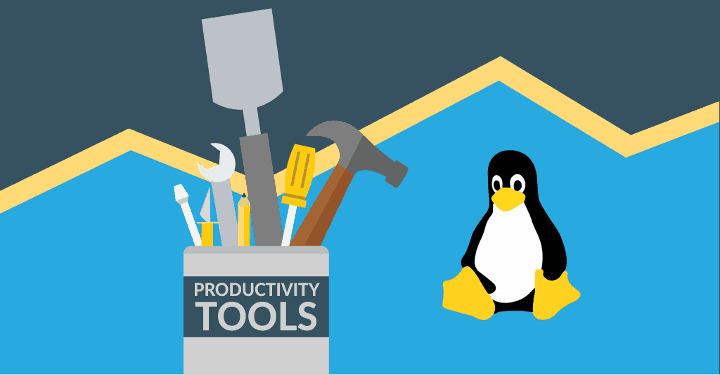
Chanty: A Lighter Team Chat Tool
Chanty is a team communication tool, built on the idea that unnecessary and excessive heavy chatting apps complicate communication more than they need to. Instead, the light office chat tool focusses on keeping a friendly, informal interface for team members to interact with each other about anything and everything easily.
Being a productivity tool at its core though, Chanty offers file sharing and unlimited chat database, message searching, customizable notifications, a DND mode, and even an in-built task manager for keeping track of everything from task progress to deadlines.
Also Read: Top 5 Best Textsheet Alternatives For Students/Collegeious 2019
Gantt Chart Templates
A planning tool with immense potential for scaling, Gantt Chart templates can just as easily suit the need for maintaining multiple projects from a singular access point to just keeping the schedules of each team member in sync perfectly for a small but important project.
It all depends on the needs of the user, and of course, the Gantt Chart template they use. These templates include the simple, classic Gantt Chart, Gantt Charts for several projects, milestones, product development, teamwork, schedule planning and various other functions. You can get them here from ExcelTemplate directly.
Process Street for Workflow Management
Process Street helps the project manager simplify any complex project by dividing it into multiple parts initially, and then progresses towards making each of those parts connect with each other like the pieces inside a clock.
With detailed checklist creation for recurring tasks, Process Street keeps the chances of error low within each and every separate part of the project, as well as keeping the project manager updated with all the necessary details in real time. It is a complete workflow management tool with most of the expected and useful features necessary to make your team more productive.
Also Read: Best Free Evernote Alternatives in 2019
Skype for Business
You are probably using this one already, and if you’re not, then you should be! This is the heavy communication app that supports anything and everything a team may need in order to successfully communicate all aspects of a particular problem, or while conversing during the various stages of the project’s progress.
All the instant messages, audio calls, video calls and conference calls (audio and video) are encrypted for security and it even supports easy screen sharing for a perfect collaboration. There are also a ton of other features that you can explore on Skype for Business to see if your team is missing out on a useful feature.
Also Read: Top 5 Best Masterani.me Alternatives: Stream Ultra-HD Anime Online
G Suite
Ending the list without mentioning the ultimate team productivity package from Google, which comes with so many tools while being cheap to get started with, would be entirely wrong.
As one can imagine, it includes all of Google’s current business and productivity apps such as Docs, Sheets, Drive, Forms, Slides, Gmail, Hangouts Chat and Meet, Currents, Gmail, Calendar, Cloud Search, Keep, App Maker, Sites, Workinsights, Vault, and the list goes on.
The primary idea behind increasing the productivity of any team in any field is to eliminate unnecessary workload from the project, so that their skills and time that the company is paying for can be maximized to facilitate faster completion, clear and unhindered communication, greater accuracy, and improved quality of the final product. If you can add some more tools to this list that can help your team achieve any of that, it’s always a good idea to do so.









