- Wordle results sharing on Facebook or Instagram is popular among players, enabling them to showcase their performance to friends.
- For PC users, accessing Wordle statistics and sharing the results on Facebook involves a few simple steps.
- Mobile users can also easily share their Wordle results on social media by accessing the stats and choosing the preferred sharing platform.
Wordle has gained tremendous popularity recently, and everyone is playing it. Not only that, but everyone who plays the game wants to show their friends how well they did by sharing their Wordle results on Facebook and other social media platforms. You can share your Wordle results with anyone you want, whether you’re playing the Wordle on your phone or on your pc. This article will assist you if you are new to the game and are doubtful about how to share Wordle results.
Here, In this article, We’ll discuss how to share Wordle results on Facebook or any other app on your PC or phone.
If you are playing Wordle on your PC, and you want to share your results from your PC, then follow the steps given below-
- Head to the Powerlanguage site to play the Wordle game.
- Here, click on the Statistics icon that you will see at the top right corner of the screen.
- Now on the statistics page, click on the Share button.
- After that, open a new tab in your browser and go to the Facebook website. If you haven’t already done so, log into your account first.
- On the homepage of the account, click on the area saying What’s on your mind. Here, press the Ctrl + V key combo to paste the results you have copied.
- Once done, click on Post, and then the result will be posted to your Facebook profile.
- If you want to send the result as a personal message, then open the chat window of the person to whom you want to send the result. Paste the result by pressing the Ctrl + V key combo and send it.
Similarly, you can share the Wordle results with any other app on your PC. You will have to open the social media app or site on your PC, and then paste the score into the social media site.
In case you are playing the game on your phone and want to share the Wordle results on Facebook or any other app using your phone, then you also have the option to do that. To share Wordle results on Facebook or any other app on your phone, follow the steps given below-
- Open the browser on your phone, and head to the website of the Wordle.
- Tap on the Statistics icon that you see on the right-hand side of the app screen. Here, tap on the Share button to share the result.
- Next, tap on the app on which you want to share the result. Tap on the Facebook app if you want to share the result on Facebook.
- Select your sharing preference on Facebook. After doing so, tap on the Share button to share your post. Once done, the result will be shared on your timeline on Facebook.
You can do the same for the other apps as well. You can either copy the result or paste it on the app that is not shown on the list. To do so, follow the steps given below-
- When you tap on the Share button, tap on the Copy Text option to copy the results as it is.
- Next, paste the result wherever you want to and then send it. It Is that easy.
Final Words
This is how you can share Wordle results on Facebook or any other app on your PC or phone. We have discussed a detailed step-by-step process allowing you to share your Wordle results anywhere with anyone you want to.


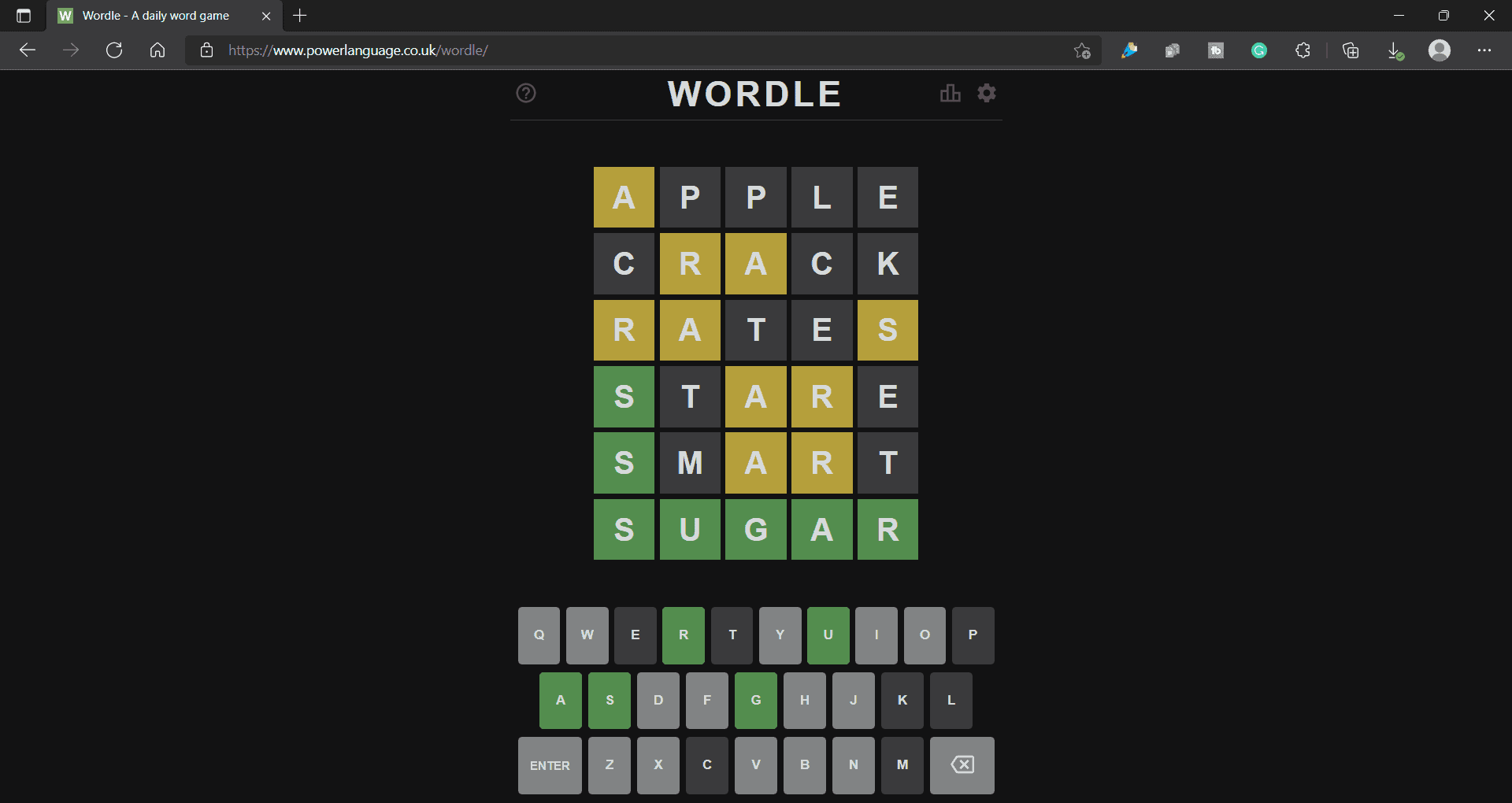











how fo you share it to another post?