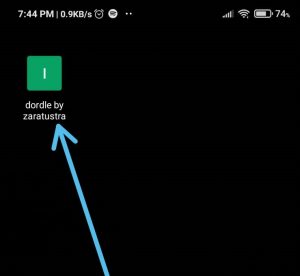- Crossword puzzles are popular word games that teach new things by teasing the brain and provide a fun way to pass the time
- Dordle is a new crossword game similar to Wordle, where players guess two five-letter words within seven tries, marked in green, yellow, or gray
- To play Dordle on Android/iOS, access the browser-based game using the URL provided, add it to the home screen, and enjoy the daily or free Doodle modes
Crossword puzzles are popular word games. Crosswords puzzles teach new things by teasing your brain. Crosswords are a fun but calm way to pass the time. There are a ton of crossword puzzle games available on various platforms. Most of them act about the same. You get a crossword, solve the puzzles, and that’s it. However, some puzzles stand out from the rest for various reasons such as complexity, controls, design, and uniqueness.
Do you want to know Where to Play Dordle? Then, you are in the right place. This Quick guide on How to Get a Dordle App? will help you enjoy your daily dordle easily.
Recently, we witnessed a new crossword game that has taken a world by a storm named Wordle. In Wordle, every day, players aim to guess a five-letter word within six tries. After every guess, each letter is marked as either green, yellow or gray: yellow specifies it is in the answer but not in the proper position, green determines that the letter is correct and in the correct position. In contrast, gray specifies it is not in the answer at all.
What is Dordle?
Dordle is one of the latest alternatives to the popular crossword game “Wordle.” Dordle consists of two Wordle grids side by side. Both grids work as the standard Wordle format does. In Dordle, every day, players aim to guess two five-letter words simultaneously within seven tries. After every guess, each letter is marked as either green, yellow or gray: yellow specifies it is in the answer but not in the right position, green specifies that the letter is correct and in the correct position. In contrast, gray specifies it is not in the answer at all.
Dordle Alternative
Where to Play Dordle?
Dordle is a browser-based game. Hence, it is not available on either of app store or play store. However, Dordle can be easily played using any browser of your choice by following the steps mentioned below :
- Open a browser of your choice on your preferred device.
- Enter https://zaratustra.itch.io/dordle in the URL bar of the browser.
- You can choose from two available game modes: daily dordle and free doodle.
- Enjoy Playing Wordle!!
How To Get a Dordle App
Dordle is a browser-based game. Hence, it is not available on either the app store or play store. Here is how you can play Droodle on your android device:
- Open a browser of your choice on your preferred device.
- Enter https://zaratustra.itch.io/dordle in the URL bar of the browser.
- Click on 3 dots on the top right corner.
- Click on add to home screen button.
- Click on Add button.
- On the home screen, click on dordle by zaratustra icon.
- Click on the run game button.
- You can choose from two available game modes: daily dordle and free doodle.
- Enjoy Playing Dordle.
RELATED GUIDES:
- How To Share Wordle Results on Facebook or Instagram
- How To Turn Your Wordle Results Into Townscaper Buildings
- Wordle: Everything About The Trending Word Game of 2022
Conclusion
So, this was a simple guide on Where to Play Dordle? How to Get a Dordle App. I hope you liked our guide for logging out of your Google Account from any device Where to Play Dordle? How to Get a Dordle App do let us know in the comment section if you faced any problems. Also, share with us, did these tricks work for you? Do let us know in the comments below. Or do you have anything else to suggest? Feel free to share in the comments section below.