- Iconic Streams offers over 5000 live HD channels and allows streaming of live TV channels 24/7, video-on-demands, and pay-per-view events.
- Users can access Iconic Streams on any device, including Windows PC, Android TV, iPhone, Firestick, etc., with plans offering seamless content streaming on 1-3 devices.
- The service offers three plans - 1-month, 3-months, and 12-months, ranging from $19.99 to $59.99, with easy subscription process via the official website and multiple payment options.
Iconic Streams is an IPTV service, using which you can stream more than 5000 live HD channels. Iconic Streams allows you to stream live TV channels 24/7. Moreover, it allows you to stream video-on-demands as well as pay-per-view events as well.
The best part about using this IPTV service is that you are not limited by the device or the platform. You can use this IPTV service on any device you own, be it a Windows PC, Android TV, Android phone and tablet, iPhone, Mac, iPad, Firestick, or any other device. You will be able to use the service on any of your devices.
![]()
Iconic Streams IPTV for Android, iOS, Windows Review
Let’s discuss more Iconic Streams, their plans, how to signup, how to use it, and everything you need to know about the streaming service.
Plans Of Iconic Streams
Well, there are various plans for Iconic Streams. You will get the plans which will meet your budget as well as your requirements. There are three plans offered by Iconic Streams. In terms of features, these plans are almost the same, but the only difference is the duration as well as the pricing of the phone.

All the plans that are offered by Iconic Streams do offer seamless content streaming on 1-3 devices. Moreover, you get to stream around 6000 channels with every single plan of the IPTV services.
What’s more? Well, you will be getting around 3000 VOD with the plan of Iconic streams. It also offers EPG + catch-up on every plan. The three plans offered by the IPTV service are- 1-month plan, 3 months plan, and 12 months plan.
The 1 monthly plan costs $19.99, whereas, the three months plan costs $25.99. The 12 monthly plan is the most popular among all the plans, and it costs around $59.99.
Buying Iconic Streams Package
You can easily buy the Iconic Streams and subscribe to the IPTV service. The process isn’t too difficult. If you don’t know how you can subscribe to this IPTV service, then you can read ahead to know how you can do that.
- Visit the official website of Iconic Streams on your PC or your mobile.
- On the homepage, you will see a button ‘Get started now.’ Click on this button. When you click on this button, you will be headed to the pricing section.
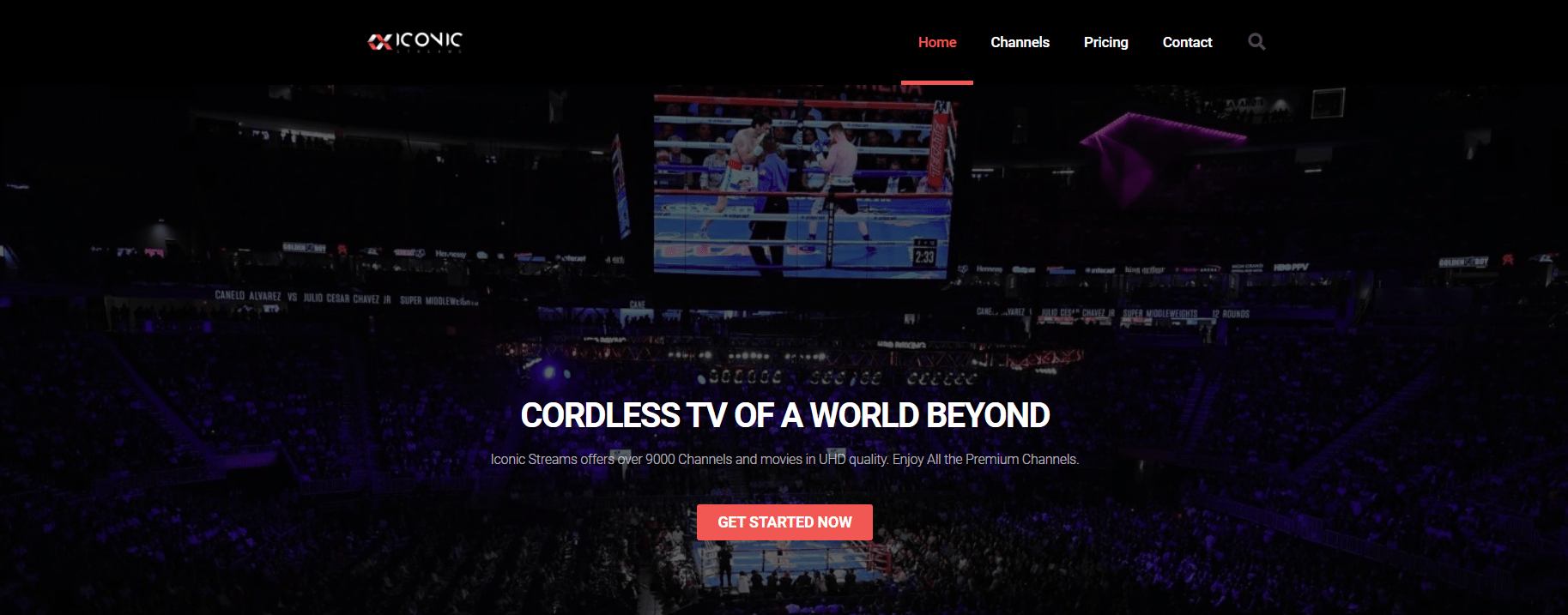
- You will be shown three plans for the duration- 1 month, 3 months, and 12 months. Select the plan as per your requirements and click on the ‘Order now’ button.
- Now you will be asked to fill in your details to checkout. You will have to enter your name, email, phone number, what device you are using, and how many devices ( 1 device, 2 devices, or 3 devices). There will be various devices in the device selection list, including- Fire TV/Stick, Android Box, PC, Apple TV, iOS phones/tablet, Android phones/tablet, Mag Box, and others. You can also type in a message in the given field if you want to. However, this is optional.
- Once done, click on the ‘Go to payment button. On the next page, you will see the order summary. It will show your plan and the amount. Click on ‘Pay with Debit Or Credit Card’ to continue.
- You will be headed to the Stripe Checkout page. Enter your details such as email, card information, name on card, and country. Once done click on ‘Pay’. Your order will be confirmed, and you will be subscribed to this IPTV service. You will also get a confirmation mail from Iconic Streams.
How To Stream Content From Iconic Streams?
Don’t know how to stream seamless content from Iconic Streams? Well, worry not, here we will be discussing how you can stream content from the IPTV service.
On Windows And Mac
- To stream content from Iconic Streams on Windows PC or your Mac, open the VLC media player.
- Now click on the media tab, and then select ‘Open Network Streams’.
- You will be asked to provide the network URL. Here you will have to paste the link that was provided by the Iconic Streams. Once done, click on ‘Play’.
- The playlist will be added to the VLC media player. You can select the channel you want to play, and enjoy streaming content.
On Android And iOS Devices
- You will have to download the IPTV player on your Android or iOS device to stream the content. You can go for any IPTV players like GSE Smart IPTV, IPTV Extreme, IPTV Smarters Pro, etc.
- After installing the IPTV player on your device, run it, and then click on the ‘Add playlist’ option.
- Then paste the link that was provided to you by Iconic Streams, and it will load the playlist.
- You can select the channel and stream it on your Android or iOS device,
Contacting The Customer Support
You can contact the support team from their email- [email protected], or from their Whatsapp number- +31 686 394 462
The contact page of their website has a contact form that you can use to reach out to their customer support team. Moreover, you can also contact them using the live chat option on their website.
RELATED GUIDES:
- Is Risk Of Rain 2 Cross-Platform?
- What Is Digital TV Tuner Device Registration Application?
- iMessage Online: How To Use on Windows PC without Mac
Final Words
Iconic Streams is one of the most famous IPTV services that one can go for. We hope this article cleared all your doubts about the Iconic Streams IPTV service.

